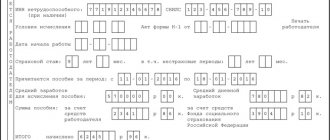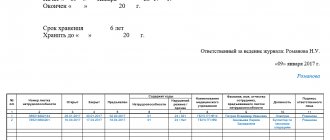In your FSS personal account you can receive various social insurance services of the Russian Fund. All insured Russian citizens can access their personal account.
For ease of use, two separate accounts have been created on the official website of the FSS. One of them is intended for individuals, and the other for legal entities. In our article, we will consider two types of personal accounts of the social insurance fund.
In your personal account you can use the following services:
- Calculation of the approximate cost that you should be paid for a certificate of incapacity for work. You can do this using an online calculator.
- Obtaining information about sick leave. They can also be printed.
- View information about benefits and direct payments, the certificates of which can be printed.
- View data on birth certificates.
- Receive information about applications for technical equipment, rehabilitation programs and sanatorium treatment.
- Submit a request to the FSS and find it in a convenient search form.
Login for registered users
If you have previously completed the registration process, then no problems will arise. On the main page of the FSS website, you need to select “Insured Person’s Account” and then click on the link “Login to the FSS Account.” You will see a field for entering your login and password.
You can log into your personal account in different ways:
- By email address.
- By SNILS number.
- By phone number.
- Using an electronic signature.
The first 3 options are available for registered users of the State Services website. For login, you can use your phone number, SNILS number or email address, and your password from the State Services website will be suitable as a password. Additionally, you do not need to register on the FSS website.
To receive electronic services, you often need to sign documents online. This requires an electronic signature, which is a special code. A signature is required for both legal entities and individuals. When registering on the State Services portal, you can create your own signature. You will need it to log into your FSS personal account.
After filling out all the fields, click “Login” and your personal account page will open.
The correctness of completion and authenticity of the sick leave certificate: where and how to check?
The introduction of electronic sick leave simplified the procedure for recording, filling out, processing, paying for them, and reduced corruption risks to a minimum. Verification of this document online has become a publicly available procedure for all interested persons who have the identification number of such disability certificate. It is important to understand how to check an electronic sick leave.
Why might a check be needed?
It may be necessary to check the electronic certificate of incapacity for work (ELN) in different situations. Today, not all enterprises and medical institutions have the necessary equipment to work with such sick leave.
Therefore, electronic and paper versions of these documents are used simultaneously. The latter are usually checked for authenticity.
The following persons and structures have access to the ENL:
- Social Insurance Fund;
- employer (FSS);
- patient (company employee);
- employee of a medical institution.
Access to electronic sick leave certificates allows you to track all changes, find errors and make the necessary adjustments.
How to find and check?
Since ENL were introduced relatively recently (in July 2017), not all enterprises had time to get acquainted with them. A pressing question is how to find an electronic sick leave certificate by number. This can be done on the official website of the FSS.
To do this, you need to have a personal account on the portal https://cabinets.fss.ru. The algorithm of actions depends on who wants to check the certificate of incapacity for work: the employee, the employer or the doctor.
Employee actions
An employee who wants to access his temporary disability certificate on the Social Insurance Fund website must have a profile on the State Services portal. It is not required to issue an electronic digital signature (EDS) from the Certification Center. You just need to go through a simple registration procedure on the State Services website or log in by confirming your identity. It's absolutely free.
The algorithm for how to view an electronic sick leave certificate on the FSS website is given below:
- obtain a unique virtual certificate number from the doctor;
- log in to the official FSS portal;
- log into the personal account of the insured person;
- find sick leave by unique number;
- open it and read the contents.
The account of the insured person allows you not only to view certificates of incapacity for work issued for a certain period, to check the accuracy of the personal data entered, but also to print such documents, find out up-to-date information on status, accruals, sick leave benefits, etc.
There are special filters that make it easier to find the information you need. In the personal account, the patient can set up an electronic sick leave certificate in such a way as to receive notification of all changes by email.
The site has one important option - a payout calculator. It allows you to determine what sickness benefits an employee is entitled to. Just fill out the fields of the calculator.
Employer verification
Many enterprise specialists who have just started working with such sick leave certificates often have a question about how to check the electronic sick leave certificate.
Reviewing this document may be required to fill out certain fields for the purpose of subsequent sending to the department and verifying the correctness of the information entered by the doctor.
To perform such actions, the employer needs to have an electronic signature and an account on the State Services portal. An electronic digital signature can be obtained from an accredited Certification Center.
It is issued to the head of the company.
Algorithm for checking a virtual sick leave certificate on the Social Insurance Fund website for an employer:
- receive from the employee a unique identification number of an electronic certificate of temporary disability;
- go to the website https://cabinets.fss.ru;
- log in to the Policyholder's Account;
- select the “Electronic sheets” tab;
- click on “Request a sheet”;
- enter the employee’s SNILS number and the unique number of the sick leave certificate in the appropriate fields;
- select a certificate that certifies the right of the enterprise to send requests to the Social Insurance Fund;
- wait until the required document appears in the list of sheets;
- open sick leave;
- check the correctness of the information about the employee entered by the doctor. If you need to fill out the fields provided for the company, then you should select the “Filled out by the employer” option. Enter the required data, check it and save it by activating the appropriate input field.
The web interface contains various filters that simplify the process of searching for the required document or information in a sheet. Sick leave can be found not only by its unique number, but also by the employee’s last name, first name and patronymic, date of registration, status, SNILS.
If an employee has provided an electronic personal information document to the head of an enterprise that is equipped with the equipment and programs necessary to view such documents, then the employer has no right to demand a paper version from the employee.
Doctor's actions
Doctors of medical institutions where a system for issuing electronic sick leave certificates is being introduced are usually introduced and trained to work with the program and directly with the relevant documents. But difficulties may still arise at first. For such work, the doctor also needs to obtain an electronic signature.
Algorithm for a doctor to view an electronic sick leave certificate:
- log in to the FSS website;
- enter the “ITU Cabinet”;
- find the required sick leave by unique identification number in the list that opens. You can use different filters for a more convenient search;
- open a virtual document on temporary disability.
A doctor may need an electronic sick note in the following situations:
- supplementing the notes made;
- extension of outpatient treatment;
- making adjustments if errors are made;
- removal of sick leave.
The doctor has the right to issue an ELN after receiving the patient’s written consent. This is explained by the fact that a person’s personal data is entered into a single database.
What to do if you lose your ELN number?
If an employee has lost his electronic sick leave number, then he should contact the medical institution and the doctor who prepared this document. You can also find the ELN in your personal account on the FSS portal.
To log in, you just need to know your login and password. You will need to have your individual insurance account number with you. You can find out the lost unique electronic sick leave code on the State Services website.
To do this, you must log in to your account. The document number is easy to find using SNILS data.
How to check the authenticity of a certificate of incapacity for work?
After receiving sick leave, the employer is obliged to calculate the benefit and partially or fully pay it to the employee. All expenses are then compensated by the Social Insurance Fund. But, if an employee presents a fake certificate, then the FSS will recognize it as invalid and will not reimburse the money spent from the enterprise’s budget.
Therefore, it is important to understand whether the employee presented a real or falsified certificate of temporary incapacity for work. Employers usually do not have questions regarding authenticity regarding electronic sick leave. Things are different with standard paper documents. It is important for the manager of an enterprise to know how to check whether an employee brought a real sick leave.
Ways to determine the authenticity of a document:
- checking the presence of all seals and stamps . Without them, sick leave is considered invalid. Seals and stamps must be real and not an electronic copy;
- analysis of paper quality, presence of watermarks . You must understand that a certificate of temporary incapacity for work is a protected printing product. It is made from special paper. It is important that the FSS watermarks are present. The cells for filling out the original form differ in color. A fake sick leave sheet is characterized by smoothness and the impossibility of identifying the number by touch;
- checking text blocks . Information is written down in black pen or printed. Borders are not allowed to be violated;
- contacting the medical institution indicated in the certificate. To do this, you need to call a medical institution. All certificates of temporary incapacity for work are subject to strict recording. To search for an original or a duplicate, you will need to provide the document number. It should be noted that not only state clinics, but also private clinics and hospitals have the right to issue sick leave. Therefore, it is recommended to check whether the medical center indicated in the certificate actually exists. Some medical institutions refuse to provide information about their clients to third parties. In this case, you will have to send an official request to obtain the necessary data.
It is very easy to check the authenticity of an electronic certificate of incapacity for work. It is enough to take a unique number from the employee and find this document in your personal account on the FSS website. It will be immediately clear whether such a document exists and what its status is.
The FSS reassures employers that there have not yet been any cases of forgery of electronic versions of sick leave certificates. Access to such documents to third parties is prohibited.
No failures or disruptions in the operation of the system have been observed so far. A certificate of temporary disability and its number are generated in the official state database.
Control of the entered data is carried out from the moment the document is opened until it is closed.
Therefore, there is no need to check electronic sick leave certificates for authenticity. Thus, electronic sick notes have a unique code. Using this number you can check the status of the document and the correctness of the information entered. To do this, you need to go to your personal account on the FSS portal. The algorithm of actions is slightly different for doctors, patients and employers.
Dear readers, the information in the article may be out of date, take advantage of a free consultation by calling: Moscow +7
, Saint Petersburg
+7 (812) 425-62-38
Source: https://prozakon.guru/trudovoe/bolnichnye/kak-proverit-elektronnyj.html
How to register with the FSS?
If you are not yet registered on the State Services portal, you will have to go through the registration process. In addition, you need to confirm your registration and obtain a password at the Unified Identification and Autonomy Registration Center. For example, the post office, Rostelecom, MFC and other centers in your city. The full list can be found on the State Services website.
Next you need to perform similar steps. Open the FSS personal account section for individuals. Then enter your address, mail, SNILS or phone number in the login field. The password you need to enter is the one you received. Thus, you can get to your FSS personal account through the State Services website.
Important information
You will not be able to see your LN if:
- The company where you are employed does not have an account (personal page) on the FSS website or the State Services portal.
- The clinic where you received the paper version of the newsletter with information on the disease is not part of the “ELN” structure or the “Social Insurance Fund”.
- The employee himself does not have a personal account on the State Services portal.
However, even compliance with all these conditions does not guarantee easy access to a certificate of incapacity for work. This system is the future, now it almost always works, and you can remotely find out all the necessary information about the status of your illness or the reasons for your worker’s inability to work.
If you still have difficulties accessing and viewing documents, do not be afraid to contact your local support service for State Services websites or the Federal Insurance Service.
How to view personal data in your FSS personal account
To view the data, you need to open the button with three dots in the upper right corner.
You will see a menu with personal data:
- Last name, first name and patronymic;
- Floor;
- Passport details;
- SNILS;
- Contacts;
- Information on benefits and disability.
You cannot edit data in your personal account, you can only view it. Based on the FSS data, all information is entered into your personal account. To change the data, you must independently contact the Fund with documents.
Check the status of sick leave on the FSS website using SNILS
You can check the temporary disability certificate on the Foundation’s website by logging into your personal account. To do this, you will need to know the SNILS number of the insured person or the BL number. The Fund’s web portal provides access to the personal account and operations therein to three categories of users:
- To the insured person - an employee of the enterprise.
- Insured - a person who hires workers and makes payments to Social Security: a legal entity or an entrepreneur.
- Persons who have access to medical and social expertise.
How to check the status of sick leave on the FSS website
Important. If the BC is declared invalid, the employee who provided it may be held accountable. Depending on whether the payment goes through at that moment or not, it can be disciplinary, administrative or even criminal.
- In the role of the insured person, who can be an employee of an organization or enterprise.
- As an insured, this can be an individual entrepreneur, a legal entity that hires workers who make payments to the social insurance fund.
- Persons with access to medical and social examination data.
How to check sick leave on the FSS website online
If during verification of the sick leave it turns out that it is not real, then the employer does not have the right to assign payments based on such documentation. There is no reason for this: a document issued in accordance with the established procedure confirming incapacity for work. The Social Security Fund will not pay the costs of this benefit incurred by the employer.
If the forgery is discovered after the benefit has been paid to the employee, then the employer has the right to withhold the entire amount of the benefit from the employee in an amount not exceeding 20% of the amount due to the insured person upon subsequent payments of the benefit or his salary. If the payment of benefits or wages was stopped (for example, if the employee was fired), then the remaining debt will be demanded in court.
How to check a sick leave certificate for authenticity in 2021 on the FSS website online
The official page of the Social Insurance Fund (https://fss.ru) contains many useful functions, in particular, it allows everyone to use the database of invalid disability certificate forms.
The database contains numbers that are invalid or have been stolen. The resource is free, entry is available without registration.
To check, you need to know where the sick leave number is indicated - it is located under the barcode in the upper right corner.
It is the responsibility of the organization's accounting and personnel department to verify the originality of the document within 10 days of its receipt before accruing disability benefits. There are several effective ways to check the authenticity of a sick leave certificate:
How to check the status of sick leave on the FSS using SNILS
Thus, checking a sick leave certificate by number online on the FSS website allows you to relatively quickly obtain information about whether the employee provided a genuine or counterfeit document. The employer needs to be familiar with the information above, as it will help identify counterfeiting and avoid problems in the future.
We recommend reading: Sizes of the Young Family Certificate 2020
According to the Decree of the Government of the Russian Federation dated April 21, 2011 No. 294, payment of benefits is made within 10 calendar days from the date of receipt of the application and the full package of documents necessary for the assignment and payment of the corresponding type of benefit or register of information.
FSS check sick leave by number online
It is also important to note that the server has a number of built-in filters that can significantly simplify the process of finding the required document and checking it by number. In particular, these filters include :
- Social Security Fund employees;
- employees of medical structures who have the authority to issue and issue sick leave certificates to the population;
- employers and subordinates who have formalized their temporary disability.
Checking sick leave in the Social Insurance Fund by number online (2020
Since July 2021, electronic sick leave began to operate at the federal level (before that in several regions). Unlike paper ones, which are handed out to patients, they are stored on the FSS servers. If necessary, they can be accessed by:
Let's take a closer look at how to check sick leave in the two indicated varieties when using the FSS website and other available resources. Let us agree that such a check is required to be carried out by the employer, a representative of the medical institution and the patient himself.
How to find out the status of a sick leave certificate without a number only from SNILS
In addition, shades of purple will appear around the edges, and all fields intended to be filled in will be colored yellow. Many fakes, by the way, are distinguished by white fields, as well as a white background for barcodes; Material If you touch a real sick leave note, you will definitely notice the similarity with banknotes.
The counterfeit will most likely be printed on ordinary (and thinner) paper, and will not create the characteristic rustling sound that banknotes usually emit; Surface of the paper If you carefully examine this form, you can see a background grid that will run across its entire surface, with the exception of the field in which the doctor’s signature is placed.
- The section filled out by a doctor at a medical organization may contain gross errors in a fake document. False names of doctors, incorrect addresses of clinics, false names of medical institutions - all this is a clear sign of a fake sick leave.
- Radiation testing can reveal the falsity of a document. If the inscriptions on the sheet remain visible under infrared radiation, then we can say with confidence that the document is fake.
How to check the authenticity of a sick leave certificate
However, there are two obvious disadvantages to this method of revealing the truth. The first is that the database may mistakenly contain the number of a completely legal and valid form - the likelihood of this is extremely low, but such a situation can still occur.
The second is due to the human factor. The thing is that employees of the social insurance fund rarely update their database more than once a month.
So, theoretically, an accountant can already assign payments for a fake sick leave before all the information appears in the corresponding database.
You can check the authenticity of the sick leave certificate using the FSS number by purposefully contacting the FSS itself. To do this, you must submit your request in writing.
The addressee of the letter must be the branch of the social insurance fund in which the employing company is currently registered. The request itself must be made on the organization’s letterhead (this is mandatory).
Its text is also compiled in any form, and, in principle, it is unlikely to differ very much from the request that was submitted to the medical institution.
How to apply for and receive an electronic sick leave certificate through your FSS personal account
The employee has the opportunity to choose in what form he will be provided with a certificate of incapacity for work. It is necessary to first clarify whether the accountant is ready to issue a virtual document. It happens that an employee has used a new service, but his electronic sick leave is not accepted.
From July 1, 2021, Russian citizens have the opportunity to apply for an electronic sick leave in the Social Insurance Fund office on the portal of the Social Insurance Fund of the Russian Federation. It is issued for temporary disability, as well as for pregnancy and childbirth.
Every month there are more and more medical institutions using this opportunity.
Therefore, if employees are served in such clinics, accountants are recommended to connect to this program and start working with their personal account.
Check payment of sick leave on the FSS website using SNILS
- data is provided on the portal at portal.fss.ru;
- each document has a unique number, which is assigned in a random sequence;
- a specially authorized department every month updates information regarding documentation on certificates of incapacity for work, which are declared invalid.
Any employee who is absent from work due to illness is required to provide the employer with a certificate of incapacity for work. Within 10 calendar days, the accounting department calculates the benefits due to the employee and pays them on the next payday.
Checking sick leave by number online on the FSS website
Any employee who is absent from work due to illness is required to provide the employer with a certificate of incapacity for work. Within 10 calendar days, the accounting department calculates the benefits due to the employee and pays them on the next payday.
- about the policyholder: company name, INN/KPP/registration number in the Social Insurance Fund, legal address and telephone number;
- to whom, by whom and when issued, as well as the number of the certificate of incapacity for work;
- where and how the fund should send the response;
- about applications;
- signature of the head of the company and date of preparation.
How to check a certificate of incapacity for work by number on the FSS website
- An employee who is a patient of a medical institution, in order to verify that the clinic has a license.
- The employer, in order to exclude absenteeism of subordinates and not pay for them.
- FSS to verify the need to make payments.
Dear readers! The article talks about typical ways to resolve legal issues, but each case is individual.
If you want to find out how to solve your particular problem , contact a consultant:
How to check the authenticity of a sick leave certificate and distinguish it from a fake
Firstly, during a desk audit, the FSS will “reject” it and will not pay (as mentioned above). Secondly, if you paid for sick leave, you can only deduct the amount of payment from the employee at 20% of his salary. Or through the court (for example, upon dismissal).
Having access to a common database, you see complete electronic sick leave data. The territorial branch of the Social Insurance Fund has similar access to the database of electronic sick leave certificates. Agree, it’s very convenient and fake documents are practically eliminated.
FSS electronic sick leave in your personal account
The sick leave certificate acquires an identification code that allows you to quickly find the form in the FSS LC. After presenting it at your place of work or giving the code number to an accountant over the phone, it will quickly be found in the database.
A company employee can view his electronic sick leave certificate from the Social Insurance Fund in his personal account . A simple procedure eliminates the need to go to the accounting department to obtain the necessary information related to disability.
Source: https://yrokurista.ru/nalogovoe-pravo/proverit-status-bolnichnyj-list-na-sajte-fss-po-snils
Viewing sick leave data in the Social Insurance Fund
In the main menu you can find the “Certificate of Incapacity for Work”. Main fields:
- Date of issue.
- ELN number.
- Changes in primary code and disability codes.
- Name of the medical organization.
- Disability group.
- Violation of the regime.
- Dates of hospital stay.
- About the date of pregnancy registration.
- Caring for a relative: last name, first name and patronymic of the relative, age and relationship.
- Referrals and certificates of completion of medical and sanitary examination.
- Medical exemption from work: date, full name of the doctor and medical institution.
You need to select “Certificates of incapacity for work” and view the list.
For faster viewing, you can open filters (place of work, date of sick leave, etc.). To print a sick leave certificate, click “Print”.
How to apply for spa treatment through the Social Insurance Fund
In the “Sanatorium Treatment” section you can find a list of vouchers and applications for SKL. To obtain information about securing a trip, you must open the application number.
In addition, in this section you can find out the queue number for spa treatment. In your personal account you can view data on payments for accidents and insurance cases.
How to send a request
In your personal account there are two options to send a request:
- Click on your username in the top right corner and open “Foundation Requests.” In order to make a request, you need to click “New request”.
- Click the “Create” button and select a function from the list provided.
It is necessary to fill in all fields and indicate the subject of the request, and you also need to write the text of the appeal. In addition, if there are documents, they need to be uploaded. The answer will be sent to the “Response from the Foundation” section. But the answer may come by email.
The FSS personal account is a convenient service that completely replaces a visit to the Social Insurance Fund.
Checking sick leave payment using SNILS
Checking the electronic sick leave certificate (ELC) is a function that will be in demand by all participants in the information space. The sheet contains information about the patient, the duration of the illness, accrued amounts to be paid, average daily earnings, and length of service. From the article it will become clear how to check an electronic sick leave certificate by number online on the FSS website.
How to view ELN on the FSS website
On the FSS website there is an office of the insured person, an office of the policyholder and an office of medical and social examination (MSE). At certain stages of the formation of a sick leave certificate, access is granted to processors involved in entering data, calculating payment amounts and checking the correctness of registration.
Access is provided on a first-come, first-served basis as the disease progresses and reasons to make adjustments arise. When getting acquainted with personal accounts on the FSS website, consider the test version by logging into your account under a test account.
Employees involved in calculating sick leave payments must freely navigate the policyholder’s personal account.
Who needs a sick leave check?
After the employee contacts a medical institution, the doctor registers a certificate of incapacity for work; at this stage, it is important to correctly fill out and check the patient’s details.
The assistant is the format-logical control built into the program, but the doctor is obliged to exclude the occurrence of errors that cannot be calculated by the system. Correct diagnosis and treatment form the doctor’s reputation.
According to the law, the doctor is given 15 days to accompany the patient’s illness and document the results.
Then the sheets can go to the ITU or receive closed status and become available to employers. MSE is prescribed for illness lasting more than 15 days, which can be extended based on the results of reviewing the course of the disease and assessing the patient’s condition.
After the ELN is closed, the employer gains access to it and fills in the data on his part: length of service, average daily earnings, availability of regional coefficients and form of employment. Based on the data, the amounts payable at the expense of the employer and at the expense of the Social Insurance Fund are calculated. All calculations are subsequently checked by FSS employees.
The employee should also know how to track an electronic sick leave certificate in order to verify the correctness of the calculations.
ELN coupons
After the employee’s health is restored, the medical institution issues a coupon. The coupon contains the electronic sick leave number, SNILS, name of the medical institution, period of incapacity for work and the name of the doctor.
Actions of an employee in case of loss of the personal identification number
The loss of the personal identification number does not cause problems for the employee and the policyholder. The employee will see the ELN number in the personal account of the insured person, if such a need arises.
The employer will calculate sick leave and assign payment even if the employee has lost the coupon with the specified number.
ETN can be found in the policyholder’s personal account not only by number, but also by other distinctive details - more on this later.
Checking the ENL by the employer on the website of the Social Insurance Fund
The employer must know how to check the electronic sick leave by number online in order to subsequently enter data into it for calculations. It is possible to check the electronic signature only after receiving an electronic digital signature and installing the software.
When receiving ELN numbers from employees, you need to go to your personal account, find the “Electronic sheets” tab, then “Request a sheet”. Fields to fill out will appear - ELN and SNILS number.
In the required sheet, the employer fills in the employee’s data (in the “To be filled out by the employer” tab) and saves the changes made. After this, the sheet is sent to the Social Insurance Fund, where the data will be checked and the payment of benefits will be assigned.
Let's figure out how to find out the electronic sick leave number by last name. The employer must make changes to the personal account interface. Sick leave certificates can be searched by full name. employee, by SNILS number, by ELN number, by ELN status and creation date.
Policyholders often resort to engaging an authorized representative to work with Portals and services.
For the legal work of an authorized representative in the FSS services, a power of attorney is drawn up for the representative (in accordance with Chapter 10 of the Civil Code of the Russian Federation). Scanned form is uploaded to the Foundation Portal.
An employee of the Social Insurance Fund studies the power of attorney, assesses its legitimacy and, if the result is positive, approves the power of attorney.
In the personal account, the employer calculates the payment amounts using an electronic calculator. The calculations are subsequently checked by FSS employees.
Checking an electronic sick leave certificate by a doctor
Doctors are not always informed about how to view an electronic sick leave certificate on the FSS website.
To set up a personal account in a medical institution you need:
- Preparation of equipment and software;
- Obtaining an electronic digital signature for a legal entity, for a doctor drawing up an electronic medical record and for the chairman of a medical commission.
- Obtaining written consent from the patient, filled out according to the standard form, for issuing a form in electronic form. The patient is required to fill out such consent in each medical institution where he intends to open sick leaves.
After completing these steps, the doctor creates a new document and fills in the required fields. To minimize the number of errors, a format-logical control system is built into the program.
For example, the patient's name does not contain numbers, and a male patient is not able to register on maternity leave.
Such checks are carried out automatically at all stages of processing.
The doctor must be scrupulous when working with sick leave, fill out information about the patient correctly, and extend the sick leave if the patient requires additional time for treatment. After 15 days of illness, the doctor transfers the patient to a medical and social examination, as a result of which the certificate is extended for up to 1 year.
Checking an electronic sick leave certificate by an employee
An employee must know how to check an electronic sick leave certificate and find out its details. On the FSS website there is a personal account of the insured person, to which every employee gets access. By logging into your personal account, you will see a list of sick leave certificates, the employee will find the current one and find out the necessary details.
When issuing a sheet in electronic form, the employer does not have the right to demand sick leave in paper form. To exercise the rights of employees, the employer is obliged to install software and receive sick leave in electronic form.
Electronic sick leave status
As the patients' illness progresses, the documents change status. First, the newly created sheets are drafts, they are seen only by the doctor, the status of which is 000. Status 001 indicates that the number for the sheet is reserved. The doctor has the right to cancel the registration of hospital documents - status 003 will appear.
According to current sick leave statuses vary as follows:
010 – ELN is open;
020 – extended for up to 15 days;
030 – the patient has recovered, the sheet is closed;
040 – illness lasts more than 15 days, is considered by a medical commission;
050 – changes were made by the medical commission;
060 – information has been entered by the policyholder;
070 – payment amounts have been calculated;
080 – benefits paid;
090 – sheet cancelled.
The electronic sick leave processing system does not allow for violation of the sequence of actions. Thus, the employer will not have access to the documentation kept by the medical institution and will not correct already paid sick leave.
Source: https://rusbizinformation.com/proverka-oplaty-bolnichnogo-lista-po-snils/