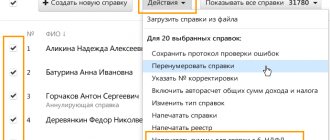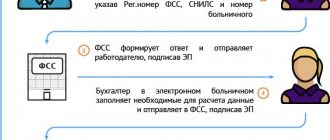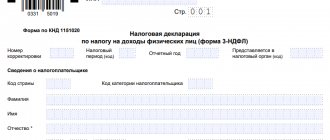Features of receiving a deduction for treatment
You can get a full refund of the amount spent on treatment only if it is classified as expensive. The list of such types of medical services is indicated in the text of Decree of the Government of the Russian Federation No. 201 of March 19, 2001.
If the treatment is not expensive, expenses accepted for deduction are limited to the amount of 120,000 rubles. You should know that this amount is taken into account along with other expenses incurred during this period - for training, payment of funds for the funded part of the pension, voluntary pension insurance and non-state pension provision.
You can get an income tax refund for your treatment, as well as for your husband (wife), children, and parents. You can use this right within three years from the date of incurring expenses for medicines and treatment.
What documents are required to fill out the declaration?
Let's consider an example of drawing up a declaration to receive a deduction for dental treatment as payment for low-cost medical services. You can download the program for preparing the 3-NDFL declaration on the website of the Federal Tax Service of the Russian Federation. It should be borne in mind that a separate program is filled out for each period, i.e. To receive a deduction for 2021, you need to install the “Declaration 2018” program, for 2021 – “Declaration 2017”, etc.
To fill out a declaration for treatment, you will need the following documents:
- Copy of the passport;
- Copy of TIN certificate;
- Certificate of income for the reporting period (2-NDFL).
This will be enough to complete the program. The remaining documents are attached to the finished declaration and are provided for verification by the tax office. This:
- Application for deduction;
- Payment documents on treatment expenses (copies of receipts);
- License of a medical institution (in this example, from a dental clinic);
- Certificate in the form of the Ministry of Health regarding payment for dental treatment;
- Agreement with a dental clinic for the provision of services with all attachments, additional. agreements (copies).
If you plan to return income tax for the treatment of a relative, then photocopies of the following documents are attached to the main package:
- Birth certificates of minor children;
- Evidence of your birth (if expenses were incurred for the treatment of the parent);
- Document on marriage (if the spouse’s treatment was paid for).
So, you need to get an income tax refund for dental expenses that were incurred in 2021. The necessary documents have been collected, all that remains is to enter the data into the downloaded program and fill out the declaration.
EXAMPLE OF COMPLETING A TAX DECLARATION 3-NDFL FOR 2015
In what cases is it necessary to file a 3-NDFL tax return:
- Sale of real estate owned for less than 3 years;
- Sale of a car owned for less than 3 years;
- Renting or renting out housing;
- Sale of securities (shares, bonds, etc.);
- Receiving income in other countries (only for tax residents;
- Tax refund when purchasing housing (apartments, residential buildings);
- Tax refund when paying for treatment and study;
- Tax refund when paying for health insurance, life insurance;
- Tax refund when paying for additional pension insurance;
- Tax refund when placing funds in an investment account
The deadline for filing a tax return for 2015 is May 4, 2016.
How can I get my taxes back?
Taxes can only be refunded by individual taxpayers who have paid personal income tax at a rate of 13 percent. Such income includes:
- wage;
- income from the sale of real estate;
- income from the sale of a car;
- income from a rental agreement;
- Other income.
Taxes can only be returned by tax residents of the Russian Federation.
These include taxpayers who are in Russia for more than 183 days within 12 months. Tax can be refunded in the following cases:
- Purchase or construction of housing;
- Purchase of land for housing construction;
- Payment for treatment;
- Tuition payment;
- Payment of treatment costs;
- Payment of medical and pension insurance costs;
- Charity.
In which cases personal income tax is not refunded:
- Purchasing a summer house, non-residential premises or garden house;
- Purchasing a plot of land without a built residential building;
- Buying a car;
- Treatment abroad
Detailed information about taxes can be found on the official website of the Federal Tax Service of Russia www.nalog.ru.help in filling out a tax return
Download forms 3-NDFL 2015
Setting conditions
You should act sequentially, filling out the tabs from top to bottom, although you can move freely through the sections. The top tab on the left is “Set conditions”. Since the 3-NDFL of a resident of the country is being filled out, we select the appropriate item.
Next, select the inspection number where the declaration is submitted. You need to select the one you need from the drop-down list (for example, 7701 - Federal Tax Service Inspectorate No. 1 for Moscow).
Since 3-NDFL for treatment is filled out for the first time, the adjustment number is indicated - 0. When submitting a clarifying declaration, indicate number 1.
In the OKTMO value field, you need to indicate a code indicating belonging to a specific city, town, etc. This code can be obtained from the Federal Tax Service website or from your income certificate (clause 1 “Data about the tax agent”).
Next, you need to select the taxpayer attribute. An ordinary taxpayer who is not engaged in private activities selects the “Other individual” item.
After this, we put a tick on the available income, part of which we plan to return from the budget.
In the “Reliability Confirmed” field, you need to select the item according to which you submit the deduction declaration personally or trust a representative - an individual.
How to fill out a declaration in the declaration program 2021
To fill out the declaration program 2021, you need to remember this: Tax Code of the Russian Federation). In our consultation, we will provide a form and sample for filling out the 3-NDFL declaration in 2020. Form 3-NDFL in 2021: The tax return form in form 3-NDFL for 2021 was approved by Order of the Federal Tax Service dated December 24, 2014 No. ММВ-7-11/ [email protected] It must be taken into account that when submitting form 3-NDFL for 2021 year starting from 02/19/2018, it is necessary to take into account the changes made to the form by Order of the Federal Tax Service dated 10/25/2017 No. ММВ-7-11 / [email protected]
And before this date, taxpayers can submit a declaration both on the “old” and on the “new” form (Letter of the Federal Tax Service dated December 21, 2017 No. GD-4-11/26061). For form 3-NDFL, submitted to the tax office using the “old” form, you can use the link below: 3-NDFL 2021: Updated tax return form according to form 3-NDFL (taking into account the Order of the Federal Tax Service of October 25, 2017 No. ММВ-7-11 / [email protected] ) can be downloaded here.
Attention!
After opening the declaration program, the first field for filling out the conditions will appear in front of you - everything is quite simple here. 1. Select the type of declaration 3-NDFL 2. Inspection number - select your inspection number Read about what you need to do to find out the number of your tax office here More details... We fill out the declaration further. The next column to fill out is Information about the declarant. In the first tab, fill in all the fields according to your passport. More details...
1. Select the tax rate at the top, the default is 13% 2. Next we need to add the source of payments - i.e. your employer, and you need to indicate his TIN, KPP, OKTMO; all this data can be found in the 2-NDFL certificate issued by your employer. All details of your employer are indicated in it in paragraph 1: “Data about the tax agent” More details...
Entering information about the declarant
The next tab “Information about the declarant” contains information about the taxpayer, his passport data, phone number.
Field "Full name" is filled in with the declarant’s TIN, date and place of birth.
The country code inside the citizenship line is set automatically.
Before entering your passport data, you need to select the type of document in the drop-down list:
After this, the lines indicating the series, number, and date of issue of the passport are filled in.
In the last line you need to enter your phone number.
Income data
The “Income received in the Russian Federation” tab is filled out based on the type of income. The program offers four types of bets:
- 13% - income received from the employer, incl. an individual (except for dividends);
- 9% (not dividends);
- 35%;
- 13% - dividends.
If you receive wages under an employment contract or civil servants' agreement, you should choose the first rate - 13%:
Then select the source of income payments. To do this, click the “+” icon and then enter information about the employer from the 2-NDFL certificate (item 1 “Data about the tax agent”).
Don't forget to check the box at the bottom of your employer information to calculate your deductions based on that source.
Then you can start depositing your monthly income. To do this, go to the bottom block, click on the “+” icon:
A window appears with income information. They are transferred from certificate 2-NDFL, paragraph 3 “Income taxed at the rate of 13%”. From the table presented in the certificate you can find the code and amount of income, as well as deductions, if any.
Select the code from the drop-down list:
We enter the amount of income received in accordance with 2-NDFL, put the month number in order:
If the work is carried out not under a labor contract, but under a GPC (civil law) agreement, you need to choose a different code:
If you took paid leave in the reporting year and were awarded financial assistance, you need to reflect this in the declaration by selecting the code and deduction amount:
Thus, we fill out each month of the reporting year. The list should look like this:
Important! Income for each month, including deductions, must correspond to the data specified in the 2-NDFL certificate. The total amount of income in the last line must also be the same in the declaration and in the certificate from the employer.
We manually enter the taxable amount of income, as well as taxes - calculated and withheld based on information from 2-NDFL.
After entering information about your income, you can begin filling out the deductions tab.
How to fill out 3-NDFL in 2021 for a tax refund when buying an apartment?
In order to receive a property deduction and return personal income tax from expenses for paying for an apartment in the Declaration 2021 program, fill out the following tabs:
- setting conditions - specify the initial data for the declaration;
- information about the declarant - taxpayer details;
- income received in the Russian Federation - payments under employment contracts;
- income outside the Russian Federation - payments in foreign currency;
- deductions - “Property” tab;
- tax credit/refund—generating an application for a tax refund.
You can also fill out Form 3-NDFL yourself, download the current declaration form - how to fill out 3-NDFL when buying an apartment in 2021.
Filling out the “Set Conditions” tab
Apartment buyers fill out the following data in the first tab of the program:
- declaration type - o;
- general information - Federal Tax Service number, OKTMO - can be viewed on the Federal Tax Service website, adjustment number - 0 upon first submission;
- taxpayer's attribute is another individual;
- there are incomes - the first paragraph “accounted for by certificates of income of an individual..”;
- application data - check the box to be able to generate a tax refund application;
- reliability - either personally, if the individual himself submits the declaration to the tax office, or as a “representative” when submitting through an authorized person.
An example of filling out the first tab of the Declaration 2021 program:
How to fill out “Information about the declarant”
The declarant is an individual who bought an apartment and incurred expenses from which personal income tax can be returned.
The following information must be filled in:
- FULL NAME;
- TIN - can be found here;
- birth information;
- citizenship is already registered in the Russian Federation, nothing needs to be changed;
- passport details, its code 21;
- telephone.
All details must clearly correspond to the passport data.
An example of filling out information about the declarant in the Declaration 2021 program:
Reflection of income
To determine the amount of the required deduction when purchasing an apartment and the amount of tax that can be returned for 2021, you need to indicate payments for the reporting year.
They are filled out on the basis of a 2-NDFL certificate, which should be taken at the place of work for 2021. If there were several employers, then a certificate should be taken from each.
The amount of tax refund is limited by the amount of personal income tax paid for the reporting year.
If the taxpayer received income only from Russian employers, then in the program you only need to fill out the “income received in the Russian Federation” tab.
If there were also receipts in foreign currency, then the “income outside the Russian Federation” tab is also filled in, while on the “setting conditions” tab you need to fill in the “Income available” field.
Filling out the “income received in the Russian Federation” tab^
This tab adds all sources of income from which personal income tax was withheld. In particular, payments under employment contracts are shown.
To add a new employer, you need to click on the plus in the “sources of payments” field, and then fill out his details, which can be found in paragraph 1 of the 2-NDFL certificate:
To add payments from this employer, you need to sequentially transfer all income from clause 3 of the 2-NDFL certificate - income code, amount, month number. All this information is in clause 3 of form 2-NDFL.
After entering all payment amounts for the year, the total value is automatically displayed in the “total amount of income” field; it should be checked with the indicator specified in clause 5 of the 2-NDFL certificate.
The tax paid must be entered independently in the “tax amount withheld” field from clause 5 of the 2-NDFL certificate. This indicator limits the amount of return per year.
Deductions are filled out on the basis of clause 4 of the 2-NDFL certificate - code and total annual amount provided by the specified employer.
When completed, this tab in the Declaration 2020 program looks like this:
Property deduction
You need to add a property - click on the plus and fill in:
- purchase method - select a purchase and sale agreement;
- name of the object - for example, apartment;
- taxpayer sign - when filling out 3-NDFL, the owner of the property must indicate “owner of the property”;
- object number code - usually a cadastral or other known one is selected. If none is known, then select “no number” and fill in the address of the apartment in the “location” line below;
- object number - the number can be found in the sales contract or on the Rosreestr website;
- location - fill in the address if there is no number;
- date of registration of rights - the day of registration of ownership of the apartment according to an official document - extracts from the Unified State Register of Real Estate;
- I am a pensioner - noted by citizens of retirement age;
- the cost of the object is the price of the apartment under the sales contract (the full price paid by the buyer);
- interest on loans - fill in the amount of interest paid on the mortgage from the beginning of the purchase of the apartment, if the housing was purchased with a mortgage loan. Instructions for filling out 3-NDFL for a mortgage in the Declaration 2020 program.
After entering the specified data about the apartment, you need to click on the “yes” button.
At the bottom of the program tab, in the “total cost..” field, the amount of expenses will be shown, limited by the property deduction of 2 million rubles.
The line “deduction for previous years” will be active if the apartment was purchased before 2021. In this field you can enter the amount of property deduction already received if a person applies for a tax refund in relation to this property not for the first time.
The total amount of personal income tax refund will be determined as 13 percent of the difference between the required deduction and that already used in previous years, and will also be limited to the personal income tax paid, indicated in the income tab.
If the apartment was purchased with a mortgage and the “loan interest for all years” field was filled in, then the “loan interest for all years” field will reflect the amount of mortgage expenses, taking into account the property deduction (limited to 3 million rubles). If a deduction for interest was previously requested, then you need to fill in this amount in the “deduction for previous years” line. Then the amount to be returned will be limited to 13 percent of the difference between the required mortgage deduction and the one already used, and will also be limited to the personal income tax paid for 2021.
If the apartment was purchased in 2021, then when completed, this tab of the Declaration 2021 program looks like this:
Tax credit/refund
The last tab that needs to be filled out in the program to receive a deduction when buying an apartment is “tax credit/refund”. This is a new tab that allows you to prepare an application for a property deduction.
At the top you need to click on the green plus and select “application for transfer to bank”.
Next, check the “transfer the entire refund amount” box and fill in your payment details.
How to check and save the declaration?
You can view the completed 3-NDFL declaration in the program at any time. To do this, there is a “View” button in the top menu.
Before saving, you should check whether the total amount of the required property deduction and personal income tax to be returned is correctly indicated in section 2, the correctness of the amount in section 1, as well as the payment details in the application - appendix to section 1.
If everything is correct, then click on the “Save” and “Check” button. The program automatically checks whether the tabs are filled out correctly.
If there are no errors, a message will be sent about this. After this, you can save the declaration in xml format - click “File xml”.
The saved 3-NDFL must be opened, printed and signed all pages.
The declaration must be submitted to the Federal Tax Service during 2021 at any time.
Download the new 3-NDFL form and sample filling in excel
In 2021, a new form of declaration 3-NDFL is in effect, approved by Order of the Federal Tax Service dated August 28, 2020 No. ED-7-11 / [email protected]
.
.
Deductions
The tax deduction for treatment is a social one, so you need to go to the appropriate block:
In the line “Provide social tax deductions” you need to check the box, then start filling out the lines to display the amount spent on treatment.
Here you should consider three examples of filling out a declaration for dental treatment:
- Varlashina L.A. in 2021, she spent 150,000 rubles on dental treatment, for which she has payment receipts, and the services were provided by a licensed dental clinic. The certificate of payment for medical services indicates code 1 - this means that the treatment is not expensive, therefore, it must indicate the amount of expenses not exceeding 120,000 rubles.
Therefore, you need to fill out the “Treatment” line and indicate the maximum possible amount – 120,000 rubles:
Personal income tax paid by the employer Varlashina L.A. for 2021 to the budget amounted to 58,207 rubles, and this suggests that she has the right to receive the maximum possible deduction amount of 15,600 rubles at a time. When filling out a declaration for treatment, you can see how it will look when printed. To do this, click the “View” tab:
Based on the specified amounts of income and treatment expenses, the program will calculate the amount of tax deduction. You can see it when viewing the document on page 2:
- Example two: Varlashina L.A. in 2021, I spent 80,000 rubles on dental treatment, and in the certificate of payment for medical services, as in the first case, code 1 is indicated. Expenses do not exceed the limit of 120,000 rubles, so in the “Treatment” line you need to indicate exactly this amount:
In this case, the amount of the refunded amount from the budget will be less (80000x13%=10400), which can be checked on page 2 of the declaration:
- Third example: Varlashina L.A. in 2021, I spent 80,000 rubles on dental treatment, which is not expensive. But, in addition to this, at the same time she spent 150,000 on another type of treatment, which is included in the list of expensive ones (the dental clinic’s certificate contains code 2). The declaration indicates both types of expenses, and using code “2” the declarant can receive a deduction that goes beyond 120,000 rubles:
The total deduction for the year will be 29,900 rubles:
How to save and print the declaration
At any time when filling out the 3-NDFL declaration for treatment, you can save the document. To do this, click on the “Save” button at the top of the window:
It happens that you need to fill out several declarations for different people, and this requires saving them under different names. In this case, the completed document is saved under the desired name in *dc7 format.
After filling out the electronic version of the declaration, it must be printed in two copies: the first remains with the tax inspector for verification, the second with the declarant.
To print a document, click the appropriate button:
Before printing the declaration, it is recommended to check it for possible errors. To do this, you need to select the button in the top panel of the program:
After checking, the program displays a window indicating errors and recommendations for correction or a mark of successful verification:
Each sheet of the printed declaration must be signed and dated. The rest of the documents required to claim the deduction are attached to it and are submitted for verification by the Federal Tax Service at the place of registration of the personal income tax payer.
Declaration of 3-personal income tax in 2021: form
Sample of filling out 3-NDFL in 2021 You will be assisted in filling out the 3-NDFL declaration by the “Declaration” program, which can be downloaded on the website of the Federal Tax Service.
If you fill out 3-NDFL by hand, write text and numeric fields (TIN, fractional fields, amounts, etc.) from left to right, starting from the leftmost cell or edge, in capital printed characters.
If after filling out the field there are empty cells left, dashes are placed in them.
https://youtu.be/OAIFaMiBckY
For a missing item, dashes are placed in all cells opposite it. When filling out the declaration, no mistakes or corrections should be made; only black or blue ink is used.
If 3-NDFL is filled out on a computer, then the numerical values are aligned to the right. It should be printed in Courier New font with a size set between 16 and 18.