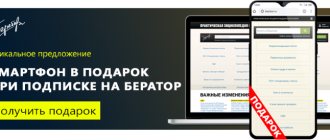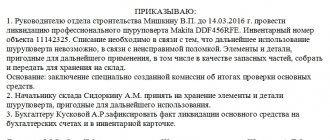Acceptance of OS for accounting without assembly and installation
The standard situation, when an organization acquires a fixed asset and puts it into operation, is recorded on the same day in the information base with the document “Acquisition of fixed assets” (section “Fixed assets and intangible assets” - “Receipt of fixed assets”). This document also formalizes the receipt of fixed assets that do not require installation and additional costs, which are put into operation simultaneously with registration and whose initial cost and useful life coincide in accounting and tax accounting.
In the tabular part, it is possible to quickly create a directory object “Fixed Assets”; to do this, in the “Fixed Assets” column, you must enter the name of the object, and then select the “Create...” command in the context menu.
For the created object, the OS accounting group will be set in accordance with the value specified in the header. The depreciation group is filled in when recording a document with a value corresponding to the specified service life.
When posting a document, transactions are generated with accounting account 08.04.2 “Acquisition of fixed assets” (tab “Accounting and tax accounting”), in addition, this document also generates movements in the information registers necessary for further accounting of fixed assets.