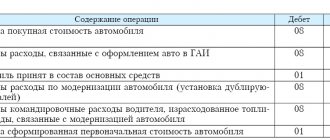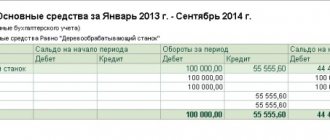In order to increase the competitiveness of their products, companies strive to modernize equipment or other fixed assets. This operation leads to the need to increase the book value of these objects, a subsequent increase in depreciation and their correct reflection in accounting. Below we will describe how the OS is upgraded in 1C 8.3 BP 3.0. If you still have questions, our experts in setting up and finalizing 1C programs will be happy to answer them - just leave a message on our website or contact us by phone.
What is modernization?
The concept of modernization (for tax accounting purposes) is established by paragraph 2 of Article 257 of the Tax Code of the Russian Federation and implies work to change the functionality of equipment, while reconstruction is understood as a set of measures to increase existing capacities and improve their quality. Needless to say, modernization requires additional costs for the acquisition of new technological elements, spare parts, and payment for modification services. Let us dwell in detail on the basic components of the modernization process.
Contract method of modernization of fixed assets
With the contract method, we collect all costs on account 08.03 in correspondence with account 60 (76), using the document Receipt of goods and services: section Purchases - Receipts (acts, invoices) - Receipts - Goods, services, commission:
How to reflect the modernization of fixed assets in 1C 8.2 using the example of an organization with a simplified tax system is discussed in more detail in the following article.
Purchase of equipment
Let's assume that in January of this year the company purchased equipment for the production of cream with an initial cost of 5.0 million rubles with a useful life of 20 years (240 months).
Fig.1 Purchase of equipment
Document movements:
Fig.2 Document movements
With the same document, the fixed asset was accepted for accounting and put into operation. Every month, starting from February 2021, depreciation was charged on it - 20,833.33 rubles = 5,000,000.00/240 months.
In April 2021, company analysts calculated that it was much more profitable to sell ice cream than cream; a decision was made to modernize cream production equipment in order to start producing ice cream. A contract was concluded with Tensor LLC for the purchase of additional spare parts and equipment modification services in the amount of 2.0 million rubles.
Receipt of OS object for modernization
First you need to complete the purchase of this engine. The receipt is formalized with a regular receipt document, only the type of operation needs to be selected “Construction object”:
Fill in the necessary details:
- Organization
- Counterparty
- Agreement
- In the tabular part of 1C we select the construction object. By default (at least in my database) in the “Directories” section, the “Construction Objects” directory is not available. It needs to be added to the selected commands. Go to the “Directories” menu and click the settings button:
In the drop-down list, click navigation settings.
A window with two panels will open. In the left we find the directory “Construction Objects” and move it to the right panel:
Now we can add our engine to the directory. Let's call it “BM-500 Engine”.
If modernization of fixed assets is not carried out often, you can do it easier.
In the tabular part of the newly created construction object receipt document, click the “Add” button. A new document line will be added. In the “Construction object” column, select “Show all”:
The “Construction Objects” directory will open, enter a new object there and select it into the document.
- Now let’s add an engine installation service to the “Services” tab. There are no tricks here, the service is selected from the “Nomenclature” directory, the quantity and cost are indicated. The only issue is the cost account. By default it is 26. The service must be included in the cost of the upgrade. Therefore, we manually change the cost account to 03/08.
We carry out the document. The following entries should be generated:
The cost of the engine and services for its installation is collected on account 03/08.
Purchase of spare parts for modernization
We will reflect the purchase of spare parts for modernization at a cost of 1.5 million rubles. To do this, go to the “Purchases” menu, select “Receipts (acts, invoices)”.
Fig.3 Purchase of spare parts for modernization
Let's create a new document “Receipt” with the type of operation “Construction objects”.
Fig.4 Construction objects
You can add (create) a new construction object directly from the tabular part of the document “Receipts (acts, invoices)” or enter this object in advance into the “Construction objects” directory. This reference book is not always displayed in the interface. You can add a directory to the interface from the “Directories-Navigation Settings” menu.
Fig.5 Navigation settings
Next, in the left window we find “Construction objects” and using the “Add” and “OK” buttons we move it to the right window.
Fig.6 Construction objects
Next, we proceed to register the receipt of spare parts for modernization. In the new document “Receipts (acts, invoices)” with the type of operation “Construction objects”, we consistently fill in the details - the name of the counterparty and the contract. Next, we set up a construction project “Modernization of equipment for the production of cream” and indicate its cost - 1.5 million rubles.
Fig.7 Modernization of cream production equipment
Don’t forget to indicate account 08.03 “Construction of fixed assets”.
Go to the “Services” tab.
Fig.8 Services
We enter the item “Installation Services” in the amount of 500.0 thousand rubles, in the cost account we indicate invoice 08.03 and we fill out all sub-accounts, since we need to take into account the costs of modernization on one account and for one construction project. We check the transactions generated by posting this document.
Fig.9 Checking the wiring
Thus, all modernization costs are reflected in account 08.03 for the construction project “Modernization of cream production equipment.” If you have any questions about the process of purchasing equipment and spare parts for modernization, please contact our 1C support service. We will be happy to answer your questions.
How to reflect the modernization of a fixed asset in 1C 8.3
Modernization of a fixed asset (improvement or addition of the initial parameters of the OS) is documented in the 1C 8.3 Accounting program through the document “OS Modernization”. Let's take an example of upgrading the OS with the involvement of a third party to install additional equipment.
After purchasing additional equipment, we register it at the warehouse using the document “Receipt (acts, invoices).” We create a new document with the receipt type “Construction objects”:
Filling out is standard: organization, counterparty, agreement on it and a tabular part in which nomenclature items from the directory “Construction Objects” are entered. If this directory is missing, go to the “Directories” section, click on the “Settings” icon at the top (in the form of a gear):
A list of settings will appear, select “Customize navigation bar”. Here you need to find the item “Construction objects” on the left side and “Add” on the right side:
We go to the directory and create a nomenclature for the construction project. It is also possible to go to the directory of construction projects directly from the receipt document. Click “Add”, a line will appear in the tabular part, in the “Construction object” column, click on the “Show all” link and get to the desired directory, where we create a card for the object:
Go to the “Services” tab, here you need to reflect the service for installing additional equipment. Click “Add” and select the name of the service from the directory, indicate the price and quantity.
Pay attention to the “Cost Account” column, initially account 26 will be displayed (based on the accounting policy settings), but if you need the cost of the service to be included in the cost of modernization, you must manually change it to account 08.03.
If you look at the movement of the document, you can see in separate lines the receipt of additional equipment and installation services, which relate to one account (08.03):
Now let's modernize the main tool. Go to the “OS and Intangible Materials” menu tab and follow the “OS Upgrade” link.
In the journal that opens, create a new document. In the header, fill in the fields “Organization” and “Location of OS” by selecting from directories. On the “Construction object” tab we indicate the name of the object and the non-current asset account (08.03). Then click “Calculate”, and 1C will automatically calculate the total cost of the OS, taking into account the upgrade and installation services:
The “Fixed Assets” tab should contain a line with the name of the equipment that is being modernized. We add from the directory and click “Distribute”, the amount will be calculated automatically:
If you look at the generated transactions, you can see the increase in the cost of the fixed asset taking into account modernization: