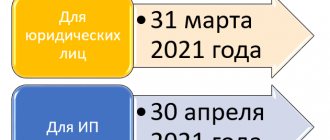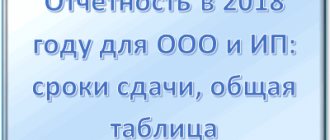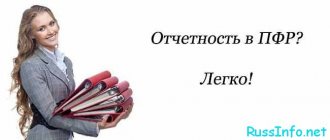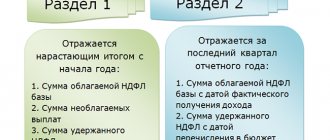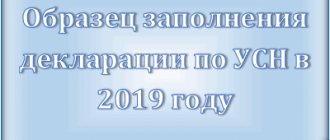How to submit the SZV-M report?
Among the many types of reporting to the Pension Fund, there is a report that recently appeared - form SZV-M (information about insured persons). This form was needed by government agencies in connection with the suspension of indexation of pensions for working pensioners, who now need to be “tracked.”
The form must be filled out by individual entrepreneurs and organizations that have at least one employee working under an employment or civil contract. Form SZV-M is submitted monthly before the 15th day of the month following the reporting month. This information can be submitted on paper by employers with fewer than 25 employees, while other employers are required to submit SZV-M only in electronic form.
The fine for late submission of the form or incorrect completion is 500 rubles for each employee. And if you submit a paper document instead of a mandatory electronic document, the fine for such a case will be 1000 rubles.
Deadline for submitting the SZV-M form in 2021
The SZV-M report must be submitted to the Pension Fund monthly
.
The deadline for submission is no later than the 15th of the following month.
Table 1. Deadlines for submitting the SZV-M report in 2021
| The reporting month | Deadline |
| December 2020 | January 15, 2021 |
| January 2021 | February 15, 2021 |
| February | March 15, 2021 |
| March | April 15, 2021 |
| April | May 17, 2021 |
| May | June 15, 2021 |
| June | July 15, 2021 |
| July | August 16, 2021 |
| August | September 15, 2021 |
| September | October 15, 2021 |
| October | November 16, 2021 |
| November | December 15, 2021 |
| December | January 17, 2022 |
Note
: If the due date falls on a weekend or holiday, the deadline for submitting the report is moved to the next business day.
Pension Fund programs
They can be found in the “free programs for employers” section. Several programs are suitable for preparing SZV-M: “PU 6 Documents”, “Spu_orb”, “PD SPU”, “PsvRSV”. However, in order to understand the difference between them and correctly install the selected program, you will need the advice of a specialist who understands these issues.
To create a personal account on the Pension Fund website, you will have to go through a difficult registration procedure. This can only be done without leaving the office using an electronic digital signature. Or you need to contact the Pension Fund in person and receive a registration card to enter the office.
Instructions for filling out SZV-M
The form is quite simple, filling it out usually does not cause any difficulties. It consists of only four sections, you need to fill out each of them.
Section 1
This section is for general information. Here are the details of the organization or individual entrepreneur:
- registration number with the Pension Fund, which was received upon registration (you can find out on the website of the tax service or by contacting the Pension Fund or the Federal Tax Service);
- short name of the company or full name of the individual entrepreneur;
- TIN;
- Checkpoint (filled out only by organizations).
Filling out section 1 of the SZV-M form
Section 2
This section specifies the period for which the form is being submitted. The reporting month is indicated as a two-digit number ( 12 for December), the calendar year must consist of four characters - 2020 .
Section 2
Section 3
Section 3 specifies the form type. This is code that can take the following values:
- " Ishd " - initial. Indicated upon initial delivery.
- “ additional ” - complementary. Applicable when submitting the corrective form. For example, when erroneous data regarding individuals was submitted on the primary form.
- “ cancel ” - canceling. This code provides information about persons who need to be excluded from the original form. Applies if the original SZV-M includes data about a dismissed employee.
Section 3
Section 4
The fourth section contains information about the insured persons. The data is presented in the form of a table of 4 columns, which reflects:
- serial number;
- surname, name and patronymic of the insured person (patronymic if available);
- individual personal account insurance number (SNILS);
- Taxpayer Identification Number (if any).
It follows from the form that the middle name of the insured person, if it does not exist, as well as the Taxpayer Identification Number (TIN) are not required to be filled out.
Important! The absence of a TIN will not be considered an error. But an incorrect identification number is considered false information.
At the end of the report, the signature of the head of the organization or entrepreneur, date and seal (if any) are affixed.
Section 4
Professional accounting programs
If you don't want to bother with pension fund programs or register in your personal account, you can use professional accounting software.
The most famous and popular is, of course, 1SBuhgalteriya. But there are other programs for accounting and filing tax reports. Among the domestic ones, these are “Galaktika” and “Parus”, both have been on the market for more than 20 years. Among the foreign ones, SAP is the most famous.
But often a company does not need the range of functions that these programs offer. Accounting programs with sophisticated functionality are affordable only for large companies. But there are more modern and “lighter” programs for accounting and tax accounting, aimed mainly at small ones, “My Business”, “Kontur.Extern” and some others.
Online services on an ongoing basis
Another option to fill out the SZV-M without any problems is to use online services.
There are several portals that allow you to fill out the SZV-M report online: “My Business”, “Contour”, “Sky”.
For clarity, here is a table of these services:
| Service name | Who is it aimed at? | Advantages | Price |
| My business | Individual entrepreneur on the simplified tax system and UTII | Specializes in the most popular tax regimes for small businesses. | From 3990 per year. |
| Contour.Extern | Small businesses using the simplified tax system and UTII, medium-sized businesses (including in the field of alcoholic beverages) and budgetary enterprises located in St. Petersburg and the Leningrad region. | The ability to generate reports to all government agencies, including RPN and RAR, the ability to work from different computers, free access to the promotion for 3 months. | From 2900 per year |
| Sky | Companies wishing to submit reports electronically. It is possible to draw up declarations of the simplified tax system, UTII, EUND, VAT. | There is a free tariff “Reporting only” | 100–170 rubles for one document when sending the document at the same time in the presence of the Sky ES. |
Now let's see how to fill out the SZV-M in these programs.
If you submit a report at the wrong time or with errors
The monthly form SZV-M has a very simple structure. It consists of only two pages, on which there are four sections. The form must provide information about the organization, information about the period for which the report is being sent, and its type. There is a separate table in which inspectors from the Pension Fund expect to see the surnames, first names and patronymics of employees, their SNILS and TIN data. The absence of a TIN in SZV-M is not a violation. But for the absence of information about employees or the indication of erroneous data, a fine of 500 rubles is provided for each error. A similar fine will have to be paid for late reporting. Hence the conclusion: organizations with a large number of employees should carefully fill out the SZV-M, and also comply with the 2021 deadlines. Because, for example, if 10 names (or other information) are entered incorrectly, the fine will be 5,000 rubles.
Legal documents
- by resolution of the Pension Fund Board of February 1, 2016 No. 83P
- by resolution of the Pension Fund of December 7, 2016 No. 1077p
Checking SZV-M
Before sending a document to the Pension Fund, it must be checked. This can be done in two ways:
- verification in Pension Fund programs;
- checking SZV-M online for free in online accounting services.
1. Pension Fund programs that allow you to fill out the SZV-M also allow you to test it. The CheckXML and CheckPFR programs are especially popular. To check the form, you must first install it on your computer.
2. It is almost impossible to check SZV-M online without registering in online services, but the registration procedure will not take much time.
Dispatch SZV-M
After you have checked the SZV-M report online or with the Pension Fund of Russia program, you need to make sure that the file is generated in the required format. The file must be converted to the required format. The Federal Tax Service accepts documents in xml format. If your document is in excel format, you need to tinker to convert the file to xml. You will have to understand the non-ordinary functions of Excel.
If the form is generated in pdf format, you can use an online file converter from pdf to excel. Then we save the excel file in xml format using the “save as” function.
But to avoid mistakes when saving a file in the required format, it is better to initially fill it out in a program or online service specially designed for this.
For whom is the SZV-M filled out in 2021?
- The employees' employment contract was terminated on March 1. Should it be included in the report for March (reporting period 03)?
Yes, it is necessary, since the employment contract was valid during the reporting period, even if only for one day.
- The contract with the employee was terminated in May, but the last payments were made in June, is it necessary to include this employee in SZV-M for June?
No no need. If the contract was not in effect during the reporting period (even if there were payments), the employee is not included in the report.
- In June, the employee was on unpaid leave, absent from the workplace, and no payments were made to him. Should it be included in SZV-M?
Yes, it is necessary, since the contract with him was not terminated and was valid during the reporting period.
- Is it necessary to draw up an SZV-M if the organization has just opened, the founder and director are the same person and an employment contract has not been concluded with him?
Until March 2021, the Pension Fund allowed organizations with a single founder and no other employees not to take the SZV-M.
But since March 2021, the position of this department has changed radically (Letter of the Ministry of Labor dated March 16, 2018 No. 17-4/10/B-1846): SZV-M must be submitted, including in relation to the head of the organization, who is the sole founder, regardless of whether whether an employment contract has been concluded with him.
The Ministry of Labor explained its position by the fact that labor relations between an employee and an employer arise on the basis of the employee’s actual admission to work with the knowledge or on behalf of his employer in cases where the employment contract is not properly drawn up.
- Is it necessary to submit a report if the organization has several founders, and one of them is entrusted with the functions of the general director, but without concluding an employment contract?
Yes, it is necessary (Letter of the Pension Fund of March 29, 2018 No. LCH-08-24/5721, Letter of the Ministry of Labor dated March 16, 2018 No. 17-4/10/B-1846).
- Is it necessary to take the SZV-M for the chairmen of non-profit organizations: SNT, DNT, etc.?
Yes, it is necessary, but only if the chairman of the NPO receives remuneration for the work he performs.
Sending SZV-M in electronic format
The Pension Fund does not provide employers with the opportunity to send a report from their personal account on the Pension Fund website, so you can send the form electronically through an electronic document management (EDF) operator.
EDF operators are specialized companies that provide services not only for generating reports, but also for sending them to tax authorities via secure communication channels using an electronic digital signature.
To do this, you will need to enter into an agreement with the EDF operator in order to connect to its service and receive an electronic digital signature, and notify the Pension Fund of the Russian Federation about the submission of documents electronically.
Features of inclusion of workers in SZV-M
- The report includes employees with whom employment contracts were concluded, were valid or terminated during the reporting period (the month for which the report is submitted).
- SZV-M does not need to be drawn up in relation to employees who had payments, but the contract with them was terminated before the start of the reporting period.
- The report must be generated even for those employees who were absent from the workplace, provided that the contract with them continued to be valid.
- A zero SZV-M is not drawn up, and therefore the report is not submitted by individual entrepreneurs (notaries and lawyers) who do not have employees.
- The report is required to be submitted by NPOs, public organizations and legal entities with one founder, even if an employment contract has not been concluded with him.
- SZV-M is subject to submission by an organization that is in the process of liquidation. In this case, the liquidator is included in the report.
Let us further consider which employees should be included in the report and which should not.
Sending SZV-M on paper or in person
To send a document by mail, you need to print it out, put a stamp (if there is one), fill out two copies of the list of attachments and fill out an envelope (PFR address and sender's address). Take the unsealed envelope with the report and two copies of the inventory to the post office. The branch employee will stamp and sign the second copy of the inventory and issue a payment receipt, which will indicate the shipment ID. Keep these documents in case the Pension Fund loses your report.
Submitting SZV-M in person
To personally submit the SZV-M form to the Pension Fund of the Russian Federation, print it out in two copies (with signature and seal, if any), take a passport and/or power of attorney from the organization to submit reports. Give both copies of the report to the Pension Fund employee. The inspector will keep one copy for himself, and on the second (yours) he will put an acceptance mark.
When to take it
The report, approved by Resolution of the Board of the Pension Fund of February 1, 2016 No. 83P, is submitted to the Pension Fund of the Russian Federation by all employers on a monthly basis. Many people are actively interested in the deadlines for submitting SZV-M reports in 2021. The form must be submitted by the fifteenth day of the month following the reporting month. If the 15th day of the month is a weekend or holiday, then the deadline for submitting the report, as a general rule, must be postponed to the next working day after the rest. For convenience, we have collected all reporting deadlines for the first half of 2020 in one table.
| Month | Deadline |
| January 2020 | 17.02.2020 |
| February 2020 | 16.03.2020 |
| March 2020 | 15.04.2020 |
| April 2020 | 15.05.2020 |
| May 2020 | 16.06.2020 |
| June 2020 | 15.07.2020 |
The above table of deadlines for submitting SZV-M in 2021 (the accountant’s calendar includes it) contains deadlines for submission. In practice, it is advisable to submit reports earlier. The reporting form provides for the possibility of submitting additions, which are also submitted before the deadline. For example, if one of the employees or citizens receiving income under civil contracts is not included in the report, the employer, without consequences for himself, submits his data in an additional form. But only before the expiration of the established period.
It is important to remember that the document includes all employees who received income subject to contributions to the Pension Fund during the reporting period. These include:
- full-time employees as of the last day of the reporting month;
- citizens with whom GPC agreements were concluded, under which payments were made in the reporting month;
- employees who are on leave without pay or on parental leave;
- Head of the organization.
If the organization does not have employed insured persons, but only has a single founding manager, there is no need to submit a report. The reporting form for individual entrepreneurs with employees is also not provided.