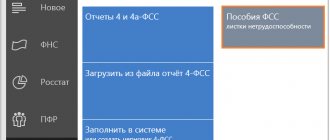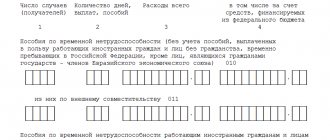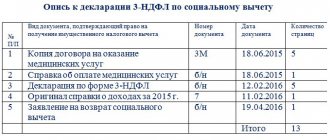Form and sample for filling out the register of sick leave in the regions of the FSS pilot project
The form for the register of information required for the appointment and payment of temporary disability benefits (in other words, the register of sick leave) and the procedure for filling it out, was approved by Order of the Federal Social Insurance Fund of the Russian Federation dated November 24, 2017 No. 579.
You can follow the link below.
All employers participating in the FSS pilot project, whose average number of employees for the last billing period was more than 25 people, are required to submit this register. If the indicator is 25 or less, then the policyholder can create such a register, but this is not required.
The sick leave register is submitted to the Social Insurance Fund electronically in the established format within 5 calendar days after receiving the benefits payment papers from the employee.
A register of sick leave may also be needed in regions where the pilot project is not yet in effect. Read more about the pilot regions here . For example, when Social Insurance conducts an inspection or when a company transfers several sick days to the Social Insurance Fund for reimbursement of expenses. Let's look at how to fill out such a register and give a sample of how to fill it out.
When checking sick leave, the FSS may request additional documents from the employer. In what cases and what documents the inspectors might need, E.M. Plekhova, chief specialist-auditor of the Belgorod regional branch of the Social Insurance Fund of the Russian Federation, told us. Get trial access to ConsultantPlus and find out the reviewer’s opinion for free.
Providing information to the Social Insurance Fund in the form of a register
Enterprises not participating in the FSS pilot project are not required to submit the register. The document is drawn up at the request of the regional branch of the fund. The register is submitted voluntarily by enterprises when reimbursing amounts from the Social Insurance Fund. When presenting amounts paid to employees for return, the presentation of the register makes it possible to simplify the verification of documents and the right to receive amounts. Registers for reimbursement of insurance payments are submitted for each month separately.
In the regions participating in the FSS pilot project: (click to expand)
- The register is sent to the territorial department (branch) of the fund.
- Organizations with fewer than 25 people have the right to provide paper documents.
- To forward the register to a company, it is necessary to have an electronic digital signature.
The FSS does not have any special requirements for the type of software for drawing up a document. The register is presented in a format convenient for the enterprise
What data is contained in the registry
A sample of filling out the register of sick leave for the Social Insurance Fund may be required both by an accountant and in the case when social insurance authorities are checking the correctness of the calculation and payment of benefits for sick leave.
Information that is indicated on the list of sick leave may include:
- Full name of the employee;
- the beginning and end of the disease;
- sick leave number and date;
- number of days of incapacity;
- payment at the expense of the employer;
- payment at the expense of the Social Insurance Fund.
If necessary, additional columns may be included in the register.
Read about how to apply for a sick leave certificate here.
Registry form
When developing the form, you can partially use the register form approved by the FSS for participants in the “pilot” project (order No. 579 dated November 24, 2017), or create your own version entirely. Maintaining the register can be done electronically or in paper form.
Despite the fact that the register is compiled in free form, it must include the following information:
- policyholder details – name, registration number in the Social Insurance Fund, contact details;
- FULL NAME. and SNILS of each employee, length of service;
- sick leave number and date;
- period and code of reason for disability;
- calendar days from the beginning of the year to care for a sick family member (child);
- benefit amount: total, as well as at the expense of the employer and the Social Insurance Fund.
You can include other information in the register at the discretion of the policyholder, for example, the format of the sick leave certificate (electronic/paper), data on the average earnings of employees, or other information that affects the amount of benefits. The register is signed by the chief accountant.
An example of a register for sick leave in the Social Insurance Fund (download form)
On our website you can register, which reflects all the necessary information on sick leave. In addition, we recommend that this register also include information about other benefits paid to employees: child care for children up to 1.5 years old or social benefits for funerals, since these types of benefits are paid from the Social Insurance Fund.
registry can be found here:
For information on what to do if an employee has presented a fictitious document, read the article “Actions of an employer with a fake sick leave certificate.”
What documents, in addition to the register, must the employer submit to the Social Insurance Fund? What sanctions are expected for failure to submit documents for granting benefits? The answers to these and other questions were considered by ConsultantPlus experts. Get trial access to the system and upgrade to the Ready Solution for free.
Transfer of data to the FSS
When transferring the register of sick leave to the Social Insurance Fund, the employer must first of all make sure of two things.
Table 1. What to consider when submitting certificates of incapacity for work to the Social Insurance Fund
| Criterion | Requirement | Details |
| Time | Data must be sent taking into account regulatory deadlines | Failure to meet delivery deadlines may result in fines and other sanctions for the company. |
| Form | The data was sent in an acceptable format | Format can be paper or electronic |
The question of what form the documentation should be supplied in directly depends on the number of employees involved in a particular organization. If we are talking about a small company that employs less than twenty-five people, then the employer has the right to transfer the BC register in paper format. A larger number of employees makes this option of communication with the Social Insurance Fund impractical and requires a transition to an electronic format that facilitates data processing.
In order to compensate the employer for the benefits paid to employees, FSS employees check the registers to ensure that the entered data is correct.
On average, the Social Insurance Fund takes about one and a half weeks to review the received registers. During this period, specialists check in detail all the entered data and make a decision on whether to transfer funds to those employees who were on sick leave. If this decision is positive, then financial compensation will be sent to the employees listed in the register according to the details specified in the document.
Fines
As already mentioned, if reports are not submitted on time, only the organization itself will be punished - ordinary employees will not be affected by sanctions from the FSS. Among the preventive measures that potentially await the organization are:
- fines;
- administrative punishment.
Late submission of reports involves a fine issued on special receipts
Despite the fact that the fines are not so large, employers prefer not to delay sending important reports in order to avoid showdowns with government agencies. It is important to understand that the fine itself is not imposed for the lack of a register (since this document itself is optional), but for the delay in submitting certificates of incapacity for work.
Results
The sick leave register has been officially approved only for insurers registered in the regions where the Social Insurance Fund pilot project is being conducted. For “non-pilots” the document does not have an officially established template. It includes all information on employees and sick leave that is necessary for an accountant or Social Insurance Fund employees.
Sources: order of the Federal Tax Service of the Russian Federation dated November 24, 2017 No. 579
You can find more complete information on the topic in ConsultantPlus. Free trial access to the system for 2 days.
Direct payments from the Social Insurance Fund (program 1C:ZUP)
Direct payments from the Social Insurance Fund
From 2021, all regions without exception will switch to direct payments of social benefits from the Social Insurance Fund. This means that disability and maternity benefits will be paid to citizens directly by the Social Insurance Fund itself starting from the new year. In turn, employers are exempt from the obligation to pay benefits. According to the new rules, they will begin to pay insurance contributions to the Social Insurance Fund in full, without reducing them by the amount of benefits paid to employees.
The employee will have to submit at his place of work the necessary documents to receive benefits (certificate of incapacity for work, application, etc.). Next, the employer will be required to send these documents to the Social Insurance Fund for payment of benefits. After which, within 10 days, the benefit is paid by the FSS department.
Let's consider the procedure for preparing documents in the 1C: Salaries and Personnel Management configuration, edition 3.0.
1 step. Settings.
In the “Settings - Organizations (Organization details)” section, open the organization’s card and on the “Accounting policies and other settings” tab, follow the “Accounting policies” link. Go to the “FSS benefits” tab and check the box for registering an organization in the region with direct payment of benefits through the FSS and indicate that the payment of benefits has been transferred to the FSS from 01/01/2021.
Step 2. Registration of certificate of incapacity for work.
In the “Salary - Sick Leave” section, create a “Sick Leave” document. That part of the benefit that is accrued at the expense of the Social Insurance Fund of the Russian Federation is not calculated in the document; lines with a zero calculation result are formed in the document.
Step 3. Formation of an application for payment of temporary disability benefits.
On the sick leave sheet, on the “FSS Pilot Project” tab, data is entered for subsequent filling out the application form for payment of benefits, as well as a register of information transmitted to the FSS of the Russian Federation in electronic form.
On the “Attached Documents” tab, the details of the certificate of incapacity for work attached to the application for granting benefits are indicated. In the “from” field, indicate the date the slip was issued. Please check that all tabs in the application are completed.
Step 4 Formation of a register for the assignment and payment of benefits
You can create a register from the “Benefits at the expense of the Social Insurance Fund” workplace or from the section “Reporting, certificates - Transferring information about benefits to the Social Insurance Fund.”
In the “Registry Type” field, select “Disability Benefits” and click the “Fill” button. We check the data and process the document. This is necessary so that when subsequently automatically filling out new registers, they do not include information about sick leave documents already included in another register.
Step 5 Sending the register to the FSS
The generated register can be written to disk for subsequent sending to the FSS of the Russian Federation using the “Upload” button. If the “1C-Reporting” service is connected, then by clicking the “Send” button you can directly send the register of information to the FSS from the program. If necessary, the register of information can be printed using the “Register of Benefits” button.
Watch a short video that tells you how to do this in the 1C:ZUP program on our Youtube channel.
The consultation was prepared for you by a specialist from our Consultation Line.
Order a test consultation on your program with us by phone.
*To provide consultation, you must provide the registration number of your program and have an ITS subscription for the PROF versions.