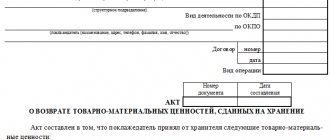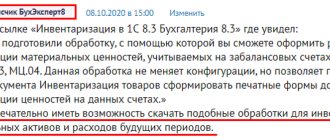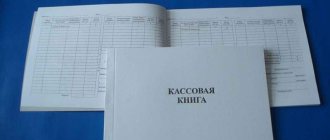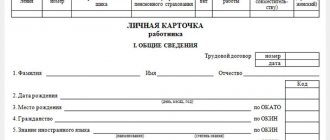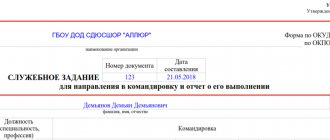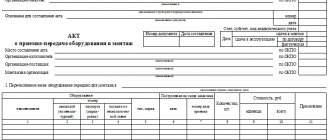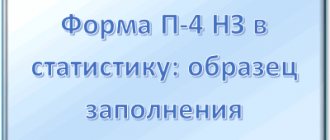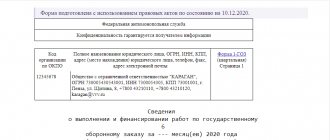Who issues the receipt order?
Since the direct receipt of incoming goods takes place at the warehouse, the document is filled out by a warehouse employee - the storekeeper or his boss, i.e. financially responsible person. A receipt order is a documentary confirmation of the fact of transfer of inventory items from one party to the contract to the other.
- Form and sample
- Free download
- Online viewing
- Expert tested
FILES
Stamp instead of a receipt order
In some cases, instead of a receipt order, the storekeeper may use a stamp. This can be done if goods arrive at the warehouse based on an invoice, act, or sales receipt. A sample stamp instead of an M-4 receipt order will contain the following fields to fill out: date, receipt order number, company name, data of the receiving party. The stamp in this case will contain the same details as in the M-4 receipt order. There is no point in adding details to the stamp that will reflect the quantity of goods received. It is worth keeping in mind that you can put a stamp on an incoming document if the document does not contain corrections and the quantity of goods received corresponds to what is indicated in the documents.
If, upon receiving inventory items, a warehouse employee understands that the declared quantity of goods differs from the quantity that actually arrived at the warehouse, or the quality of the goods does not meet the requirements for them (for example, the goods arrived with damage, scratches, dents, etc. .), then an act of acceptance of materials should be issued. For example, in this case, you can use the unified form No. M-7.
Basic rules for filling out form M-4
Since 2013, this form has not been strictly mandatory for use, however, it is still widely used in enterprises and organizations.
The receipt order has two sides and contains all the necessary information regarding the supplier, consumer and the product itself: its name, grade, size, quantity, cost, etc. (it should be noted that some cells can be left empty). If the inventory contains precious metals or stones, then this document must indicate information from the accompanying technical passport.
When filling out an order, you should avoid mistakes and omissions, and if there are any inaccuracies, it is better to fill out a new form.
According to the rules, the form can be filled out either by hand or on a computer, but in any case, the document must necessarily contain “live” signatures of the supplier’s representative and the consumer.
After registration, the number of the receipt order must be registered in the materials accounting card and transferred for storage to the accounting department of the enterprise, where it, like other primary documents, must be stored for at least five years.
The document is issued exactly on the day the goods are received and reflects the actual receipt. A receipt order is drawn up in one copy, and if there are several deliveries from the same supplier within one day, they can all be entered into one document.
How to issue a receipt order
The finished receipt order form is presented by Goskomstat Resolution No. 71a dated October 30, 1997 in form M-4. It is issued separately for each delivery of material assets on the day of their acceptance. If several deliveries of the same type of materials from one supplier were accepted on one day, then it is permitted to issue a single order for all deliveries. To do this, information for each delivery is first recorded on the free (back) part of the document. And at the end of the day they are counted and, in a summarized form, transferred to the tabular part of the receipt order.
You can develop your own form of order, but in compliance with the requirements of the Law “On Accounting” dated December 6, 2011 No. 402-FZ. It is recommended to create your own form of the primary document in cases where additional details and fields are required. If there is no such need, then it is better to use the standard form.
There is also a third option for registering a receipt order, proposed by order of the Ministry of Finance of the Russian Federation dated December 28, 2001 No. 119n - in the form of affixing a stamp on a document received from the supplier (on an invoice, invoice, waybill, etc.). This method is the most convenient and allows you to reduce time and office expenses.
You can find more complete information on the topic in ConsultantPlus. Free trial access to the system for 2 days.
The order stamp is placed either in a free space on the front side of the invoice (invoices, TTN, etc.) or on its reverse side. Exactly what details should be present in the stamp are shown in the figure below:
Instructions for filling out a receipt order
It is impossible to say that this type of document may cause any difficulties when filling out, since it has a completely simple and understandable form. The standard receipt order form can be divided into several parts, which contain three tables.
Filling out the “header” and first table of form M-4
The first table is the “header” of the document. First, it indicates the order number for the company’s internal document flow. Then enter the name of the organization receiving the goods, indicating its legal form (IP, LLC, OJSC, CJSC), the OKPO code (All-Russian Classifier of Enterprises named after Organizations - the code is contained in the constituent papers of the company), as well as (if necessary) the structural unit , which issues the order.
Next, the table includes the date the document was compiled, the transaction type code (if such coding is used), the supplier’s warehouse number, its full name, code (if any) and the insurer (if the inventory items are insured). Then the accounting account numbers, analytical accounting code (if such a system is used), and the numbers of the accompanying and payment documents are indicated here.
Filling out the second table of form M-4
The second table of the receipt order relates directly to incoming products . First, the name of the product and its item number are indicated, then the unit of measurement: its code - in accordance with the Unified Classifier of Units of Measurement, and the name (pieces, kilograms, cubes, meters, etc.). Next, information is entered on the number of accepted inventory items (according to documents and actually) - they must match.
After this comes information about the cost: in the seventh column the price per piece is entered, then the total cost excluding VAT, then the allocated VAT, and then the total price including VAT. The passport number is indicated if inventory items have this accompanying document (for example, jewelry). Lastly, the card number according to the warehouse card index is entered into the table.
The remaining unfilled lines must be crossed out (in the form of the letter Z or crosswise).
Filling out the reverse side of the M-4 form
The reverse side of the document summarizes the receipt : the total quantity of goods received, its total cost excluding VAT, the amount of VAT and the cost including VAT. There is no need to decipher the amounts in writing.
Finally, the receipt order must be signed by the direct recipient of the goods (in this case, the storekeeper) and the supplier’s representative (in this case, the forwarder) with a mandatory decoding. There is no need to certify the order with a seal, because from 2021, legal entities may not have their documents stamped.
How to fill out a receipt order? Basic Steps
Each order, which records the receipt of inventory items at the enterprise, must be numbered, and a date must be put on the document. The following main filling stages can be listed:
- Indication of the full name of the enterprise. His legal name is also stated. address and necessary contact information.
- The structural unit of the organization to which material assets are transferred is indicated.
- In the table you must enter the date of the transaction code, the name of the inventory, and the name of the supplier. If the company uses supplier coding, the corresponding code is indicated, and if not, a dash is added.
- The insurance company is indicated if the material assets were insured during the transfer. If this has not been done, you need to put a dash in the column.
- Next, accounts for accounting are written down, as well as details of accompanying documents.
After this, you need to fill out separate fields that contain detailed information about the product. The name of material assets, item number, unit of measurement, quantity, cost excluding VAT, and the amount of VAT are indicated. If materials of high value are transferred, for example, precious stones, the data of the product passport must be indicated. In column 12 you must enter the serial number according to the warehouse card file.
After the table in the order, the total amounts are indicated; in empty columns you need to put dashes. The M4 order must bear the signatures of the supplier’s representative who provides the materials and the receiving financially responsible employee. After registration, the order is redirected to the accounting department for accounting and control.
Filling out the M-4 receipt order allows you to ensure control of all incoming materials, semi-finished products and other material assets, as well as control cooperation with suppliers. Maintaining documentation in accordance with all the rules allows you to avoid the loss of material assets or excessive payments to the supplier.
Sample filling M-4
There should be no difficulties when filling out the M-4 form. First, we enter into the header part of the order:
- document serial number;
- name, OKPO of the company and the name of the department receiving the materials.
Then we fill out the table in which we indicate:
- date of preparation (acceptance of materials);
- transaction type code;
- warehouse number or name;
- supplier name and code;
- name of the company providing cargo insurance;
- analytical and synthetic details of the general ledger account on which it is planned to reflect the materials - usually this is account 10 “Materials”;
- number of the document on the basis of which the supply of material assets was carried out.
If some details are missing, for example, the type of operation or supplier code, then a dash is placed in this place.
Next, we move on to filling out the main order table. In it we indicate line by line descriptions of the materials:
Subscribe to our newsletter
Yandex.Zen VKontakte Telegram
- Name;
- nomenclature (account) number;
- unit of measurement.
And opposite each type of material we put:
- their number according to the supplier’s documents and actually accepted - the values of these columns must be equal;
- cost of material assets without VAT, with VAT and the amount of VAT;
- passport number - filled in only if the materials contain precious metals and stones;
- record number in the material warehouse card - this detail is usually not filled in immediately, but after the material assets have been accepted and noted in the warehouse card.
After filling in all the necessary fields of the main table, we summarize the quantitative and cost characteristics of the materials and reflect them in the “Total” line.
Look at a ready-made example of filling out an M-4 receipt order on our website.
And using the link below you can see the receipt order in word format (blank):
Found documents on the topic “accounting journal for October 13, form 2”
- Journal of registration of incoming and outgoing cash documents. Form no.
Ko-3a Accounting statements, accounting → Journal of registration of incoming and outgoing cash documents. Form no. Ko-3a ... by the State Statistics Committee of the USSR dated December 28, 1989 no. 241 sample cover +-+ (enterprise, organization) code by Okud +-+ journal for registering incoming and outgoing cash documents for 20, the journal is maintained at the discretion of the ministry (department) in… - Magazine registration of incoming and outgoing cash documents. Form No. ko-3
Accounting statements, accounting → Journal of registration of incoming and outgoing cash documents. Form No. ko-3... statement of the State Statistics Committee of the USSR dated December 28, 1989 no. 241 sample cover +-+ (enterprise, organization) code by Okud +-+ journal for registering incoming and outgoing cash documents for 20, using this sample, print all pages of the journal . +-…
- Magazine cashier-operator (Unified form N KM-4)
Documents of the enterprise's office work → Journal of the cashier-operator (Unified form N KM-4)The document “ Cashier-operator journal form n km-4)” in format can be obtained from the link “download file”...
- Magazine accounting for work performed (Unified form N KS-6a)
Enterprise records management documents → Journal of work performed (Unified Form N KS-6a)The document “ Logbook of work performed (unified form n ks-6a)” in format can be obtained from the link “download file&...
- Magazine registration of payrolls. Form N T-53a
Enterprise records → Payroll register. Form N T-53a...e structural unit) payroll register for the period from “ ...
- Accounting balance (form 1) (OKUD 0710001)
Accounting and financial documents → Balance sheet (form 1) (OKUD 0710001)The document “ Sheet ( Form 1) (OKUD 0710001)” in format can be obtained from the link “download file”
- Sample. Magazine accounting of issued powers of attorney. Form No. m-3
Enterprise records management documents → Sample. Logbook of issued powers of attorney. Form No. m-3... statement of the State Statistics Committee of the USSR dated December 28, 1989 no. 241 sample cover +-+ (enterprise, organization) code by Okud +-+ journal for accounting of issued powers of attorney for 20, using this sample, print all pages of the journal . +-+ date number due date...
- Magazine accounting of incoming cargo (Unified form N MX-4)
Enterprise records management documents → Log book of incoming cargo (Unified form N MX-4)The document “ Logbook of incoming cargo (unified form n MX-4)” in format can be obtained from the link “download file&...
- Magazine accounting for the fulfillment of customer orders (Unified form N TORG-27)
Enterprise records management documents → Journal of fulfillment of customer orders (Unified form N TORG-27)the document “ Logbook of customer orders fulfillment (unified form n bargaining-27)” in format at the link “...
- Magazine accounting for the movement of goods in the warehouse (Unified form N TORG-18)
Enterprise records management documents → Log book for the movement of goods in the warehouse (Unified form N TORG-18)The document “ Logbook of the movement of goods in the warehouse (unified form n bargaining-18)” in format can be obtained from the link “sk...
- Commodity magazine small retail trade worker (Unified form N TORG-23)
Enterprise records management documents → Product journal of a small retail trade employee (Unified form N TORG-23)You can get the document “Commodity Journal of a Small Retail Trade Employee (Unified Form n Torg-23)” in format
- General magazine works (Typical intersectoral form N KS-6)
Enterprise records management documents → General work log (Standard intersectoral form N KS-6)... general journal of work No. ...
- Magazine accounting for the movement of waybills (Typical intersectoral form N

Documents of the enterprise's office work → Journal of the movement of waybills (Standard interindustry form N
You can get the document “ Logbook of movement of waybills (standard interindustry form n 8)” in format
- Magazine accounting for control checks of the correctness of inventories (Unified form N INV-25)
Documents of the enterprise's office work → Logbook for control checks of the correctness of inventory (Unified Form N INV-25)document “ Logbook of control checks of the correctness of inventories (unified form n inv-25)” in excel format
- Magazine accounting for inventory items deposited (Unified form N MX-2)
Enterprise records management documents → Log book of inventory items deposited for storage (Unified Form N MX-2)You can receive the document “ Logbook of inventory items deposited for storage (unified form n MX-2)” in format
Form M-4 — .
|
|
As an example, we filled out the M-4 order; you can fill it out using the link at the end of the article.
If several batches of materials are received from the same supplier during the day, then they can all be entered into one receipt order.
Expense transactions for the movement of materials are reflected in the warehouse accounting card M-17 on the basis of the following documents:
- requirement-invoice M-11 - ;
- limit-fence card M-8 - sample;
- invoice for the release of materials to the M-15 side - .
Step-by-step filling instructions
- serial number of the form and the date of its preparation;
- name of the organization and department receiving the materials;
- Next, indicate the name of the supplier and, if available, the insurance company. The insurance company is indicated only when the cargo is insured. Otherwise, either a dash is placed in this column, or it remains empty;
- As for encodings - “Operation code”, “Supplier code”, etc. - these columns are rarely filled in by representatives of small businesses, since they usually do not approve the internal classifier of such codes. Therefore, in these columns they either make a dash or leave them empty;
- then the storekeeper enters the number of the accompanying document in the column of the same name. The data is taken from the invoice.
As soon as filling out this tabular part of the order is completed, the storekeeper begins the descriptive part
:
All these columns are filled in in one document for several types of materials, if they were received by the enterprise under one invoice. That is why at the end, on the reverse side of the M4 receipt order, the total is summarized only by cost indicators.
If materials were received using different invoices, then a separate receipt order is created for each delivery.
The exception is delivery made during the day, of homogeneous goods and from one supplier. In this case, a general receipt order is issued.
As for such columns as “Corresponding account” and “Payment document number”, they are usually filled out by the accounting department based on its data.
The order is signed by the storekeeper and by the one who brought the materials from the supplier, from processing, or hands them over to the warehouse upon receipt for other reasons.
Step-by-step instructions for registering a receipt order in 1C are presented in the following video lesson:
When receiving materials from the supplier, the purchasing company must issue a primary accounting document confirming not only the receipt and receipt of materials, but also their receipt. Such a document is usually a receipt order. The company has the right to develop the form of this document independently in compliance with the necessary requirements or use the unified M-4 form. This document is filled out upon receipt of materials in a single copy by the financially responsible person on the part of the purchasing company. For example, this could be a storekeeper or warehouse manager.
There are times when more than one batch of materials of the same type is received from the same selling company within one day. In this case, the organization can issue only one M-4 receipt order for the entire day. But in this case, during the day, on the back of the document you will need to indicate data on each delivery of materials. At the end of the working day, it is necessary to summarize: all recorded data is calculated, and the total is entered into the receipt order.
Leave a comment on the document
Do you think the document is incorrect? Leave a comment and we will correct the shortcomings. Without a comment, the rating will not be taken into account!
Thank you, your rating has been taken into account. The quality of documents will increase from your activity.
| Here you can leave a comment on the document “Receipt Order. Form No. M-4”, as well as ask questions associated with it. If you would like to leave a comment with a rating , then you need to rate the document at the top of the page Reply for |