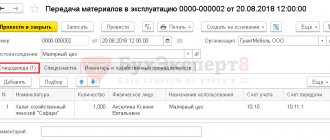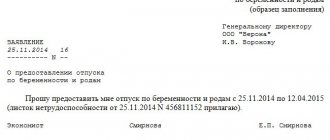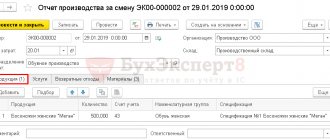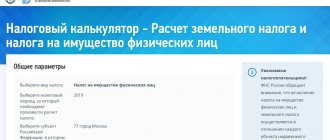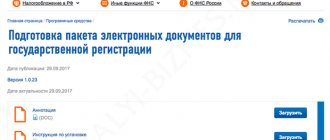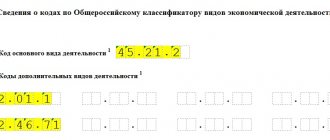Waste | 01/20/2020 | 11609 |
| (Votes: 5, Rating: 5) |
The need for regular payment of environmental payments in the form of payment for the negative impact on the environment (otherwise - NVOS) caused by enterprises in the form of disposal of hazardous waste, polluting emissions into the atmosphere or discharge into water bodies is provided for by modern domestic legislation. One of the most convenient tools for calculating the environmental impact assessment is a software product specially developed by Rosprirodnadzor - the environmental user module. Currently, it is used by a fairly large number of enterprises and individual entrepreneurs who are payers of environmental fees.
NVOS declaration form for 2021
Declaration on NVOS is a document issued once at the end of the year.
The form of the declaration on the NVOS, submitted in 2021 for 2021, was approved by Order of the Ministry of Natural Resources dated December 10, 2020 No. 1043. You can download the new form from ConsultantPlus. To do this, just get a trial demo access to the K+ system. It's free.
The new form is mandatory for use from 01/15/2021. Declaration form from the order of the Ministry of Natural Resources of Russia dated 01/09/2017 No. 3 as amended. Order No. 899 dated December 30, 2019 has become invalid.
Read here what innovations regarding the declaration under the NVOS came into force on January 15, 2021.
Let's consider the procedure for completing the NVOS declaration for 2021.
In addition to the title page and the sheet, broken down by type of fee and reflecting the process of obtaining from the calculated amount the amount that should actually be paid by the payer or returned to him, the declaration includes sections for calculating fees, dedicated to the calculation of payments:
- on atmospheric emissions from stationary sources (section 1);
- for products from the combustion or dispersion of associated gas from oil fields within the permissible volume (section 1.1) and in excess of this volume (section 1.2);
- on discharges into water bodies (section 2);
- for the disposal of waste generated at facilities (section 3) and disposed of by operators (section 3.1).
Each of the listed sections is completed if the reporting person has grounds for this.
The rules for filling out the declaration are described in detail in the notes to its form and contain:
- indications of the persons required to fill out each section;
- sources of information from which specific information is taken;
- description of the features of reflecting data entered in each of the lines (columns) of the report;
- calculation formulas;
- the values of the coefficients used in the calculation;
- ratios by which it is possible to check the correctness of data entered into the section.
A sample of filling out a declaration on payment for negative environmental impact for 2021 is available in ConsultantPlus. , having received a free trial demo access to the K+ system:
Read more about the source data involved in calculating the fee for the tax assessment in this article.
Natural resource user module fill out the calculation for the environmental fee 2021
If you change the year, then the name of the report will change and will be the same as the year for which the report itself is.
Now let's look at what we can add to this report. Here we have 2 tabs “Report Title” and “Calculation of Environmental Fee”. We don’t need to change anything on the “Report Title” tab, because all the data here, as I said, was pulled up from the “Register”.
In general, we are not interested in this tab. We will be completing the 2021 report. Let's move on to the main tab. "Calculation of environmental fees."
Select from the OKPD list. Then write “Quantity of goods”, select “Report section”.
Nature user module
The service is periodically updated - this is necessary to update the document forms that can be generated using this resource. You can download the latest version.
The module is available to all users free of charge.
To fill out reports, just download the module to your computer, install it and enter a set of necessary data into the program’s local directories:
- add payer;
- designate waste disposal sites;
- characterize emission sources;
- provide information on permits for emissions, discharges, limits on waste disposal, licenses, acts, contractual documentation.
- enter data about production facilities;
To download "" (latest version), you must select the appropriate type of operating system. Next it loads:
Instructions for filling out the environmental user module
It appears possible to select a pollutant (pollutant). It is also possible to add a polling item by search - you need to enter the name of the polling item into the search line, tick it and add it. This table is filled out in the same way as the section above.
The table on waste is filled out in the same way as the table on pollutants in the atmospheric air. The names of pollutants and waste are filled in according to the permitting documents. In this section, it is possible to indicate several industrial sites of the enterprise.
In my example, I forgot to indicate the coordinates of the corner points of the site.
At least 3 points must be specified.
You take coordinates in Google maps by simply clicking on the corner boundaries of your industrial site.
- a necessary requirement for enterprises. OKVED code - choose from the proposed type of your activity. Enter the criterion by which you are registered with the state environmental register as an object of negative impact. If
If there are pollutants emitted into hazardous air class 1.2 (from a heating boiler - benz(a)pyrene), then you are a category 3 ENVOS, and you will have a regional level of supervision.
By opening the field - Criteria, clicking on the arrow - you can select from the list the criterion on the basis of which you declare the ENVOS category. Information about the technologies used at objects of category 1 - in our case, the field will remain empty.
We put a tick in the tab - confirmation that the object is not included in the ENVOS register. If you need to update the registration as an ENVOS object, then this must also be done through the environmental user module.
If you have changed your legal entity, actual address, full name and place of residence of the individual entrepreneur, details of the individual entrepreneur’s documents, then you make changes in the “INFORMATION” tab for the payer. If you change the ENVOS category due to changes in production technology, then you
Lifehacks for drawing up a declaration of payment for the environmental impact assessment in the Natural Resources User Module
A technical report on waste management (hereinafter referred to as the Technical Report) cannot be generated in the Module, but the details of the submitted Technical Report must be entered into the program in order to correctly calculate the fee for the NVOS. This needs to be done by almost all natural resources users who have...
there was a valid document approving waste generation standards and limits on their disposal (hereinafter referred to as the Limit).
But we'll talk about this later. One of the most complex and insidious forms of the entire variety of environmental reporting is the Declaration. Yes, everything in the Module is so interconnected that, having missed even one small detail, the user of nature (and, ultimately, the territorial body of Rosprirodnadzor) will receive a completely different result from what he expected.
In the article we will suggest several life hacks for drawing up a Declaration in the Module. If in your calculation for waste disposal the details of the Limit created in the “Register” tab were transferred, but in the “Set.
Rosprirodnadzor
Display the signature and date on all pages of the calculation when uploading the calculation to Excel Create separate lines for pollutants when combining the totals of the payment for sections/shops when uploading to Excel Create a separate calculation for waste that is used/disinfected under OKATO of the organization only when automatically creating a calculation (via the menu “Calculation of fees”) Calculation for storage objects with a constant limit, which will not change depending on the validity period or renewal of the technical report. As well as summing up the placement of waste during permanent storage. Use the general OKATO for facilities in the city.
Moscow (use for calculations of OKATO Department A fees for the Central Federal District) Change the date of approval of the standard for waste of the 5th hazard class (affects the inflation coefficient in the calculation): Mining industry standard 0.4 rub/ton Recycling
Tax Fee Rates for Reporting in 2021
The amount of rates used to calculate the payment for the tax assessment for 2021 in 2021 is determined by the Decree of the Government of the Russian Federation dated September 13, 2016 No. 913 (as amended by Decree No. 39 dated January 24, 2020).
The rates in this document are divided into 3 groups according to the types of polluting objects:
- stationary, producing emissions into the atmosphere;
- carrying out discharges into water bodies;
- producing production and consumption waste.
For the first 2 types, the rates are given in relation to the name of a specific pollutant, and for waste - in relation to hazard classes. Each bet is shown in 3 of its values.
The same decree for territories and objects under special protection under federal law prescribes the mandatory application of an increasing factor of 2 to the given values of rates.
NOTE! When filling out the declaration for 2021, use the fee rates for 2021 using an additional coefficient of 1.08 (Resolution of the Government of the Russian Federation dated January 24, 2020 No. 39). And the rate of payment for the NVOS for municipal solid waste is “frozen” at around 95 rubles. until the end of 2023 (Government Decree No. 156 dated 16.02.2019).
Reporting deadlines for NEI-2021 and features of its submission
The declaration must be submitted to the federal service agency supervising environmental management no later than March 10 of the year following the reporting year (Clause 5, Article 16.4 of the Law “On Environmental Protection” dated January 10, 2002 No. 7-FZ).
For the declaration on the NVOS, postponement of the deadline due to weekends and holidays is not provided. In 2021, March 10 is a working Tuesday. Therefore, you must report for 2021 no later than the final deadline - 03/10/2021.
The preferred method for submitting reports for the body receiving reports is electronic (paragraphs 4, 5 of Appendix No. 1 to Order No. 3 of the Ministry of Natural Resources of Russia dated January 09, 2017). Presentation on paper is permitted, but rather as an exception in cases where the reporting person:
- there is no electronic signature;
- there is no technical ability to connect to the Internet;
- the amount of fees accrued for the previous year does not exceed 25 thousand rubles. (but here, too, parallel submission of data on electronic media is desirable).
ATTENTION! From January 15, 2021, the lack of internet is no reason to submit a declaration on paper.
The paper declaration is submitted to the territorial body of the federal service supervising natural resource management at the place of registration of the object (or several objects) in respect of which the reporting is being prepared. If the object falls on the territory of different constituent entities of the Russian Federation, then different declarations are drawn up (for each region). You can submit a paper report by bringing it to the relevant authority or sending it by mail (with a notification and a list of attachments).
ConsultantPlus experts explained how to correctly calculate fees for negative environmental impact. If you have access to ConsultantPlus, check whether you have calculated the payment amount correctly. If you don't have access, get a trial online access to the legal system and proceed to the calculation example for free.
The date of receipt of the declaration depends on the method of submission. It will be considered:
- when sent electronically, the date of registration of the report with the receiving authority;
- when submitting a paper version brought to the receiving authority - the date of receipt;
- when sent by mail - the date contained on the postmark.
The following is attached to the declaration:
- a list of documents on the costs of reducing the tax assessment, giving the right to adjust the amount of the fee;
- a document confirming the authority of the person signing or submitting the declaration, if this is done by a representative.
Before the expiration of the period defined as the deadline for filing a declaration, it is allowed to submit an updated version if errors are independently discovered in the information provided.
Registration in the natural resources user module
Contents: 3.002Enterprises that are objects of negative environmental impact (NEI) are required to comply.
Registration is carried out in the environmental management module. Author: Lyudmila Lisichnikova Before starting work, I recommend transferring the database of the environmental management module: To do this, you go to the “REGISTER” tab, then go to your enterprise, which you entered in.
To the left of the name of the enterprise you will see a cross; clicking on it will open the “OBJECTS OF NEGATIVE IMPACT” tab. Next, we go to the “PRODUCTION TERRITORIES” tab and see the list of industrial sites that we entered there earlier. We go to each industrial site and see the “REGISTRATION” tab there.
Each industrial site is registered as an ENVOS object! Go to the “REGISTRATION” tab.
Below, in the opening signs, select the OKVED code and the name and volume of the products produced, goods sold and services provided. We fill in the field - the use of recycled water supply. We set the declared category of the object and the level of state environmental control. If you have a large enterprise, then you are by type of activity. If is a small enterprise, then you are registered as ENVOS for pollutant emission sources in the air. If there are pollutants emitted into hazardous substances of hazard class 1.2 (from a heating boiler - benzo(a)pyrene), then you are an ENVOS of category 3, and you will have a regional level of supervision. By opening the field - Criteria, clicking on the arrow - you can select from the list the criterion based on which
Results
The declaration of payments for the NVOS for 2021 is submitted on the form from the order of the Ministry of Natural Resources dated December 10, 2020 No. 1043. In this case, payment calculations must be made at the changed rates. The inspection body prefers to receive reports electronically. The deadline for its submission is no later than 03/10/2021.
Sources:
- Order of the Ministry of Natural Resources of Russia dated December 10, 2020 No. 1043
- Decree of the Government of the Russian Federation dated September 13, 2016 No. 913
You can find more complete information on the topic in ConsultantPlus. Free trial access to the system for 2 days.