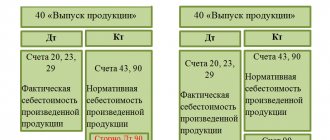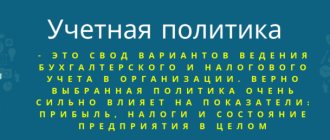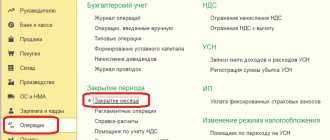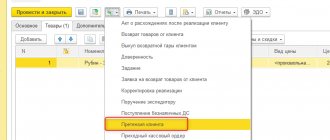Step-by-step instruction
Attention! The VAT rate has been changed from 01/01/2019 from 18% to 20% and from 18/118 to 20/120.
Let's look at the actions in 1C using the following example.
The organization produces women's shoes.
On January 29, the product “Megan” women’s sandals (500 pairs) was produced, for which the following was used:
- eco-leather “Lazur” - 250 linear meters;
- insoles - 500 pairs;
- shoe decorations with rhinestones - 1,000 pcs.
In addition, the Organization entered into an agreement with Zolushka LLC for the supply of women's shoes.
On January 30, the first batch of women's shoes worth RUB 177,000 was shipped. (incl. VAT 18%):
- Women's sandals “Megan” – 150 pcs. at a price of RUB 1,180.
Practical task
Invoice the buyer:
- Date 02/23/2015
- Buyer ATAK LLC
- Agreement 5426/65552 dated January 14, 2015
- VAT in the amount of Christmas tree 50 pcs. 5000 rub.
- Pine 60 pcs. 7000 rub.
- Delivery 4000 rub.
TOTAL 674,000 rub.
Based on the invoice dated February 23, 2015 (see previous paragraph), prepare sales documents (waybill and invoice)
- Date 02/23/2015
- Buyer ATAK LLC
- Agreement 5426/65552 dated January 14, 2015
- VAT in the amount of Christmas tree 50 pcs. 5000 rub.
- Pine 60 pcs. 7000 rub.
- Delivery 4000 rub.
Invoice the buyer:
- Date 02/25/2015
- Buyer BILLA LLC
- Agreement 7458/85/96 dated January 15, 2015
- VAT in the amount of Christmas tree 70 pcs. 5000 rub.
- Pine 90 pcs. 7000 rub.
- Delivery 4000 rub.
TOTAL RUB 984,000.00
Based on the invoice dated February 25, 2015 (see previous paragraph), prepare sales documents (waybill and invoice)
- Date 02/25/2015
- Buyer BILLA LLC
- Agreement 7458/85/96 dated January 15, 2015
- VAT in the amount of Christmas tree 70 pcs. 5000 rub.
- Pine 90 pcs. 7000 rub.
- Delivery 4000 rub.
Invoice the buyer:
- Date 02/27/2015
- Buyer ATAK LLC
- Agreement 5426/65552 dated January 14, 2015
- VAT in the amount of Installation is 10,000 rubles.
TOTAL 10,000 rub.
Based on the invoice dated February 27, 2015 (see previous paragraph), prepare sales documents (waybill and invoice)
- Date 02/27/2015
- Buyer ATAK LLC
- Agreement 5426/65552 dated January 14, 2015
- VAT in the amount of Installation is 10,000 rubles.
Prepare sales documents (delivery note and invoice)
- Date 03/04/2015
- Buyer BILLA LLC
- Agreement 7458/85/96 dated January 15, 2015
- VAT in the amount of Christmas tree 70 pcs. 5000 rub.
- Pine 90 pcs. 7000 rub.
- Snowman 120 pcs. 1000 rub.
- Delivery 4000 rub.
Based on the invoice dated March 4, 2015 (see previous paragraph), issue an invoice for payment to the buyer.
- Date 03/04/2015
- Buyer BILLA LLC
- Agreement 7458/85/96 dated January 15, 2015
- VAT in the amount of Christmas tree 70 pcs. 5000 rub.
- Pine 90 pcs. 7000 rub.
- Snowman 120 pcs. 1000 rub.
- Delivery 4000 rub.
Prepare sales documents (delivery note and invoice)
- Date 03/30/2015
- Buyer ATAK LLC
- Agreement 5426/65552 dated January 14, 2015
- VAT in the amount of Installation is 10,000 rubles.
Based on the invoice dated March 30, 2015 (see previous paragraph), issue an invoice for payment to the buyer.
- Date 03/30/2015
- Buyer ATAK LLC
- Agreement 5426/65552 dated January 14, 2015
- VAT in the amount of Installation is 10,000 rubles.
Prepare sales documents (delivery note and invoice)
- Date 03/30/2015
- Buyer ATAK LLC
- Agreement 5426/65552 dated January 14, 2015
- VAT in the amount of Pine 40 pcs. 7000 rub.
- Delivery 4000 rub.
Based on the invoice dated March 30, 2015 (see previous paragraph), issue an invoice for payment to the buyer.
- Date 03/30/2015
- Buyer ATAK LLC
- Agreement 5426/65552 dated January 14, 2015
- VAT in the amount of Pine 40 pcs. 7000 rub.
- Delivery 4000 rub.
Next Previous
These features are available to both users of local versions and cloud solutions, for example 1C:Fresh, 1C:Ready Workplace (WWW) . To purchase boxed versions or rent the 1C:Accounting 8 program in the cloud, please call +7(499)390-31-58, or e-mail: [email protected]
We recommend that you read the sections
How to create a user with “Administrator” rights in 1C Accounting 8.3
| Interface Taxi 1C Accounting 8.3 How to switch to bookmarks, 1C Accounting 7.7 |
| Warehouse operations in 1C Accounting |
| Sales of products, works and services. Settlements with customers |
| Personnel accounting. Calculation of wages, taxes and contributions from salary |
Accounting for costs of production and release of finished products in 1C 8.3
Document production output with the document Production Report for a Shift in the section Production – Product Output – Production Reports for a Shift – Create button.
Reflect material costs for production on the Materials or in the document Requirement invoice .
Postings according to the document
The document generates transactions:
- Dt Kt 20.01 - release of finished products only in quantitative terms, because Planned cost is not used.
- Dt 20.01 Dt 10.01 - release of materials into production.
Setting up product accounting in 1C Accounting
In the functionality settings (section “Main” – Settings – Functionality) on the “Production” tab there should be a “Production” checkbox:
In addition, you need to fill out the accounting policy correctly: in the form for setting it up on the “Costs” tab, indicate production as a type of activity, the costs of which are accounted for on account 20 (Main production):
Here you can also set up product accounting. By default, the program takes into account manufactured products at their planned cost in accounting account 43 (Finished products), then during period closure, the actual cost is automatically calculated and the amount is adjusted.
If an accountant wants to use accounting account 40 (Release of finished products), then in the accounting policy form you should click the “Advanced” button on the “Costs” tab and put o. Then the manufactured products will be accounted for at the planned cost on account 40, and then, when closing the period, the program will calculate the actual cost and take it into account at account 43.
Sales of finished products produced during the month of production
Document the sale of finished products with the document Sales (act, invoice) transaction type Goods (invoice) in the section Sales – Sales – Sales (acts, invoices).
In the tabular section, indicate the products sold from the Nomenclature directory:
- Accounts are filled in the document automatically, depending on the settings in the Item Accounts .
For the item type Products, default Accounting Account “Finished Products”, but it can be changed manually in the document.
Specify the nomenclature group related to the sale of products of your own production in the Nomenclature groups for the sale of products and services, section Main - Settings - Taxes and reports - Income Tax tab - link Nomenclature groups for the sale of products and services. The correct completion of the income tax return depends on this setting.
Read more Setting up accounting policies
Postings according to the document
If the product is sold in the month of its production, i.e. before the formation of the actual cost, then the amount for posting Dt 90.02.1 Kt will be equal to:
- The planned cost of finished products, if the planned cost of production is used when calculating output.
- Zero if the planned cost of production is not used when calculating output.
The document generates transactions:
- Dt 90.02.1 Kt - write-off of the cost of finished products without an amount, because production was carried out without using planned prices.
- Dt 62.01 Kt 90.01.1 - revenue from the sale of finished products: in accounting accounting, including VAT;
- in NU excluding VAT;
If there is a balance of finished products in accounting at the beginning of the month, then in the Sales document (act, invoice) the cost of goods sold will be formed taking into account this balance and the Method of estimating inventories (FIFO, average) established in the Accounting Policy. But the final cost will be formed after completing the Month Closing procedure.
SOE accounting operations
Taking into account deviations from the planned cost
To reflect in the program the production of GP produced by our organization, use the document “Production Report for the Shift”. You can find it in the “Production” section.
First, we indicate all the document header data. In our example, the organization Confetprom LLC produced a certain product that was placed in the main warehouse. By default the accounting account will be 20.01.
On the “Products” tab, a list of state enterprises for which you want to reflect the release is indicated. In this example, we produced one thousand kilograms of Assorted sweets and five hundred kilograms of Cherry in Cognac. The document indicates planned prices, accounting account 43, product group and specification. The program fills in some of this data on its own.
If the finished product has a specification, then the “Materials” tab can also be filled in automatically, which greatly simplifies the work.
Please note that our candies are set to the “Products” nomenclature type, since they are a state-of-the-art product we produce.
In the situation we are considering, deviations from the planned cost are not taken into account. This is reflected in the accounting policies by the absence of the flag of the same name.
In this case, when conducting a production report for a shift, the “Assorted” and “Cherry in Cognac” candies will immediately be reflected on account 43, as shown in the image below. With this setting of accounting policy 40, the account for production output will not be used.
The sale of GP is reflected in the document “Sales (acts, invoices)”.
Closing the month
Let's move on to the end of October 2021, since that is when the release of our chocolates was reflected.
In the routine operation to close accounts 20, 23, 25, 26, an adjustment was made to the output of products, namely our produced candies. As you can see in the image below, the adjustment was reflected immediately in account 43.
From month-end closing processing, you can immediately generate a product cost estimate. In our example, only the “Assorted” and “Cherry in Cognac” candies were included.
From this assistant you can generate other useful certificates and calculations.
Without taking into account deviations from the planned cost
Now let’s go back to the accounting policy of Confetprom LLC and set the flag in the item “Deviations from the planned cost are taken into account.” Now, when releasing a GP, score 40 will be used.
Let's check this by rerunning the previously created shift production report. In the formed movements, we see that the candies “Assorted” and “Cherry in Cognac” passed instead of Kt 20.01 to Kt 40.
At the end of the month, when closing accounts 20, 23, 25, 26, the generated movements when using the setting for the need to take into account deviations from the planned cost will differ from the previous example. Adjusting output will first create movements from 20.01 to 40 counts and only after that from 40 to 43 counts.
Adjustment of the output of products released during the month in 1C 8.3 when closing the month
When selling finished products produced during the month of production, expenses for accounting and technical documentation will be reflected incorrectly. This is due to the fact that the actual cost has not been formed.
In order for expenses from the sale of finished products to be reflected correctly in account 90.02.1 “Cost of sales for activities with the main tax system”, run the procedure Closing the month operation Adjustment of item cost in the section Operations – Closing the period – Closing the month.
Postings according to the document
The document generates the posting:
- Dt 90.02.1 Kt - adjustment of cost of goods sold.
Control
Let's check the calculation of cost of goods sold:
Study in more detail the formation of the cost of manufactured sandals “Megan”
To access the section, log in to the site.