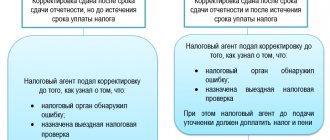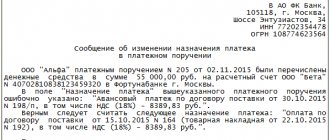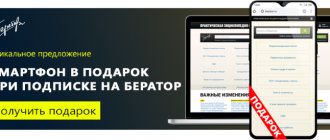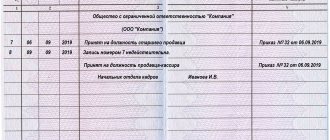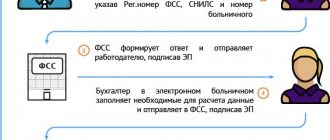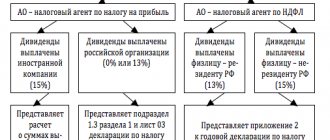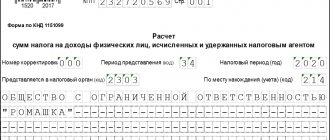18.02.2019
The review was prepared on release 3.0.67.74, but for at least a year now the configuration has been calculating and paying salaries and personal income tax in exactly this way. Therefore, with the help of these secrets, I have already corrected several databases for 2021 in order to automatically generate 6-NDFL from 1C:Accounting 8, rev 3 in 2021 and manually check the prepared statements for 2021.
In 1C: Accounting 8, edition 3, the correct 6-NDFL report can be generated automatically.
If you don’t want to spend a lot of time creating 6-NDFL and then 2-NDFL, then prepare for this report every time you pay your salary, which is 2 times a month, in accordance with Russian legislation.
The recipe is simple. Follow the rules by which the personal income tax accounting subsystem works in 1C: Accounting 8, edition 3, and every time you pay a salary, check the “Preparation for 6-personal income tax” report. Each line of the report corresponds to a line in the regulated 6-NDFL report with a convenient addition-decoding for employees.
I have prepared summary rules on what to pay attention to when calculating and paying salaries so that the 6-NDFL report turns out correct.
Payment method
1. When paying interpayment accruals before the advance, vacations and sick leave. We indicate that the document is Payment of salaries for the current month and the Fill button should fill in the correct amount.
2.When paying vacation or sick pay after an advance payment, you must explicitly add an employee and remove the line associated with the payment of the advance payment.
3. Remember the sequence of conducting and filling out documents Accrual (salary, vacation, sick leave) - Statement for payment - Statement or cash settlement.
4. When paying in advance the entire amount accrued for the current month, we manually enter the payroll document and tax into the payment statement.
5. When simultaneously paying one employee for a month through a bank and a cash desk, the tax amounts must be adjusted manually, since the program will not see the correct distribution of amounts.
7. Do not copy payment documents, but create new ones.
8. If in the document Payment of wages in advance the dot is on advance payment, but errors still appear, then move the dot to Payment of wages, remove the personal income tax (it should be withheld only when paying wages), remove the link to the payroll document and then return full stop on "advance".
9. First, the payment statement, then the Bank Statement or Cash Order. If you want to change it, cancel the write-off, then fill out the Payment Statement.
10. If you are correcting the previous period, cancel all payment documents up to today. And run consistently, even for the entire past year, a payment statement, a money write-off document, a payment statement, a money write-off document, etc.
11. The accrued personal income tax is formed by the salary accrual document and if everything has been calculated correctly, then there is no need to retransmit it when making corrections. Check how personal income tax is calculated on bonuses - if the bonus is calculated in two lines, adjust it so that it is one line.
12. Withheld personal income tax is generated using the document Statement for payment + Statement or cash settlement
13. The transferred personal income tax is generated using the document Write-off from a current account with the transaction type Transfer tax and with the selected tax “Personal income tax when performing the duties of a tax agent”. This tax needs to be automatically installed in the program; you don’t need to create it yourself. Otherwise there will be errors. The picture below will show you how to find out that you are completing the Personal Income Tax Transfer correctly. In the document, you can manually indicate whose tax is being transferred or automatically when posting.
14. If no tax has been accrued, then when personal income tax is transferred to the budget, the distribution to employees will NOT automatically work. Correct manually via the “Split by Employee” hyperlink.
Correcting errors when filling out 6-NDFL in 1C 8.2 ZUP 2.5
Have you already tried to fill out form 6-NDFL in your 1C ZUP 2.5 database? It is enough to make a mistake once, and personal income tax accounting literally “collapses,” and this can only be noticed by generating 6-personal income tax.
Forgot to change the planned payment date
An error was received from the Universal Report - tax was withheld earlier than income was received, this is the case when they forgot to correct the planned payment date:
How to fix this error? By opening the form, you can see that in our example, this is the payment of vacation pay (Romashkina):
Next, you need to find the “vacation accrual” document and correct the date of payment of income to the date when vacation pay was actually paid – 01/27/2016:
Let's run through the document and return to the errors. The error has not been corrected, the date of receipt of income is 01/28/2016:
We go to the payment tab and correct the date of receipt of income to 01/27/2016, then re-enter:
However, the error does not go away, which is also visible in the 6-NDFL form:
It should be remembered that section 2 of form 6-NDFL is based on the withheld tax, and the withheld tax is recorded in the payment document. To completely correct the error, you need to re-pay:
After these steps, the error was completely corrected. In report 6 – personal income tax, the date was corrected to 01/27/2016 and the income “collapsed” according to the date of receipt from the income register with the tax register:
Corrected the planned date of income payment, but forgot to correct the personal income tax date
Let's look at the example of the document “Sick leave” in 1C ZUP. Sick leave benefits have been accrued for January 2021 with a payment date of 02/05/2016. The benefit was actually paid along with the salary on 02/04/2016. When paying wages in the accrual for sick leave, the date of payment of income was corrected to 02/04/2016, but on the personal income tax tab the following was not corrected:
Further, when calculating salaries for January 2021, the 1C ZUP 8.2 program reverses 508 rubles of tax on income from 02/05/2016 and additionally charges 508 rubles of tax from the date of receipt of income from 02/04/2016:
Why did this happen? Because the income was reflected with the date 02/04/2016, since we corrected the “Sick Leave” in the document on the main form, and the tax amount on the “Personal Income Tax” tab was reflected with the date 02/05/2016. The 1C program straightens this “curvature”.
After posting the payment document, an entry will be reflected in the withholding tax register “Personal Income Tax Settlements with the Budget”:
From the withholding tax register, the data automatically enters Form 6 - Personal Income Tax:
To correct the error, you need to correct the date in the “sick leave” document, on the personal income tax tab, to the correct one, 02/04/2016, and post the document:
Next, in the payroll document, recalculate the tax for the employee and repost the document:
Next, repost the salary payment document:
After the errors were corrected, everything was also filled out correctly in Form 6 – Personal Income Tax:
To avoid having to search for and correct errors, use the correct approach when maintaining personal income tax records. Namely:
- Before paying income, check and, if necessary, edit the planned payment dates in the accrual documents (do not forget about the personal income tax tab).
- Control the amount of personal income tax withheld after each payment.
- Before closing the month, check the compliance of the planned payment dates and actual
These recommendations are the secret of success for obtaining the correct and “beautiful” form of 6-NDFL. By following the recommendations, you will not make mistakes and Form 6 – Personal Income Tax will be filled out correctly.
The sequence of documents was violated
And lastly, regarding the confusion with the dates of accrual and withholding of personal income tax in 1C. For 99% of users of 1C ZUP 2.5, the withheld personal income tax and the dates in Section 2 of form 6-NDFL do not work. This is due to the fact that the accounting of withheld personal income tax in 1C ZUP 2.5 (unlike the new edition of ZUP 3.0) is “hidden” from the user’s eyes, the calculation is carried out automatically when posting documents, so the result depends, among other things, on the sequence of execution.
For example, an employee was accrued sick leave benefits for January 2021, but the benefits were actually paid on 02/04/2016. In this case, the date of the document was left the same as the day on which it was entered:
Then vacation was accrued:
We post the document for payment of vacation pay dated January 27, 2016:
In the register of accounting for withheld personal income tax, the withholding of tax from sick leave benefits was registered and the following documents were superimposed:
You should go back and correct the benefit date to the date of payment - 02/04/2016:
The date of the document must coincide with the planned date of payment, then there will be much fewer problems with the chronology of documents.
Let's return to the payment document and repost the document:
We control the withholding tax register “Personal Income Tax Settlements with the Budget”. That's right:
To generate a new 6-NDFL in 1C 8.2 ZUP 2.5 without errors and successfully pass it, we recommend attending a series of seminars “6-NDFL revolution in personal income tax accounting in 1C programs” and “Reporting for the 2nd quarter of 2016”.
Give your rating to this article: (
1 ratings, average: 5.00 out of 5)
Registered users have access to more than 300 video lessons on working in 1C: Accounting 8, 1C: ZUP
Registered users have access to more than 300 video lessons on working in 1C: Accounting 8, 1C: ZUP
I am already registered
After registering, you will receive a link to the specified address to watch more than 300 video lessons on working in 1C: Accounting 8, 1C: ZUP 8 (free)
By submitting this form, you agree to the Privacy Policy and consent to the processing of personal data
Login to your account
Forgot your password?
What to look for in pictures
Listed personal income tax
Statement for payment and withheld personal income tax
Early payment of wages in 6 personal income taxes
If the salary is paid ahead of schedule, you also need to consider how to fill out 6 personal income taxes. Early payment is considered to be the accidental and intentional payment of income to employees before the last day of the month. This may happen due to circumstances or simply by mistake. According to the Letter from the Ministry of Finance dated December 15, 2021, it is stated that early salary is not income, like an advance payment. In this case, the principle of filling out the quarterly report is the same. The amount must be paid on the same date as the receipt of the main payment. If all earnings are issued ahead of schedule, then they can be processed on the date specified in the employment contract as the day the salary was issued.
At the same time, there is permission from the Federal Tax Service, which states that early payments can be equated to income. If the money is issued on June 25, then in the report for the 2nd quarter, according to the documents, the tax will be issued from the organization’s funds, which is prohibited. But in fact, the company will deduct them from the money received by the employees.
It is important to know! Most experts consider the option of filling out 6 personal income tax, as with a salary advance, to be more correct. Therefore, accountants often use this method of writing a report. To avoid confusion in such a case, it is easier to enter early earnings into the standard salary date and file 6 personal income taxes in the standard manner.