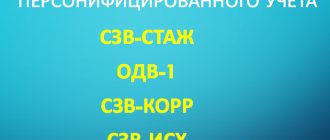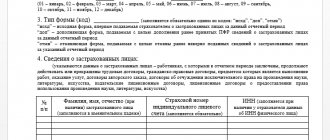What do you need to know about SZV-STAZH?
As you know, “SZV-STAZH” is a mandatory report for employers to the Pension Fund of the Russian Federation, which contains personalized accounting data about insured citizens. This report is submitted once a year, before the first of March of the following reporting year. If one of your employees plans to apply for a pension this year, you do not need to wait until the first of March of the next year to submit reports.
The report itself is submitted based on the results of the past year, and has already undergone a number of changes. In particular, some companies will have to fill out a more detailed tabular part (in the form this is section 3). For example, a column will appear to indicate the periods that go into the insurance period of the unemployed. Also, according to the new rules, you will have to report when filling out a report for an employee who is going to apply for a pension in the current 2021.
This is useful to know: the file does not match the xsd schema - what to do.
Checking the report for errors
There are several basic rules to check your report for errors:
- The number of insured persons in your report must match the number of employees in the SZV-M report form;
- The fourth and fifth sections of the report are completed when submitting a document of the “Pension assignment” type. But data on employees planning to retire this year must be submitted in a general form based on the results of the reporting period;
- Use the software verification tool from the pfrf.ru website;
- A specialized validator from the mentioned site can also help.
In accordance with the Resolution of the Board of the Pension Fund of Russia, when checking a report for errors, five error codes may appear. We are interested in error 30, so let's look at why error 30 appears in SZV-STAZH.
Sun b szv corr 1 2 result code 30 – Court case
— Business organization — Personnel — Error 30 in SZV-STAZH: how to fix
Based on recent innovations, according to which some of the powers regarding the control functions of the Pension Fund of the Russian Federation have been transferred to the Federal Tax Service of the Russian Federation, all employers must submit additional reports to the pension fund in order to further ensure legal and fair pension benefits for their employees. However, as with all other reports, SZV-STAZH may contain errors. In this regard, error code 30 is of particular interest.
General information about the SZV-STAZH report
“SZV-STAZH” documentation means a separate type of report that must be submitted to the Pension Fund of the Russian Federation at the place of registration in order to provide the fund with information about the hired persons for whom the company makes insurance contributions. This form is a successor to the RSV-1 form.
It is also appropriate to note such a report as SZV-M, which is structurally and semantically closely correlated with SZV-STAZH.
However, the second form contains more complete information regarding staff representatives, revealing not only general information about the subject, but also specifying the frequency of his work with the employer in question, taking into account the periods when he was actually on the staff of the enterprise, but did not perform prescribed duties (vacations, sick leave sheets, etc.).
The deadline for submitting SZV-STAZH is until March 15 annually. That is, in 2021, these reports must be submitted exclusively before the specified date, Friday, March 15. If the specified date falls on a weekend, the report must be submitted on the next next working day.
The algorithm for registration of SZV-STAZH consists of the following stages:
- First of all, you need to identify the insured. It is assumed that at the top of the report you should enter information about its name, individual registration number assigned to the Pension Fund of the Russian Federation, as well as Taxpayer Identification Number (for individual entrepreneurs) and checkpoint for legal entities.
- Below is a line to indicate the reporting calendar year.
- Next, you should record information about the direct work activities of specific personnel representatives. It is important to emphasize that the person responsible for drawing up the document must be familiar with the list of codes that are designed specifically to simplify the subsequent verification and classification of papers. This list is given in the instructions for filling out the SZV-STAZH.
- Information about contributions accrued for employees. Moreover, this block of the document is drawn up only in those circumstances when the subject is applying for a pension. Completing this section involves checking the appropriate boxes.
Among other things, it is important to emphasize that the submitted SZV-STAZH form does not imply the presence of adjustments or corrections; the report must initially be drawn up correctly and in accordance with all the rules for the official execution of such documents.
However, as practice shows, quite often mistakes are made at enterprises due to the presence of the human factor. This may be the reason for a negative response from the employees of the Pension Fund of the Russian Federation regarding the acceptance of the report, or for modifications.
Features of error code 30 in SZV-STAZH
In practice, there are the following techniques that allow you to check for incorrect data, and also help you understand how to correct error code 30 in SZV-STAZH, in particular:
- the number of insured entities in the report must match the number of employed persons in the other submitted form - SZV-M;
- The 4th and 5th blocks of SZV-STAZH need to be completed only if the subject retires. However, information about such employees who expect to retire in the current year should be provided in a general form based on the results of the reporting period;
- verification occurs automatically through the use of the appropriate pfrf.ru tool.
Thus, during the verification, five error codes made by the compilers may become relevant. Specifically, code 30 appears in the following circumstances :
- The personal data (full name) of the employee is entered falsely or with any errors. It is also considered an error to incompletely indicate the person’s full name;
- the subject's SNILS number does not correspond to the number indicated in his insurance certificate;
- Instead of the TIN number in this column, zeros are written. This will be calculated as an error even if the employer does not know the TIN of the subordinate;
- The component entered the company checkpoint code incorrectly.
When sending a report with error 30, the compiler will receive a positive protocol, that is, confirmation of acceptance of the report. However, the incorrect part will still need to be corrected in a timely manner.
Employees of the Pension Fund of the Russian Federation can completely reject the report only if an error of 50 was identified during the check.
It is also important to emphasize that incorrect data contained in the report will not be recorded on the personal accounts of the subjects in which the errors in question were made.
Reasons for the error
The appearance of error 30 when checking SZV-STAZH may indicate the presence of the following problems:
- The full name of the insured person is not indicated, is indicated incompletely or incorrectly;
- The SNILS number of the employee indicated in the report does not match the SNILS number of the employee, which is on the insurance certificate;
- Only zeros are entered into the TIN of the insured person. This is considered an error even if the TIN of such an employee is unknown;
- An incorrect checkpoint for the organization was introduced.
When you send a report back to the Pension Fund with such an error, you will receive a positive protocol (unlike error code 50, which we described in detail in our material). At the same time, data about the insured persons in respect of whom an error occurred will not be reflected in their individual personal accounts.
How to correct error code 30 in SZV-STAZH reporting
The solution to the error lies in submitting to the Pension Fund an additional SZV-STAZH report with the “Additional” type for those employees for whom the Pension Fund did not accept data. The remaining employees for whom no errors were identified do not need to be included in this report. The “additional” report must be sent within five working days after receiving the protocol with the detected error.
If your report included only one insured person, and error 30 was identified in SZV-STAZH, then there is no point in sending a “supplementary” report. In this case, it is necessary to fill out SZV-STAZH with the “Initial” type with the correct data, as well as ODV-1 with the “Initial” type.
If you discovered an error using special programs, then you are not constrained by the 5-day period. Correct all errors in the basic report and send it to the Pension Fund. This will be enough to solve the problem.
We are correcting an error in SZV-STAZH. SZV-KORR in 1C – Audit-it.ru
Olga Tolokonnikova , accountant-consultant, Consultation Line
Material from the newspaper “Progressive Accountant”, April 2018
In 2021, organizations reported for the first time for 2021 and completed the annual SZV-STAZH form. It would seem that the form itself is simple and will not present any difficulties to fill out, but the new form also caused errors and inaccuracies in the content. This means you need to prepare and submit adjustments.
About the SZV-STAZH form
In 2021, organizations had to deal with various changes in legislation, which entailed the introduction of new reporting forms, rules for filling them out and deadlines for submission.
Such changes also affected the Pension Fund of the Russian Federation: the updated list of reports included the form SZV-STAZH, containing information about the length of service of a person insured in the insurance system of the Russian Federation (Clause 2 of Article 11 of the Federal Law of 01.04.
1996 No. 27-FZ), it was developed to control the insurance period and was introduced in addition to the SZV forms. We’ll tell you how to prepare adjustment reports – including in 1C.
SZV-STAZH - annual reporting form, submitted no later than March 1 of each year. Information in the SZV-STAZH form is also accompanied by the EDV-1 form “Information on the policyholder transferred to the Pension Fund of the Russian Federation for maintaining individual (personalized) records.”
This is one of the main forms of reporting by the Pension Fund and is important for every insured person, because the insurance period affects the size of the future pension. Therefore, the foundation has repeatedly called for responsible and careful filling out of the SZV-STAZH. If inconsistencies are found in the report, you will have to make adjustments to the data.
How to fix errors
The most important thing in the report is not to make a mistake in the personal data of employees, assign the correct codes to periods of work, otherwise there will be penalties: for failure to comply with the procedure for submitting reports in electronic form, a fine of 1000 rubles is provided. (Article 17 of Federal Law No. 27-FZ). The fine for late submission of the SZV-STAZH form or submission of incomplete and (or) false information will be 500 rubles. for each insured person.
The Pension Fund of the Russian Federation has moved away from the standard work when adjusting statements: now accountants will have to work not with the same SZV-STAZH form and edit it, but with a special, independent form SZV-KORR, which is designed to correct the information reflected by the policyholder in previously filed reports (Resolution of the Board PFR dated January 11, 2017 No. 3p). The SZV-KORR form was created and provided just in case of need to clarify, correct or cancel the data recorded on the individual personal accounts of the insured persons. This form has three types of information: corrective, canceling and special.
SZV-KORR is submitted with the “corrective” type of information if it is necessary to clarify or correct the data recorded on the individual personal accounts of insured persons (hereinafter referred to as ILS PL), for example, the period of work was erroneously recorded. This is the most common type of form.
The type of information “cancelling” is submitted to the Pension Fund if it is necessary to cancel previously specified information. For example, if an accountant entered information about an extra employee or mistakenly indicated him twice.
With the “special” information type, the SZV-KORR is submitted to the insured person, information on which was not included in the reporting previously provided by the policyholder. For example, if entering data is required by a court decision.
The SZV-KORR form itself consists of six sections, where sections 1, 2 and 3 contain general information about the policyholder and the employee and are filled out regardless of the type of information.
Section 4 contains information about adjustments to the insured person's earnings and contributions. Section 5 includes information about adjustments to income from which insurance premiums are calculated at the additional rate.
In the sixth section, the policyholder makes changes according to the periods of work of the insured person.
Accordingly, depending on the type of form, certain sections presented in Table 1 are filled out in the SZV-KORR.
Table 1. Types of SZV-KORR forms
| Form type | Sections to fill out in the form |
| Form SZV-KORR with type “KORR” | Sections 1-3 and at least one of sections 4-6 of the form. Only the data specified in sections 3-6 of the form are corrected: Section 4, columns 1-6 - data on earnings (remuneration), income, amount of payments and other remunerations of the insured person replace the data recorded on the ILS ZL Section 4, columns 7-13 - data on accrued and paid insurance premiums supplement the data recorded on the ILS ZL Sections 5-6 - replace the data recorded on the ILS ZL |
| Form SZV-KORR with type “OTMN” | Only Section 1 and Section 2 must be completed - the data recorded on the ILS for the reporting period, which is being adjusted, is canceled |
| Form SZV-KORR with type “OSOB” | Sections 1-3 are subject to completion - data on “forgotten” employees is entered |
To fill in territorial conditions, special working conditions, calculation of length of service, conditions for early assignment of a labor pension, a parameter classifier is used, which is used when filling out information for maintaining individual (personalized) records (Appendix to the Resolution of the Pension Fund of the Russian Federation Board of January 11, 2017 No. 3p).
As for the deadlines for submission for SZV-KORR, the report is submitted when the case occurs when changes are made, the fund will accept the report at any time if necessary, especially since the fund itself advises that if an error is detected, not to wait for a negative protocol, but to generate SZV-KORR immediately send to the Pension Fund.
SZV-KORR in 1C:Enterprise 8
In the 1C accounting systems, the SZV-KORR form has been implemented and is available for completion. For example, in “1C: Accounting 8”, ed. 3.0, the report is located in the section “Salaries and Personnel” - “PFR. Packages, registers, inventories” – “Create” – “SZV-KORR”.
Before transferring the SZV-KORR to the Pension Fund of the Russian Federation, the program provides the opportunity to check the report for errors. To do this, click on the “Check” button.
After checking, the program will display a message indicating the presence of errors or, conversely, the absence of any. The information is checked by the program itself using its internal algorithm.
Moreover, information can be checked using third-party special programs (for example, the specialized CheckPFR program, which can be downloaded from the Pension Fund website), but they must first be installed on the computer.
But those organizations that report to the Pension Fund of Russia and provide the form on paper can prepare a printed SZV-KORR form in the program. To do this, click on the “Print” button. When you click the button, the SZV-KORR form will be displayed on the screen for preview, then it can be printed by clicking the “Print” button again.
Organizations that submit reports without using telecommunication channels or use third-party programs for electronic exchange with the Pension Fund of Russia should download the files and prepare them for transmission to the Pension Fund of Russia in electronic form.
To do this, you need to click on the “Upload” button in the program and specify in the window that appears the path to the folder where you want to save the information files; the program assigns names to the files automatically.
If an organization uses the 1C-Reporting service, then information in the SZV-KORR form can be sent directly from the program; it is also recommended to perform format and logical control of filling out the information. To do this, click on the “Submit” button and select the “Check online” action. To send information to the Pension Fund, click on the “Submit” button and select the action “Send to the Pension Fund”.
Let us remind you that the Pension Fund of Russia has prepared files on its official website where you can download a description of the formats, xsd diagrams of individual (personalized) accounting information forms and a file verification module for each Pension Fund of Russia report.
Source: https://www.audit-it.ru/articles/account/tax/a39/947350.html