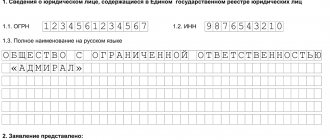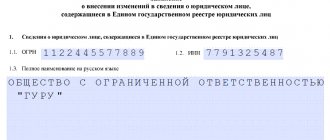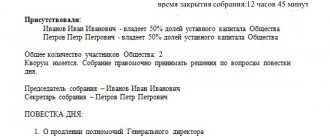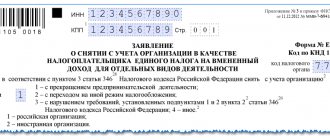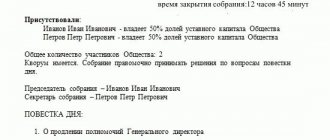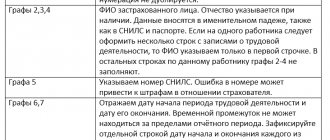Using the form
Form P14001 is intended to record changes in the composition or other data of a legal entity and transfer them to the Unified State Register of Legal Entities. These may include:
- change of company name (sheet A),
- change of director of the enterprise (sheet K),
- change of legal address (sheet B),
- emergence of new types of activities (sheet N)
- change of founders,
- the appearance of a new participant, including a foreign citizen (sheet D),
- change in passport data, including registration address (sheet D),
- change of OKVED codes,
- transfer of a share as collateral (sheet B),
- the emergence of a new branch or the closure of an old one (sheet O),
- changes that entailed the sale or distribution of shares,
- correction of errors in the Unified State Register of Legal Entities.
Please note that for some of these cases Form P13001 is filed. To check which document to prepare, go below by clicking on the link “When form P14001 is not needed.”
Depending on the situation, we will fill out different pages of the form. Unnecessary pages are not printed and submitted to the tax office. The responsible persons filing the declaration will also differ.
Several changes can be made to one form P14001 at the same time: for example, data on the sale of a share and the withdrawal of a participant. Exception: cases when it is necessary to correct an error in the Unified State Register of Legal Entities - the documents can only contain corrected data. For this purpose, use sheets E, B, D, D, L, P.
In 2021 (more precisely, in July), the P14001 form was updated, so if you used documents from 2013, they will need to be replaced.
What is form P14001
It is drawn up and submitted to the tax office when:
- Change of the head of the organization.
- Exit of one of the company's founders.
- Conducting transactions with shares in the authorized capital of the company (sale, inheritance, donation, etc.).
- Change of founders.
- Change of types of commercial activities.
- Incorrect information contained in the legal entity register.
We are sure that you will find useful information on how to apply for a tax refund when purchasing an apartment in 2018.
Features of filling out form P14001
The form can be filled out either by hand (in black pen with block letters) or electronically. In the second case, if you download a document from official sources, the Excel form file automatically sets the only correct solution: Courier New font size 18. Cells with descriptions are protected from deleting information. However, you can still enter multiple numbers into an empty cell, so make sure you only have 1 character in each cell.
Please note that the applicant’s full name (sheet P) is entered into the form only by hand. Use only a black pen for this.
Filling and numbering
In form P14001, pages are designated by letters. When filling out, they are numbered, and all cells must be filled in, so 3 turns into 003. All pages do not need to be filled out and numbered: put numbers only on those forms where you are making changes. For example, to change the director, this will be page K. Accordingly, designate it with number 002 (second after the title page).
Front page
On the title page, as can be seen from the illustration below, you should indicate the TIN, OGRN and the full name of the organization in large block letters. Please remember that the form is machine readable.
A common mistake is missing spaces in a complex business name.
If the name does not fit completely on the line, move it to the next one. Transfer is strictly prohibited.
Data correction
Using the example of sheet G (information about the mutual fund, which includes the enterprise’s share), we will consider the procedure for replacing data in the Unified State Register of Legal Entities.
At the top of the sheet, you must select a numeric value that explains the reason for filing. In this case, 1 will indicate a new participant whose data is entered below, 2 will mean the exit of an old participant, and 3 will mean making changes to existing data in the State Register.
After that, on page 1 we note the data that appears in the registry at the moment. According to the conditions of the problem, they are incorrect. On page 2 we indicate the correct data as it should be.
4.Numeric values
On sheet D and other pages where you need to indicate, for example, the cost of a share, numerical values are entered as close as possible to the separator sign.
If the number is an integer, then there is no need to indicate zeros after the dot.
Operations with shares
On sheet C, D, D or E (depending on whether the applicant is a resident of the Russian Federation or a foreign citizen) information is provided: - about the former owner of the share (indicate the numerical value 2), - about the new owner of the share, including heirs (value 1 ).
Let's say Mr. Goren transferred his share in favor of Mrs. Osa. Using the example of illustration 4, we see how to fill out a page about a participant who sold or inherited a share. There is no need to enter new information about it into the Unified State Register of Legal Entities.
Using the example of illustration 5, we see how to enter data about the new owner of the share. There is no information about it in the Unified State Register of Legal Entities yet, so we leave this part of the form blank.
Statements on OKVED
Form 14001 allows you to replace the main type of activity, as well as enter additional ones. According to tax legislation, an enterprise can have only one main type of activity. You can declare its change on sheet N: the new code is indicated on the first page, and the old code is indicated on page 2, which should be excluded from the Unified State Register of Legal Entities.
Deadlines and features for submitting form P14001
The form must be submitted within 3 days of changes being made. Depending on the process that gave rise to the application, the applicant (the person filing P14001) may be:
- director of the enterprise (errors in the Unified State Register of Legal Entities, change of director, change of passport data),
- notary (purchase and sale of shares),
- seller of shares (purchase and sale of shares).
The applicant's data is filled in on sheet R.
When form P14001 is not needed
In short, in cases where changes affect the Charter and they need to be recorded accordingly, form P13001 is submitted. These include:
- adding OKVED codes,
- change of legal address,
- correction of errors simultaneously found in the Unified State Register of Legal Entities and the Charter,
- introduction of a new founder and inclusion of him in the Charter.
Project of a new form P14001
For several years now, the Federal Tax Service has been developing new registration application forms. Judging by the draft Order, the new form P14001 will be one and a half times larger - 74 pages instead of the current 51. The application, which includes requirements for filling out registration forms, is also impressive in its volume - 72 pages.
Discussions on new application forms have been ongoing for three years. Perhaps the Federal Tax Service will nevertheless reduce the number of pages in the forms and simplify the requirements for filling them out. In the meantime, you can get acquainted with what the new form P14001 will look like by downloading it from the link below.
Application on form P14001 (draft new form)
Good to know
- If you are filing a P14001 on the occasion of a change of director, it is better to have with you the minutes of the participants in the meeting at which the decision to change was made. At the same time, the old director can still submit documents.
- If you are filing a P14001 to declare a change of legal address, you must provide documents for the new address.
- When distributing or buying and selling a share, the responsible person is a notary who submits the form to the State Register.
- If you change your passport details during submission, you must have a copy of your passport with you.
- Documents are usually ready in 6 working days. Please note that you can only receive them in the way that you indicated when filling out the form on sheet P, page 4. Thus, if “issuance to the applicant” is indicated, then the Federal Tax Service will not send them by mail and will not issue them by proxy.
What sheets to fill out in form P13014 (P14001) when changing the director
You will need to fill out the following sheets of document:
1. Title.
Here information is recorded that is common to most documents sent to the Federal Tax Service.
2. Sheet I (previously in the form P14001 - sheet K).
This sheet consists of 2 pages and is filled out in 2 copies:
- on the 1st in paragraph 1 in the field “Reason for entering information” the number 2 is entered, in paragraph 2 the full name and tax identification number of the resigning manager are indicated. There is no need to prepare the second page of this copy of the sheet;
- on the 2nd copy, in paragraph 1, the number 1 is entered in the “Reason for entering information” field, in paragraph 3, the full name, tax identification number and other data of the new director are indicated.
3. Sheet H consists of 2 pages (previously in form P14001 there was sheet P of 4 pages).
All pages of the document and all points in which there is something to indicate are filled out. The applicant must be the new head of the company (later in the article we will consider this nuance in more detail). That is, his personal data is recorded in the sheet.
Sheet N of form P13014 (previously sheet P of form P14001) when changing the director is certified by a notary (he enters the necessary information in paragraph 4).
Thus, now 6 pages of form P13014 are sent to the Federal Tax Service when changing the director:
- title;
- 1 page of sheet I with the data of the resigning director;
- sheet I with the data of the new manager (2 pages);
- sheet H on 2 pages.
EXPLANATIONS from ConsultantPlus experts: When filling out the application, follow the general requirements for the execution of documents submitted to the registration authority and the requirements established for the execution of applications in form N P13014. For example:... Read the explanations from K+. This can be done by receiving free demo access to the system.
Working with the document in question has a number of features. Let's study how to fill out form P13014 (P14001) when changing the director, taking into account the inherent specifics of this process.
Step-by-step instruction
So, let’s determine how to fill out the application correctly: an example of filling out Form 14001 when changing the director (new form).
Step No. 1. We start by filling out the title page.
First, enter the OGRN and TIN, then the full name of the institution. Please note that we enter the name in Russian.
In the second part of the application title page, we determine the status of the information entered. If adjustments are being made for the first time, then put the number “1”. That is, the changes directly affect information about a legal entity. If you are correcting errors in an application submitted for registration earlier, then indicate the number “2”.
Step No. 2. Filling out sheet “K”.
Please note that Sheet “K” will have to be filled out for the old boss and separately for the new one. Enter information about the former manager:
- Indicate the status of the information. In this case, code “2” means termination of authority.
IMPORTANT!
Next, fill out section No. 2 of the application!
- We indicate your full name. former leader. We enter the middle name if available. We register the data as they are indicated in the Unified State Register of Legal Entities.
- We indicate the TIN of the employee whose authority has been removed.
Now we enter sample application 14001 when changing the director - information about the new management. Let us repeat that we are talking about a new boss - an individual. If the functions of managing the institution have been transferred to a manager or management company, then you will have to fill out sheets “L” and “M” accordingly.
Enter:
- Information code “1”—assignment of authority. For information: for example, if the headmistress got married and changed her last name, then enter code “3”. Otherwise, fill out the document in the general order. The same conditions apply if you fill out a sample form P14001 when changing the director of an LLC, JSC, NPO and other forms.
IMPORTANT!
Next, fill out section No. 3 of the application!
- FULL NAME. We enter the new manager in the appropriate cells. We check the information with your passport.
- We indicate the TIN.
- Date and place of birth of the newly appointed boss.
- Position - write down as specified in the local regulatory documents of the organization (staffing table, constituent documents, order of appointment to the position).
- Information about the identity document. In our case, this is a passport of a citizen of the Russian Federation (document code “21”). Next, enter the series and number, date of issue, authorized body and the code of its department.
Now we move on to filling out the second page of sheet “K” of the application. We enter data on the postal code and code of the subject of the Russian Federation. The address of residence in Russia (fields 3.6.1.3–3.6.1.5) does not need to be filled out if the new manager is registered in Moscow or St. Petersburg. For other regions, filling out is required.
Step No. 3. Fill out sheet “P” of the application.
Let's start filling out the last part of the document - these are four pages of sheet “P”. So, how to fill out sheet “P” of form P14001 if the applicant is a director.
First page. We indicate the applicant code. In our case, we enter code “01”, since when there is a change of director, the applicant is the new director. Next, we indicate the OGRN, INN and full name.
Second and third pages of the application. Here we indicate information about the new director. Enter information in the same way as filling out the first and second pages of sheet “K” about the new manager.
Fourth page of the application. It is filled out in the presence of a notary. In the fifth section, the new director indicates his full name. and puts his own signature. Section No. 6 is filled out by a notary.
Please note that if there has been a change of director in the LLC, the step-by-step instructions 2021 and sample form 14001 will be similar to the procedure presented above.
Nuances when filling out and submitting form P14001 for state registration
According to Part 2 of Art. 17 of the Federal Law of 08.08.2001 No. 129-FZ “On State Registration of Legal Entities and Individual Entrepreneurs” (hereinafter 129-FZ), to register changes in the Unified State Register of Legal Entities, only this application is submitted to the registering authority. Except for the case when changes are related to the shares of participants in a legal entity. Then documents are also provided, according to which these changes occur.
However, this Article 129-FZ, in practice, is interpreted by tax inspectorates in an extremely ambiguous manner. And further, in each case, we will tell in detail where exactly the commonly used interpretation of the article diverges from the interpretation of tax authorities.
Procedure for submitting an application on form P14001
Depending on the circumstances, for notification of new entries in the state. The registry package of materials sent includes:
- Minutes of the meeting of founders or the decision of the company owner to correct data in the state. registry.
- Agreement on the sale of shares and a receipt certifying payment.
- Document on the right to inherit share.
- Notification of the founder about leaving the company.
- Materials certifying the right to use the building at the new location (lease contract, warranty document from the owner or a copy of the ownership document).
The signature of the person filling out form P14001 must be notarized. The notarial certificate is noted on page 4 of sheet “P”.
After preparing the required materials, form P14001 is sent to the Federal Tax Service to record the corrections made at the company. There is no need to transfer the state duty when sending a notification in form P14001.
Note. Notification of correction of registration records in form P14001 to the Federal Tax Service is required no later than 3 working days from the date of the changes (Article 5 of the Law “On State Registration”).