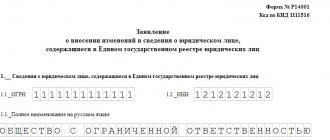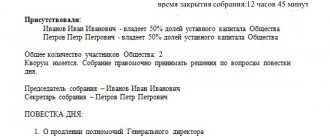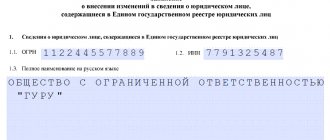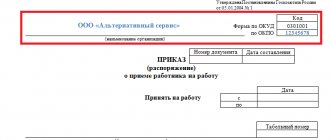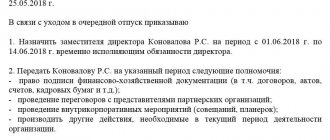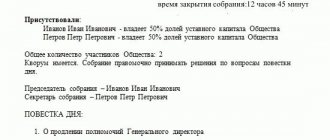Application form No. Р14001
Application form P14001 was accepted by order of the Federal Tax Service of the Russian Federation dated January 25, 2012 No. ММВ-7-6/25. The form is quite voluminous - in addition to the title page, it includes 50 pages, but only those that reflect the changed information should be filled out.
In what cases is Form P14001 submitted:
- change of director,
- change of address, provided that it is not changed in the company's Articles of Association,
- change of participation shares in the organization - withdrawal of a participant, sale or donation of a share, redistribution of shares between participants, etc.,
- entry of branches and representative offices specified in the Charter, but not included in the Unified State Register of Legal Entities,
- changing the OKVED code of the company, if they relate to the types of activities listed in its Charter.
Form P14001 is submitted not only in connection with changes, but also in order to correct errors found in a previously submitted application that distorted information in the Unified State Register of Legal Entities.
General requirements 2021
The application can be filled out either on a computer or manually. The requirements for filling out form p14001 when choosing a machine preparation method are as follows:
- Capital letters are used;
- Letters and other symbols are printed at 18 pt height;
- The font used on the computer is Courier New.
If the form is filled out manually, then a black pen will be required. Only capital letters must be entered into the fields on the application form.
If there are several adjustments, they can all be indicated in the same statement.
The p14001 form is printed using single-sided printing.
The document is quite voluminous - it includes 51 pages . But only the first page, sheet P, as well as the sections that reflect the updated information should be completed and sent to the registrar. The fourth page of the final sheet P must be completed by the notary.
On page 001 information identical to that available in the Unified State Register of Legal Entities is indicated:
- OGRN of the enterprise;
- His Taxpayer Identification Number;
- Full name of the organization in Russian indicating the form of ownership.
Don't forget to put the number 1 in the square of item 2 on the first page (Fig. 1).
picture 1
Sheet P is filled out as follows:
- Information about the applicant is entered on the first page. To do this, select the numerical value of the applicant’s category from the first point. After this, you again need to enter the company’s OGRN data, its INN and full name (again in Russian) (Fig. 2);
Figure 2 - The second page displays more detailed information about the applicant. They include his full name, TIN number, date of birth and place of birth indicated in the identity document, number, date of issue of the passport, issuing authority, department code;
- The third page indicates the address of residence and contact information;
In paragraph 5, page 4, the applicant personally fills out his full name (patronymic name - if only it is indicated in the passport) with a black pen. His handwritten signature on this page is certified by a notary.
The main sections are completed; we suggest moving on to the design of the pages depending on what adjustments are expected to be made in the state registration record.
Procedure and form for changing the director
The director is the sole executive body acting on behalf and in the interests of the organization. The procedure for changing a director includes:
- holding a general meeting of participants with the preparation of a protocol on the change of director;
- dismissal of the director and then hiring of a new director;
- preparation of an application for a change of director (form 14001) - filling out and notarization;
- submitting an application form 14001 to the Federal Tax Service, within three days from the date of the decision, to make changes to the Unified State Register of Legal Entities. In this case, the inspection may, in addition to the form for changing the general director, request a decision of the general meeting on changing the director, an order on the appointment of a new director, etc.
Changes to the Unified State Register of Legal Entities are made within 5 working days after receipt of tax documents.
Change of director in an LLC: step-by-step instructions 2021 and sample form 14001
Step 1. Design of the title page (page 001)
Section 1 - “Information about a legal entity contained in the Unified State Register of Legal Entities” - is filled out in accordance with information from the register before changes are made. Here you should indicate the full name of the company, OGRN and TIN.
In section 2 - “Application submitted” - in the field consisting of one acquaintance, you need to enter the corresponding digital value. Since a change of director is always a change in information about a legal entity in the Unified State Register of Legal Entities, this field will always contain the code “1”.
Step 2. Design of sheet K (page 002)
Sheet K “Information about an individual who has the right to act on behalf of a legal entity without a power of attorney.” For each such individual, you must fill out a separate sheet K in one application form. Therefore, when filling out an application, separate sheets K must be filled out for the former and new managers.
In section 1 - “Reason for entering information” - in a field consisting of one acquaintance, you must indicate the corresponding digital value. For the new manager, code “1” is used, which indicates the assignment of authority.
In section 1 of the table on sheet K for the new director, enter the value 1 and fill in his personal data.
On page 2 of sheet K we indicate the full address of the place of residence.
The applicant will be the new manager; we indicate his details on sheet R.
Step 3. Design of sheet P (page 005)
The applicant’s status number is placed on the first page (the code is selected from the options offered on the form).
On sheets 2 and 3, the applicant’s personal data is filled in detail.
On page 4 you need to indicate how the applicant will receive documents confirming the fact of making an entry in the Unified State Register of Legal Entities or the decision to refuse state registration.
The document is completed, you can send it to the Tax Office.
An important nuance: the application to change the general director to the tax office must be certified by a notary. It is signed by the new head of the organization, so it is he who must go to the notary, taking with him his passport and all the necessary documents. By the way, the notary will need a protocol with the decision to change the manager in any case, because it is the main basis for certifying the corresponding application.
Sep 10, 2019adminlawsexp
voice
Article rating
Change of director: form 14001 - which sheets should I fill out?
When submitting information for inclusion in the Unified State Register of Legal Entities, it is mandatory to fill out the title page of the application in form P14001 (change of director). What sheets should I fill out next?
Form 14001 is not submitted in full, but only in the part that reflects information about the manager. This is Sheet K, consisting of two pages, and including information about an individual who can act on behalf of the company without a power of attorney. The details of both the old and new director are indicated here.
In addition, you need to fill out a four-page Sheet P “Information about the applicant.”
All completed pages are numbered consecutively; there is no need to submit blank sheets.
Change of position in form 14001 sample filling 2021
— Before submitting for state registration, in the corresponding line of sheet P of application P14001, the applicant (the new general director of the LLC) puts his signature, the authenticity of which must be certified by a notary. Fields Full name and the applicant’s signature must be filled out only by hand with a pen with black ink and only in the presence of a notary. The application in form P14001 is completed by a notary.
We recommend reading: From maternity leave to part-time maternity leave 2020
— An original or copy of the TIN is not required when submitting documents for state registration of a change of director. However, if you have a TIN, it is mandatory to indicate it in the application; incorrect indication or its absence may lead to refusal of registration! If the manager has not received a TIN, leave the TIN field empty. To find out the availability and number of a TIN based on passport data, use the Federal Tax Service service - Find out your TIN.
Who fills out Form 14001 when there is a change of director?
This question may naturally arise when filling out an application. Indeed, at the time of its submission to the Federal Tax Service, the powers of the previous director have already been terminated, and the new director has not yet been entered into the Unified State Register of Legal Entities, then who signs Form 14001 when changing the director?
In this situation, it must be taken into account that as soon as the general meeting decided to replace the director, his powers are terminated (this is determined by the Supreme Arbitration Court of the Russian Federation dated September 23, 2013 No. VAS-12966/13). Therefore, he no longer has the right to fill out and sign an application for a change of director, but the new director of the organization must do this.
Entering information about the second head of the NPO
During state registration of a non-profit organization, a sufficient number of founders is not always recruited to form the desired structure of governing bodies. Therefore, it is necessary to create NPOs with a minimum set of management bodies, that is, with the structure of management bodies that is required by law.
After state registration of a non-profit organization as a legal entity, it can begin activities provided for by the charter of the NPO. In the course of implementing the activities of the Organization, for example, new members may be admitted to corporate organizations. Thus, the organization develops and “grows”. Due to the increased volume of work, it is increasingly difficult for the current manager to fulfill his duties, so it may be necessary to create the position of a second sole executive body.
If there is a need to create the position of another manager, you must understand that the corresponding changes must be registered in the manner prescribed by law. Such changes are registered by the Ministry of Justice. First, you need to decide what the position of one of its leaders will be called. As a rule, a Vice President is appointed if there is a President, or a Director if there is a Chairman.
To enter information about an additional manager into a non-profit organization, it is necessary to prepare a protocol or decision of the highest management body, an application in the form P13001, P14001 and a new version of the charter of the non-profit organization. The minutes of the highest management body indicate the decision to create a sole executive body of the organization and who will be appointed to this position. Let me remind you that in corporate organizations (public organizations, associations, bar associations) all management bodies are formed from members of the Organization, including the sole executive management body.
It is necessary to determine whether the new sole executive body will act on behalf of the legal entity without a power of attorney or under a power of attorney. If the manager acts by proxy, then information about this person is not entered , which means that an application in form P14001 is not required to be filled out. Information about such a manager is indicated in the protocol. If a person acts without a power of attorney, then information about the sole executive body is also indicated in the application on Form 14001.
In any case, it is necessary to amend the charter of a non-profit organization , which should indicate the procedure for the formation and term of office of the sole executive body, as well as the competence of the head.
Competence must be divided between two managers. For example, the competence of the President of the Association includes the following:
- acts on behalf of the Association without a power of attorney, including representing its interests and making transactions;
- issues powers of attorney for the right of representation on behalf of the Association, including powers of attorney with the right of substitution;
- opens and closes bank accounts of the Association;
- carries out general management of all activities of the Association;
- carries out general management of the activities of committees, commissions, sections, associations and working groups created by the Association;
- approves the rules, procedures and other internal documents of the Association, with the exception of documents, the approval of which is referred by this Charter to the competence of the General Meeting of Members;
- carries out admission of members to the Association in the manner determined by the General Meeting of Members of the Association;
- carries out the exclusion of members from the membership of the Association, in the manner determined by the General Meeting of Members of the Association;
- maintains a register of members of the Association;
- within the limits of its competence, makes decisions and issues orders, orders and other acts on the activities of the Association, binding on members and staff of the Association;
- disposes of the property of the Association within the limits established by the General Meeting of Members of the Association, this Charter and the current legislation of the Russian Federation.
- on behalf of the Association interacts with government authorities, local governments, government, commercial and non-profit Russian, foreign and international organizations and citizens;
- manages the international activities of the Association;
- makes claims and lawsuits against Russian and foreign legal entities and citizens on behalf of the Association;
- annually reports to the General Meeting of Members of the Association on the results of its activities;
- exercises other powers that are not within the competence of other bodies of the Association.
Then it is within the competence of the Vice-President of the same Association that he:
- acts without a power of attorney on behalf of the Association, including representing its interests and making transactions;
- issues powers of attorney for the right of representation on behalf of the Association, including powers of attorney with the right of substitution;
- opens and closes bank accounts of the Association;
- represents the Association in government bodies, local governments, state, commercial and non-profit Russian, foreign and international organizations on the development of the statutory goals of the Association;
- maintains direct contacts and connections with commercial, non-profit and other organizations that support the goals of the Association, enters into relevant agreements, participates in congresses, symposia, conferences, forums, exhibitions and events;
- considers current issues related to the activities of the Association;
- prepares materials, projects and proposals on the implementation and development of the statutory goals of the Association;
- conducts congresses, conferences, seminars, round tables, discussions in accordance with the purposes for which the Association was created;
- makes decisions and issues orders, orders and other acts on the activities of the Association, binding on members and staff of the Association;
- provides the General Meeting of Members with a report on the results of its activities.
How to fill out P14001 when changing director
The requirements for filling out an application in form P14001 when changing the director (see sample below) are contained in Section VII of Appendix No. 20 to Order No. MMV-7-6/25 of the Federal Tax Service of the Russian Federation dated January 25, 2012.
The application can be filled out manually or using a computer program. When filling out by hand, black ink and capital letters are used.
Text fields are filled from left to right; words that do not fit on the line are moved to the next line without specifying a hyphen.
All pages must be numbered in a specially designated field, in the format “001”, “002”, etc.
It is not allowed to print the application on both sides of one sheet.
Title page
Section 1 of the title is filled out according to information about the organization available in the Unified State Register of Legal Entities.
In section 2, it is necessary to note the reason for submitting application P14001 for a change of director:
“1” – due to a change in information about the legal entity.
Sheet K of form 14: change of director
For each of the directors - old and new, you need to fill out a separate Sheet K.
For the old manager:
- in section 1 we indicate the reason: “2” - termination of authority;
- in section 2 we enter information about him, which is indicated in the Unified State Register of Legal Entities (full name, tax identification number);
- Section 3 is not completed.
For the new director:
- section 1: reason code “1” - assignment of authority;
- section 2 remains blank;
- in section 3 we enter all the information about the new director that is required (full name, date and place of birth, passport details, residential address, telephone).
Sheet R – information about the applicant
Section 1 of Sheet P indicates the code of the person who is the applicant. In the example of filling out form P14001 when changing the director, this person is the new head of the organization. Therefore, the value “01” should be indicated - the head of the permanent executive body.
Section 2 includes information about the organization: OGRN, TIN and full name.
Next, you should fill out section 4 of Sheet P - applicant’s data. Sample filling P14001 when changing the director contains the data of the new director of the company, essentially repeating the information included in section 3 of Sheet K.
In section 5 of Sheet P, the new director must confirm the accuracy of the changes being made and their compliance with current legislation. You should also select and indicate how the organization will receive documents confirming changes to the Unified State Register of Legal Entities:
- 1 – by the applicant personally,
- 2 – by the applicant or other person by proxy,
- 3 – by mail.
At the bottom, the new director puts his signature, the authenticity of which is certified by a notary in section 6 of Sheet R.
List and procedure for filling out the required sheets
You need to fill out the following sheets:
- title (it is always issued);
- K (first page) – information about the former director;
- K (first and second pages) – information about the newly appointed chief;
- P (first, second, third and fourth pages) – information about the applicant.
Form p14001 sample for filling out when changing the director (in full).
The resulting document should consist of eight separate pages:
- Two sections are filled in on the title page. In the first section, clauses 1.1 and 1.2 provide for entering information about the TIN and OGRN of the organization, and in clause 1.3 . – its OPF and full name. In the second section, the empty cell is filled in with the number 1 , meaning that the application is being submitted “due to a change in information.”
- the first page of sheet K is repeated twice - for both directors. First, information about the departed director is filled in. In the first section, informing about the reason for filing the application, enter the number 2 , meaning that the powers of the person whose details will be indicated below are terminated . The second section should contain this data: TIN (if any) and full name of the former manager.
- the second copy of the first page of sheet K will be dedicated to the newly appointed director. In the first section about the reason for filing the application, enter the number 1 - a mark assigning authority to the person whose data will be indicated below. This information is indicated in the third section: full name , TIN (if any), date and place of birth , position , identification document code, its series and number, date and subject of issue. The data is entered exactly as indicated in the document (passport, etc.), observing all abbreviations, hyphens, spaces and periods.
- the second page of sheet K continues the block of data about the new manager: his address, zip code, code of the subject of the Russian Federation, locality, telephone. When recording a street (avenue, alley, etc.), you must adhere to the designations KLADR . The words “house, building, apartment” are written in their entirety. A mobile phone is entered starting from +7 and then indicating the code in brackets 8 , also highlighting the code in brackets .
- The first page of sheet P is provided for information about who is submitting the application. The number 01 is placed in the empty cell of the first section (this means that the applicant is the manager ). The second and third sections are skipped .
- the second page of sheet P is filled in with the applicant’s personal information : the same as that indicated about the new manager on page K.
- the third page of sheet P continues the block of information about the applicant . Its content repeats the second page K (address and telephone number of the newly appointed director).
- the fourth page of sheet P is filled out manually, in black ink , and, as already indicated, in the presence of a notary. Marks are placed indicating who notarized the applicant’s signature. In addition to the full name and signature, the applicant indicates on this page the appropriate method for issuing documents confirming successful changes.
The pages are folded in the order of the designations and on each at the top the number .
But what if the founder or manager’s last name changes ?
Outdated or inaccurate passport information of the founder or director in the Register is fraught with problems with banks, clients, and authorities.
If the organization’s Charter specifies the passport details of the founders, then any change in this information entails an adjustment to the Charter . In this case, another application form is filled out - P13001.
If the change of data is not related to the alteration of the constituent documents there is no need to fill out a separate application P14001 in this regard .
More details on how to correctly fill out form p14001 when leaving a participant and a sample of filling out when changing the founder can be found here.
From July 1, 2011, according to Law No. 169-FZ
all adjustments to passport data
automatically go to the tax service from the Federal Migration Service of the Russian Federation.
It happens that today an organization needs to declare any changes in the Unified State Register of Legal Entities , but the manager’s last name just changed yesterday.
In such urgent cases, it is advised not to wait until the system works, and to submit form P14001 with the manager’s already changed passport data.
It’s unfortunate, but there are situations when the last name changed before July 1, 2011 , but at that moment, for some reason, an application was not submitted .
In this case, there is no point in waiting for them to be updated automatically, and Form P14001 regarding changes in the surname must be . In this case, the following sheets are filled out:
- title;
- K (first page) – information about the director; in the first section, fill in the empty cell with the number 3 (indicating that changes in information about the person are being declared), and only enter the data that needs to be updated;
- P (first, second, third and fourth pages) – information about the applicant.
The resulting document should consist of six separate pages.
If you also need to change the address , add the second page of sheet K, and there will be seven .
Change of OKVED
When registering an organization, the application must indicate the type of activity in accordance with the All-Russian Classification of Types of Economic Activities (OKVED) in accordance with which the activity will be carried out. Which must meet the following requirements:
- must comply with the goals of the non-profit organization, which are provided for by its constituent documents;
- should not be prohibited by the legislation of the Russian Federation.
In the future, an already registered organization may need to change its main type of activity or add and (or) exclude an additional type of activity. To do this, you will need to carry out the procedure for state registration of changes in the Unified State Register of Legal Entities.
To register changes you will need:
• Draw up a protocol (decision) which will reflect the types of economic activities that are introduced and (or) liquidated (drawn up in 2 (two) copies);
• Fill out the application according to the form; to change OKVED, form P14001 is suitable (if you do not need to make changes to the organization’s Charter); if, when changing OKVED, you need to make changes to the organization’s charter, then you need to choose form P13001. (drawn up in 2 (two) copies, one of which is certified by a notary, and the other is signed by the manager);
• The Charter (if changes are made to it) is drawn up in 3 (three) copies;
• Power of attorney (if the procedure for registering changes is not performed by the manager).
After everything is prepared, the above set of documents is submitted to the appropriate department of the Ministry of Justice. Registration of changes by NPOs according to the law takes 1.5 months.
It must be remembered that in this type of change a mistake is often made when choosing the application form.