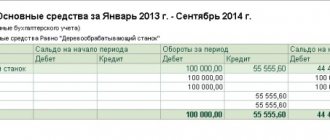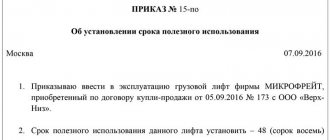Before opening the card
Before creating this accounting document, it is necessary to draw up an act of acceptance and transfer of fixed assets - it is from this that information about the object comes into the card. In addition, to fill it out, data is taken from other accompanying papers, such as, for example, technical passports of products, equipment and machinery.
The inventory card refers to the internal accounting documentation of the enterprise and information is entered into it for any actions with the property registered in it (purchase, transfer from one department to another, repair, reconstruction, modernization, write-off, etc.).
Principles of inventory and storage
Inventory cards of fixed assets belong to the category of primary reporting documents, and therefore they are subject to the usual rules, and in particular, this applies to the duration of storage of documentation - at least five years. After this period of time has expired, the documents must be disposed of in the prescribed manner.
This rule also applies to any inventory cards for recording fixed assets, but in some cases the storage duration may be slightly longer, and everything here depends on the type of fixed assets.
An inventory of inventory cards must be carried out every few years, the main purpose of which is to register inventory cards. By carrying out this procedure, confirmation of the safety of all available documentation is ensured, and registration must be carried out in full accordance with the information specified in the budget accounts.
It is necessary to submit, because... all details of contracts, books and accounts need to be adjusted.
An inventory card for recording fixed assets is necessary to record the presence and all movements of a fixed asset item. It should contain all the necessary information, for example, its characteristics, movements, costs, etc.
The inventory card is compiled according to the OS-6 form, approved by Decree of the State Statistics Committee No. 7 of January 21, 2003.
Rules for document execution
The inventory card of a fixed asset object has a unified form with code OS-6, approved by Resolution of the State Statistics Committee of Russia dated January 21, 2003 N 7.
The document is drawn up for each object separately and in a single copy, and if the cards are kept in electronic form, then there must be a copy of it on paper (it is the paper versions that contain the “live” signature of the financially responsible person). It is not necessary to certify the document with the company seal, because it refers to its internal documentation.
Mandatory points
The registration of an inventory card is subject to certain rules that any authorized person must know, and in particular, this applies not only to the procedure for registration, but also to the content of this document.
Main information in the contents
In the OS-6 form, you must include information about:
- receipt of fixed assets;
- movements between internal structural divisions;
- repair work;
- modernization or reconstruction of fixed assets;
- revaluation procedures;
- write-off or disposal.
Example of OS-6 form
In the header of the document you must indicate the full name of the organization, the fixed asset object, its location, as well as codes for OKUD, OKOF, and serial number. In addition, the date of acceptance of the fixed assets and their deregistration is also indicated.
The main part of the document includes seven sections-tables, and at the time the object is accepted for accounting, the following sections are filled in:
All other sections must be completed at the time of direct operation of this object, and they include the following data:
The completed form must be signed by the responsible person.
If the company has decided to retire fixed assets for one reason or another, then in this case, in accordance with the written-off act, a special note must be made in the inventory card. In this case, inventory cards for any retired objects must be kept for the period established by the head of the organization (at least five years).
It is worth noting that even if the card was issued in electronic form, after that it will be necessary to draw up a document in written format at the time of certain operations or upon their completion, if this was not possible before.
Example of registration of an inventory card according to the OS-6 form
Filling out the document header
At the beginning of the document write:
- name of the company that owns the fixed asset,
- the structural unit to which the property is assigned,
- inventory card number,
- date of its preparation,
- name of the registered object.
Here, in the column on the right, the enterprise code according to OKPO (All-Russian Classifier of Enterprises and Organizations) is indicated - it is contained in the constituent papers and the code of the fixed asset object according to OKOF (All-Russian Classifier of Fixed Assets). Continuing to fill out the right column, we enter detailed information about the object:
- number of the depreciation group to which it belongs according to the accounting of the enterprise,
- passport registration number,
- serial and inventory numbers,
- date of registration of the fixed asset for accounting,
- number of the account (sub-account) through which it passes.
Below, the location of the fixed asset object is entered in the corresponding lines (indicating the department code, if such coding is used at the enterprise) and information about the manufacturer (this data can be found in the technical passport).
Filling out detail tables
The second part of the document opens sections dedicated to the registered object.
Please note: information is entered into the first section only if the property was already in use at the time of entry into the card. If it is new, you do not need to fill out this section.
The second section includes the cost of the object at the time of acceptance for accounting and its useful life.
The third section is drawn up when revaluing a fixed asset - and the price can vary both upward and downward. The difference between the original cost and after revaluation is determined as the replacement price.
The fourth section of the card contains information about all movements of recorded property. The data is entered here strictly on the basis of accompanying papers indicating the type of operation, the structural unit to which the asset belongs, the residual value and information about the responsible person.
If the fixed asset is owned by several persons, then they must be indicated under the fourth table with the percentage distribution of shares.
Filling out sections of the reverse side of the OS-6 form
The fifth section indicates all changes in the original value of the object, regardless of the actions performed with it. The type of operation, data from the supporting document, as well as the amount of expenses incurred by the organization in the process of carrying out the necessary procedures are written here.
The sixth section includes information about repair costs, with a full breakdown of each operation performed (type of repair, accompanying documentation, amount of expenses).
The seventh section contains special data about the fixed asset object, including data on the content of precious and semi-precious metals, stones and materials in its composition.
The last table of the card records structural units, elements and other features that are a distinctive feature of the property, as well as its qualitative and quantitative indicators. If there are any comments, they are entered in the last column of the table.
Finally, the document is certified by the employee responsible for maintaining inventory cards at the enterprise (his position must be indicated here and a signature must be affixed with a transcript).
Inventory cards in 1C: Accounting departments of government institutions, 8th edition. 2.0
In this article, we will look at what an inventory card is, what it is used for, and how to correctly fill out an inventory card in the 1C: Public Institutions Accounting program, 8th edition. 2.0
Inventory card - what is it and what is it for?
An inventory card is maintained for each fixed asset item (non-financial asset). You can call it a “passport” of the fixed asset; it contains all the information about it. Today, the current form for the OKUD inventory card for accounting for non-financial assets is 0504031 (approved by Order of the Ministry of Finance of the Russian Federation dated March 30, 2015 No. 52n, applied from December 29, 2021). For a group of homogeneous objects of fixed assets (software, library collections, stage and production equipment (scenery, furniture and props, props)), items of production and household equipment worth up to 40,000 rubles inclusive, the form according to OKUD 0504032 is used.
A card in 1C:BGU (f. 0504031) is opened by the institution for each inventory item, filled out on the basis of the Acceptance and Transfer Certificate of fixed assets, passports of manufacturers, technical and other documentation characterizing the object, reflecting the date of acceptance for accounting and the transaction log number .
Form 0504031 consists of 5 sections:
- Information about the object.
- The cost of the object, changes in book value, depreciation.
- Information about acceptance for accounting and disposal of an object.
- Information about internal movement of the object and repairs.
- Brief individual characteristics.
How to fill out an inventory card in the 1C program: BGU 2.0
When creating an object in the “Fixed Assets” directory, fill in its name, as well as additional information that is important. We recommend that you immediately select the OKOF code so that this data is automatically applied at subsequent stages (Fig. 1).
An inventory card is opened and a serial number is assigned to it when it is accepted for accounting. You must tick the “Inv. card". The inventory card number is generated automatically, but can be adjusted manually if necessary (Fig. 2).
After the document “Acceptance for accounting of fixed assets” is completed, the relevant data is filled in, which will be reflected in sections 2 and 3 (Fig. 3).
Using the “Change the composition of additional details” function (Fig. 4, Fig. 5), we can independently supplement the individual characteristics with the necessary parameters.
The inventory card can be presented in the form of an electronic document or in printed form, as stated in paragraph 19 of Instruction No. 157n: “With comprehensive automation of accounting, information about accounting objects is generated in the databases of the software package used. The formation of accounting registers is carried out in the form of an electronic register, and in the absence of technical capabilities - on paper.
The formation of accounting registers on paper in the event that it is not possible to store them in the form of electronic documents signed with an electronic signature, and (or) the need to ensure their storage on paper is carried out with the frequency established within the framework of the formation of accounting policies by the subject of accounting, but not less frequently than the frequency established for the preparation and presentation by the accounting entity of accounting (financial) statements generated on the basis of data from the relevant accounting registers.”
The inventory card is generated when you select the “Print” button (Fig. 6).
All inventory cards are registered in the “Inventory” - form according to OKUD 0504033, which can be generated in the section Reports on Fixed Assets, Intangible Assets, Legal Entities.
If the inventory card number is not assigned in 1C:BGU 2.0
Often an accountant has a situation where, when accepting a fixed asset for accounting, a serial number was not assigned to the inventory card. This can be corrected using the operation “Change data of OS, intangible assets, legal acts” (Fig. 7).