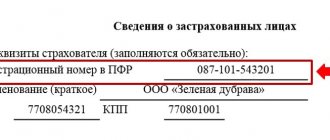Submitting reports to the Federal Tax Service
You can submit tax returns on paper or electronically. Let's talk about the pros and cons of each method.
What do they submit to the Federal Tax Service?
Individual entrepreneurs and organizations submit tax and accounting reports to the Federal Tax Service.
With the help of tax reporting, organizations and individual entrepreneurs report to the Federal Tax Service about their income, expenses, tax benefits and main sources of profit. This is necessary to calculate the amount of mandatory taxes and fees for the next year.
There are two types of tax reporting:
- Tax return;
- Tax calculation of advance payment.
Accounting statements are information about the property and finances of an organization, as well as the final results of its economic activities in the reporting period. In addition, employers report to the tax authorities on behalf of employees. They provide:
- Average number of employees;
- Certificate in form 2-NDFL;
- Calculation according to form 6-NDFL;
- Calculation of insurance premiums
Important
: from 2021 the NSR report is cancelled. Information on the number of employees will be included in the calculation of insurance premiums.
How to submit reports to the Federal Tax Service
Paper reports can be sent by mail or come to the tax office in person. Electronic reporting is downloaded on the Federal Tax Service website or through a special operator.
When sending reports by mail, you need to make an inventory of the attachment and save the receipt with information about the shipment. In this case, the date of submission of reports is considered to be the day when the documents were accepted by postal employees. This method has two disadvantages: the shipment can take a very long time, and there is always a risk that it may be lost.
Personal visit
If you don’t want to wait for the letter to reach the tax office, you can go there yourself or send an authorized employee. The date of the visit will be considered the date of reporting. The advantage of this method is that the Federal Tax Service specialists will immediately check all the documents and point out possible errors.
Federal Tax Service portal
Reports can be submitted electronically in the taxpayer’s personal account on the Federal Tax Service website. Like a personal visit to the tax office, this method is free and safe. However, to work on the portal, the user needs an electronic signature - ES - and a crypto provider. The user must configure the software for operation himself - there are no consultants or technical support on the portal.
EDF operator
The most convenient way to submit reports is through an EDF operator. By connecting to the reporting service, you receive an electronic signature embedded in it and all the necessary software. A specialist sets up your work computer - you don’t have to install programs yourself. In the service, you send reports to the tax office and see at what stage the documents are.
Who submits only electronic reports?
Organizations that pay VAT provide the declaration only in electronic form. This applies to all organizations on OSNO, as well as those special regimes that indicate VAT on invoices.
They also report to the tax authorities via the Internet, organizations that:
Have the status of the largest taxpayer;
They have more than 100 employees.
The limitation on the number of employees also applies to newly created and reorganized LLCs. All other companies can choose between electronic and paper reporting.
How to submit reports online
Creating a report
Reporting services have all forms of reports. They are constantly updated and brought into compliance with legal requirements. This form can be filled out in the service or uploaded a ready-made document created in another program.
The report editor will check the document for errors and suggest what needs to be corrected. The finished report is sent to the tax office using the “Submit” button.
Statuses
In the service you can check at what stage of processing the report is. Statuses will help with this:
- Created
– the report has been generated or downloaded and saved in the system. - Sent
– the report has been sent to the regulatory authority. Confirmation of the dispatch date has been received from the electronic document management operator. - Accepted
– notification of receipt of the document has been received from the regulatory authority. - Processed
– an entry notification or protocol has been received.
Transaction information, that is, processing status, can be printed or sent by email.
"Astral.Report 5.0" is a simple and convenient service for submitting reports online. Fill out forms quickly and without errors, submit reports and respond to tax requirements on time. Switch to electronic reporting easily and conveniently.
How to connect to the Astral Report 5.0 service
To work with secure document flow, a qualified electronic signature is required. It is created when connecting to the service and is included in the license price. Even if you already have an electronic signature, you won’t be able to use it to work in the service - it requires other settings.
To connect to Astral Report 5.0:
How to submit tax returns by mail, reporting due date
One of the ways to submit tax reporting is to send it to the inspectorate by mail.
Date for submitting tax returns by mail
When using this method, the date of submission of reports to the tax office is considered to be the date of its sending. Determine the reporting submission date by the postmark. Reporting is considered submitted on time if it is sent before 24 hours of the last day established for its submission (Clause 8, Article 6.1 of the Tax Code of the Russian Federation).
The mail in which an organization sends tax reporting must contain a list of the contents. This is stated in paragraphs 1 and 3 of paragraph 4 of Article 80 of the Tax Code of the Russian Federation.
The mail in which an organization sends tax reporting must contain a list of the contents. This is stated in paragraphs 1 and 3 of paragraph 4 of Article 80 of the Tax Code of the Russian Federation
Make an inventory in two copies and sign it with the manager and chief accountant.
Filling procedure
The tax return must be completed in accordance with the requirements imposed by law for this type of document:
- Use capital letters and a pen with black ink.
- If you print, be sure to install the Courier New font.
- Don’t scribble, don’t resort to the help of a proofreader.
- Remember that each cell is a place for one sign or symbol.
- In empty cells you need to put a dash, not 0. If the amount in some calculation is equal to 0, then put a dash instead.
- Do not staple the report or print the text on both sides of A4.
- Start filling out the declaration from the last page, then proceed to section 1 and only then to the title page. This is more convenient, since the title page indicates the final information that was calculated in the previous ones.
- All values are rounded to whole numbers, for example, not 10 thousand 102 rubles, but 10 thousand 100 rubles. This rule is not relevant for K1 in the UTII declaration; this coefficient is rounded to the nearest thousandth.
When you start filling out the forms, keep all the necessary documents next to you. You should need:
- TIN;
- details of the Federal Tax Service;
- certificate of registration with the Federal Tax Service;
- statements confirming payment of taxes;
- code OKTMO, KBK, OKATO, OKVED.
VAT return for individual entrepreneurs and LLCs on OSN in 2021 (filling sample).
You can also fill out a VAT return in 2021 using:
- Paid Internet services (“My Business”, “B.Kontur”, etc.);
- Specialized accounting companies.
Changes in financial statements submitted to Rosstat
All forms of reporting provided, as well as deadlines for submitting documents, remain unchanged in 2021.
However, it is worth paying attention to the fact that innovations are expected in determining the addressee of this documentation. At the moment, financial statements are submitted to Rosstat and the Federal Tax Service.
In accordance with the bill dated March 6, 2017 No. 02/04/03-17/00062756, it is assumed:
- Cancellation of submission of financial statements to the statistical authority.
- Formation of a unified information base for processing documents in the Federal Tax Service. Data from this database can only be requested for a fee.
- The ability for business entities to submit reports at their own discretion: both in paper form and in electronic form (or simultaneously in both). In this case, the reporting company must be ready to submit a paper version of the reporting to the Federal Tax Service upon request.
We recommend material: Documents for closing an individual entrepreneur in 2021.
Reporting on UTII
UTII is calculated based on a certain ideal income that the state has assigned for a specific activity and region. And this is a huge disadvantage of the regime, because you will still have to submit a tax return for individual entrepreneurs who did not function in the reporting period. The duty must be paid, even if the enterprise’s profit is zero.
Not everyone can work under UTII, since the mode is not available in all regions; in Moscow, for example, it is not, and has clear restrictions:
- Less than 100 employees;
- Less than 25% share of participation of other organizations;
- Eligible activity.
In 2021, individual entrepreneurs must submit a new form for UTII - KND 1152016. The following fields have been changed in it:
- Removed line for KBK from the first section;
- OKUN codes are excluded from the second;
- In Appendix 3, paragraphs 4 and 5 have been updated;
- New barcodes;
- In the third section, a field was added for contributions for oneself under number 030; until 2021, individual entrepreneurs could reduce the tax only on fees paid in favor of employees, so only line 020 was provided in the form;
- New wording has appeared in fields 020, 030 of section number three.
The declaration of imputation is submitted quarterly. The deadline is the 20th day of the month following the reporting quarter.
| Quarter | Date (before) |
| First quarter | 20 April |
| Second | July 20 |
| Third | The 20th of October |
| Fourth | January 20th |
If an individual entrepreneur has a small staff, up to 25 people, he has the right to submit a tax return in any of the existing ways: in person, through a representative, by mail, via the Internet. And if there are more than 25 people, only electronic submission is allowed.
When filling out a tax return, you should consider the following nuances:
- The K1 coefficient today is the same as in 2021 - 1.798;
- You can find out K2 (line 060) only from local authorities, many of them have changed;
- K2 is rounded to the nearest thousand;
- Other values are up to round amounts;
- If an individual entrepreneur reports on several types of work under different OKTMO, then additional lines 010, 020 should be filled in in the first section.
Accounting statements 2021: how they will be punished
First, let's talk about the plans ─ legislators are going to seriously discipline us and want to introduce serious sanctions from 2021 for late submission of annual financial statements to the tax authority, their incomplete submission and other violations of the procedure for their submission.
For companies, such fines will range from 100,000 to 500,000 rubles. (depending on whether the company is subject to mandatory audit). Officials also face material punishment in significant amounts (from 50,000 to 100,000 rubles). But for now Art. 11/15/1 did not appear in the Code of Administrative Offenses of the Russian Federation, and all this is only in the plans of legislators.
And in 2021, penalties for late submission of financial statements to the tax authorities remain the same:
- 200 rub. fine for each document not submitted (clause 1 p. 126 of the Tax Code of the Russian Federation);
- 300-500 rub. fine on an official (Article 15.6 of the Code of Administrative Offenses of the Russian Federation).
There are also fines under Art. 15.11 Code of Administrative Offenses of the Russian Federation (for officials from 5,000 to 10,000 rubles). Such punishment threatens if it is revealed:
- distortion of any financial reporting indicator;
- the fact of reporting not based on data contained not on the basis of data from accounting registers;
- the economic entity does not have financial statements and (or) an audit report.
Reporting to the simplified tax system
The simplified tax system is the same general regime, only simplified to the limit. It can only be used by those entrepreneurs who have a staff of up to 100 people, income for a quarter of the year does not exceed 112 million rubles, and the type of activity is included in the list of permitted ones.
The simplified taxation system implies the payment of only one single tax, for which individual entrepreneurs submit the KND form 1152017. The rate and tax base depend on the selected object:
- Income. Only the company's income is taxed at a rate of 6%.
- Expenses. Individual entrepreneur income minus expenses is taxed at a rate of 15%.
The deadline for submitting a declaration for individual entrepreneurs using the simplified tax system is April 30 of the year following the reporting year. At the end of the quarters, advance payments are made, which the entrepreneur calculates independently. The tax office does not check the legality of the advances made, leaving them on the conscience of the taxpayer. But only before filing a tax return according to the simplified tax system, a reconciliation of the accrued and deposited amounts is carried out.
The simplified tax system has one undeniable advantage over UTII - in this mode, if the company has worked in the red, a zero tax return is filed. To do this, you need to fill out the same form, but a little differently:
- For individual entrepreneurs on the simplified tax system of 6%, the title page, section No. 1.1 and section No. 2.1.1 must be completed. If the payer pays a trade fee, you must also fill out section No. 1.1.2.
- For individual entrepreneurs on the simplified tax system of 15%, the data is entered on the title page, section No. 1.2 and section No. 2.2.
- When an individual entrepreneur submits a zero declaration, section 3 does not need to be filled out.
Tax authorities will not accept accounting reports for 2021 on paper
Financial statements for 2021 submitted on paper will be considered not submitted.
The Ministry of Finance and the Federal Tax Service of the Russian Federation warn taxpayers about this in letters No. 07-04-07/110599 and No. VD-4-1/ [email protected] dated December 17, 2020.
The departments remind you that from January 1, 2021, in accordance with Article 18 of the Law “On Accounting” (N 444-FZ as amended on November 28, 2021), all economic entities (with certain exceptions) are required to submit one copy of the annual accounting (financial) ) reporting to the tax authority at the location in electronic format.
Based on these reports, the Federal Tax Service of the Russian Federation creates a state information resource for accounting (financial) reporting (GIR BO).
The following are exempt from submitting legal deposit reports:
—
organization of the budgetary sphere;
—
Central Bank of the Russian Federation and organizations submitting financial statements to the Central Bank of the Russian Federation;
—
religious organizations;
—
organizations whose reports contain information classified as state secrets;
—
organizations in cases established by Decree of the Government of the Russian Federation No. 35 of January 22, 2021.
Small businesses were allowed to submit a mandatory copy of their reports for 2021 on paper.
Starting from the annual financial statements for 2021, all economic entities, including small businesses, are required to submit a legal copy of the statements exclusively in the form of an electronic document.
In this regard, the submission of a legal copy of reporting for 2021 on paper is grounds for refusal to accept it by the tax authority.
Taxcom company offers three solutions for quick and convenient submission of reports in electronic format to all regulatory authorities.
—
Web account "Online-Sprinter", which works through a browser. To submit reports, you only need a computer and Internet access. The service has an intuitive interface and does not require installation of additional software on your PC. Data and documents are stored in the operator’s secure cloud archive.
—
Docliner software installed on the user's PC. In this case, the documents are stored on the user's computer.
—
“1C: Electronic reporting” is for those who are accustomed to working in the 1C accounting system and do not plan to install additional programs.
Works from most configurations of the 1C:Enterprise family of versions 8.2 and higher. reporting accounting reporting submission of reports
Send
Stammer
Tweet
Share
Share