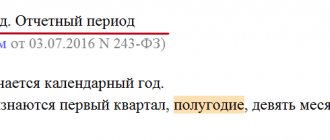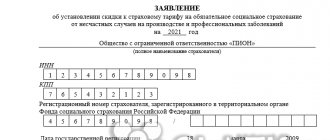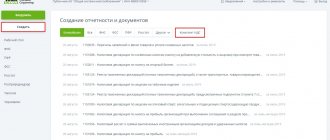Introductory information
Let us recall that the current RSV-1 form consists of six sections (see “New RSV-1 form: features of filling out and submitting calculations for the first half of 2015”). Each policyholder at the end of each reporting period (including 9 months) must fill out and submit as part of DAM-1:
- title page;
- Section 1 “Calculation of accrued and paid insurance premiums”;
- subsection 2.1 “Calculation of insurance premiums according to the tariff and additional tariff.”
The remaining sections of the form are filled out only if the relevant indicators are available.
Thus, Section 6 “Information on the amount of payments and other remuneration and the insurance experience of the insured person” is formed for each employee who was in an employment relationship with the insured, or with whom a civil law or copyright agreement was concluded, if during the last three months of the reporting period the employee received contributions or had information about his or her length of service. This conclusion follows from the provisions of paragraphs 3 and 27 of the Procedure for filling out the RSV-1, as well as the Rules for checking the RSV-1 (approved by order of the PFR board dated July 31, 2014 No. 323r).
Thus, section 6 must be included in the RSV-1 for 9 months, if for the period from July to September the insurer accrued payments to at least one employee or during this period the employee retained length of service (for example, he was on leave without pay or maternity leave). If there is information about payments only for previous periods from the beginning of the year (for example, if the only employee was fired in June), then section 6 is not formed.
Section 6 consists of subsections 6.1 - 6.8. Let's look at some features of filling them out.
Changes in the RSV-1 form
Content
The new contents of the RSV-1 form look like this:
- title page;
- section 1, which provides information on accrued and paid contributions to the Pension Fund;
- section 2, where calculation data for the main and additional tariffs is entered;
- section 3, which is filled out only by those insurers who have the right to use preferential rates;
- section 4, where the amounts of additional charges are entered;
- section 5, which provides information on payments to members of student groups;
- section 6, containing individual data on length of service and payments for each employee.
In accordance with the procedure for filling out RSV-1, which was also approved by the board of the Pension Fund of the Russian Federation, the title page and the first two sections of the form, as well as section 6 with personalized accounting data, are filled out by absolutely all employers. Let's look at the procedure for filling out these parts of the form in more detail.
Filling out the title page
The title page, as in many other forms, is filled out with general information about the enterprise. In particular, the full name of the organization or full name of the entrepreneur, codes for INN, OKPO, OKVED and others, data and details of representatives of the contribution payer are entered here. Also included here is information such as the reporting period, average number of personnel, number and type of adjustment (if the form is clarifying), as well as the number of pages of the form and attachments to it.
Completing the first section
This part of the document contains information about accrued and paid contributions for the period. Contributions to the Pension Fund and the Compulsory Medical Insurance Fund are indicated separately in the form of total figures for all employees. This also includes the amounts of arrears in contributions at the beginning and end of the reporting period.
As for indicating information about contributions for past periods, here they will have to be divided into those accrued in the period from 2010 to 2013 and those accrued in 2014. Overpayment of the insurance part of contributions accrued in 2010-2013. is indicated together with the amount of overpayment of contributions for 2014 in column 3 of the 100th line. If the overpayment for 2010-2013. As for the funded part, it is entered separately in the fifth column of line 100. If there is arrears left from previous periods, then everything that accumulated before 2014 is shown separately for the funded and insurance parts in the fourth and fifth columns of the first section.
Completing the second section
Here the employer indicates the amount of income accrued to employees, as well as insurance premiums from them. Subsection 2.1, which indicates the calculation of contributions at the basic tariff, is filled out by all employers. Subsection 2.2 is intended for employers whose employees work in hazardous industries. Subsection 2.3 is completed by insurers whose personnel are employed in heavy production. In this section, you should indicate all accruals for the period by tariff separately.
Subsection 2.1 indicates data on income and contributions to the Pension Fund and the Compulsory Medical Insurance Fund separately. As many pages are added to the subsection as the number of tariffs that were used. In addition, all figures are indicated separately for each month of the period. Subsection 2.4 is filled in with data on insurance premiums for additional tariffs based on the class of working conditions. We are talking about class 4 (hazardous conditions) and class 3 (harmful conditions). That is, it is filled out by those employers who need to enter data in subsections 2.2 and 2.3.
Filling out the section with personalized data (No. 6)
Section 6 of the RSV-1 report includes data on each employee of the employer separately. The first subsections indicate the personal data of the insured person (full name and SNILS number), as well as the reporting period and type of adjustment (if an updated form is submitted). It also includes data on all payments to the employee for the reporting period, as well as the amount of the accrued contribution to the Pension Fund. For each employee, the accountant must indicate the code corresponding to the category of the insured person. In section 2.5 of the form, data is entered on the number of pages of the sixth section, which are grouped into packs.
Subsection 6.1 “Information about the insured person”
Columns 1 - 3 of this subsection indicate full name. employee, and in column 4 - the insurance number of the individual personal account of the insured person (SNILS).
In the “Information about the dismissal of the insured person” field, you should put o if the information is provided for an employee who resigned in the last three months of the reporting period. This means that this mark must be included in the calculation for 9 months if the employee with whom the employment contract was concluded quit in July, August or September.
Insurance part of the calculation
Data Sec. 4 (only in total amounts), if any, are reflected in section. 1 calculation. Lines 120 and 121 are intended for these purposes. Line 120 indicates the total amounts of recalculation of insurance premiums for previous reporting (calculation) periods from the beginning of the billing period.
In this case, the following relationships must be satisfied:
- column 3 lines 120 section. 1 = column 6 of line “Total recalculation amount” section. 4;
- column 4 lines 120 section. 1 = column 8 of line “Total recalculation amount” section. 4;
- column 5 lines 120 section. 1 = column 10 of line “Total recalculation amount” section. 4.
The meaning of column 6 of line 120 section. 1 should be equal to the sum of the value indicated in the line “Total recalculation amount” of column 11 and the sum of the values of column 13 according to the base code “1” of section. 4.
And finally, the meaning of column 7 of line 120 section. 1 should be equal to the sum of the value indicated in the line “Total recalculation amount” of column 12, and the sum of the values of column 13 according to the base code “2” of section. 4.
In turn, according to line 121 of section. 1 of the recalculated amounts of contributions indicated on line 120 of section. 1, allocate contributions that exceed the maximum base for calculating pension contributions.
We draw your attention to filling out line 100 of section. 1 of the calculation “Balance of insurance premiums payable at the beginning of the billing period.” The value in column 3 of this line in the calculation for 9 months of 2015 should be equal to the sum of the values in columns 3 and 4 of line 150 of the calculation for 2014 (clause 7.1 of the Procedure). In this case, in any case, the value of column 4 of line 100 section. 1 (“Contributions to finance the insurance pension for the period 2010 - 2013”) should not be less than zero.
Subsection 6.3 “Type of information correction”
This subsection indicates the type of information correction: initial, corrective or canceling.
If reporting is submitted for the first time, then you need to select the adjustment type “initial” (o). In this case, the fields “Reporting period (code)” and “Calendar year” in subsection 6.3 are not filled in.
The “corrective” field should be used if you need to clarify previously submitted information about the employee. If it is necessary to completely cancel information about the insured person, then select the “cancelling” field. When filling out sections 6 with the “correcting” or “cancelling” type, in the “Reporting period (code)” and “Calendar code” fields, you must indicate, respectively, the reporting period code and the year for which the information is being adjusted or canceled.
Sections 6 with the type of adjustment “corrective” or “cancelling” are presented together with Section 6 with the type “initial” for the reporting period for which the reporting deadline has arrived.
Note that the field with the type of adjustment should not be empty. If an accountant fills out RSV-1 calculations electronically, then he will definitely fulfill this requirement. Thus, when generating the current calculation of DAM-1 in the “Contour.ReportPF” service, the default adjustment type will be “initial”. If you need to fill out a “corrective” or “cancelling” form, then in the program you need to select the type of adjustment and the appropriate period.
For more information about the types of adjustments and how to reflect them in the DAM-1 calculation, see “How to correct an error in the DAM-1: filling out an updated calculation according to the new rules.”
Subsection 6.6 “Information about corrective information”
Subsection 6.6 is filled out in the DAM-1 calculation with the “initial” adjustment type, if in the last three months of the reporting period the data that was presented in previous reporting periods were adjusted.
When adjusting information, data on the amounts of recalculation of insurance premiums are indicated in the following order:
- for reporting periods from the first quarter of 2014 - in column 3 of subsection 6.6;
- for the reporting periods 2010 - 2013 - in columns 4 and 5 of subsection 6.6. Let's give an example of filling out subsection 6.6 for the case when data for the first quarter of 2015 is corrected.
Please note: if subsection 6.6 contains information about adjustments, then along with the DAM-1 calculation for 9 months, corrective (cancelling) sections 6 of the calculation and (or) forms SZV-6-1, SZV-6-2, SZV must be submitted -6-4.
Subsection 6.6 must also be completed if corrective (cancelling) information for previous periods is provided in connection with the recalculation of contributions for already dismissed employees. In this case, in subsection 6.4 it is necessary to indicate only the category code of the insured person, and subsections 6.5, 6.7 and 6.8 do not need to be filled out.
Composition of section 6 of the RSV-1 calculation
Section 6 of the RSV-1 calculation affects the rights of each individual for whom it is compiled. This section, in particular, reflects:
- information about the insured person (full name and SNILS);
- the amount of payments and rewards accrued to an individual;
- the amount of pension contributions accrued in the last three months of the reporting period from payments and other remuneration;
- the amount of payments to employees engaged in hard and hazardous work, giving the right to early retirement;
- periods of experience.
Codes in subsection 6.8
The remaining columns of subsection 6.8 (that is, columns 4 - 9) will be filled out using special codes that are given in Appendix No. 2 to the Procedure for filling out the RSV-1.
It is important to note that codes in columns 5 - 9 of subsection 6.8 need to be entered only if the employee is engaged in heavy, hazardous or other work that gives the right to early retirement. They do not need to be filled out if special working conditions are not documented, or if the employee’s employment in these conditions does not meet the requirements of current regulatory documents (clause 37.7 of the Procedure for filling out the RSV-1).
Column 4 “Territorial conditions”
The code in column 4 indicates that the territorial working conditions of the employee give him the right, in particular, to early assignment of a pension. For example, if an employee works in the Far North region, then in this column you need to enter the code “RKS”. If such an employee performs work full-time on a part-time basis, then it is necessary to additionally indicate the number of days actually worked that will be counted toward the “northern” length of service. And if the employee works part-time, then the amount of work during a given period must be reflected (for example, 0.75 of the rate). This is what column 4 of subsection 6.8 might look like:
If there are no special territorial working conditions, then column 4 is not filled in.
Column 5 “Special working conditions”
The code in column 5 shows that the employee worked under special working conditions that will allow him to retire early. For example, code “27-2” means that the employee is employed in difficult working conditions.
Column 6 “Bases”
The special code in column 6 indicates that the employee’s insurance period is calculated in a special manner. For example, the code “SEASON” must be entered if a person works in seasonal industries.
Column 7 “Additional information”
Using the code in column 7, certain periods in the employee’s work experience are highlighted. Here are the codes that are most often entered in this column:
| CHILDREN | Parental leave until the child reaches the age of one and a half years, granted to one of the parents |
| DECREE | Maternity leave |
| AGREEMENT | Work under civil contracts that extends beyond the billing period |
| DLOTPUT | Staying on paid leave |
| NEOPL | Vacation without pay, downtime due to the fault of the employee, unpaid periods of suspension from work (preclusion from work) |
| VRNETRUD | Period of temporary incapacity for work |
| QUALIFY | Off-the-job training |
| SUSPENDED | Suspension from work (preclusion from work) through no fault of the employee |
| SIMPLE | Downtime caused by the employer |
| ACCEPTANCE | Additional leave for employees combining work and study |
| NEOPLDOG | The period of work of the insured person under a civil law contract, payments and other remunerations for which are accrued in the following reporting periods |
As already mentioned, columns 5 to 9 of subsection 6.8 must be filled out if the employee is employed in work with special working conditions that give the right to early retirement (clause 37.7 of the Procedure for filling out the RSV-1). Does this mean that if an employee works in “regular” jobs and does not apply for early retirement, then when creating subsection 6.8, the accountant should leave column 7 empty? Accountants do not have a unanimous opinion on this issue.
Expert of the service “Kontur.Otchet PF” Elena Kulakova (on the Accounting Online forum she writes under the nickname KEGa) believes that under certain conditions, column 7 of subsection 6.8 must be filled out for those employees who do not have the right to early retirement.
Let's illustrate with an example. In the last three months of the reporting period, the employee received payments subject to insurance premiums (that is, columns 5 of lines 401 - 403 of subsection 6.4 are not equal to zero). For example, this subsection might look like this:
Since in this case the entire period will be included in the employee’s insurance period, it is not necessary to enter any code in column 7 of subsection 6.8.
But it is possible that for the last three months of the reporting period (or for one or two of the specified three months) the employee was not accrued payments. For example, if he was sick or was on parental leave for up to one and a half years. In this case, in subsection 6.4 there will be empty columns 4 and 5 for the corresponding line (for example, line 403 of subsection 6.4 of the RSV-1 calculation for 9 months, if there were no payments in September):
In such a situation, in column 7 of subsection 6.8, you need to indicate the appropriate code so that this period is included in the employee’s insurance period (mandatory for the codes CHILDREN, MATERNITY DEPARTMENT, VRNETRUD, DLOTPUSK, Shift, UCHOTPUSK, Chernobyl Nuclear Power Plant, NEOPLDOG, NEOPLAVT).
For example, an employee was sick throughout September 2015, and sick leave was paid in October. In the described situation, September must be shown with the code “VRNETRUD”, while for other months (July and August) the codes are not indicated:
With this option of filling out the RSV-1 calculation, it will be clear that the employee was sick in September, and this period will be counted towards his insurance period.
We also note that quite often the code “DLOTPUSK” is entered in column 7, which indicates that the employee is on paid leave. However, this code is required only in a situation where there were no payments at all in the month in which the vacation occurred. For example, if in September the employee had 28 calendar days of vacation and 2 days off according to the work schedule. At the same time, vacation pay was paid in August, but there were no payments in September. In this case, so that September does not fall out of the insurance period, the vacation period is necessary.
According to Elena Kulakova, codes in column 7 must also be entered for periods not included in the insurance period. This must be done so that it is clear that the person is not fired, but is simply temporarily absent from work and is not receiving wages. The following codes correspond to such periods:
- NEOPL - leave without pay;
- CHILDREN - parental leave from one and a half to three years;
- CHILDREN - leave to care for a child until he reaches the age of three, granted to grandparents, other relatives or guardians who actually care for the child.
Column 8 “Base (code)”
The code in column 8 indicates on what basis the employee has the opportunity to retire early. For example, code “27-PD” means that the employee is a teacher at a school or other institution for children.
Column 9 “Additional information”
Additional information is entered into column 9 depending on the code indicated in column 8. For example, for teachers, column 9 indicates the number of teaching hours and the amount of work (share of the rate) for the position held.
If an employee works in territorial conditions or in types of work that give the right to early retirement, then columns 4, 5 and 8 of subsection 6.8 are not filled out if the following additional information is indicated in column 7 of this subsection (clause 37.18 of the Procedure for filling out the RSV-1):
- Holiday to care for the child;
- leave without pay;
- leave without pay; downtime due to the fault of the employee; unpaid periods of suspension from work (non-admission to work); unpaid leave of up to one year provided to teaching staff; one additional day off per month without pay, provided to women working in rural areas; unpaid time during a strike and other unpaid periods;
- off-the-job training;
- performance of state or public duties;
- days of blood donation and rest days provided in connection with this;
- suspension from work through no fault of the employee;
- additional leaves for employees who combine work and study;
- maternity leave from one and a half to three years;
- additional leave for citizens who were exposed to radiation as a result of the disaster at the Chernobyl nuclear power plant;
- additional days off for persons caring for disabled children.
This is done in order to exclude these periods from the “preferential” length of service of employees.
Practical conclusions
As you can see, the RSV-1 form and the rules for filling it out are very complex. If we add to this factor the frequent changes in rules and verification programs on the Pension Fund’s side, it becomes clear: when filling out the form “manually”, the accountant is unlikely to be able to avoid any errors. This means that he will not be able to pass RSV-1 the first time.
In our opinion, it is much more reasonable to prepare the form in a web service, where all necessary updates are installed automatically, without user intervention. A “smart” web service will not only identify all errors before sending, but will also provide hints while filling out the form.
The most convenient option is a service that, immediately after filling out and checking the RSV-1, allows you to send the form to the Pension Fund via the Internet (as was said at the beginning of the article, sending via the Internet gives the accountant a few extra days to prepare the report). One example of a web service in which you can fill out, check and send RSV-1 via the Internet is the reporting system “Kontur.Extern”, which has a built-in module “Kontur.ReportPF”. Moreover, those policyholders who are not clients of SKB Kontur can take advantage of all the described opportunities for free by receiving “Kontur.Extern” for three months as part of the “Test Drive” promotion.