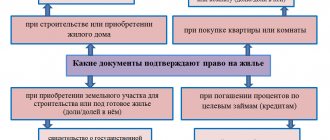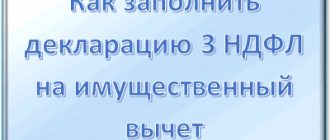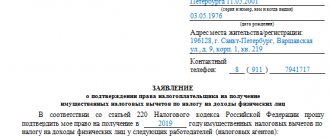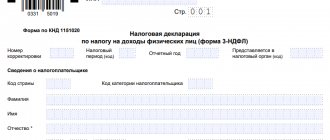Who is required to fill out and submit the 3-NDFL declaration
The responsibilities for filling out and submitting the 3-NDFL declaration in 2021 are not assigned to all individuals, but only to those who:
- engaged in entrepreneurial activity in 2021;
- received income from which personal income tax was not withheld by the tax agent;
- sold his property - an apartment or a car;
- won the lottery.
Other cases of mandatory reporting are listed in Art. 228 Tax Code of the Russian Federation.
Individuals claiming property, social and other deductions can also fill out a declaration and send it to the tax authorities, but on a voluntary basis.
Note! For reporting for 2021, Form 3-NDFL must be completed on an updated form, approved. by order of the Federal Tax Service dated August 28, 2020 No. ED-7-11/ [email protected]
ConsultantPlus experts told us what has changed in the form. Get free demo access to K+ and go to the Review Material to find out all the details of the innovations.
A declaration can be submitted to the Federal Tax Service:
- On paper (the form is filled out manually or using a PC and then printed on a printer):
- personally;
- through a representative (in this case, you will need a power of attorney to represent the interests of the taxpayer);
- Russian Post (with a description of the attachment).
- In electronic form via telecommunication channels, for example through the taxpayer’s personal account (PA) on the Federal Tax Service website.
We will find out further how to fill out 3-NDFL online in LC.
Buying an apartment: how much money will be returned if you submit 3-NDFL?
An individual who has spent funds on the purchase of an apartment has the right to expect a return of part of the funds spent in the amount of personal income tax paid (Article 220 of the Tax Code of the Russian Federation).
But there is a limitation - only those individuals who work officially and pay income tax can take advantage of this opportunity. The amount of personal income tax refunded depends on:
- the amount of expenses for purchasing an apartment;
- income tax paid on income earned by an individual.
You can return up to 13% of the cost of the apartment, but not more than the amount calculated from the maximum deduction allowed by the Tax Code of the Russian Federation (2 million rubles). Thus, the buyer of the apartment, who spent 2 million rubles on its payment. and more, 260 thousand rubles will be returned from the budget. (RUB 2 million × 13%).
If the apartment was purchased with a mortgage, the buyer has an additional right to receive a deduction for the amount of interest paid (in addition, personal income tax is returned in the amount of up to 390 thousand rubles).
To receive this money, you will need to report to the tax authorities using the 3-NDFL declaration and a package of supporting documents (more on this in subsequent sections).
What programs are there for filling out 3-NDFL online and where to download them
Various websites on the Internet offer users to fill out the 3-NDFL declaration online and help with sending it to the inspectorate. However, trust only proven programs and sites.
On the official website of the Federal Tax Service, you can download the “Declaration 2020” program to fill out 3-NDFL in 2021. With its help, data from documents is entered, after which it automatically calculates all the required values, checks the correct application of deductions and the tax amount. In this program, the declaration is generated in the required format for submission to the tax authority or printed for paper version.
As we noted above, it is also possible to issue a report in the Personal Account on the Federal Tax Service website or through Gosuslugi. Here you can upload an electronic version of the report, filled out in other programs, for example in the same “Declaration”, or you can enter data online directly into your personal account, and then create a document there for sending and send it to controllers.
What documents should I attach to 3-NDFL?
The package of documentation attached to 3-NDFL includes the following documents:
1. Proof of identity (copies of passport pages with personal data and registration).
2. Containing data on income received (original 2-NDFL certificate received from the employer).
3. Of an application-informational nature (an application for a personal income tax refund, including the payment details of the applicant’s account, to which the inspectors will transfer the tax).
You can view and download a sample application for refund of overpayment of personal income tax when receiving a property deduction for the purchase of housing in ConsultantPlus, having received trial access to the system for free.
4. Certified copies confirming the fact of purchase of the apartment and payment of its cost:
- purchase and sale agreement (or equity participation in the construction of a house);
- act of acceptance and transfer of housing;
- certificates of state registration of ownership of the acquired property;
- bills, payment receipts or receipts.
What documents confirm the right to housing in different situations - see the diagram:
For additional useful information about 3-NDFL, see the material “Property tax deduction when purchasing an apartment (nuances)” .
Find out how to fill out the 3-NDFL declaration to receive a property deduction when buying an apartment with a mortgage in ConsultantPlus by getting trial access to the system.
Filling out 3-NDFL online: example
The following sections of the declaration must be completed and submitted:
- title page;
- section 1;
- section 2.
Everything else is completed if the data is available, because, as we have already said, the declaration is submitted for a variety of reasons and for each of them it is necessary to fill out the corresponding parts of the report.
Based on the example, we will fill out the 3-NDFL declaration in the personal account of the taxpayer registered on the State Services website.
Fedotov A.A. On January 23, 2021, he sold the apartment to Semenov B.B. for 3.5 million rubles. The cadastral value of the apartment is estimated at 5.2 million rubles. The apartment was bought by Fedotov in August 2021 for 3.3 million rubles. Since the property ownership period of 5 years has not been exceeded, the seller will have to submit a 3-NDFL declaration to the tax authorities and pay tax.
Fedotov decided to fill out the declaration and submit it through the taxpayer’s personal account on the Federal Tax Service website. Let's help him with this.
How to fill out 3-NDFL for a tax deduction when buying an apartment
The declaration consists of the following parts:
- title page;
- sections 1 - 2;
- applications 1 - 8.
The new declaration form was approved by Order of the Federal Tax Service of the Russian Federation No. ММВ-7-11 / [email protected] dated 10/03/2018.
To receive a property tax deduction, fill out the following:
- title page;
- sections 1 - 2;
- appendices 1, 2, 7.
If a citizen is entitled to standard deductions for children or social benefits, and also has non-taxable gifts and financial assistance, fill out all sections and appendices of the document.
Please note that Sections 1 and 2 are intended to indicate total amounts. Therefore, when filling out the declaration, you must adhere to one rule: first indicate the data in the Appendices, and only after that proceed to filling out Sections 1 and 2.
How to fill out 3-NDFL when buying an apartment: Appendix 7
It is filled out for each property. If one apartment was purchased, the report must contain one completed Appendix 7. If two apartments, two Appendix 7. And so on.
At the very top of the page indicate the TIN of the individual. The sheet number is assigned after filling out the entire report.
Then they proceed to specifying data about the purchased object. In paragraph 1.1 enter code “2”. According to the new rules, it corresponds to the purchase of an apartment. In paragraph 1.2, enter the code “01” if the individual is already the owner of the property.
Clause 1.3 is intended to indicate the object number code. It contains the following:
- 1 - if the cadastral number of the object is known;
- 2 - if the conditional number of the object is known;
- 3 - if the inventory number is known;
- 4 - if the individual does not know any of the numbers.
In the item “Object number”, indicate the cadastral, inventory, conditional number of the property. If there is no data on any number, this sub-item is left blank.
Field 032 “Information about the location of the object” is filled in if the individual does not know the cadastral, conditional or inventory numbers of the object.
Clause 1.4 is intended to indicate the date of the transfer deed for the apartment. It is indicated in the format DD.MM.YYYY. The field is filled in when the property acceptance certificate (transfer) was drawn up by both parties to the transaction. If it is missing, the field is not filled in.
In clause 1.5, enter the date of registration of rights to the apartment in the format DD.MM.YYYY. Clause 1.6 is filled out when purchasing a land plot, clause 1.7 - when purchasing a share in an apartment or other real estate.
Clause 1.8 is intended to reflect the amount of expenses for purchasing an apartment. It is indicated within the limits established by law - no more than 2 million rubles.
If a citizen did not previously use his right to deduction and bought an apartment for 2 million rubles, he indicates the amount of 2 million rubles. If he previously received a deduction in a certain amount, he indicates the amount minus the deduction received.
Clause 1.9 is filled out when the apartment was purchased under the mortgage lending program. A citizen is entitled to a deduction for the payment of interest on a loan within the established amount of the deduction.
Clause 2.1 reflects the amount of property deduction that was previously received for the specified property in previous years. It is not filled out if an individual applies for deductions for the first time.
Clause 2.2 is intended to indicate the amount of the used deduction for loans in previous years for an apartment that was purchased under the mortgage lending program. Clause 2.3 indicates the amount of deduction received for this apartment based on a notification from the Federal Tax Service directly through the employer.
Clause 2.4 - the amount of interest deduction that was received in previous years based on a notification from the Federal Tax Service directly through the employer. In paragraph 2.5 the tax base is indicated. It is calculated using the following formula:
Taxable income (section 2) - amount of deduction (clause 2.3 appendix 7) - interest deduction (clause 2.4 appendix 7)
Clause 2.6 indicates the amount of expenses for purchasing an apartment, which can be documented. For example, provide checks, receipts, payment orders. It must be remembered that the amount should not exceed the tax base specified in the previous paragraph.
Clause 2.7 reflects the amount of mortgage interest paid in the reporting period. Its size should not exceed the difference between the indicators in paragraphs 2.6 and 2.5.
Then, in paragraph 2.8, indicate the balance of the property deduction, if it was previously received in a certain amount. To do this you need to make calculations:
The amount of expenses for the purchase of an apartment within the required deduction - the amount of the deduction already received (clause 2.1) - the amount of deduction based on the notification of the Federal Tax Service (clause 2.3) - the amount of expenses for the purchase of an apartment (clause 2.6)
Clause 2.9 reflects the amount of the remaining deduction for mortgage interest.
3-NDFL for an apartment: filling out Appendix 1
This section reflects the income that was received by a citizen of the Russian Federation as a result of official work. They also indicate the amount of income tax that was calculated and withheld from wages.
At the beginning of the page, the taxpayer’s TIN and his full name are written down. Then indicate the tax rate. For residents of the Russian Federation it is 13%. Next, indicate the type of income code. For wages - “07”.
If an individual received other types of income, enter the following codes:
- 01 - income from the sale of real estate or shares in it, determined on the basis of the value of the object, which is specified in the agreement on the alienation of property;
- 02 - income from the sale of real estate or shares in it, determined on the basis of the cadastral value of the object, multiplied by a reduction factor;
- 03 - income from the sale of other property;
- 04 - income from transactions carried out with securities (CB);
- 05 - income from renting out property;
- 06 - income in kind or cash received as a gift;
- 07 - income received on the basis of an employment contract/GPC agreement, from which personal income tax is paid by the employer;
- 08 - income received on the basis of a civil partnership agreement or an employment contract, from which income tax was not withheld.
- 09 — income from equity participation in the activities of an enterprise/organization in the form of dividends;
- 10 - other types of income.
Next, indicate the TIN of the company that paid income to the individual during the tax period. It is indicated by checkpoint and OKTMO. The name of the company or individual entrepreneur is also written down. Next, they enter the amount of income received in the reporting period and the amount of income tax paid from it. These values are taken from the 2-NDFL certificate issued by the employer.
Declaration 3-NDFL return for apartment: filling out Section 2
It calculates the amount of tax to be refunded. Fill out the tax rate. For citizens of the Russian Federation - 13%. In the “type of income” field, put “3” if the individual received income based on work activity and other types of transactions provided for by law.
Also indicate the following information:
- income received during the year from all sources;
- income from which income tax was withheld;
- property deduction (from Appendix 7);
- the amount of personal income tax withheld (from Appendix 1);
- the amount of income tax to be refunded.
Do not forget to indicate the name of the taxpayer and the date of preparation of the report.
3-NDFL when buying an apartment: filling out Section 1
It is intended to summarize. In it, in field 010, indicate the code “2”, since you need to issue a refund from the budget. Next, they enter the budget classification code, OKTMO (which corresponds to the taxpayer’s place of residence), as well as the amount of income tax that must be returned based on the purchase of the apartment.
Filling out 3-NDFL when purchasing an apartment: Title page
At the beginning of the page indicate the TIN of the individual. After this, the correction number is entered - “0”. It means that the 3-NDFL declaration is being submitted for the first time. It is not corrective.
Then fill in the fields:
- tax period - 34 (calendar year);
- reporting year (indicate the year);
- Federal Tax Service code;
- country code (for citizens of the Russian Federation - 643);
- taxpayer category code (individuals - 760);
- Full name, date and place of birth.
Then they proceed to filling out information about the identity document. If a citizen provides a passport, the code “21” is entered in the “document type code” field. Then indicate its series, number, by whom and when it was issued.
Then they proceed to entering the taxpayer status code. Residents of the Russian Federation put “1”, non-residents – “2”. Provide a contact phone number. They count how many pages the report is provided on and indicate this number in the declaration. Then they enter the code corresponding to the individual who submits 3-NDFL (an individual or his representative). Indicate the date and put a signature.
Filling out 3-NDFL in the taxpayer’s personal account program
Fedotov A.A. logged into the taxpayer’s personal account through the State Services website. He logged in to it in advance and confirmed his identity at the nearest MFC.
The title book contains information about the individual; it will be filled in automatically based on the account information on the State Services. Fedotov needs to select an inspection code, a year, and when he reports for this year; indicate that he is a resident and a taxpayer.
To fill out information about income, Fedotov will indicate the sale price of the apartment, as well as its cadastral value. The program will compare the full sales value and the cadastral value, taking into account a reduction factor of 0.7, and based on this information, fill out the calculation in Appendix 1. As income, Fedotov will select the cadastral value multiplied by 0.7 (5.2 × 0.7 = 3 .64 million rubles), since this figure is higher than the sales price of 3.5 million.
The figure is 3.64 million rubles. transferred to Appendix 1.
Fedotov’s expenses include the purchase price of the apartment, since he kept all the documents confirming its purchase. The value is 3.3 million rubles. the program will display in Appendix 2.
For Appendix 1, you need to fill out information about the source of income, i.e. about Semenov B.B.
Procedure for filling out an application for personal income tax refund
At least the first two sheets must be completed: the title page and the sheet containing information about the taxpayer’s bank account. The third sheet, which contains information about an individual who is not an individual entrepreneur, is filled out if the taxpayer did not indicate his TIN. At the same time, regardless of whether the third sheet is filled out or not, the tax authorities are always sent a declaration on three sheets.
Let us explain with specific examples.
Example No. 1 The amount of overpaid personal income tax from the taxpayer amounted to 15,000 rubles. The taxpayer fills out an application using his TIN
Tax calculation and submission of declaration
So, all the data for calculating the tax has been entered. The program automatically displays the result and shows that the tax payable is 44.2 thousand rubles.
This amount is displayed:
- in section 2, which provides the calculation of tax based on income from Appendix 1 and expenses/deductions from Appendix 6;
- Section 1, which contains information about the BCC, OKTMO and the amount of tax payable to the budget.
The declaration has been generated, now it needs to be saved.
The saved version can be printed in .pdf format, or you can send it to the tax office without printing it.
To send the report, it is signed with a non-qualified signature by entering a password.
Filling out a report online has its advantages: you don’t need to think about which line of the declaration this or that indicator belongs to - the program itself fills it out line by line, based on the data entered by the taxpayer.
Results
Declaration 3-NDFL must be submitted by persons conducting business activities, receiving income from which the tax agent does not withhold tax, who sold their property during the reporting year, and in other cases. Those who want to exercise the right to deduct certain expenses, such as treatment, education, purchasing housing, etc., can voluntarily submit a declaration.
The declaration is submitted on paper or electronically. Above, we explained with examples how 3-NDFL is filled out online in the taxpayer’s Personal Account. Also, to fill out 3-NDFL, you can download the “Declaration” program from the official website of the Federal Tax Service.
Sources: Tax Code of the Russian Federation
You can find more complete information on the topic in ConsultantPlus. Free trial access to the system for 2 days.
New uniform 2021
It is not necessary to use the program from the tax.ru website to prepare the 3-NDFL declaration. An individual can download the declaration form in excel format, then fill it out on his computer or print it out and fill it out manually with a pen.
It is important to download the new, current version of the declaration, as changes are regularly made to the form.
In 2021, the 3-NDFL form has changed significantly. The form has been simplified and numerous changes in tax legislation have been taken into account. The current declaration format can be downloaded below for free in Excel.
Download the new form 3-NDFL for 2021 - excel (to fill out for 2021).
Instructions for completing this form in various cases with completed declaration templates:
- when selling an apartment;
- for individual entrepreneurs;
- for individual entrepreneurs it is zero;
- when buying an apartment;
- on mortgage;
- when selling a car;
- for a personal income tax refund for treatment.
Deadlines for preparing and filing a tax return
The deadline for filing 3-NDFL is established only for cases where an individual entrepreneur or individual wants to show his income for the purpose of paying personal income tax (or non-payment in the case of a zero base).
Individual entrepreneurs, lawyers, notaries, individuals, when selling property or receiving income, are required to submit a 3-NDFL declaration to pay personal income tax by the end of April next year.
You must report your 2021 income to the Federal Tax Service by April 30, 2019.
For income tax refunds in connection with the use of any type of deduction, there are no deadlines for filing a return. That is, you can contact the Federal Tax Service on any day during the year following the reporting year.
The declaration completed in the program can be saved in xml format, then printed, signed and submitted to the tax service in paper form in person or through a representative. You can send documents by mail.