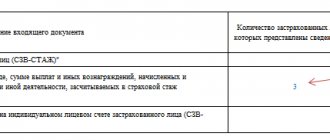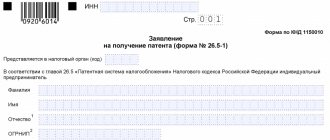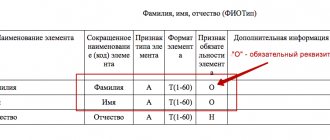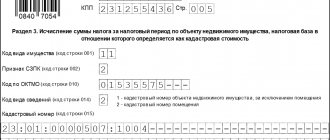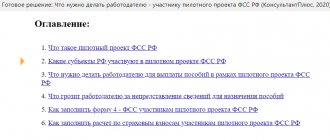About the SZV-TD form
The SZV-TD form was approved by Resolution of the Board of the Pension Fund of the Russian Federation dated December 25, 2019 N 730p.
Information in the form SZV-TD ( Information on the labor activity of a registered person ) should be submitted to the territorial body of the Pension Fund of the Russian Federation at the place of registration of the employer.
In 2021, SZV-TD information must be submitted to the Pension Fund on a monthly basis no later than the 15th day of the month following the reporting month. The first report will be due on February 17, 2021 (postponed due to the fact that February 15, 2021 is a holiday).
Starting from 04/27/2020, when dismissing or hiring an employee, the SZV-TD should be submitted no later than the working day following the day the corresponding order (instruction) is issued.
For more details, see: The deadlines for filing SZV-TD for hiring and dismissing employees have been officially approved
The SZV-TD can be submitted electronically, and if the number of employees is less than 25 people, then submission on paper is allowed.
The purpose of introducing SZV-TD
From 2021, Russia is switching to electronic work books.
At the same time, already working citizens are allowed to keep the paper version. They will have to choose in what form (paper or electronic) to continue to keep the work book. When choosing a paper option, the information included in it will be duplicated electronically, and the choice option itself can be changed in the future at the employee’s request. Persons who are employed for the first time after the end of 2021 are deprived of the right to choose. For them, only electronic method is possible. The Pension Fund has been entrusted with accumulating all information entered into electronic work books. It will be received there from employers in the form of a new SZV-TD report, reflecting information about the work activities of employees. The report form and the procedure for filling it out were approved by Resolution of the Board of the Pension Fund of the Russian Federation dated December 25, 2019 No. 730p.
Find out who is exempt from submitting a report and whether you need to submit a zero SZV-TD here.
What information is included in SZV-TD
The form is not filled out for all employees, but only for those working under an employment contract (including part-time employees and employees working remotely), for whom one of the events occurred in the reporting month:
- hired,
- fired,
- other personnel changes, namely: transfer, establishment of a second and subsequent profession or other qualification, cancellation of earlier events,
- Submission by an employee of an application to continue maintaining a work book in paper form or to switch to an electronic work book.
When submitting the SZV-TD for the first time for an employee, it is necessary, in addition to the events with which the submission of the report is associated, to indicate information about his personnel status as of January 1, 2021. That is. The last personnel event that occurred on the eve of January 1, 2020 should be shown.
If during 2021 none of the events in connection with which the SZV-TD form is submitted occurs for the employee, then information on labor activity as of January 1, 2021 will need to be submitted by February 15, 2021.
Deadlines for delivery of SZV-TD in 2021
The report must be submitted every month, but only if there are reasons for filling it out.
The deadline for submission is the 15th day of the month following the reporting month. In this case, the standard postponement rule applies: if the last day of delivery falls on a weekend or holiday, the deadline is postponed to the next nearest working day.
So, in 2021, you must report for January no later than February 17, since the 15th falls on a Saturday.
For reports in 2021, the deadlines are stricter. Until the 15th, you will need to report on the formats of work books and translations. And for hiring and dismissal, the reporting period will be reduced to one day following the issuance of the order. For example, if the dismissal order was issued on Friday, then the SZV-TD report must be submitted on Monday.
What does the SZV-TD form look like?
The header of the SZV-TD reflects:
- registration data for the organization (registration number in the Pension Fund of Russia, name, INN, KPP)
- information about the employee (full name, date of birth, SNILS).
- information about the reporting period (codes from 1 to 12).
- date of submission of the Application to continue maintaining the work record book and/or the Application to provide information on labor activity . To be completed by the employer to whom the corresponding application was submitted.
The tabular part is filled out by type of event, each of which is assigned its own code:
- 1 - hiring;
- 2 - translation;
- 3 - renaming the employer;
- 4 - establishment (assignment) of a profession, specialty or other qualification;
- 5 - dismissal;
- 6 - prohibition to hold a position (type of activity)
It also states here:
- Date of admission, transfer, dismissal
- Position, profession, specialty, qualification, structural unit - filled in accordance with the staffing table
If, in accordance with Federal laws, the performance of work in positions (specialties, professions) is associated with the provision of benefits or the presence of restrictions, then the names of these positions (specialties, professions) must comply with the names and requirements provided for in the relevant qualification reference books, the provisions of professional standards or job registers.
- Function code (if available) - will be filled in from January 1, 2021.
- Article, clause of the Labor Code of the Russian Federation, federal law, reasons for dismissal.
- Information on the supporting documents (name, number and date of the document).
How to fill out SZV-TD
It is quite simple to draw up the SZV-TD form for submission to the Pension Fund. In this case, only those columns that characterize a specific personnel event must be filled out.
The preparation of the report begins with entering information about the employer. Similar information is included in the SZV-M report, which is familiar to employers, so there should not be any difficulties when filling out this data in the SZV-TD form.
Let us remind you where to get the data to fill out.
Registration number in the Pension Fund of Russia
This is a 12-digit digital code that is assigned to each legal entity or individual entrepreneur upon registration with the Pension Fund. He must be present at all reports sent to this Fund. Its format is always this: XXX-XXX-XXXXXX.
You can check whether it is filled out correctly, for example, on the Federal Tax Service website. To do this, download an extract from the register of legal entities/individual entrepreneurs and in the section “Information about the policyholder in the Pension Fund” you will find the registration number of the company in the Pension Fund of the Russian Federation.
Employer (name of organization/individual entrepreneur)
For a legal entity, it is taken from the constituent documents. If the entrepreneur reports, then to the full name. indicate the abbreviation “IP”.
TIN and checkpoint
Take information about the Taxpayer Identification Number (TIN) and checkpoint from the certificate received from the Federal Tax Service. For a legal entity, a 10-digit TIN and a 9-digit checkpoint are used. For individual entrepreneurs, the identification number will be 12-digit, and the checkpoint will not apply.
Reporting period
In this column, enter the reporting period code (month number in order from the beginning of the year - 01, 02, 03, ... 10, etc.) and the reporting year.
SNILS
We fill in on the basis of data on the individual insurance number in the pension insurance system.
Full Name
We give it in the nominative case. Please indicate your middle name if available. The entry is made on the basis of a passport or other identification document: military ID, driver's license, foreign passport, etc. (clause 2.1 of the Instructions for filling out work books, approved by Resolution of the Ministry of Labor of Russia dated October 10, 2003 No. 69).
An application has been submitted to continue maintaining the work record book
The date of application must be filled in in the format DD.MM.YYYY.
If it is necessary to adjust this date, submit the SZV-TD form, where a new date for submitting the application is filled in in this line.
To cancel information about filing an application, enter the previously specified date in this line and put an “X” in the “Sign of cancellation” field.
An application for the provision of information on labor activity has been submitted
Fill out in the order outlined above.
Information about employees and their work activities
The information is presented in tabular form. Total 10 graphs. In this case, only those columns that characterize a specific personnel event must be filled out.
Serial number (column 1)
The order in which employees are included in the report does not matter. This can be alphabetical, chronological (according to the chronology established by the employer) or any other order.
Sign of event cancellation (column 2)
If you need to cancel an entry in previously submitted information about the work activity of a registered person, submit the SZV-TD form, filled out in full accordance with the initial information that needs to be canceled, but put an “X” in the “Indication of cancellation of the event” column.
Date (day, month, year) of admission, transfer, dismissal (column 3)
In the format DD.MM.YYYY, indicate the date of the personnel event: hiring, transfer, dismissal, etc.
Type of event (reception, transfer, dismissal) (column 4)
Special codes must be used. In this case, a text transcript of the personnel event is not required.
| Code | Event name | Explanation |
| 1 | RECEPTION | Hiring (service) |
| 2 | TRANSLATION | Transfer to another job |
| 3 | DISMISSAL | Dismissal from work |
| 4 | RENAME | Changing the name of the policyholder |
| 5 | EDUCATION | Completing training while working (advanced training, retraining and training courses) |
| 6 | ESTABLISHMENT (ASSIGNMENT) | Establishment (assignment) to an employee of a second and subsequent profession, specialty or other qualification (indicate ranks, classes or other categories of these professions, specialties or qualification levels - class, category, class rank, etc.) |
| 7 | PROHIBITION TO OCCUPY A POST (TYPE OF ACTIVITY) | Deprivation of the right, in accordance with a court verdict, to hold certain positions or engage in certain activities |
Position, profession, specialty, qualification, structural unit (column 5)
Indicated on the basis of the employer's staffing table in Russian transcription.
If, according to the law, the work is associated with the provision of benefits or the presence of restrictions, then the names must comply with the relevant qualification directories or the provisions of professional standards or job registers.
Type of work assigned (column 6)
The code is given in the format “XXXX X” from the All-Russian reference book-classifier of occupations (OK 010-2014 (MSKZ-08). It was adopted and put into effect by order of Rosstandart dated December 12, 2014 No. 2020-st.
Article, paragraph of the Labor Code of the Russian Federation, federal law, reasons for dismissal (column 7)
Indicate, without any abbreviations, in strict accordance with the wording of the Labor Code of the Russian Federation or other federal law, the norm of labor legislation on the basis of which the employment contract was terminated.
Grounds for entering information about labor activity (columns 8-10)
Indicate the name, date and number of the document on the basis of which the personnel changes occurred. For example, details of the dismissal order.
Name of the manager's position, signature, full name, date
The SZV-TD form is certified by the signature of the head or authorized representative and the seal of the organization (if any).
The policyholder (employer), who is not a legal entity, certifies incoming documents with a personal signature.
Positions “Name of manager’s position”, “Full name.” are required to be filled out.
The following link shows a sample of filling out the SZV-TD for January 2020 using the example of one new employee of the company:
SZV-TD REPORT FOR JANUARY 2020
Implementation of the SZV-TD form in ZUP 3
The SZV-TD form is implemented in ZUP 3.1.10.305 and 3.1.12.113 .
For information on the implementation of the form in other 1C programs, see Monitor of the implementation of legislative changes in 1C programs.
The SZV-TD form is implemented in the form of the document Information on the work activities of SZV-TD employees .
The document can be entered from the new journal Electronic work books (Personnel - See also - Electronic work books or Reporting, certificates - Electronic work books) or from the 1C-Reporting .
The data in the document is filled in automatically by clicking the Fill :
The document should include employees of the organization for whom hiring, transfer or dismissal were registered in the reporting month. Since the program document Personnel transfer records events such as, for example, an increase in an employee’s tariff rate or a change in schedule, which should not be reflected in the employee’s work book, a special checkbox was implemented Hiring , Personnel transfer and Dismissal Reflect in the work book , and personnel changes marked with this checkbox are included in the SZV-TD form:
Starting with the releases of ZUP 3.1.10.348 or 3.1.13.120, personnel events can also be registered with a special document Registration of labor activity (Personnel - Electronic work books - Registration of labor activity).
For more information about the document Registration of Labor Activities , see the Document “Registration of Labor Activities” in ZUP 3.1
In the SZV-TD form, in addition to the actual information about the personnel event, it is also necessary to reflect information on applications submitted by employees: about continuing to maintain a work book and / or about providing information about work activity (switching to an electronic work book). If these applications are registered in the program, then information on them will be “pulled up” in SZV-TD automatically.
How to register employee applications for choosing a method of maintaining a work record book - see the publication Notifications about the transition to electronic work records (ETK) and filling out applications for choosing a method for maintaining a work record book in 1C programs
Today I want to tell you about filling out another report in 1C: Salaries and Personnel Management - a report on the SZV-K form. “Pension” asks employers to provide such a report for those employees for whom their database does not have information about their work experience before 2002. And recently, several of our clients have contacted us asking for help in filling out this form, so we decided to disclose this topic on our website.
We will consider filling out this report in the programs 1C: ZUP 8 editions 3.1 and 2.5, as well as in the program 1C: Accounting 8, edition 3. This report is not available in version 2.0 of 1C: Accounting. So, let's start in order with the 1C: ZUP 8 program, ed. 3.1. Here the report can be found in the Reporting section, for information by going to the list of packs, registers and inventories of the Pension Fund:
Here we create a new document and among the options offered by the program we find the required Package of SZV K documents:
In the document that opens, first fill in the organization and composition of the document, and then, using the Add or Select , fill in the tabular part.
Now we need to fill in information about the length of service of this employee. To do this, double-click with the left mouse button on a row in the tabular section. This will open the SZV-K data editing window. Here we use the Add to enter information about the employee’s work, according to his work book. We select the type of activity from a predefined directory.
After we have filled out all the necessary information at the bottom of this window, click on the Fill and the program will automatically calculate the employee’s total length of service:
After that, click on the OK and return to the original document. Click the Print button to display the SZV-K :
It is also possible to send this report from the program. To do this, just connect the 1C-Reporting service:
This report in the third version of Accounting is filled out in the same way. And you can find it in the Salaries and Personnel , also opening the list of packs, registers and inventories of the Pension Fund:
The following is similar to the example considered:
Now let’s look at where to find and how to fill out a report on the SZV-K form in the 1C: Salary and Personnel Management 8 program, edition 2.5. First, we will open the card of the individual for whom we were asked to provide information. In the top line, click on the Work activity and in the form that opens at the top, fill in the information according to the employee’s work book. (To add a line, right-click in the top field of the window and click on the Add )
Now let's move on to generating the report. On the Pension Fund , you can immediately go to the list of information about work experience:
Or go to the general journal of personalized accounting documents:
And in the general journal, create this report by clicking the Add , selecting the desired form in the list:
Having opened a new document and filled in all the data at the top of the window, select the employee we need in the tabular section and click on the SZV-K button:
In the window that opens, click on the Fill in work activity button:
As a result, periods of employment and information about length of service will be filled in. Now you need to fill out the lower part of the document using the corresponding button:
The program automatically calculated the total length of service:
Click OK and now we can print the report or send it from the program to the Pension Fund:
I would like to note that if you do not want to bother filling out your work history in an individual’s card, then you can also enter information about the length of service when forming the SZV-K; to do this, in the SZV-K Data Entry , you must start filling in from the second field. The information will automatically appear at the top of this window. And fill out the lower part using the Fill button:
But users of the 1C: Accounting 8, edition 2 program will have to be upset. This report is not provided in the program. I hope that now you can easily cope with the Pension Fund’s requirement to provide information about the work experience of your employees. Thank you for being with us. Your consultant, Victoria Budanova
| Head of care service Budanova Victoria |
Social buttons for Joomla
Information about the labor function code
One of the fields of the SZV-TD form is the Function Code (if available) . According to the filling rules, this field must be filled out from January 1, 2021 . if available .
In the Code field of the function being performed (if available), indicate the corresponding code, consisting of seven alphanumeric characters in the format “ХХ.ХХХ-Х-Х”, where:
- the first five digital characters, separated by a dot, are the code for the name of the type of professional activity (Section I of the professional standard), containing a generalized labor function, which includes the work performed by the employee by position (profession), specialty (Section III of the professional standard);
- the last two alphanumeric characters (Section II of the professional standard) are the letter character of the generalized labor function code and the digital character - the level of qualification to which this generalized labor function belongs.
Codes of professional activity and labor function are prescribed in professional standards. The list of approved professional standards can be found on the Ministry of Labor website:
- Register of professional standards
To automate the filling of this code, accounting of labor functions was implemented in the ZUP 3 program.
Firstly, a special reference book Labor functions . For the elements of this directory, you can set the name and professional activity code :
The professional activity code can be entered manually; loading from classifiers is not yet provided.
Secondly, the indication of the labor function in the staffing table and for positions has been implemented:
- in the staffing position, the labor function is indicated on the tab Additionally:
- The job function should be indicated in the position if staffing is disabled in the program:
Next, the completed information about the labor function from the staffing table or position will be pulled up in personnel documents in the Labor function (if necessary, the value in the field can be reselected):
For more details, see - WHAT THEY ARE FOR AND HOW THE FIELDS “JOB FUNCTION” AND “PROFESSIONAL ACTIVITY CODE” ARE FILLED IN IN HR DOCUMENTS
Indication of the reason for dismissal
If the SZV-TD form is filled out upon the dismissal of an employee, then the reason for dismissal must be indicated in the form:
According to the filling rules, the reason for termination of the employment contract must be indicated without any abbreviations in accordance with the provisions of the Labor Code of the Russian Federation or other federal law and an indication of the subparagraph, paragraph, part of the article of the Labor Code of the Russian Federation or other federal law that is the basis for dismissal.
Please note that in the paper SZV-TD there is only one column for the reason for dismissal, but in the electronic format there are two columns: separately the basis for dismissal, and separately - the reason:
In the ZUP 3 program, the reasons for dismissal and grounds are combined in the directory Grounds for dismissal the SZV-TD document indicates an element of this directory:
In this case, uploading into electronic format occurs in separate fields of the file indicating the reason for dismissal and the name of the regulatory document, as well as specific subparagraphs, clauses, articles and parts of the Labor Code of the Russian Federation, according to the approved filling formats:
In ZUP 3, detailed information on the numbers of subparagraphs, clauses, articles, parts of the Labor Code of the Russian Federation is stored in special details of the directory Grounds for dismissal (Settings - Classifiers - Grounds for dismissal):
The text of the basis from the directory is displayed in the file in the details Reason for dismissal :
The breakdown of subparagraphs, paragraphs, articles and parts of the Labor Code of the Russian Federation is reflected in the block with the grounds for dismissal:
Information about the base document
When reflecting personnel events (hires, transfers, dismissals, etc.) in the SZV-TD , the details of the basis document (order, instruction) with which this event was formalized are indicated.
According to the rules for filling out the SZV-TD form, the following information must be indicated on the basis document:
- in the Document Name - the name of the document confirming the registration (termination) of the employment relationship (hiring, transfer, suspension, dismissal, etc.). The name of the document may include: order (instructions), decision or other document of the policyholder;
- in the Date - the date of the document;
- in the Document number - the number of the order (instruction) or other document without indicating the “N” sign.
At the same time, more details are provided in electronic form for the base document; in addition to those listed above, there is also the Series , for which there is no separate column in printed form:
Therefore, in the SZV-TD there are 4 columns for the details of the basis document, including the series:
Since the basis document for personnel events can be not only an order, but also a directive, a decision of the founders, etc., to support the storage of various names of documents in ZUP 3, a special field has been added to personnel documents - Document name :
If you do not fill it out, then in the SZV-TD this document will be presented as an “order”. And if you indicate a special name, for example, “order”, then this name will be indicated in the SZV-TD .
Frequently used document names can be added to a special list for later selection in personnel documents:
Hiring , Personnel transfer , Dismissal as Document Date in the SZV-TD form :
Before ZUP 3.1.13.188 and 3.1.10.416, the document number was taken from the Personnel document number
Starting with ZUP 3.1.13.188 and 3.1.10.416, the numbering of the “electronic” personnel document and the printed order is separated. In SZV-TD the number corresponds to the number of the printed order. Accordingly, in these releases, the Additional settings for reflecting personnel numbers in a personnel document in SZV-TD do not play a role.
More details - THE NUMBERING OF THE “ELECTRONIC” HR DOCUMENT AND PRINTED ORDERS IS SEPARATED (ZUP 3.1.13.188 AND 3.1.10.416).
If the information base up to ZUP 3.1.13.188 and 3.1.10.416 uses document number prefixes, then the output of the number depends on the parameters set in the Additional settings (Settings - Additional settings), according to the output of the prefixes:
If the Delete organization prefixes in information security from personnel order numbers , then both when printing personnel documents and when filling out information in SZV-TD the prefixes will not be filled in:
Information on the staffing status of employees as of 01/01/2020
In accordance with the rules for filling out the SZV-TD, when submitting information about an employee for the first time, it is necessary, in addition to the events with which the submission of the report is related, to indicate information about his personnel status as of January 1, 2021. That is. The last personnel event that occurred on the eve of January 1, 2021 should be shown.
In order for SZV-TD to reflect information about the employee’s personnel status as of January 1, 2021, you can use one of the options for registering these events:
Option 1 : in the last personnel document ( Hiring or Personnel Transfer ), registered on the eve of January 1, 2021, check the Reflect in the work book .
Option 2 : fill out the document Registration of work activity by team Data until 2021 and, if necessary, edit the “historical” information
For more information on registering “historical” information using the document Registration of Labor Activities , see the Document “Registration of Labor Activities” in ZUP 3.1
Filling out SZV-STAZH for 2021: form
The Pension Fund still needs data on citizens’ work experience. And since work experience was not reflected in the unified “Calculation of Insurance Premiums”, it was included in a separate report - SZV-STAZH with a filing frequency no later than March 1 of the year following the reporting one.
For 2021, filling out the SZV-STAZH and submitting it until 03/01/2021 inclusive.
The report is presented in accordance with the form introduced by the Resolution of the Pension Fund of December 6, 2018 No. 507p. Let us repeat that its new version was approved by Resolution of the Pension Fund of the Russian Federation dated 09/02/2020 No. 612p.
Checking SZV-TD
To check the SZV-TD, you should use the PFR - PD software program:
You can download it from the link - https://www.pfrf.ru/strahovatelyam/for_employers/software/
After installing the PD software, to launch a check from 1C with third-party programs, click the Check – Check upload button in SZV-TD .
In the form that opens, click on the link Setting up programs . You will need to indicate the path where the PD software program was installed.
In the future, when you click the Check – Check upload button, the uploaded files will be checked using SZV-TD a third-party program.
Correction of data based on submitted reports
Filling out corrective or canceling information on the SZV-TD was automated in the ZUP 3.1 program, starting with versions 3.1.10.348 and 3.1.13.120 . Therefore, starting from these versions, the actions described below do not need to be performed.
For more details, see - SZV-TD: ADJUSTMENT OR CANCELLATION OF INFORMATION ABOUT EMPLOYMENT ACTIVITY IN 1C: ZUP 3 BY EXAMPLES
If it is necessary to cancel information previously submitted for an employee, then a new form SZV-TD , where the columns of the tabular part are filled in with the original data and in the column Sign of cancellation of the entry of information about admission, transfer, dismissal, “ X ” is entered.
If it is necessary to correct previously submitted information, then in the new SZV-TD you will need to fill out two lines:
- in the first - indicate the initial data and in the column Sign of cancellation of the entry of information about admission, transfer, dismissal, set the sign “ X ”;
- in the second - enter new correct data.
If you only need to adjust the date of submission of the Application to continue maintaining the work record and/or the Application to provide information on labor activity , then in the new SZV-TD report for this employee you will simply need to indicate a new date. If there is a need to cancel information about the date of filing the application, then the previously specified date is entered SZV-TD X sign is entered Cancellation Attribute .