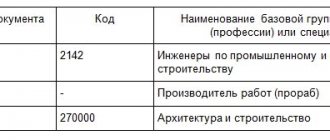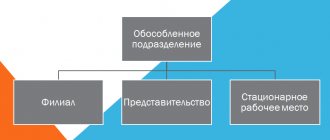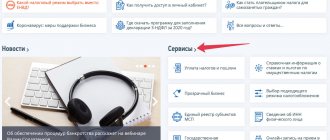Who may need sick leave verification
We can talk about checking:
- a regular paper sick leave certificate. The check here will be carried out, first of all, for the authenticity of the document. The main stakeholders in this are the employer and the employee for whom the sick leave is issued;
- innovative electronic sick leave.
Since July 2021, electronic sick leave began to operate at the federal level (before that in several regions). Unlike paper ones, which are handed out to patients, they are stored on the FSS servers. If necessary, they can be accessed by:
- FSS;
- medical organization that issued the document;
- employer;
- employee-patient.
Each of them can request access to sick leave for different purposes.
Let's take a closer look at how to check sick leave in the two indicated varieties when using the FSS website and other available resources. Let us agree that such a check is required to be carried out by the employer, a representative of the medical institution and the patient himself.
Name of the territorial body of the FSS according to the tax identification number
Having received the necessary code, you can find out a lot about the company: whether the insurer is a large organization or just a businessman with employees who are registered with the company. When registering a company or individual entrepreneur as a taxpayer and policyholder, he is assigned a code.
On many pages, contact information is supplemented with a photograph of the building where the inspection is located - you definitely won’t get lost. There you will also find information on how to make an appointment with specialists. Method No. 2 - search by address If you have no idea which tax office your current or future company belongs to, another method will suit you on how to determine your Federal Tax Service.
How to check an electronic sick leave on the FSS website for an employer
To check the sick leave on the FSS website (and at the same time add the necessary information to it for subsequent sending to the department), the employer needs:
- First obtain an electronic signature for document flow with the Social Insurance Fund and create an enterprise account on the State Services website. The signature is issued at an accredited certification center for the head of the organization. Creating a profile.
- Receive from the employee a unique electronic sick leave number, which is communicated to him by the medical organization after his appointment with the doctor.
- Log in to the “Policyholder's Account” on the page https://cabinets.fss.ru.
- Select the “Electronic sheets” tab, then “Request a sheet”.
- Enter the number of the certificate of incapacity for work and SNILS number of the employee.
- If necessary, select a certificate certifying the organization’s rights to make a request to the Social Insurance Fund.
- Wait for the found sheet to appear in the “List of Sheets”.
- If necessary, select the “To be completed by the employer” option.
- Fill in the appropriate area of the sick note and click “Save”.
After these steps, the completed sick leave will be sent to the Social Insurance Fund for processing of compensation for disability benefits.
From 01/01/2021, all regions joined direct payments to the Social Insurance Fund.
To make it easier to search for sick leave, an employer can use the filters provided in the web interface. For example, sick leave can be found:
- by full name patient;
- SNILS;
- sick leave number;
- document status;
- date of registration.
If necessary, you can generate a sick leave file in XML format in order to subsequently process it in a cryptographic program if it is used by the employer for electronic document management with government agencies.
A representative of the medical institution that issued the certificate of incapacity for work may also need to check the sick leave certificate online.
How to obtain and how to find out the FSS registration number
Things are different with entrepreneurs. If an entrepreneur does not have employees, then registration of an individual entrepreneur as an insurer is not carried out. The obligation of an individual entrepreneur to register as an insurer arises after hiring the first employee. An entrepreneur must submit an application for registration to the Fund within 30 days from the date of concluding an agreement (labor or civil law). In this case, a package of documents is submitted to the Fund, including:
The need to register a company may arise when opening a separate division located in another area. In this case, the company will need to register with the Fund’s branch and at the location of the corresponding separate division. The order of the Ministry of Labor dated April 29, 2016 No. 202n regulates the registration procedure. To do this, the company submits an application to the Fund’s branch within 30 days from the date of creation of a separate division.
We recommend reading: Deadline for producing a cadastral passport for an apartment
How to check sick leave for a doctor
To check the sick leave certificate of interest, a representative of a medical organization will also use the familiar resource https://cabinets.fss.ru. At the same time, he selects the “MTU Office” item and uses the digital signature issued in the manner prescribed by law for a medical institution.
To check a sick note, a doctor needs:
- Log in to the ITU Account.
- Select the required sick leave from the list, which will open immediately after logging in.
- The required sheet can be found using various filters - as is the case when the employer uses the web interface.
The institution’s personal account on the FSS website has a wide range of functions and, in particular, provides for:
- supplementing the discharged sick leave with various data, adjusting the information on the certificate of incapacity for work - in the prescribed manner;
- removal of sick leave - on certain grounds.
When using web interfaces on the FSS website, checking sick leave by number online may also be interesting for a patient who is a recipient of disability benefits.
How to find out the FSS registration number by TIN in 2021
- go to the site. Enter the company's TIN into the search engine. There is a fee for checking. To use the service, you must purchase the program. But there is the possibility of using a free demo version, which is short-term. Here's an example:
- There is no required information among the company data. Registration information will be visible only in the extract from the Unified State Register of Legal Entities. To do this, click “Generate a new statement.”
- information will appear that you can download.
- an application drawn up according to the approved sample (FSS employees in the office will help you fill it out);
- an employment agreement drawn up in accordance with the rules established by law;
- a document received from the bank that confirms the existence of a current account;
- a sample certificate that will confirm registration with the tax authorities as a tax payer;
- a certificate that confirms registration as an individual entrepreneur;
- work books of employees that are officially issued.
We recommend reading: Registration of the purchase and sale of an apartment with a notary
How to check sick leave for an employee
To check the sick leave, the employee himself uses the same web interface https://cabinets.fss.ru. But in this case, the interested person selects the “Insured Account” option.
By that time, a person, as in the case of an employer, must have a profile on State Services. At the same time, it is not necessary to issue a qualified digital signature from a certification center. You just need to go through the identity verification procedure at an authorized center for registration on State Services. The most accessible of them are Russian Post branches, city MFCs, Rostelecom offices, SberbankOnline. Their services are free.
The functionality of the “Insured Person’s Account” allows, in particular:
- review certificates of incapacity for work issued to the employee;
- print these sheets;
- view data on accrued and paid sick leave;
- print out calculation certificates.
If necessary, the user can:
- view and clarify information about yourself;
- view and clarify contact information.
And this is only a small part of the functions available to the insured person.
As for viewing the data on the sick leave, they are given in full and correspond to the data that is reflected in the regular sick leave. To find the required certificate, a person, like an employer or a doctor at a medical institution, can use special filters for various details of a certificate of incapacity for work.
Let's now consider how to check the authenticity of a sick leave certificate in regular paper form.
Which FSS does the organization belong to according to its tax identification number - assistance from a lawyer
Bolotnaya, 189240, Moscow, Taganskaya metro station, st. Nikoloyamskaya, 11 7728 16 29 129626, Moscow, Alekseevskaya metro station, st. 3rd Mytishchinskaya, 16, building 60 (495) 602-94-76; 602-97-13 7729 8, 24, 26 30 115054, Moscow, m.
Paveletskaya, 5th Monetchikovsky lane, 11, building 7 (495) 953-62-48; 953-08-83 7730 5, 7, 15 31 115191, Moscow, Tulskaya metro station, Gamsonovsky lane, building 2, building 1 ext. 141 7731 28, 32 34 117279, Moscow, metro station Belyaevo, st.
Profsoyuznaya building 93 A7287, Moscow, metro station Dmitrovskaya, st. 2nd Khutorskaya, building 38 A, building 9 (495) 685-92-11, 7735 3, 34 36 115054, Moscow, Ozerkovskaya embankment, 50, building 1, 959-28-71 7736 18 38 105318, Moscow, Semenovskaya square.
, D 7; 926-43-48 7738 20, 22 (for new companies) 39 111141, Moscow, m.
In cities of federal significance and regional centers, the functions of the registrar may be assigned to one specific inspection. Information from the site can be printed.
If there is no “Print” button on the page, then use the right-click menu.
How to determine the territorial management of the Pension Fund of Russia The “one-window” system assumes that the registration of entrepreneurs and legal entities in extra-budgetary insurance funds occurs without the participation of the applicant.
Within 5 days from the moment of state registration of your company, the tax authorities themselves, through interdepartmental communication channels, transmit the necessary information to the Pension Fund. The pension fund, as soon as it takes the organization on board, will notify you about this by letter. You will have a notification in your hands with the number of the territorial administration, which will greatly simplify your task of identifying your Pension Fund.
Checking the registration number of the policyholder by tax identification number/checkpoint
In the “Service Territory” field, select the region, city, administrative district, district and other address details of your company.
- Get the result - the number of the desired branch, address, hotline telephone number and schedule for receiving policyholders.
- If you already know the client service of which territorial department of the Pension Fund of Russia you need, there is no need to fill out the form - immediately go to the “Branch Structure” tab. Choose “your” branch and write down the contact information. ImportantHow to find your social insurance department The search for a social insurance fund branch on the FSS Internet portal (fss.ru) is “hidden” in the section “Hotline numbers in regional branches of the Fund.” You can quickly find a contact phone number without getting into the “wild” of the site directly on the map of the Russian Federation - hover over the subject of the federation where your organization is based.
How to find the address of your FSS branch?
Attention
Moscow, metro station Rechnoy Vokzal, Leningradskoye Shosse, 84, bldg.
1 7701 2 3 115088, Moscow, 2nd Mashinostroeniya Street, 11 8-966-176-27-21 (temporary) 7703 10.25.48 4 115193, Moscow, metro station Kozhukhovskaya, st. Petra Romanova, 16, building 1 7704 27 6 105120, Moscow, m.
Chkaloskaya, 3rd Syromyatnichesky lane, 3/9, building 2 (495) 917-49-31; 916-81-98; 7706 - 7 115054, Moscow, m.
Marxistskaya, Marxistskaya st., 34, building 7 7708 4 11 105062,
Moscow, metro station Kurskaya, Lyalin per. 7/2, building 4 7711 6.49 13 111398, Moscow, metro station Perovo, st. Kuskovskaya, 9 (499) 748-78-31 7713 22 (for old companies), 23 15 105187, Moscow, metro station Semenovskaya, st. Shcherbakovskaya, 50/52, under. 2 7715 21 16 117638, Moscow, metro station Nakhimovsky Prospekt, st.
FAQ
To determine the address of the FSS by registration number, follow the link: https://fss.ru/ru/fund/for_enterprises_and_organisation/index.shtml and select the appropriate group of Regional branches (for example, these are “Branches of the Fund in cities of federal significance”), and then select your region and city.
STEP 4. Find your Branch in the list of branches (in our example, this is Branch No. 7)! We hope that with the help of our instructions you will easily find the desired compartment.
11470 Knowledge base, Help center, Accountant Outsourcing accounting: where to start, and how not to make a mistake when choosing a contractor? Small and medium-sized businesses in Russia are actively looking for opportunities to save money, and this can be done by giving up non-core activities. Finguru will help.
It’s easy to find out your IRS, PFR and FSS
To find out your FSS branch by TIN, you need to follow the link: https://fz122.fss.ru/index.php?section=t&service=28.
The service allows you to determine the FSS registration number using the organization’s TIN.
STEP 2. Enter your TIN and click the “Search” button. The code of the FSS branch in which we are registered will appear.
The first two digits are the region code, the second two digits are the FSS Branch number.
(
Using the example, the code is 7707, which means the region is Moscow, Branch No. 7).
If you have saved the letter received upon registration with the Social Insurance Fund, then there is a subordination code in the Social Insurance Fund, the first two digits of which also indicate the region of registration, the second two - the branch number, which also allows you to proceed to the next step. STEP 3.
Source: https://komps-help.ru/k-kakomu-fss-otnositsya-organizatsiya-po-inn/
Certificate 182n registration number of the policyholder additional FSS code
This certificate is usually issued by the accounting department, that is, the employee who pays salaries and various social benefits to employees, as well as all payments upon dismissal of an employee. The certificate is filled out based on information from the organization’s accounting registers.
We recommend reading: Extract from the Rosregistry expiration date
Let us remind you that payments of benefits for temporary disability to an employee do not come from the budgetary funds of the enterprise where the employee works, but from the social insurance fund. Now, according to the law, in case of temporary disability, payment is calculated in direct proportion to the employee’s earnings for the last two-year period of his work activity and the higher the income, the greater the payment to the insured person in case of temporary disability.
How to find out the FSS department code
The division code is also a subordination code; it is a code that consists of 5 digits, in which each digit indicates which particular department or branch of the Social Insurance Fund your company or individual entrepreneur belongs to.
The first 2 characters of the code are the code of the region in which you are registered. Accordingly, for Moscow it is 77, for St. Petersburg - 78, etc. The TIN begins in exactly the same way - with the region code.
The next two digits are the code of your FSS branch where you are registered. For example, if you belong to FSS branch No. 10 in Moscow, then the first four digits of your FSS unit code will be 7710. If there are no branches in your region, these two cells will contain the number of the FSS branch itself.
© photobank Lori
The fifth digit of the code indicates the reason for registering the company or individual entrepreneur. Most often, the fifth digit is 1. It indicates registration as an insured - a legal entity.
If the policyholder is a separate division of a legal entity, the fifth digit will be number 2. If the policyholder is an individual (including an individual entrepreneur), number 3.
In the example given above, a legal entity registered with branch No. 10 in Moscow enters the FSS division code - 77101 - when filling out form 4-FSS.
The easiest way to find out the subordination code is from the notice of registration of your company as an insured - it contains this code, as well as the registration number of the insured. However, you can recognize it by looking at the first 4 digits of your registration number. They are identical to the subordination code. And knowing what the last digit of the code means, it’s not difficult to substitute the fifth character yourself.
If for some reason you do not have a notification in your hands, you can check the code on ]]> the FSS website ]]> .
There is one more code that is important for the policyholder to know - the code of the executive body (body code) of the Social Insurance Fund. This is the same code as above, just without the fifth digit.
That is, the authority code for a legal entity registered in branch No. 10 in Moscow is 7710.
Find funds by tax number
We can choose exactly the tax office you need or for an existing company.
No. Federal Tax Service No. FSS, address and telephone number of the Pension Fund of Russia No. of the Pension Fund of the Russian Federation Service area.
PFR Address and telephone number of the Pension Fund of the Central Administrative District Federal Tax Service No. 1 Branch of the Social Insurance Fund No. 6 Address: 105120,
Moscow, 3rd Syromyatnichesky lane, 3/9, building 2 Phone: (495) 917-49-31; 916-81-98; 917-20-40; 917-96-14 E-mail: Pension Fund No. 10 Department 1 Tverskoy Krasnoselsky Meshchansky Address: 115114, Moscow, Shlyuzovaya embankment, 8, building 2 Tel.: 8-499-235-10-39 Federal Tax Service No. 2 Branch of the Social Insurance Fund No. 7 Address: 105120,
Moscow, 3rd Syromyatnichesky lane, 3/9, building 2 Phone: (495) 917-49-31; 916-81-98; 917-20-40; 917-96-14 E-mail: Federal Tax Service Inspectorate No. 3 FSS Branch No. 36 Address: 115054, Moscow, Ozerkovskaya embankment, 50, building 1 Telephone E-mail: Federal Tax Service Inspectorate No. 4 FSS Branch No. 11 Address: 109147 , G.
Moscow, st. Marksistskaya, 34, bldg. 7 Telephone E-mail: Pension Fund No. 10 Office 2 Tagansky Basmanny Yakimanka Address: 115114, Moscow, Shlyuzovaya embankment, no. 8, bldg.
1 Tel.: 8-499-678-30-36 Federal Tax Service Inspectorate No. 5 FSS Branch No. 31 Address: 125047, Moscow, 1st Brestskaya, 13/14 Telephone E-mail: Federal Tax Service Inspectorate No. 6 FSS Branch No. 31 Address: 125047,
Moscow, 1st Brestskaya, 13/14 Telephone E-mail: Federal Tax Service No. 7 Branch of the Federal Tax Service No. 7 Address: 115419, Moscow, 2nd Verkhniy Mikhailovsky proezd, 9.str.2, office 108 Telephone, (495) 531-21-10 E-mail: Federal Tax Service No. 8 Branch of the Federal Tax Service No. 36 Address: 115054, Moscow, Ozerkovskaya embankment, 50, building 1 Telephone E-mail: Pension Fund No. 10 Office 3 Presnensky Khamovniki Zamoskvorechye Address: 115114,
Moscow, Shlyuzovaya embankment, 8, bldg.
1 Tel.: 8-499-678-30-54 Federal Tax Service No. 9 Branch of the Federal Tax Service No. 21 Address: 115088 Moscow, 2nd Yuzhnoportovy proezd, 20A, building 4 Telephone: (495) 995-25-94 E- mail: Federal Tax Service No. 10 Branch of the Federal Tax Service No. 6 Address: 105120, Moscow, 3rd Syromyatnichesky Lane, 3/9, building 2 Telephone: (495) 917-49-31; 916-81-98; 917-20-40; 917-96-14 E-mail: SAO Inspectorate of the Federal Tax Service No. 13 Branch of the Federal Tax Service No. 35 Address: 127287,
Addresses and telephone numbers of branches of the Social Insurance Fund (FSS) in Moscow
On this page you will find the addresses and telephone numbers of all branches of the Social Insurance Fund of the city.
Moscow Search for a FSS branch by the branch number in which the organization or individual entrepreneur is registered in the city of Moscow Pay attention to the quick search for the Moscow regional FSS branch by branch number.
Search for a FSS branch by the number of the tax inspectorate in which the organization or individual entrepreneur is registered. Please note the quick search for the FSS branch of the Moscow regional branch by the number of the tax inspectorate (IFNS).
Opening hours of branches of the Moscow regional branch of the Social Insurance Fund of the Russian Federation for policyholders: For registration of policyholders and during the reporting period From the 1st to the 15th day of the month following the reporting one: Monday - Thursday 10.00 - 17.00 Friday 10.00 - 16.00 break for rest and food 13.15 - 14.00 B other working periods: Monday - Thursday 10.00 - 17.00 break for rest and food: 13.15. — 14.00. Addresses and telephone numbers of branches of the Social Insurance Fund of the city.
Moscow Branch Address, metro Telephones Email.
mail, website of the Federal Tax Service Moscow regional branch of the Federal Tax Service of the Russian Federation Head Sidorova Natalya Sergeevna 127006, Moscow, Strastnoy Boulevard, no.
7, building 1, 650-25-45,650-04-51,650-23-46 https://mrofss.ru - Branch 1 Mayakovskaya metro station Rechnoy Vokzal metro station 125047,
Moscow, Triumfalnaya Square, 1, building 1, entrance from 1st Brestskaya Street 13/14 125565, Moscow, Leningradskoye Shosse, no.
84, p. 1 For policyholders Tel.: 452-04-06 For beneficiaries (san/kur) Tel.: 708-08-39 For beneficiaries (TSR) Tel.: 452-04-06 ext. 115 For victims of industrial accidents and occupational diseases Tel.: 452-04-06 ext.
118 43 Branch 3 m. Dubrovka m.
Nagornaya 115088, Moscow, 2nd street Mashinostroeniya, 11 127473, Moscow, Elektrolitny proezd, building 9, building 1, 4th floor (499) 613-30-83; For policyholders
Objectives and functions of social insurance
The structure of the FSS covers central and regional branches, as well as branches of branches. The FSS reports directly to the Ministry of Labor and Social Protection of the Russian Federation. Social insurance includes many different functions; we will focus on the most important of them.
Main services and functions of the FSS:
- insurance against accidents at work;
- providing vouchers for sanatorium and resort treatment to preferential categories of citizens;
- payment for birth certificates; insurance in connection with maternity and childbirth;
- providing disabled people with prostheses and technical means of rehabilitation;
- insurance in case of occupational disease;
- insurance in case of temporary disability.
If you have any questions regarding social insurance, you can always discuss them with a lawyer in real time using the form provided on the page below.
Subordination code in the FSS: how to find out
The policyholder can obtain information about the subordination code in several ways. Let's take a closer look at each of them:
- The first and easiest is to refer to the registration documents. However, a situation may arise when a letter from the FSS with registration data is missing.
- Policyholders have the opportunity to find out the FSS subordination code using the TIN. To do this, it is enough to contact the territorial body of the FSS in person. In this case, employees of the insurance authority will inform you about the reliable code of subordination and the company will not have problems with reporting. To do this, inspectors must provide an INN, a passport and a document confirming that the person has the right to receive information (power of attorney, order, etc.). You can get the FSS code by TIN by using the social insurance fund portal and requesting data on the subordination code from this electronic resource. To do this, just go through a simple registration process and fill out a form to receive information about the code. Then the program will provide information relevant to the policyholder.
- It is possible to find out the FSS subordination code by the registration number of the policyholder. These two codes partially overlap in their meanings. In order to determine the code of subordination, it is necessary to answer the question of how to find out the code of the FSS department. The registration number consists of ten characters: the first four show the FSS unit code, that is, the territorial body of the FSS, and the remaining six serve to reflect information about the serial number of the insured. Accordingly, in order to find out the FSS subordination code by registration number, you need to take the first four characters of the registration number and add to them the indicator characterizing the policyholder, discussed above (1 - for organizations, 3 - for individual entrepreneurs).
- There is another way to obtain information about the FSS subordination code. If during the period the insurance authorities sent notification letters to the organization about insurance rates, then information can be obtained from this letter. This distribution must be carried out by FSS employees every year, and the 4-FSS report must be submitted at the end of each quarter, so this option will not be convenient for every company.
Thus, without information about the subordination code, the policyholder will not be able to fill out reports for the Social Insurance Fund. If the report is transmitted via electronic communication channels, the system will not allow you to submit a report with blank fields. If 4-FSS is transferred during a personal visit, the inspectors may have a lot of questions and the policyholder will be refused to accept the report. As a result, there may be a violation of the deadlines for submitting insurance reports and the imposition of penalties on the company.
On the title page of form 4-FSS there are several cells to fill out, which often raise questions for beginners. There are usually no questions about the policyholder's registration number. But the next line - the subordination code, consisting of 5 characters, often causes confusion.