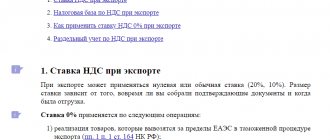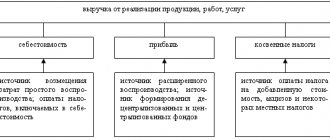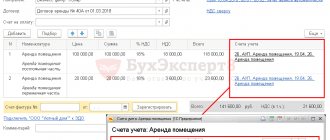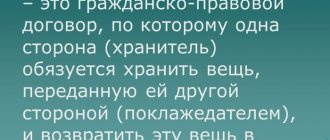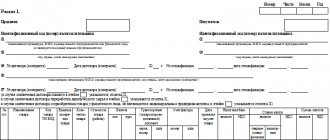Why only FIFO with a simplified tax system of 15% (income minus expenses)
Below are a few pictures (screenshots from 1C: Simplified 8.3). Looking at them, you may notice a familiar situation. The accounting parameters settings and accounting policies are shown. The first two screenshots of the Simplified settings are the accounting policies (the “STS” and “Inventories” tabs).
On the tab shown here, income minus expenses is selected as the object of taxation, also often simply called “STS 15%”. Keeping records with this system is more difficult, because you need to take into account (read “report”) your expenses. That is, the likelihood of making an accounting error is greater. We go to the “Inventories” tab and see the first “problem” - it is impossible to select accounting by average .
The field here is simply blocked. Precisely because for the simplified tax system of 15% only FIFO is selected, you MUST use batch accounting. If it is not enabled in the 1C accounting parameters, it must be enabled. Otherwise, you will have problems with processing documents. If the program allows you not to include accounting by batch, it does not mean that you should do so!
If you want to learn accounting in the modern configuration of 1C: Accounting 8.3, we recommend using a special video course for training, containing 42 hours of practical training materials on independent accounting “from and to.” You can find examples of lessons and detailed descriptions on the video course page.
We go to the accounting settings and be sure to check the above accounting settings. “According to average,” as everyone most often does, will not work in the program. Why this happens is explained in detail in classes on the simplified tax system. Here I can briefly remind you that you will then have to fill out KUDiR... So think about how accounting by batch will help with this.
Remember and always check in the settings:
WE SAY “PARTY”, WE MEAN “FIFO” AND VICE VERSA!
, or better yet all three, so as not to forget when setting up the created empty database.
System for simplifying batch accounting for 1C 8.1
Material provided
What to simplify?
Batch accounting is perhaps the most complex subsystem of any 1C configuration.
Simply carrying out a document writing off batches is noticeable in time.
And the more lines it contains, the more significant the waiting time for document processing. But that's not so bad. Further situations may arise when the goods are not distributed among the lots. The reasons for this may be different: inconsistent recording of receipt of batches and their write-off, re-grading of goods, simply lack of batches, etc. But the result of this is always the same - the inability to determine the cost of the written-off product and, therefore, incorrect information on gross profit, costs, etc. Therefore, such situations need to be monitored and corrected in a timely manner. The first problem on the way to correction: information on undistributed goods is issued only directly when re-processing documents! Even with single-user work, it is impossible to look at the process of collecting such information without pity. What can we say about the multi-user version... The process of correcting situations of non-distribution among parties is generally creative and painstaking work!