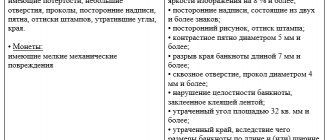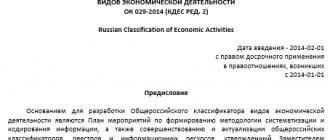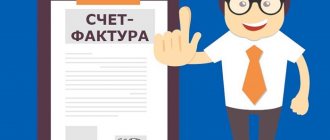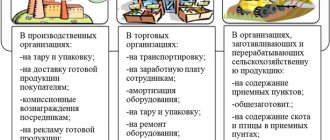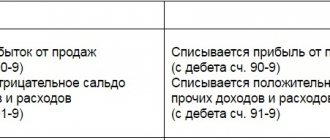Accounting is a specific activity of specific structures of any organization, which is aimed at accounting for all internal and external business transactions, settlements with counterparties and calculating the property status of a legal entity. Accounting is needed not only to submit reports to the tax office, but also to maintain the proper functioning of the enterprise. The work of accounting is impossible without the use of special features. Accounting accounts stand out prominently among them. They are special accounting positions in which all transactions and data on the condition of the property are recorded. This process is aimed at grouping and accounting for business transactions that are homogeneous in economic content, their sources and final results. Among the large number of accounts, there is account number 90. It stores data on sales, expenses and income of the organization. The article will tell you what accounting account 90 is, what revenue is, which account reflects income and expenses, how it corresponds with other registers, passive or active account 90.
Account Description
Account 90 “Sales” is a special register that stores and summarizes data on the expenses and income of a legal entity associated with ordinary activities. It is also used to determine the financial result of this activity. Based on the turnover of a particular subaccount, it may be classified as passive-active. This may mean that it can fall into both the Asset and Liability of accounting.
The work of accounting is based on the use of various accounts
When recognized in accounting, the amount of income from the sale of goods, provision of services or performance of work is reflected in the credit of accounting account 90 and the debit of account 62 “Settlements with buyers and customers”. At the same time, the cost of inventory, services or work is written off from Kt 43 of the “Finished Products” account, 41 “Goods”, 20 “Main Production” and others in Dt 90 of the “Sales” special account.
For legal entities that are engaged in the production of agricultural products, according to Kt 90, the revenue from the sale of these products, corresponding to account 62, can be reflected, according to Dt - the planned cost of production. The latter is determined during the reporting year, since the actual one may not yet be identified.
One of the uses of 90 accounting is to determine the results of financial activities for the reporting period
Analytical accounting for special account 90 is carried out separately for each criterion. Among them: inventory items sold, products sold, work performed, services provided and much more. Moreover, analytics on this special account can be carried out by sales regions and other areas that are necessary for the effective management of the organization. For reports, SALT and special account cards are used.
Important! The planned cost of products sold and the amount of differences between the planned and actual costs are written off in Dt 90 “Sales” in conjunction with other accounting accounts in which the products were recorded.
For legal entities engaged in retail trade and maintaining inventory records at sales prices, Kt 90 “Sales” reflects the sales value of products, and Dt - the accounting value of products, corresponding with account 41 “Goods” and at the same time reversing the amount of discounts on sold inventory items (by contacting special account 42 “Trade margin”).
Determining the financial result for special account 90 through the formation of a balance sheet
Account balance 90 at the end of the month what to do 1c
If the sale being made is a regular activity of the enterprise, then accounting account 90 is used to reflect it (if this is a one-time sale, for example, the sale of a fixed asset, then account 91 is used, which is discussed in detail here). Sales income is revenue; it is reflected on the credit of subaccount 1 in correspondence with the account for settlements with customers.
Account 90 “sales” accounting and postings
So, for such persons you need to take both SZV-M and SZV-STAZH!
Advocatus54.ru
Therefore, at the beginning of the next year there is no balance.
To avoid mistakes
Companies usually have a lot of turnover related to sales. Therefore, you can close it manually only with the help of an accounting certificate.
Important In this case, it is recommended to reduce turnover by item groups so that empty analytics do not appear.
Dummy entries lead to internal confusion in accounting registers, since the program perceives empty subaccounts as new. For this reason, the balance inside the statement reverses and negative turnover appears.
The same thing happens when using automated month-end closing transactions.
In 1C 8.2 and 8.3, sales can be closed in the “Accounting, Taxes and Reporting” section of the “Period Closing” menu, “Month Closing” subsection.
Menu
But be careful: the procedure for paying for “children’s” sick leave remains the same!
So who has the right to work without a cash register until the middle of next year?
Debit balance of 90.9 at the end of the year
A bank’s refusal to carry out a transaction can be appealed. The Bank of Russia has developed requirements for an application that a bank client (organization, individual entrepreneur, individual) can send to an interdepartmental commission in the event that the bank refuses to make a payment or enter into a bank account (deposit) agreement.
Why is the account balance 90 02 at the end of the year?
VAT, then value added tax must be charged on products sold, goods, the accrual of VAT is reflected by posting D90/3 K68.VAT.
Accounting entries:
★ Best-selling book “Accounting from scratch” for dummies (understand how to do accounting in 72 hours) 8,000 books purchased If you have not found the answer to your question, then you can get an answer to your question by calling the numbers ⇓ Free legal advice Moscow, Moscow region call: +7 (499) 288-17-58
One-click call
St. Petersburg, Leningrad region call: +7 (812) 317-60-16
One-click call
From other regions of the Russian Federation call: 8 (800) 550-34-98
One-click call
Closing 90 accounts at the end of the year
During the month, all sales are reflected in this way.
VAT 8,077,439.78. The cost amounted to 38,745,863.10 rubles. During the month the following transactions were reflected:
- Dt 62 “Settlements with buyers and customers” Kt 90.01 – sales in the amount of 52,952,105.23 rubles;
- Dt 90.03 Kt 68.02 “Value added tax” - VAT is charged for payment of sales of 8,077,439.78 rubles;
- Dt 90.02 Kt 41 “Goods” - the cost of sales was written off in the amount of RUB 38,745,863.10.
You can calculate the financial result that needs to be reflected to the accountant:
- 52,952,105.23 - 38,745,863.10 - 8,077,439.78 = 6,128,802.35 rubles.
Since in the end there was a profit, it is necessary to close the month with the following posting:
- Dt 90.09 Kt 99 - in the amount of 6,128,802.35 rubles of profit received.
The correspondence of turnovers is clearly visible in the download from the program:
Table 1. Analysis of Bill 90 for January 2021
Throughout the calendar year, a balance accumulates in each subaccount from month to month. At the end of the year, each sub-account is closed, and the total financial result for the year is calculated.
– What you need to know about counting 90:
Sales of goods on account 90
First, let’s look at how, in general, sales are reflected in account 90, and what transactions need to be made.
If the sale being made is a regular activity of the enterprise, then accounting account 90 is used to reflect it (if this is a one-time sale, for example, the sale of a fixed asset, then account 91 is used, which is discussed in detail here).
Sales income is revenue; it is reflected on the credit of subaccount 1 in correspondence with the account for settlements with customers. (The topic of invoice correspondence was discussed in this article).
13.04.2021
Account 90 “Sales” reflects income and expenses for the main activity. At the end of each month it is reset to zero and has no balance.
Closing account 90 in 1C
is a regulatory procedure included in the “Month Closing” section.
It is necessary to close “Sales” using this procedure in order to prevent errors in accounting. The algorithm for closing account 90 in 1C 8.3 accounting is identical to closing account 90 in 1C 8.2, so it makes no sense to duplicate information.
The “Month Closing” window has a logically structured list of operations.
Before you begin, you must fill out the details of the organization and indicate the reporting period.
Attention From the author! Synthetic accounting refers to generalized data on accounts without specific analytics.
Throughout the year, sub-accounts summarize data on core activities. According to accounting rules, they are closed at the end of the financial year.
When closing account 90 for the year, the postings will be as follows:
- Dt 90.01 Kt 90.09 - revenue that has been accumulating on the loan all year is written off to profit/loss;
- Dt 90.09 Kt 90.02 - costs are written off at cost;
- Dt 90.09 Kt 90.03 - VAT amounts are closed;
- Dt 90.09 Kt 90.04 (90.05) - amounts for excise taxes and exports are closed;
- Dt 90.09 Kt 90.07 - sales expenses are written off;
- Dt 90.09 Kt 90.08 - management expenses are reset to zero.
Important! As a result of manipulations, credit turnover will be equal to debit turnover, which will reduce the balances on all sales sub-accounts to zero.
During November there was only one shipment of a batch of products with a cost of 80,000 rubles. at a sales price of 118,000 rubles. in view of VAT.
The 90 score looks like this at the end of November:
Financial result for the month = 118,000 – 80,000 – 11,800 = 26,200.
For each subaccount at the end of November, the turnover for the month is again calculated, to which the opening balance at the beginning of the month is added, after which the balance at the end of November for each subaccount is displayed.
December: The ending balance for November will be the opening balance for December (green in the figure below). During the month there were 2 shipments for 23,600 (cost price 15,000) and for 70,800 rubles.
The information line at the bottom of the screen indicates statistics on the quality of the procedure.
If the procedure is successful, all items from the list of routine operations will be colored green. The "Status" line will have the status "Completed".
Viewing transactions generated on account 90 “Sales” is opened by clicking on the line “Closing accounts 90.91”, then “Show transactions”.
When the line “Closing accounts 90.91” is marked in red, the program signals detected errors. The operation status is “Not completed”.
Possible errors when closing account 90 at the end of the reporting period:
- Additional operations were performed after the month was closed or newly posted documents are present.
- The “Accounting Policy” tab is not filled in.
Closing the month in accounting. A good example
Remember the financial result formula? What accounts are involved? So, Debit 90 and 91 accounts collect the expenses of our company for the current month. Now we can calculate the financial result for each of them.
Calculating the financial result is some kind of action on 90, 91 accounts. As you remember, accounts 90 and 91 should be equal to 0 after summing up the financial result.
And the final result of financial activities will be in account 99. Zero balances for accounts 90 and 91 should be for the account as a whole. Sub-accounts of these accounts will have balances until December 31, pending the procedure - balance reformation.
But more on that later. This is how the situation looks in our SALT for accounts 90, 91 and 99.
Final operations in tax accounting and balance sheet reformation
Deferred tax assets and liabilities are written off upon disposal of the assets (liabilities) with which they were associated.
When moving from one reporting period to another, the amounts of the above indicators change.
And for each reporting period, their value is either accrued anew (the amount accrued based on the results of the previous period is reversed in full), or adjusted by additional accrual or reversal of a part of the amount, determined as the difference between the values of the indicators accrued based on the results of the reporting and previous periods.
As a result of adjusting the conditional income tax expense (income) by reflecting permanent and deferred tax assets and liabilities in the balance sheet, the credit balance of account 68.4.2 “Calculation of income tax” acquires a value equal to the amount of tax calculated from the actual profit of the reporting period , formed in tax accounting registers.
Balance Sheet Reformation
And due to the fact that the cost of sales is written off, for example, by posting D 90-2 - K 43, subaccount 90-2 has a debit balance on each reporting date during the year. And only on December 31, subaccounts to account 90 are closed: subaccounts 90-2, 90-3, etc. closed to subaccount 90-9.
For example, subaccount 90-2 at the end of the year will be closed like this: Debit subaccount 90-9 – Credit subaccount 90-2 After all debit balances of subaccounts to account 90 are written off to subaccount 90-9, to this subaccount 90-9 it is necessary to close subaccount 90-1: Debit subaccount 90-1 – Credit subaccount 90-9.
This accounting entry simultaneously resets subaccounts 90-1 and 90-9. The following subaccounts are usually opened for account 91 “Other income and expenses”:
- 91-9 “Balance of other income and expenses.”
- 91-1 “Other income”;
- 91-2 “Other expenses”;
Similar to account 90, on account 91, on the credit of subaccount 91-1, a credit balance of income accumulates during the year, and on the debit of subaccount 91-2, a debit balance of expenses.
Determination of financial results (accounting for 90 accounts in 1C)
The financial result from the sale of products (works, services) is determined by account 90 “Sales”.
This account is intended to summarize information about income and expenses associated with the organization’s normal activities, as well as to determine the financial result for them.
This account reflects, in particular, revenue and cost: • for finished products, semi-finished products of own production and goods; • works and services of an industrial and non-industrial nature; • purchased products (purchased for completion); • construction, installation, design and survey, geological exploration, research and similar work; • communication services and transportation of goods and passengers; • transport and forwarding and loading and unloading operations; • provision for a fee for temporary use (temporary possession and use) of its assets under a lease agreement, provision
Closing the account at the end of the period
Which accounts are closed at the end of the month or year?
Such BSCh can be tentatively divided into three groups:
- BSCs that cannot have a general balance, but have a balance in open subaccounts. These are 90 “Sales” and 91 “Other income and expenses”.
- Cash balances that cannot have balances at the end of the reporting (financial) period. These include counting. 25 “General production expenses” and 26 “General operating expenses”.
- BSCs that may have a remainder, but which can be completely closed. These include counting. 20 “Main production”, 23 “Auxiliary production”, 29 “Service facilities and production”.
Next, we will look at how accounts are closed at the end of the year; the entries are also suitable for generating final entries at the end of the month.
Closing the year in the 1C: Enterprise Accounting program 8 ed.
3.0
Before moving on to closing the year, you need to make sure that the 1C program is updated to the latest release.
3.0? To do this, you need to select “Month Closing” in the “Operations” section. The month must be set to “December”. Next, click the “Close the month” button to close the month.
The program will consistently perform all operations and complete the closing of the reporting year with “Balance Sheet Reformation” (Fig. 1).
Let's take a step-by-step look at closing the reporting period.
We close account 90. Account 90 “Sales” is used for generalization
Closing account 90 in 1C
The procedure is performed in stages. In order for account 90 to be closed correctly in 1C, it is necessary that all items in the list before it were successfully completed (have a green color after completing the procedure).
It is not recommended to make omissions or have mistakes in the previous three steps.
- in the window that opens, you must fill in the company details and indicate the period (the default is the last reporting month);
- Press the “Close month” button.
- then in the “Period Closing” section, click on the “Month Closing” line;
- In the menu on the right, select the “Operations” command;
After completing these steps, an information window about the progress of the process will appear.
If completed successfully, the message “Month closed” will appear. If errors occur, the program displays an information window with a list of them and recommendations for correcting the situation.
The information line at the bottom of the screen indicates statistics on the quality of the procedure.
“Sim-Sim, shut up!” or several secrets of “Closing the month”
Perhaps the most common reason for users to turn to support lines and simply to 1C consultants is problems with closing a month, and this mainly relates specifically to the process of closing expense accounts.
And, despite a fairly large range of errors in specific databases (of course, specific organizations with their own characteristics of activity and accounting), it should be noted that all these errors have a single source of origin.
This is the stage of initial database settings, in particular, working with the Accounting Policy settings.
Incorrectness may consist either simply in a technical error in choosing one or another accounting method, or in the inconsistency of the chosen method with the realities of a particular organization.
And often the root cause of this is forced, but unjustified haste when choosing and executing these settings. Although it also happens that the user simply
Closing the month in accounting: an example for novice accountants
Remember the financial result formula?
And the final result of financial activities will be in account 99. Zero balances for accounts 90 and 91 should be for the account as a whole. Sub-accounts of these accounts will have balances until December 31, pending the procedure - balance reformation.
But more on that later. This is how the situation looks in our SALT for accounts 90, 91 and 99.
This situation arises after the “transfer” of expenses to account 90, BUT before closing 90, 91.
Look, I have highlighted key accounts from the entire SALT to show the intermediate stage of “closing the month”.
Purpose
Special account 90 is used to reflect revenue and cost for:
- Various types of finished products and semi-finished products produced by the enterprise itself;
- Carrying out works and providing services of industrial specifications;
- Performing work and providing services of non-industrial specifications;
- Purchase of products purchased for complete sets;
- Carrying out construction, installation, design, research and geological exploration work;
- Inventory assets;
- Providing services for cargo and passenger transportation;
- Carrying out transport, forwarding and loading and unloading operations;
- Providing communication services;
- Providing for the use of their excise taxes upon concluding contracts for a fee for a certain time;
- Granting rights to patents of inventions, created industrial designs and any other intangible property rights for a fee;
- With the direct participation of a legal entity in the creation of authorized capitals of other legal entities and entrepreneurs.
A diagram explaining the operation of special account 90 for debit and credit
Closing
The process of closing account 90 is one of the steps in generating the financial and economic result for the reporting period. Most often this is a month or reporting year. The peculiarity of this register is that at the end of the month there will be no balance according to synthetic accounting. Upon analysis, it is noticeable that amounts are accumulated in subaccounts 90 of the special account, which are written off only in December before the start of the new accounting year.
Important! Based on the results of closing an accounting period of one year, there cannot be a balance on the 90th accounting account “Sales” and its subaccounts. If it is, then this is an obvious error in the calculations.
Every month, the accounting department reports profit and loss indicators. This is done by closing special account 90. The transactions made will not affect the accumulated balances, which will remain until December 31. They will only affect the synthetic account.
First of all, determine the formula: Financial result = Revenue - Cost. The result is calculated over a period of one month. Revenue represents income received on loan 90.01. The cost includes the costs of performing operations described on debit subaccounts.
An example of a table that helps you understand how the 90 special account for debit and credit works
If a positive difference is obtained, then closing 90 accounts at the end of the reporting period will show a profit. A negative value will reflect the unprofitability of operations in this period.
The special account itself is closed as follows:
- If the FR is profitable, then the entry Debit 90.09 Credit 99 is created;
- If the financial account is unprofitable, then the entry Debit 99 Credit 90.09 is created.
Another option involves working with subaccounts:
- 90.1 The final balance is calculated. Since it is credit, then in order for it to be reset to zero, you need to post Debit 90.1 Credit 90.9;
- 90.2 The final balance is calculated. Since it is a debit, then in order for it to be reset to zero, you need to post Debit 90.9 Credit 90.2;
- 90.3 The final balance is calculated. Since it is a debit, then in order for it to be reset to zero, you need to post Debit 90.9 Credit 90.3;
- 90.9. If all of the above entries were completed successfully, then when calculating the final balance at 90.9 it will be equal to zero;
- Account 90 “Sales” is closed.
Account 90 is closed independently or when its subaccounts are closed
Subaccounts
Account 90, the subaccounts of which can be issued in connection with the specifics of the work of a legal entity, is aimed at summarizing data on expenses and income. The following subaccounts can be opened for it:
- 90.1 “Revenue”, the account of which takes into account the receipts of all assets recognized as revenue;
- 90.2 “Cost of sales”, taking into account the cost of sales for which revenue is recognized;
- 90.3 “VAT”, taking into account the amount of value added tax. It is due to be received from the client;
- 90.4 “Excise taxes”, taking into account the amounts of excise taxes. They are included in the final price of goods and materials;
- 90.9 “Profits and losses from sales”, taking into account the financial and economic results for the reporting period.
Important! Legal entities that pay export duties can open a subaccount 90.5, which takes into account the amount of export duties. In addition, separate sub-accounts can be established by the organization itself, based on the specifics of its activities. To do this, the list of subaccounts must be approved in the Chart of Accounts in the Accounting Policy.
Accounting for the process of selling inventory can be carried out in detail using subaccounts
How to determine the financial result of a company's activities
The interim financial result must be determined at the end of each month or other period specified in the accounting policy. For example, small businesses are allowed to perform this operation once per quarter, or even once per year.
At this moment, a comparison of turnovers in the subaccounts of account 90 should be made. The financial result is determined as the difference between debit and credit turnover for the selected period and is written off to profit and loss account 99, while such an operation will only affect account 90/9. The balances on the remaining subaccounts will be retained until the end of the year, when the final determination of the result will be made.
Attention! That is, the financial result is determined by subtracting from the amount of revenue in account 90/1 the amounts accumulated in cost subaccounts 90/2-90/5.
If the results of the calculations result in a positive value, it will indicate a profit for the reporting month. If the result is negative, this indicates a loss from the activity. After this, the determination of the intermediate result is made using postings - D 90/9 K 99 in case of profit, and D 99 K 90/9 in case of loss.
Subaccounts 90 of account, with the exception of 90/9, accumulate the amounts of revenue and expenses incurred, as well as the amount of taxes, throughout the year. At the end of the year, the final result for each of them is written off to subaccount 90/9 in one amount. Since during the year the amounts of the financial result were written off from it, if the account is closed correctly, there should not be a balance of 90.
Correspondence with other accounts
The correspondence of account 90 in the accounting department is quite extensive, both in debit and credit. According to Dt he corresponds with:
- 11 — Animals for growing and fattening;
- 20 — Main production;
- 21 — Semi-finished products of own production;
- 23 - Auxiliary production;
- 26 — General business expenses;
- 29 — Service industries and farms;
- 40 — Output of products (works, services);
- 41 - Goods;
- 42 — Trade margin;
- 43 — Finished products;
- 44 — Selling expenses;
- 45 — Goods shipped;
- 58 — Financial investments;
- 68 — Calculations for taxes and fees;
- 79 — Intra-economic calculations;
- 99 - Profit and loss.
The correspondence of the account in question is extensive due to the commonality of operations in it.
According to Kt, special account 90 and its subaccounts have the following correspondence:
- 46 — Completed stages of unfinished work;
- 50 - Cash desk;
- 51 — Current accounts;
- 52 — Currency accounts;
- 57 — Transfers on the way;
- 62 — Settlements with buyers and customers;
- 76 - Settlements with various debtors and creditors;
- 79 — Calculations within the subject;
- 98 - Deferred income;
- 99 - Profits and losses.
The main stages of closing accounts when preparing interim or annual financial and economic reporting
Postings
Typical postings for account 90:
- Debit 62 Credit 90.1. Recognition of revenue from sales of inventory items, invoices and invoices;
- Debit 90.2 Credit 20, 26, 41, 42, 43. Write-off of cost of sales, Cost calculators;
- Debit 90.3 Credit 68. Accrual of VAT on sales, Invoice;
- Debit 90.4 Credit 68 Accrual of excise taxes on sales, Invoice;
- Debit 99 Credit 90.0 Reflection of unprofitable financial results from the sale;
- Debit 90.9 Credit 99 Reflection of profitable financial result from the sale.
A typical entry for accounting account 90 is a reflection of the result of financial activity
. Thus, a complete description of account 90 in accounting was given. It is a register in which generalized data on transactions related to expenses and income from the ordinary activities of an enterprise or organization is placed, as well as the financial result determined from them. Ordinary activities mean the sale of goods, provision of services and performance of work. Often, revenue and cost for various types of activities are displayed on account 90.
Examples of transactions using 90 accounts
Example 1
Artel Group LLC sold two batches of goods in May 2021. The cost of the 1st batch amounted to 90,000.00 rubles, revenue - 130,000.00 rubles. The cost of the 2nd batch was 96,000.00 rubles, the revenue amounted to 148,000.00 rubles. VAT accrued for the 1st batch - 19,830.42 rubles, for the 2nd batch - 22,576.27 rubles.
We calculate the sales result for the month: credit turnover (revenue), 130,000 + 148,000 minus debit turnover (VAT + cost), 19,830.42 + 22,576.27 + 90,000 + 96,000, it turns out 49,593.31 rubles.
The following entries were made for account 90 to reflect the sales results of Artel Group:
| Dt | CT | Operation description | Amount, rub. | Document |
| 62 | 90.1 | Reflection on the implementation of the 1st batch | 130 000,00 | Act |
| 90.3 | 68 | VAT accrual on sales | 19 830,42 | SF issued |
| 90.2 | 43 | Reflection of the cost of the 1st batch | 90 000,00 | Accounting information |
| 62 | 90.1 | Reflection of the implementation of the 2nd batch | 148 000,00 | Act |
| 90.3 | 68 | VAT calculation | 22 576,27 | SF issued |
| 90.2 | 43 | The cost of the 2nd batch is reflected | 96 000,00 | Accounting information |
| 90.9 | 99 | We reflect the sales result (profit) for May | 49 593,31 | Accounting information |
Example 2
Basis Prom LLC received revenue of 2,360,000 rubles for 2021, including VAT of 360,000 rubles. The cost of production was 850,000 rubles. Selling expenses - 205,000 rubles.
Let's do the calculations. Profit from sales is equal to: 2,360,000 - 360,000 - 850,000 - 205,000 = 945,000 rubles.
Accordingly, the following entries were generated for account 90 to reflect the sales results of “Bazis Prom”:
| Dt | CT | Operation description | Amount, rub. | Document |
| 62 | 90.1 | Reflection of revenue | 2 360 000 | Acts of implementation |
| 90.3 | 68 | VAT reflection | 360 000 | SF issued |
| 90.2 | 41 | Write-off of cost | 850 000 | Invoice |
| 90.2 | 44 | Write-off of sales expenses | 205 000 | Invoice |
| 90.9 | 99 | Reflection of sales results (profit) | 945 000 | Accounting information |
On December 31, 2021, the Basis Prom accountant closes the year. The first step is to close the 90 account. To do this, each subaccount is closed separately. Postings for the last day of the year will look like this:
| Dt | CT | Operation description | Amount, rub. | Document |
| 90.1 | 90.9 | Closing a revenue subaccount | 2 360 000 | Accounting information |
| 90.9 | 90.2 | Closing the cost subaccount (850,000 + 205,000) | 1 055 000 | Accounting information |
| 90.9 | 90.3 | Closing a VAT subaccount | 360 000 | Accounting information |