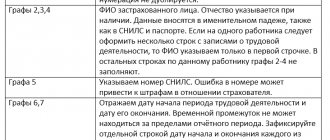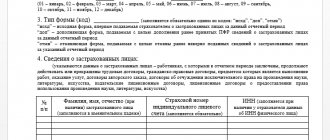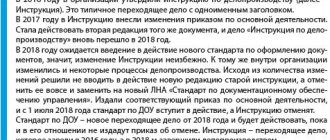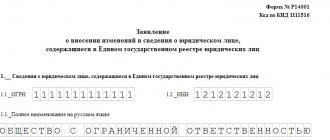Who reports electronically?
The unified report form was approved by Resolution of the Pension Fund Board of February 1, 2016 No. 83p. The information is necessary to record the insured persons. Budgetary organizations are required to provide this type of reporting for hired employees. This should be done monthly, no later than the 15th day of the month following the reporting period. That is, for September, the company must report no later than October 15. If the deadline for submitting a report falls on a weekend or holiday, the date is moved to the next business day.
An organization with an average headcount of 25 or more people is required to report electronically or fill out the SZV-M on the PFR website online. Otherwise, representatives of the territorial branch of the Pension Fund of the Russian Federation will issue a fine of 1,000 rubles.
Organizations with 24 or fewer employees have the right to both send electronic forms and send reports on paper.
Submission methods
The completed report must be submitted to the authority in one of the following possible ways - on paper or in electronic format.
However, the business entity itself cannot choose a more convenient option for it - it depends on the number of employees:
- If a business entity has contracts with more than 25 employees, the report must be submitted only in electronic format. In this case, the file must be prepared in a special computer program or service and signed with an electronic signature. If a business entity sends a paper report, although according to the law it must be submitted only electronically, a fine will be issued.
- If up to 24 employees are registered, the report can be submitted on paper, or, if desired, in electronic format.
How to fill out SZV-M correctly
Making mistakes in a report is expensive. For distortion of information, there is a fine of 500 rubles for each insured person in whose information inaccuracies were identified. The organization faces a similar amount of fines if the report is submitted later than the deadline or is not sent at all.
A step-by-step algorithm for filling out a report is discussed in the article “SZV-M reporting: step-by-step instructions for filling out.” The requirements for filling out the fields are the same and do not depend on how the report is submitted: online or on paper. The only difference is that you will need a document in Excel format (XML file).
Sample filling SZV-M
To compile this report, you can use accounting programs or special services. This will avoid errors when filling out.
Section 1
This section contains information about the individual entrepreneur or organization who submits information to the Pension Fund. Here you need to write off the registration number in the Pension Fund, the full name or full name of the entrepreneur, the assigned TIN and KPP codes.
Section 2
This section contains the numbers of the month and year for which the report is sent. The month must have two digits, and the year must have four. Below is a hint on how to correctly enter these numbers.
Section 3
This section contains one column that defines the report attribute; here you need to write one of three values:
- ISHD - the form for this period is sent for the first time;
- Additional information - a form has already been submitted for this month, and it is necessary to correct the data or enter new ones. For example, using this code you can add an employee to a report who was not there before. If there is an addition to a previously submitted report, the new one must contain only previously unspecified data.
- OTMN - applies if the report has already been submitted previously, and it is necessary to remove any information from it. A report with this code should only include information that is removed.
Section 4
This section is a table with four columns. The following data is recorded in it: serial number of the line, full name of the employee, SNILS and TIN codes.
The rules for designing the form allow you not to indicate the TIN code if it is not assigned to the employee. The SNILS code must be indicated in any case. There are no dashes in empty columns.
The table lists, line by line, all employees with whom there were valid employment agreements in a given month. This also applies to those hired in a given month, those fired, those on a business trip, vacation, absent due to illness, etc.
Also in the table you need to enter individuals with whom civil contracts were drawn up this month, but on the condition that deductions were made to funds for the remuneration paid.
The completed report must be signed by the head of the company or entrepreneur, after which a seal is placed on the form.
Attention: due to the fact that the form does not provide space for the signature of the responsible person and the indication of power of attorney data, only the manager can submit the form in person.
How to submit electronically
All budgetary organizations are interested in reducing reporting costs. The Internet offers a large selection of programs and online services that will generate and send any reports for free. Accounting programs are equipped with the function of automatically sending reporting forms to regulatory authorities.
How to submit a free report:
- Install a free program from the list of recommended financial institutions.
- Fill out the SZV-M online for free on the Pension Fund website.
- Take advantage of promotional access to paid online services.
In any case, it will not be possible to organize electronic document management completely free of charge. You will have to order an electronic signature (ES) of the manager at a special certification center. Electronic signature is necessary to certify information and information contained in electronic documents. Otherwise, the reporting will not be accepted and a fine will be issued.
How to prepare and submit a SZV-M report
The so-called “pension” report of SZV-m appeared in April 2016 and did not make life easier for companies and individual entrepreneurs. If the organization has at least one employee, such a report will have to be submitted monthly. We invite you to learn in detail how to prepare, check and submit a report to the SZV-m quickly, conveniently and without errors.
ConsultantPlus TRY FREE
Get access
Among the many types of reporting to the Pension Fund, there is a report that recently appeared - form SZV-M (information about insured persons). This form was needed by government agencies in connection with the suspension of indexation of pensions for working pensioners, who now need to be “tracked.”
The form must be filled out by individual entrepreneurs and organizations that have at least one employee working under an employment or civil contract. Form SZV-M is submitted monthly before the 15th day of the month following the reporting month. This information can be submitted on paper by employers with fewer than 25 employees, while other employers are required to submit SZV-M only in electronic form.
The fine for late submission of the form or incorrect completion is 500 rubles for each employee. And if you submit a paper document instead of a mandatory electronic document, the fine for such a case will be 1000 rubles.
How to create a SZV-M report?
If there are fewer than 25 employees, the form can be filled out by hand on paper.
To generate information electronically, you can use several services:
- free Pension Fund programs or “personal account” on the Pension Fund website (where you can fill out the SZV-M);
- promotional versions in online services;
- professional accounting programs;
- online services on an ongoing basis.
Pension Fund programs
They can be downloaded on the Pension Fund website in the “free programs for employers” section. Several programs are suitable for preparing SZV-M: “PU 6 Documents”, “Spu_orb”, “PD SPU”, “PsvRSV”. However, in order to understand the difference between them and correctly install the selected program, you will need the advice of a specialist who understands these issues.
To create a personal account on the Pension Fund website, you will have to go through a difficult registration procedure. This can only be done without leaving the office using an electronic digital signature. Or you need to contact the Pension Fund in person and receive a registration card to enter the office.
Promotional access to online services
The SZV-M form can be filled out online through special online accounting services. This can be done on the websites “Contour” and “Sky”. Sometimes this can be done for free through a promotional access promotion, but usually a small fee is required (up to 1000 rubles).
Professional accounting programs
If you don't want to bother with pension fund programs or register in your personal account, you can use professional accounting software.
The most famous and popular is, of course, 1SBuhgalteriya. But there are other programs for accounting and filing tax reports. Among the domestic ones, these are “Galaktika” and “Parus”, both have been on the market for more than 20 years. Among the foreign ones, SAP is the most famous.
But often a company does not need the range of functions that these programs offer. Accounting programs with sophisticated functionality are affordable only for large companies. But there are more modern and “lighter” programs for accounting and tax accounting, aimed mainly at small ones, “My Business”, “Kontur.Extern” and some others.
Online services on an ongoing basis
Another option to fill out the SZV-M without any problems is to use online services.
There are several portals that allow you to fill out the SZV-M report online: “My Business”, “Contour”, “Sky”.
For clarity, here is a table of these services:
| Service name | Who is it aimed at? | Advantages | Price |
| My business | Individual entrepreneur on the simplified tax system and UTII | Specializes in the most popular tax regimes for small businesses. | From 3990 per year. |
| Contour.Extern | Small businesses using the simplified tax system and UTII, medium-sized businesses (including in the field of alcoholic beverages) and budgetary enterprises located in St. Petersburg and the Leningrad region. | The ability to generate reports to all government agencies, including RPN and RAR, the ability to work from different computers, free access to the promotion for 3 months. | From 2900 per year |
| Sky | Companies wishing to submit reports electronically. It is possible to draw up declarations of the simplified tax system, UTII, EUND, VAT. | There is a free tariff “Reporting only” | 100–170 rubles per document when sending the document at the same time. |
Now let's see how to fill out the SZV-M in these programs.
Checking SZV-M
Before sending a document to the Pension Fund, it must be checked. This can be done in two ways:
- verification in Pension Fund programs;
- checking SZV-M online for free in online accounting services.
1. Pension Fund programs that allow you to fill out the SZV-M also allow you to test it. The CheckXML and CheckPFR programs are especially popular. To check the form, you first need to download the programs from the Pension Fund website and install them on your computer.
2. It is almost impossible to check SZV-M online without registering in online services, but the registration procedure will not take much time.
Dispatch SZV-M
After you have checked the SZV-M report online or with the Pension Fund of Russia program, you need to make sure that the file is generated in the required format. The file must be converted to the required format. The Federal Tax Service accepts documents in xml format. If your document is in excel format, you need to tinker to convert the file to xml. You will have to understand the non-ordinary functions of Excel.
If the form is generated in pdf format, you can use an online file converter from pdf to excel. Then we save the excel file in xml format using the “save as” function.
But to avoid mistakes when saving a file in the required format, it is better to initially fill it out in a program or online service specially designed for this.
Sending SZV-M in electronic format
The Pension Fund does not provide employers with the opportunity to send a report from their personal account on the Pension Fund website, so you can send the form electronically through an electronic document management (EDF) operator.
EDF operators are specialized companies that provide services not only for generating reports, but also for sending them to tax authorities via secure communication channels using an electronic digital signature.
To do this, you will need to enter into an agreement with the EDF operator in order to connect to its service and receive an electronic digital signature, and notify the Pension Fund of the Russian Federation about the submission of documents electronically.
How to choose an EDF operator?
It is necessary to make sure that the organization is on the official list of e-document flow operators interacting with the Pension Fund. The list can be viewed on the Pension Fund portal on the page of the corresponding region.
The second thing you should pay attention to is the interface of the EDI service. It should be simple and intuitive, and not require multi-step steps to install programs and learn how to operate it.
And you definitely need to weigh the price-quality ratio.
Sending SZV-M on paper or in person
To send a document by mail, you need to print it out, put a stamp (if there is one), fill out two copies of the list of attachments and fill out an envelope (PFR address and sender's address).
Take the unsealed envelope with the report and two copies of the inventory to the post office. The branch employee will stamp and sign the second copy of the inventory and issue a payment receipt, which will indicate the shipment ID.
Keep these documents in case the Pension Fund loses your report.
Submitting SZV-M in person
To personally submit the SZV-M form to the Pension Fund of the Russian Federation, print it out in two copies (with signature and seal, if any), take a passport and/or power of attorney from the organization to submit reports. Give both copies of the report to the Pension Fund employee. The inspector will keep one copy for himself, and on the second (yours) he will put an acceptance mark.
Source: https://ppt.ru/forms/pfr/szv-m
Free Pension Fund programs
Using specialized software is quite simple. To do this, download one of the programs presented for generating and sending reports on the official website of the Russian Pension Fund, in the “Free programs, forms and protocols” section.
The following applications are suitable for preparing the SZV-M form:
- “PU 6 Documents”;
- "Spu_orb";
- "PD SPU";
- "PsvRSV".
To determine which application is best suited specifically for your budget organization, consult with a Pension Fund specialist.
Setting up the service
When you first log into the service, you must fill out registration data, which will be used in the future when transferring information. To do this, just do the following:
In Kontur.Extern, select the menu “PFR” > “Registration with the PFR” > “PFR Registration Information”. Or the page will open automatically if it is not yet filled out or there are errors in the data.
Check the completed data and enter the missing ones:
- “UPFR” is the code of the PFR branch to which the organization reports.
- “UPFR for pension cases” - appears if the “UPFR” field contains the code of the branch of the region in which it is possible to send layouts of pension cases through Kontur.Extern. Enter the UPFR code to which the layouts will be sent.
- “Registration number” is the registration number of the policyholder assigned by the Pension Fund of Russia.
- “Agreement number” and “Agreement date” - the number and date of the “Agreement on the exchange of electronic documents in the electronic document management system of the Pension Fund of Russia via telecommunication channels,” which is concluded with the territorial office of the Pension Fund of the Russian Federation at the place of registration. Not required to be filled out - this is only reference information and is not sent to the Pension Fund.
- “Certificate for signing Pension Fund documents” - select the certificate that will be used to sign reports to the Pension Fund. According to the requirements of the Pension Fund of Russia, the information sent must be signed either by the head of the insured organization or by a person acting on the basis of a power of attorney with the right to sign reports to the Pension Fund of Russia.
Click on the “Send information to the Pension Fund” button.
After submitting your registration information, you can immediately begin reporting.
If you change your registration information or signature certificate, make the appropriate changes in the “PFR Registration Information” menu and resubmit the registration information.
Electronic work books
In order to send information about employees’ work activities using the SZV-TD form, you must connect to the new PFR information system. To do this, you need to send an “Application to connect the policyholder to the Pension Fund EDF (ZPED)” according to the instructions.
Online reporting via the website of the Pension Fund of the Russian Federation
Instructions on how to submit SZV-M to the pension fund for free via the Internet:
- Conclude an agreement on electronic document management.
- Specialists of the Pension Fund of the Russian Federation will carry out the difficult procedure of connection and registration.
- Conduct special testing of the electronic document management channel.
- Fill out the SZV-M form.
- Sign the report with an electronic signature and send it through your personal account on the Pension Fund website.
IMPORTANT!
To register in your personal account on the website of the Pension Fund of the Russian Federation, you need an electronic signature and a registration card, which is issued by specialists from the territorial branch of the fund.
SZV-M what kind of report is this?
What kind of report is SZV-M?
In fact, this is a special reporting form with the personal data of all employees, which every business entity must send to the Pension Fund every month. After processing this document and comparing the data, the fund determines which of them is a pensioner. This information is necessary to take measures to stop pension indexation, which are determined by current legislation. At the same time, with its help they will determine that the pensioner quit his job and will again begin to index his payment.
The PF believes that if a citizen is in the report, then he is employed, and information about him is included in the report. At the same time, after his dismissal, information about him disappears from the form. Thus, this makes it possible to automatically disable or enable indexing based on the received data.
Attention: the SZV-M form is compiled not only according to the data of pensioners, but in general for all employees of the company. After submitting the report, the business entity has the opportunity to determine the accuracy of their registration data and other information. This form is completed and sent to the fund after the end of each calendar month based on its results
This form is completed and sent to the fund after the end of each calendar month based on its results.
How to check whether the report is filled out correctly
Before sending the document, you must check the SZV-M online for free. To monitor and eliminate errors, use free checking programs. Download them from the Pension Fund website. Please note that the generated file format - XML only or reporting will not be accepted.
The most popular ones are CheckXML and CheckPFR. To work, install the application on your work computer and follow the software prompts. The procedure is simple:
- In the verification section, specify the path to the XML file with the report.
- The program will analyze it and indicate what to fix.
Procedure for filling out the SZV-TD 2020
The procedure for filling out the upper part of the new SZV-TD report, as mentioned above, is similar to the procedure for filling out SZV-M. Therefore, we will focus on the procedure for filling out the lower part of the report, which is called Information about employees and their work activities:
In columns 2-4, enter the employee’s Last Name, First Name. We write the full name in the nominative case. If there is no middle name, put a dash. The entry is made in strict accordance with the passport or other identity document.
Column 5 of SNILS. We fill in on the basis of data on the individual insurance number in the pension insurance system.
Column 6 Date (day, month, year) of admission, transfer, suspension, dismissal. The date of the personnel event is indicated in the format DD.MM.YYYY: hiring, transfer, suspension, dismissal, etc.
Column 7 Type of event (reception, transfer, suspension, dismissal). Text decoding is not required; you should select the appropriate event code from Table 1 (above in the text).
Column 8 Position, specialty, profession, qualification. Fill out in accordance with (clause “b”, clause 9 of the Rules, approved by Decree of the Government of the Russian Federation dated April 16, 2003 No. 225):
Profession and/or specialty should be indicated on the basis of documents on education, qualifications or the presence of special knowledge (when applying for a job that requires special knowledge or special training) or other properly executed documents - a diploma of secondary vocational education, a bachelor's diploma, a specialist's diploma, etc. d.
Column 9 Structural unit. The information for this line is taken from the staffing table. If there is no structural unit due to the small number of staff, then it is necessary to put a dash.
Column 10 Article, paragraph of the Federal Law, reasons for dismissal. You should indicate the article of the Labor Code of the Russian Federation on the basis of which the personnel action was carried out.
Column 11-13 Grounds for entering information about work activity. It is necessary to indicate the date and number of the order on the basis of which personnel changes were made.
How to simplify reporting
We invite you to familiarize yourself with little tricks that will save time on the formation and delivery of SZV-M:
- When submitting a report on paper, take with you an electronic version of the report on a flash drive, in XML format. Many representatives of the Pension Fund began to demand an electronic form of the document. Of course, this is not necessary, but it will avoid unnecessary conflicts.
- The employer is obliged to report monthly in the SZV-M form not only to the Pension Fund, but also to employees. That is, monthly print out and issue statements to employees indicating that they are included in the list of insured persons. There is no penalty for violating this condition yet. It is most convenient to register the issuance of statements for each employee in a random journal, where you indicate the reporting period, the employee’s surname and initials, the date of issue, and the employee signs for the received form.
- There is no information for reporting in the reporting period? In such a situation, for insurance, send a blank SZV-M form. Does the company expect long-term absence of employees? Then send a written request to representatives of the Pension Fund of the Russian Federation, with a detailed description of the circumstances. Without written confirmation from the Pension Fund, stopping reporting is risky.
Who should submit the SZV-M form
The report must be submitted to the Pension Fund if in the previous month the business entity had valid labor agreements with employees. This rule also applies to persons with whom contracts for the provision of services have been concluded. Therefore, this form must be submitted to both organizations and entrepreneurs.
In the case where an individual entrepreneur carries out activities alone, without involving third parties, he should not submit a report. Also, he should not be registered with the Pension Fund and Social Insurance Fund as an employer.
An enterprise may have a situation in which it temporarily does not conduct any activities, and salaries to employees are not calculated or issued. This could be when opening or closing a business, or during a crisis.
In this situation, it is necessary to understand that if the company has at least one valid contract, even if wages are not currently being paid, the report must still be submitted. This also needs to be done if a single contract has been drawn up, and it is with the director of the company. If there is no activity or employees, the report is not submitted.
Important: previously there was a rule according to which the only founder, if he was also a director but did not enter into an employment contract with himself, did not have to submit a report. Since March 2018, this has changed - the Pension Fund has changed its position, and now requires that it be included in the form in any case.. The amendments also affected the submission of the form to founders who are not employees
If previously it was important to conclude an employment agreement with employees, then the latest amendments have also changed the situation
The amendments also affected the submission of forms for founders who are not employees. If previously it was important to conclude an employment agreement with employees, then the latest amendments have also changed the situation.
As in the case of the sole owner, the report must include information on all other individual owners, regardless of whether there is a valid agreement with them or not.
FAQ
Are reports submitted if the individual entrepreneur has no employees?
The legislation establishes that this form of reporting is submitted only in relation to employees, or people engaged under civil contracts, when contributions must be calculated for payments in respect of them.
Therefore, if an entrepreneur works independently, without involving employees, then he does not need to draw up and submit a SZV-M report, including a zero one. This does not need to be done, even if in the previous month there were employees who terminated their contracts.
In the next period, they do not need to be shown in the report, which means there is no need to submit the report itself. However, in this case, it is recommended to send a letter to the Pension Fund with appropriate explanations.
Attention! An individual entrepreneur does not prepare this type of reporting for himself personally.
Should I submit a report if the company is being liquidated?
The process of liquidating a company takes quite a long period.
Until all employees are fired, a SZV-M report on them must be submitted to the Pension Fund.
In the future, it all depends on who the liquidator is and whether a liquidation commission has been created.
The legislation establishes that the owners of a closed company can, during the liquidation process, involve specialists under civil contracts who will deal with this process.
Since accruals and payments of remuneration will be carried out in relation to them, the SZV-M report will need to be submitted until the very moment when an entry about the closure of the enterprise is made in the register. Information is submitted to the liquidator, as well as to each member of the liquidation commission.
Attention! The founders may not involve third-party specialists, but take over the entire process of closing the legal entity. If they do not pay themselves remuneration during liquidation, which is subject to insurance premiums, then SZV-M does not need to be handed over.
Should I rent it out to new organizations if there is no bank account and no director?
The Pension Fund of the Russian Federation has issued letters on this issue with explanations, according to which if the only founder is a director and he does not pay himself remuneration, the company does not carry out activities, and the bank account has not yet been opened, then there is no need to submit a SZV-M report.