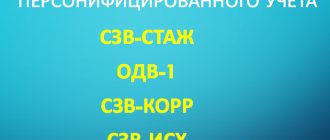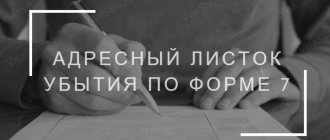Normative base
Federal Law No. 27-FZ of 04/01/1996 “On individual (personalized) accounting in the compulsory pension insurance system”
Order of the Ministry of Labor No. 211n of 04/22/2020 “On approval of the Instructions on the procedure for maintaining individual (personalized) accounting of information about registered persons”
Resolution of the Board of the Pension Fund No. 507p dated December 6, 2018
SZV-KORR: filling procedure and submission deadline
The new form includes six sections:
- the first three are information about the policyholder and employees;
- in section 4 it is necessary to indicate all corrections related to the amount of accrued wages or insurance contributions;
- Section 5 is used to make adjustments to the income from which contributions for the additional tariff are calculated;
- Section 6 is necessary to make adjustments based on the periods of employment of employees:
There are currently no exact data on the deadline for submitting this form. The pension fund has not yet announced such information. In general, the deadlines have changed compared to last year and now reports on employee experience will need to be submitted by the 10th of the next month. Most likely, the adjustment form must also be filed within the specified date.
Why do we need to correct mistakes?
SZV-STAZH - a form of personalized reporting to the Pension Fund of the Russian Federation, containing information about the employee’s length of service, both general and preferential. This data directly affects the correctness and timeliness of calculating pensions to employees, so try to avoid any inaccuracies in them.
Errors made and discovered in the SZV-STAZH report must be corrected in order to:
- avoid claims from employees;
- protect yourself from fines from regulatory authorities.
How to quickly make clarifications? If inaccuracies are discovered by the policyholder himself, there is no specific deadline for correcting them, but we recommend doing this immediately upon discovery of the defects. If the Pension Fund notices the error and sends a corresponding notification, then the organization has 5 days to make changes.
ConsultantPlus experts discussed how to correctly fill out the SZV-KORR. Use these instructions for free.
Errors when filling out the SZV-STAZH form
The report was not made for all employees
The form must be submitted for all employees with whom contracts are concluded. These include freelancers and individuals operating under copyright contracts and licensing agreements. It does not matter whether wages were paid to employees.
For example, freelancers are only listed in the organization without payment for their activities, but labor relations with them are formalized. Or the company entered into a civil contract with a person for several months, and paid the entire amount at one time. While the contract is valid, the contractor must be included in the report, regardless of payment.
Sometimes employers do not include in the report the employees who are required to include:
- Temporarily absent employees. For example, the secretary went on maternity leave, and the manager is now on a long business trip.
- External part-time workers.
- Foreign employees with whom a civil labor contract has been concluded. Provided that such a foreigner is registered in the Russian pension system. He has the right to work remotely on the territory of his state.
- The only employee is the founder-director.
How to fix the problem? Send SZV-STAZH with the type “Additional” and add the employees who are missing. There is no need to re-list all employees.
Didn't enter information about pensioners
If the company has employees who are retiring this year, the SZV-experience form must be submitted twice for them. The first time is upon dismissal of an employee. Within three days after submitting an application for retirement, the employer must send a report with the form “Pension assignment”.
The second time - when submitting reports for the year. Even though the employer sent a report with information about the future pension, it will still need to be included in the annual form. If an employee has applied for a pension and no longer works for the organization, you need to indicate only those periods in which he worked before retiring. If the employee remains in service after receiving the pension, it is necessary to include his length of service until the end of the year.
To correct the error, you need to send SZV-STAZH with the “Additional” type with information only for the forgotten pensioner.
Extra people indicated
People who should not be there may accidentally end up in the form, namely:
- Self-employed, individual entrepreneurs.
- Founders who have not concluded employment contracts.
- Trainees working under an apprenticeship contract.
- Previously dismissed employees who received a bonus or other payments during the reporting period. If the employment relationship with such employees was terminated and no new ones were entered into, there is no need to enter them into SZV-STAZH.
The Pension Fund of Russia will detect extra people in the report when reconciling the information with other reports. For example, with the form SZV-M or RSV.
To correct an error, you need to submit the SZV-KORR with the “OTMN” type and include there only those people whose information was mistaken, and the EDV-1 inventory with the “Initial” type.
Incorrect information about the employee was entered into the original form
If you entered incorrect information about the employee, the Pension Fund will accept the reports partially and send a report of the problem.
To correct the failure, it is necessary to submit the SZV-STAZH with the “Additional” type only for those employees whose information contained errors.
Provided inaccurate information about your experience
If there is a problem in the program, the accounting department may not reflect the failure and enter incorrect data. For example, the employee’s length of service was incorrectly indicated or a certificate of incapacity for work was not entered.
To correct an error, you must submit the SZV‑KORR with the type “KORR”. The report needs to indicate only the employees whose data the company made a mistake. There is no need to repeat the report in its entirety. Along with the changes, you will need to submit the EDV-1 inventory with the “Initial” view.
How to correct information in the SZV-experience form depending on the error code in the protocol:
How to correct information in a report
Before adjusting the SZV-STAZH report, it is worth carefully studying the technical data obtained when sending the original reports to the Pension Fund of Russia.
IMPORTANT!
Employers with more than 25 employees are required to submit information only electronically. If it is less, it is not prohibited to submit SZV-STAZH in paper form.
Sometimes the report is not accepted due to technical problems on the fund's side. Information about this is contained in the delivery protocol and is encoded as follows:
| Error code | Fact of acceptance of information | Error correction method |
| 50 | Information not accepted | Submit the SZV-STAZH form, type “Additional”. |
| 30-40 | Information partially accepted | Submit the SZV-STAZH form (supplementary), if the information is taken into account on the ILS, or SZV-KORR, if not taken into account. |
| 10-20 | Information accepted | Submit the SZV-KORR form. |
First, let's figure out how to correct the SZV-STAZH report if the information was not included in the fund. In order for the Pension Fund to see the necessary data, it is necessary to submit the supplementary form SZV-STAZH. It is filled out according to the same rules as the primary report.
Let us illustrate with examples how to submit a corrective report in this case.
Example 1. An employee was not included in the original reporting.
Example 2. SNILS or full name were indicated incorrectly.
For situations where data has been accepted by the Pension Fund of the Russian Federation and reflected on the employee’s ILS, but errors are found in them, the report for municipal employees and other categories of insured is adjusted using the SZV-KORR form specially created for this purpose. Her form looks like this:
There are several types of reports:
- OTM (cancelling) - to cancel information already taken into account;
- CORR (corrective) - to make changes to previously transmitted data;
- OSOB (special) - to enter information that is not in the original reporting.
IMPORTANT!
In accordance with clause IV adj. 5 to Resolution of the Board of the Pension Fund of the Russian Federation No. 507p, a special form SZV-KORR is not used to provide information in the SZV-STAZH form for “forgotten” employees. We recommend using the supplementary SZV-STAZH form.
We will show with examples how to make a canceling SZV-STAZH report, and how to make a corrective one.
Example 1. A person who was not an employee of the organization was incorrectly indicated in the report.
Example 2. The information provided about the length of service is incorrect.
How to fix errors?
If you made different mistakes in SZV-Stazh, you need to submit corrective reports in different ways:
- In case of errors in the employee’s length of service and other information, it is necessary to submit a SZV-Korr with the “KORR” type for the employees for whom errors were made. In this case, sections 1, 2 and 6 are completed.
- If you made a mistake due to which the Pension Fund did not take into account the data on the personal account, you must submit the SZV-Experience “Additional” for those employees for whom the Pension Fund did not take into account the data. In this case, sections 1, 2 and 3 are completed.
- If you did not include the employee in the report, you need to submit the SZV-Korr with the “SPECIAL” type. Sections 1, 2 and 6 are completed.
- If you included an extra employee in the report (for example, someone who quit), then you must submit the SZV-Korr with the “Additional” type.
Important mistakes made by workers
Error code - 40
For example, the code of an employee receiving preferential service is incorrectly specified. It is necessary to submit SZV-KORR for such employees.
Inconsistency between the employee’s full name and SNILS
Error code - 30
If there is a discrepancy between the employee’s full name and his SNILS, the Pension Fund will send the organization a protocol with code “30”. This means that the Pension Fund only accepts information on employees whose data is indicated correctly (Table 40 of Appendix No. 2 to the Resolution of the Pension Fund Board of January 11, 2017 No. 3p).
In order to prevent this from happening, it is necessary to check the compliance of SNILS and full name. employee, it is necessary to verify this information.
If an employee changes his last name (first name), then it is necessary to indicate the last name (first name) that is indicated on SNILS. If the employee managed to receive an insurance certificate with a new last name (first name), then they are indicated in SZV-Stazh, if he did not receive it, then the old last name (first name) is indicated.
If the report reflects several periods of service, then the employee’s full name and SNILS are indicated only once .
Invalid operating period
Error code - 30
The pension fund accepts data only for those employees whose work period dates are correctly indicated. Even if one period of work is correctly indicated, but there is an error in another, the Pension Fund will not accept the data for this employee and will issue a protocol with code “30”.
The period of operation of the organization is indicated in the interval from 01/01/2017 to 12/31/2017.
If the organization was not created at the beginning of the year, then the data must be indicated from the date of validity of employment contracts with employees or contract agreements with freelancers. If the company operated before 2017, then the periods of employee service can begin on January 1, 2017.
It is better to indicate the employee’s length of service in calendar sequence. Exception: work performed by a full-time employee under a contract. Then the periods of work under the employment contract and civil law agreement may overlap each other (Table 41 of the appendix to Resolution No. 3p).
The report includes all employees, even those who have worked in the organization for several days.
Wrong holiday periods
Error code - 20
It is not necessary to correct errors with code 10 or 20
If you don’t want unnecessary warnings (code “20”), then allocate the next vacation period separately with the code “DLOTPUSK” only for employees with preferential service - under special, difficult working conditions. Write the period last in the list of dates. In other cases, you can record the length of service without the “DLOTPUSK” code. This is what local Pension Fund specialists advise to do.
Codes of special/harmful working conditions are not indicated in the inventory
If you do not indicate codes for special/harmful working conditions in the EDV-1 inventory, but reflect these conditions in SZV-Stazh, then the Pension Fund will not accept data on such employees and will issue a warning “30”. Therefore, when reflecting special/harmful working conditions in SZV-Stazh, it is necessary to indicate this data in section 5 of EDV-1.
Inventory EDV-1 is a report that can only be submitted as an accompanying type of information for personalized reporting 2017: SZV-STAZH, SZV-KOR, SZV-ISKH. In EDV-1 it is necessary to reflect information on the policyholder as a whole, guided by the requirements of clause 3.1 of the Procedure approved by Resolution of the Board of the Pension Fund of the Russian Federation dated January 11, 2017 N 3p.
3.1. EDV-1 is a document containing information in general about the policyholder. May contain the type of information “Initial”, “Correcting” or “OX” in the corresponding window.
3.2. Section 1 “Details of the policyholder submitting the documents” is filled out in accordance with clause 2.1 of the Procedure.
3.3. Section 2 “Reporting period (code)” is filled out in accordance with the Classifier.
3.4. In the column “Number of insured persons” of section 3 “List of incoming documents” the number of insured persons is indicated, the information on which is contained in the forms submitted simultaneously with EFA-1.
3.5. In the case when EDV-1 is submitted simultaneously with a package of documents containing SZV-KORR forms (with the exception of the SZV-KORR form with the “special” type), only sections 1 - 3 of the form are filled out.
3.6. Section 4 “Data in general for the policyholder” is completed if EDV-1 is submitted simultaneously with the SZV-ISH forms or with the SZV-KORR form with the “Special” type and contains data in general for the policyholder for the reporting period for which the information is being submitted .
3.7. Section 5 “The basis for reflecting data on the periods of work of the insured person in conditions that give the right to early assignment of a pension in accordance with Article 30 of the Federal Law of December 28, 2013 N 400-FZ “On Insurance Pensions” is filled out if in the SZV forms - EXPERIENCE (with the type of information - ISH) and SZV-ISH, submitted simultaneously with the EDV-1 form, contain information about insured persons employed in the types of work specified in paragraphs 1 - 18 of part 1 of Article 30 of the Federal Law of December 28, 2013 N 400 -FZ.
3.8. The EFA-1 form with the “Adjustment” type is submitted if it is necessary to correct the data in section 5 of the EFA-1 form with the “Original” type.
3.9. Form EDV-1 with type “Oinitial”.
SZV-Experience to Director
SZV-Experience for a director is granted in the case when it is drawn up under an employment contract, including for the sole founder.
If an employment contract was not drawn up with the director and the SZV-M was not submitted, then the SZV-Experience report does not need to be submitted.
SZV-Part-time experience
SZV-Experience for part-time workers is granted if an employment contract has been concluded with them. If the work is performed by a full-time employee, then the work is reflected only under an employment contract.
SZV-Experience for contractor
Contractors are reflected in the report with the code “AGREEMENT” in column 11 of section 3, provided that they were paid for work in 2021. If there are no payments, the code “NEOPLDOG” is entered.
Other condition codes are not entered.
Who should take SZV-STAZH
Difficulties in filling out the SZV-STAZH report arise already at the stage of deciding who should submit it and where.
The fact is that the SZV-STAZH form itself (as, by the way, another form of reporting to the Pension Fund - SZV-M) “grew” out of the requirements of Art. Federal Law No. 27-FZ dated April 1, 1996 “On individual (personalized) registration in the compulsory pension insurance system.” It says the following. Each policyholder, no later than March 1 of the year following the reporting year, must provide information about each insured person working for him, including persons who have entered into contracts of a civil law nature, for remuneration for which insurance premiums are calculated according to the rules of Chapter. 34 Tax Code of the Russian Federation. Fill out and submit SZV-STAZH (SZV-ISKH, SZV-KORR) and EDV-1 via the Internet Submit for free