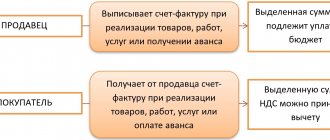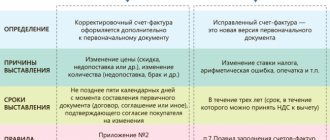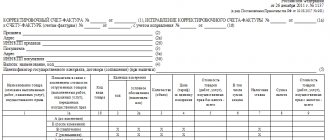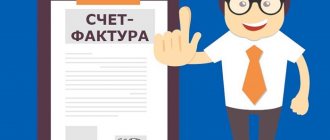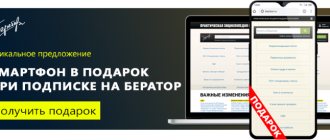What is an electronic invoice
Let us remind you that an electronic invoice, just like its paper version, is the basis for deducting VAT amounts presented by the seller to the buyer (clause 1.2 of the Procedure).
The possibility of issuing electronic invoices is provided for in paragraph 1 of Article 169 of the Tax Code. This requires mutual consent of the parties to the transaction, as well as the availability of compatible technical means and capabilities. Electronic invoices can be issued not only by sellers, but also by commission agents, tax agents, as well as agents who sell or purchase goods on their behalf for the principal.
Firms must exchange invoices in accordance with the Procedure. In addition, such an exchange is possible subject to the following conditions provided for by the Tax Code (clause 1 of Article 169 of the Tax Code of the Russian Federation):
- there is mutual consent of the parties to the transaction;
- invoices are prepared in accordance with the established format;
- invoices are signed with an enhanced qualified signature;
- the parties have compatible technical means and capabilities to receive and process these invoices in the prescribed manner.
Deadlines for issuance and cost of late
The Federal Tax Service imposes on the seller the obligation to issue an invoice no later than 5 working (calendar) days from the date of the transaction, which may be considered:
- shipment;
- payment to the buyer of an advance or the entire purchase price;
- delivery of goods to the buyer or to the point specified in the contract;
- moment of service provision.
Paper registration of invoices made it possible to correct the date in a situation of lateness, designating it “retroactively.” The electronic format eliminates this possibility. However, being late is not so scary; it is not a significant violation that could lead to a refusal to refund VAT (clause 2 of Article 169 of the Tax Code of the Russian Federation). The main thing is that the remaining essential requirements are met:
- the possibility of complete and reliable identification of the seller and buyer;
- indication of the product (service, work);
- confirmation of ownership rights and their transfer as a result of the act of sale;
- accurate cost data affecting the VAT base and amount.
Electronic signature and format
So, the exchange of electronic invoices is possible only via TKS through an electronic document management operator. How is this exchange carried out in practice?
According to paragraph 6 of Article 169 of the Tax Code, an electronic invoice must be signed with an enhanced qualified signature of the head of the organization or a person authorized by him to sign invoices.
The electronic signature of the chief accountant is not required for issuing electronic invoices.
From July 1, the electronic invoice format established by order of the Federal Tax Service of Russia dated March 24, 2021 No. ММВ-7-15/155 is used.
An electronic invoice, drawn up only in an approved format and signed with an enhanced qualified signature, can serve as the basis for the buyer to deduct input VAT. And only such electronic invoices can be sent to the Federal Tax Service at its request via TKS (letter of the Ministry of Finance of Russia dated November 13, 2015 No. 03-02-08/65721, Federal Tax Service of Russia dated February 09, 2021 No. ED-4-2/ [email protected] , dated September 7, 2015 No. ED-4-2/15669).
There is no need to print this electronic invoice. Moreover, neither for submission to the Federal Tax Service, nor for storage for a specified period (clause 1.13 of the Procedure, letter of the Ministry of Finance of Russia dated January 13, 2021 No. 03-03-06/1/259).
Electronic signature by proxy
According to the Ministry of Finance, an electronic invoice can be signed not only by the head of a company or an authorized employee, but also by any person to whom a power of attorney has been issued (letter dated November 8, 2021 No. 03-07-11/73385). This is due to the fact that the electronic invoice format contains elements that carry information about the signatories - the persons signing the invoice. These elements are formed depending on the powers of the signatories.
And if the power of attorney for the signatory is drawn up correctly, it does not matter whether he is an employee of the company or not. In any case, when signing an electronic invoice, he acts as an authorized person. And there is no need to enter information about his employer in the “Signer” element.
Therefore, an electronic invoice can be signed by any person who has been issued a power of attorney on behalf of the organization. Moreover, this person does not have to be an employee of the company.
If the ESF IS does not work. Recorded periods of system downtime
IS ESF
– this is an information system, therefore in the event of scheduled or unscheduled technical work, failures, high load on communication channels, etc.
it may not work stably or be inaccessible to the user. , that a taxpayer obliged to issue invoices in electronic form, in some cases has the right to issue an invoice in paper form:
“1) the absence of a public telecommunications network;
Information about the administrative-territorial units of the Republic of Kazakhstan, on the territory of which there are no public telecommunications networks, is published on the Internet resource of the State Revenue Committee;
2)
occurrence of technical errors in the information system of electronic invoices, confirmed by the authorized body
.
However, after eliminating technical errors
an invoice issued on paper must be issued
electronically
within
15 calendar days
from the date the error is corrected.
Healthy
- In what cases can a “paper” invoice be issued?;
- In what cases can you not issue an invoice at all?
Information about recorded problems in the ESF IS or unavailability of the system due to technical work is published on the portal of the State Revenue Committee.
In particular, such messages were published regarding access problems on the following days:
| date | Time | Cause |
| 02.02.2021 — 03.02.2021 | 22:00 — 00:15 | Updating the ESF IS |
| 26.01.2021 — 27.01.2021 | 22:00 — 00:15 | Updating the ESF IS |
| 21.01.2021 | 18:50 — 20:30 | Updating the ESF IS |
| 19.01.2021 — 20.01.2021 | 22:00 — 00:15 | Updating the ESF IS |
| 18.01.2021 — 19.01.2021 | 22:00 — 00:15 | Updating the ESF IS |
| 13.01.2021 — 14.01.2021 | 22:00 — 00:15 | Updating the ESF IS |
| 12.01.2021 — 13.01.2021 | 22:00 — 00:15 | Updating the ESF IS |
| 06.01.2021 — 07.01.2021 | 22:00 — 00:15 | Updating the ESF IS |
| 30.12.2020 — 31.12.2020 | 22:00 — 00:15 | Updating the ESF IS |
| 21.12.2020 | 19:00 — 21:00 | Engineering works |
| 06.12.2020 | 00:00 — 02:15 | Updating the ESF IS |
| 05.12.2020 — 05.12.2020 | 00:00 — 15:15 | Updating the ESF IS |
| 30.11.2020 | Technical error in the operation of the ESF IS | |
| 26.11.2020 — 27.11.2020 | 22:00 — 00:15 | Updating the ESF IS |
| 12.11.2020 — 13.11.2020 | 22:00 — 00:15 | Updating the ESF IS |
| 05.11.2020 — 06.11.2020 | 22:00 — 00:15 | Updating the ESF IS |
| 24.09.2020 — 25.09.2020 | 22:00 — 00:15 | Updating the ESF IS |
| 17.09.2020 — 18.09.2020 | 20:00 — 00:15 | Updating the ESF IS |
| 27.08.2020 — 28.08.2020 | 22:00 — 00:15 | Updating the ESF IS |
| 20.08.2020 — 21.08.2020 | 22:00 — 00:15 | Updating the ESF IS |
| 06.08.2020 — 07.08.2020 | 22:00 — 00:15 | Updating the ESF IS |
| 29.07.2020 — 30.07.2020 | 22:00 — 00:15 | Updating the ESF IS |
| 07.07.2020 — 08.07.2020 | 22:00 — 00:15 | Updating the ESF IS |
| 02.07.2020 — 03.07.2020 | 22:00 — 00:15 | Updating the ESF IS |
| 27.06.2020 — 28.06.2020 | 21:00 — 07:00 | Engineering works |
| 25.06.2020 — 25.06.2020 | 22:00 — 00:15 | Updating the ESF IS |
| 11.06.2020 — 12.06.2020 | 22:00 — 00:15 | Updating the ESF IS |
| 04.06.2020 — 05.06.2020 | 22:00 — 00:15 | Changes in API for AVR |
| 14.05.2020 — 15.05.2020 | 22:00 — 00:15 | Updating the ESF IS |
| 23.04.2020 — 24.04.2020 | 22:00 — 00:15 | Changes in API for AVR |
| 09.04.2020 — 10.04.2020 | 22:00 — 00:15 | Updating the ESF IS |
| 04.04.2020 — 05.04.2020 | 22:00 — 00:15 | Updating the ESF IS |
| 03.04.2020 — 04.04.2020 | 22:00 — 00:15 | Updating the ESF IS |
| 12.03.2020 — 13.03.2020 | 22:00 — 00:15 | Updating the ESF IS |
| 03.03.2020 — 04.03.2020 | 22:00 — 00:15 | Updating the ESF IS |
| 01.03.2020 — 02.03.2020 | 11:30 — 03:30 | Technical work on server equipment |
| 29.02.2020 — 01.03.2020 | 11:00 — 06:00 | Technical work on server equipment |
| 17.02.2020 — 18.02.2020 | 22:00 — 00:15 | Updating the ESF IS |
| 06.02.2020 — 07.02.2020 | 22:00 — 00:15 | Updating the ESF IS |
| 01.02.2020 — 02.02.2020 | 10:00 — 04:00 | Technical work on server equipment |
| 30.01.2020 — 31.01.2020 | 22:00 — 00:15 | Updating the Export Control module |
| 23.01.2020 — 24.01.2020 | 22:00 — 00:15 | Updating the ESF IS |
| 16.01.2020 — 17.01.2020 | 22:00 — 00:15 | Updating the ESF IS |
| 10.01.2020 | 21:00 — 23:00 | Update of NCA RK |
| 09.01.2020 | 22:00 — 00:15 | Updating the ESF IS information system |
| 27.12.2019 | 20:00 — 22:15 | Updating the ESF IS information system |
| 25.12.2019 — 26.12.2019 | 22:00 — 00:15 | Updating the ESF IS information system |
| 24.12.2019 — 25.12.2019 | 22:00 — 00:15 | Updating NCALayer to version 1.1 |
| 14.12.2019 — 15.12.2019 | 21:00 — 21:00 | Engineering works |
| 28.11.2019 | 22:00 — 23:45 | Engineering works |
| 26.11.2019 | 19:00 — 20:30 | Engineering works |
| 25.11.2019 | 19:00 — 20:30 | Engineering works |
| 22.11.2019 — 23.11.2019 | 22:00 — 00:15 | Updating the ESF IS information system |
| 21.11.2019 — 22.11.2019 | 22:00 — 00:15 | Updating the ESF IS information system |
| 07.11.2019 — 08.11.2019 | 22:00 — 00:15 | Updating the ESF IS information system |
| 22.10.2019 | 22:00 — 23:00 | Engineering works |
| 17.10.2019 — 18.10.2019 | 22:00 — 00:15 | Engineering works |
| 10.10.2019 — 11.10.2019 | 22:00 — 09:00 | Engineering works |
| 05.10.2019 | 21:00 — 23:00 | Engineering works |
| 26.09.2019 | 22:00 — 23:30 | Engineering works |
| 20.09.2019 — 21.09.2019 | 22:00 — 18:00 | Engineering works |
| 17.09.2019 | 20:00 — 21:05 | Engineering works |
| 13.09.2019 — 14.09.2019 | 22:00 — 09:00 | Engineering works |
| 11.09.2019 — 12.09.2019 | 22:00 — 09:00 | Engineering works |
| 09.09.2019 | 22:00 — 23:30 | Engineering works |
| 06.09.2019 — 07.09.2019 | 22:00 — 12:00 | Engineering works |
| 30.08.2019 — 31.08.2019 | 16:30 — 20:00 | Engineering works |
| 23.08.2019 — 24.08.2019 | 22:00 — 19.00 | Engineering works |
| 16.08.2019 — 17.08.2019 | 22:00 — 00:00 | Engineering works |
| 16.08.2019 | 13:00 — 14:00 | Engineering works |
| 15.08.2019 — 16.08.2019 | 22:00 — 01:30 | Engineering works |
| 13.08.2019 — 14.08.2019 | 22:00 — 00:20 | Engineering works |
| 09.08.2019 | 22:00 — 23:30 | Engineering works |
| 06.08.2019 | 22:00 — 23:30 | Engineering works |
| 02.08.2019 — 03.08.2019 | 22:00 — 15:45 | Engineering works |
| 22.07.2019 | 22:00 — 23:30 | Engineering works |
| 17.07.2019 | 22:00 — 23:30 | Engineering works |
| 13.07.2019 | 21:00 — 23:00 | Engineering works |
| 29.06.2019 — 30.06.2019 | 21:00 — 03:00 | Engineering works |
| 27.06.2019 | 22:00 — 23:30 | Engineering works |
| 25.06.2019 | 22:00 — 23:00 | Engineering works |
| 20.06.2019 | 22:00 — 23:30 | Engineering works |
| 14.06.2019 | 22:00 — 23:30 | Engineering works |
| 04.06.2019 | 22:00 — 23:30 | Engineering works |
| 24.05.2019 | 22:00 — 23:30 | Engineering works |
| 20.05.2019 | period from 01/01/2019 to 05/10/2019 | A technical error was recognized regarding non-residents working in the Republic of Kazakhstan through structural divisions |
| 03.05.2019 | 22:00 — 23:32 | Updating the ESF IS information system |
| 23.03.2019 | 09:00 — 23:00 | Planned maintenance work in IS ESF |
| 21.03.2019 — 22.03.2019 | 14:00 — 06:00 | Planned maintenance work in IS ESF |
| 17.03.2019 | 09:00 — 18:00 | Work on the UTS GO network (short-term interruptions) |
| 11.03.2019 | 20:00 — 23:30 | Engineering works |
| 06.03.2019 | 20:00 — 21:30 | Engineering works |
| 04.03.2019 | 12:00 — 17:45 | Restarting the ESF IS |
| 02.03.2019 — 03.03.2019 | 21:00 — 17:00 | Scheduled preventative work in IS ESF |
| 26.02.2019 | 22:00 — 23:32 | Updating the ESF IS information system |
| 29.01.2019 | 13:00-13:40 | Engineering works |
| 25.01.2019 — 26.01.2019 | 23:00 — 00:32 | Updating the ESF IS information system |
| 17.01.2019 | 22:00 — 02:15 | Engineering works |
| 10.01.2019 | 22:00 — 22:32 | Engineering works |
| 26.12.2018 | 22:00 — 23:32 | Engineering works |
| 13.12.2018 | 22:00 — 23:00 | Engineering works |
| 06.12.2018 | 22:00 — 23:00 | Engineering works |
| 04.12.2018 | 22:00 — 23:30 | Engineering works |
| 30.11.2018 — 01.12.2018 | 22:00 — 20:04 | Engineering works |
| 07.11.2018 — 08.11.2018 | 21:30 — 00:30 | Engineering works |
| 03.11.2018 — 04.11.2018 | 00:00 — 00:00 | Updating the ESF IS information system |
| 04.10.2018 | 20:00 — 20:30 | Updating the ESF IS information system |
| 06.09.2018 | 21:00 — 23:04 | Updating the ESF IS information system |
| 23.08.2018 | 21:00 — 23:04 | Updating the ESF IS information system |
| 14.08.2018 | 21:00 — 23:04 | Updating the ESF IS information system |
| 15.06.2018 — 16.06.2018 | 19:00 — 01:30 | Updating the ESF IS information system |
| 14.06.2018 — 15.06.2018 | 21:00 — 03:30 | Updating the ESF IS information system |
| 31.05.2018 — 01.06.2018 | 21:00 — 03:30 | Updating the ESF IS information system |
| 17.05.2018 — 18.05.2018 | 21:00 — 02:30 | Updating the ESF IS information system |
| 26.04.2018 — 27.04.2018 | 19:00 — 00:30 | Updating the ESF IS information system |
| 13.04.2018 | 19:00 — 22:00 | Updating the ESF IS information system (new module “Virtual Warehouse”) |
| 11.04.2018 — 12.04.2018 | 21:00 — 02:30 | Updating the ESF IS information system (new module “Virtual Warehouse”) |
| 06.04.2018 — 07.04.2018 | 21:00 — 01:30 | Updating the ESF IS information system (new module “Virtual Warehouse”) |
| 31.03.2018 | 17:00 — 23:50 | Updating the ESF IS information system (new module “Virtual Warehouse”) |
| 12.03.2018 — 13.03.2018 | 21:00 — 03:00 | Updating the ESF IS information system |
| 02.03.2018 — 03.03.2018 | 21:00 — 03:00 | Updating the ESF IS information system |
| 01.03.2018 — 02.03.2018 | 21:00 — 00:30 | Updating the ESF IS information system |
| 26.01.2018 — 27.01.2018 | 21:00 — 01:30 | Updating the ESF IS information system |
| 25.01.2018 — 26.01.2018 | 21:00 — 03:00 | Updating the ESF IS information system |
| 27.12.2017 | 21:00 — 23:00 | Updating the ESF IS information system |
| 23.12.2017 | 21:00 — 23:00 | Updating the ESF IS information system |
| 08.12.2017 | 21:00 — 21:30 | Updating the ESF IS information system |
| 07.12.2017 | 21:00 — 23:00 | Updating the ESF IS information system |
| 04.12.2017 | 15:30 — 19:15 | Preventative work |
| 24.11.2017 | 21:00 — 24:00 | Preventative work |
| 22.11.2017 | 21:00 — 23:30 | Unscheduled work |
| 16.11.2017 | 21:00 — 23:00 | System update |
| 01.10.2017 — 07.11.2017 | 00:00 — 23:59 | Technical problems in the ESF IS |
| 02.11.2017 — 03.11.2017 | 21:00 — 03:00 | System update |
| 23.10.2017 — 24.10.2017 | 21:00 — 03:00 | System update |
| 16.10.2017 — 17.10.2017 | 21:00 — 03:00 | Engineering works |
| 13.10.2017 — 14.10.2017 | 21:00 — 03:00 | Engineering works |
| 12.10.2017 — 13.10.2017 | 21:00 — 03:00 | Engineering works |
| 11.10.2017 | 21:00 — 22:00 | Engineering works |
| 11.10.2017 | 13:00 — 14:30 | Engineering works |
| 10.10.2017 — 11.10.2017 | 21:00 — 03:00 | Work on the transition to a new form of ESF |
| 06.10.2017 — 07.10.2017 | 21:00 — 03:00 | Work on the transition to a new form of ESF |
| 05.10.2017 — 06.10.2017 | 21:00 — 03:00 | Work on the transition to a new form of ESF |
| 04.10.2017 — 05.10.2017 | 21:00 — 03:00 | Work on the transition to a new form of ESF |
| 21:00 — 03:00 | Work on the transition to a new form of ESF | |
| 02.10.2017 — 03.10.2017 | 21:00 — 03:00 | Work on the transition to a new form of ESF |
| 01.10.2017 — 02.10.2017 | 09:00 — 14:00 | Work on the transition to a new form of ESF |
| September 30, 2017 | 10:00 — 24:00 | Work on the transition to a new form of ESF |
| 19.09.2017 | 20:00 — 21:00 | Engineering works |
| 06/15/2017 - 06/16/2017 | 22:00 — 18:30 | Engineering works |
| 06/01/2017 | 18:20 — 19:30 | Technical problems |
| May 26, 2017 | 22:00 — 23:00 | Installing the update |
| 05/23/2017 | 21:00 — 23:30 | Installing the update |
| 05/19/2017 | 22:00 — 23:05 | Installing the update |
| 05/09/2017 | 22:00 — 23:05 | Installing the update |
| 05/04/2017 | 22:00 — 23:05 | Installing the update |
| 04/09/2017 | 19:00 — 22:00 | Engineering works |
| 04/05/2017 – 04/06/2017 | 22:00 — 01:30 | Engineering works |
| 04/03/2017 | 16:45 — 17:22 | Possible failures due to work carried out on the side of the NCA RK |
| 03/13/2017 | 18:30 – 19:30 | Engineering works |
| 03/07/2017 – 03/08/2017 | 22:00 – 05:30 | Engineering works |
| 07.03.2017 | 13:00 – 15:30 | Engineering works |
| 28.02.2017 | 20:30 – 22:10 | Engineering works |
| 24.02.2017 – 25.02.2017 | 09:00 – 13:45 | Engineering works |
| 02/21/2017 | 22:00 – 23:30 | Engineering works |
| 02/20/2017 | 22:00 – 23:30 | Installing the update |
| 02/16/2017 – 02/17/2017 | 18:00 – 23:00 | Engineering works |
| 10.02.2017 | 22:00 – 23:00 | Installing the update |
| 01/31/2017 | 16:00 – 18:00 | Technical problems |
Electronic document management operator
An operator of electronic document management of invoices is an organization that ensures the exchange of invoices drawn up electronically in an established format between the buyer and seller through an electronic document management system for invoices (EDI).
The electronic document management system (EDF) for invoices is an automated system (program, web interface) that allows you to create, send and receive invoices compiled electronically in an established format through an electronic document management system for invoices.
The register of trusted EDI operators can be found on the Federal Tax Service website www.nalog.ru (Taxation in the Russian Federation → Submission of tax and accounting reports → Electronic invoices → List of electronic document management operators).
An organization can choose any of them. And it is not at all necessary that the counterparty with whom electronic exchange of invoices is being introduced is serviced by the same operator. The only important thing is that in order to exchange electronic invoices, the parties to the transaction must have compatible technical means (clause 1.3 of the Procedure). This means that they must be compatible across their operators. Therefore, when choosing an EDF operator, you need to find out with which of the other operators it has the technical ability to exchange invoices.
In turn, when concluding an agreement with the operator, the organization must indicate whether it agrees or not to transfer information to another operator (clause “b”, clause 2.1 of the Procedure).
EDI invoice operators, as intermediaries, solve two problems at once.
Firstly, the organization does not need to independently worry about the technical development of tools for receiving and processing electronic invoices that are compatible with the facilities of the counterparty with which it is switching to electronic exchange of invoices. You just need to install the program (use the web interface) provided by the EDF operator.
Secondly, EDI operators generate technological documents that confirm the fact of exchange (dates of dispatch, receipt, etc.) of electronic invoices. And this is important to avoid disputes between the taxpayer and the Federal Tax Service. The tax authorities themselves point to this (letter of the Federal Tax Service of Russia dated April 30, 2015 No. BS-18-6 / [email protected] ).
Electronic accounting of invoices
In order to account for VAT at enterprises, its payers must keep a book of purchases and sales. Intermediaries, as well as persons who issue and receive invoices in accordance with transport expedition contracts or performing the functions of a developer, are required to keep a log of received and issued invoices. All types of invoices (primary, adjustment, etc.) are subject to a single registration.
Important! The form of the book and the form of the journal, including the procedure for maintaining them, are indicated in Government Decree No. 1137 of December 26, 2011.
Invoices can be recorded in either paper or electronic form. It should be remembered that since 2015, the information contained in the book and journal is submitted in the VAT return, which is submitted electronically. In this regard, it is also more convenient to keep track of invoices electronically, rather than on paper.
If the document flow is carried out on paper, then it is very difficult to track the date of issuance of the invoice and the date of its receipt, so the date of its preparation is usually reflected. When using electronic invoices, recording occurs on three dates:
- drafting;
- exhibits;
- receipt.
In the book of sales and purchases, only the date of compilation is recorded, since the book is necessary for accounting for VAT amounts. The dates of issuance and receipt of the document are entered into the accounting journal maintained by intermediary organizations.
Seller's actions
To issue an electronic invoice, within five calendar days after shipment or receipt of an advance payment (clause 2.4 of the Procedure), the seller must:
- draw up an electronic invoice in the established format and sign it with an electronic signature;
- send the buyer an invoice file via TKS through an EDI operator.
Next, the seller will receive confirmation from the EDF operator indicating the date and time of receipt of the invoice file. In response to this confirmation, no later than the next business day, he must send a notice that the confirmation has been received.
According to the Procedure, after receiving this confirmation from the EDF operator, the invoice is already considered issued (clause 2.7 of the Procedure). Sending by the buyer a notice of receipt of an invoice via TKS through the EDI operator is only the subject of an agreement between the parties to the transaction (clause 2.9 of the Procedure). This is not required.
An electronic invoice issued to the buyer cannot be duplicated on paper. But if there is a need, for example, in case of a technical failure with the EDF operator, you can issue the buyer a paper invoice instead of an electronic invoice (clause 2.20 of the Procedure).
In the sales book, an electronic invoice is registered in the general manner in the quarter in which the date of shipment of goods or receipt of an advance payment falls (clause 2 of the Rules for maintaining a sales book (approved by Decree of the Government of the Russian Federation of December 26, 2011 No. 1137), letter from the Federal Tax Service Russia dated June 17, 2013 No. ED-4-3/10769).
Submission to regulatory authorities
According to Art. 93 of the Tax Code of the Russian Federation, electronic invoices can be submitted to the tax authorities via the Internet . The presentation procedure is regulated by Order of the Federal Tax Service of the Russian Federation dated February 17, 2011 No. ММВ-7-2/ [email protected]
According to the procedure, the tax authority sends a request for documents.
The taxpayer sends a package of requested documents, a cover letter containing an inventory and a link to the request. The recipient confirms acceptance of documents for verification.
indisputable advantage of electronic document management is time saving , since the ESF is delivered to the recipient instantly. Automatic processing reduces verification time and guarantees the identification of format and logical errors. Disadvantages include the possibility of failures of automated systems. In this case, you will have to issue a paper invoice (read about what ESF is and what its advantages over the paper version are here).
An invoice is a document required for VAT accounting. It confirms that the customer has received services or goods. Read our materials on how to correctly issue an electronic invoice, including for an advance payment.
Buyer actions
The buyer receives from the EDF operator a file with an electronic invoice and confirmation of its dispatch, indicating its date and time. No later than the next business day, he must send the operator a notice of receipt of confirmation.
This should be done only if there is such an agreement with the seller (clauses 2.9, 2.12 of the Procedure).
In the purchase book, an electronic invoice is also registered in accordance with the general procedure (clause 1.11 of the Procedure).
Electronic document flow when exchanging invoices is carried out for each invoice separately.
Log books
The obligation to keep logs of received and issued invoices does not depend on whether the intermediary is a VAT payer. Intermediaries, developers and freight forwarders do not pay or deduct VAT on registered invoices.
The accounting journal consists of two parts, in which issued and received invoices are separately recorded, including adjustment and corrected ones. In Part 1 “Issued invoices”, documents are registered according to the date of issue of invoices. In the event that invoices are not transferred to counterparties, registration occurs according to the date of preparation. In Part 2, “Invoices Received,” invoices are reflected by the date they were received.
Intermediaries submit journals to the tax authorities on a quarterly basis. Based on the data received, inspections can monitor whether the amounts of VAT accrued, for example, by principals (committees) when selling goods, correspond to the amounts of tax accepted for deduction by buyers of these goods. And, conversely, do the amounts of deductions declared by the principals (principals) for goods purchased by agents correspond to the amounts of VAT that the sellers of these goods accrued for payment to the budget.
How to fix an electronic invoice
To correct an electronic invoice, the buyer, through the EDF operator, sends a notification to the seller to clarify the invoice.
Having received the notification, the seller corrects the errors indicated in it and sends a corrected electronic invoice to the buyer through the EDI operator (clause 1.12 of the Procedure).
The procedure for further actions by the parties is similar to that used when sending the initial invoice.
By the way, according to the Ministry of Finance, if an electronic invoice is issued, an adjustment to it can be drawn up on paper (letter dated February 7, 2021 No. 03-07-09/7269).
Emergence of the right to deduction
The buyer has the right to reduce the accrued VAT by the tax paid on the purchased goods (works or services). This right arises only if the following conditions are met:
- goods (works, services) were purchased for transactions subject to VAT;
- purchased goods are accepted for accounting;
- An invoice has been received from the seller.
Important! The electronic invoice is recorded in the purchase ledger by the date of issue, but the right to deduction will depend on when it is received. A tax reduction is possible only if there is a correctly executed invoice, the issuance of which is the responsibility of the seller. That is, until the seller issues an invoice and the buyer receives it, the tax cannot be reduced.
If the buyer receives the document in the tax period in which goods are posted, then there are no difficulties in accepting VAT for deduction.
If the posting and receipt of a document occur in different periods, then questions may arise. If an invoice is received after the end of the tax period in which the goods are accepted for accounting, but before the declaration for this period is submitted, the buyer can deduct VAT on those goods in the period in which they were accepted for accounting. If the buyer receives an invoice after submitting the declaration, then it will have to be attributed to the next tax period.
Which version should I choose?
Of course, the electronic version of the invoice has much greater advantages than its paper counterpart:
- fast;
- “transparent”;
- has a fixed shape.
However, there is also a fly in the ointment here, which largely comes from the positives. The fact is that the transparency of the forwarding will not allow you to add a signature retroactively . In the paper version, counterparties often resort to this, as this allows them to hide some errors during registration. But in the process of electronic format exchange, there is also a third independent party that records the shipments - the operator.
Attention! Due to the fixed date, the electronic version does not allow VAT deductions in the month of provision of services, since the invoice will not be received until the following month.
Thus, we can say that choosing an invoice format should be based on the wishes of the taxpayer. If the fact of transparency and openness of the electronic format is scary, then it is better to use the paper version, despite its shortcomings.