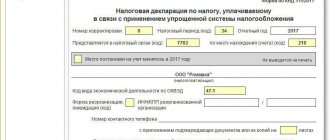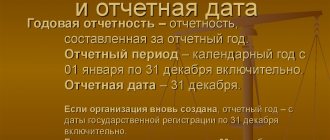For many taxpayers, the stress level of preparing and filing tax returns is comparable to taking an exam or defending a thesis. Collecting information and entering information into all the necessary forms sometimes turns into a rather tedious undertaking. The most difficult point in this process is filling out the declaration correctly, because if it fails, the inspector will return the document and you will have to start all over again. To pass this exam the first time, you need to read the cheat sheet explaining how to fill out the 3-NDFL tax return.
What is 3-NDFL
This form was designed to withhold personal income taxes.
As a rule, personal income tax from employee wages is transferred to the state treasury by the employer, acting in this situation as a tax agent. In all other cases where an individual receives a profit, the tax should be paid independently by submitting a declaration to the Federal Tax Service.
In addition to individuals, the declaration must be submitted by:
- Individual entrepreneurs using OSNO;
- entities receiving income from activities within the framework of private practice;
- tax residents of the Russian Federation receiving profits abroad;
- persons working under a civil agreement.
Also, 3-NDFL should be submitted to everyone who is entitled to a tax deduction.
Where to submit a declaration in form 3-NDFL
A declaration in form 3-NDFL is always submitted at the place of permanent or temporary registration (registration). In this case, the place of work or residence does not matter, since the tax authority registers the taxpayer at the place of his residence (by place of residence the tax authorities understand the registration address).
If you do not know the code of your Federal Tax Service, then on the official website of the Federal Tax Service there is a service that allows you to find out the code of the Federal Tax Service at your place of residence. The service is available at the link https://service.nalog.ru/addrno.do. In the screenshot below you can see how the service works: after entering the address, the IFTS code and OKTMO code are displayed on the screen.
Filling out a declaration on paper
Since the final innovations regarding the form were introduced towards the end of 2021, before you start drawing up the document, you should check it for relevance.
This form has a large number of pages, the main ones being the title page and sections with appendices deciphering information regarding tax calculations.
Requirements for registration of 3-NDFL
Basic rules for entering information:
- put a dash in unfilled cells;
- do not apply corrections, including correction fluid;
- do not print on both sides;
- do not use staplers as a connecting element;
- Quantitative indicators should be rounded to whole rubles;
- Enter information in block letters.
It is possible to fill out the form either manually using blue or black ink or on a computer. Only those sheets on which data are entered should be submitted; there is no need to provide blank pages to the inspector.
Many people make mistakes when filling out the 3-NDFL declaration. In December 2021, the Federal Tax Service released a review of the most popular inaccuracies that can cause a completed document to be returned.
Declaration 3-NDFL for 2021 (download) for income tax in Excel (Excel) and PDF (PDF) format
The declaration on personal income tax (income tax) 3-NDFL for 2021 was approved by Order of the Federal Tax Service of the Russian Federation dated December 24, 2014 No. MMV-7-11/ [email protected] The latest changes to the form were made by Order of the Federal Tax Service of Russia dated October 10, 2016 No. MMV -7-11/ [email protected] Our declaration form is given taking into account all changes. It is used when declaring income for 2017.
Declarations 3 personal income tax for other years in Excel (Excel) and PDF (PDF) format, see the links:
- declaration 3-NDFL for 2021;
- declaration 3-NDFL for 2015;
- Declaration 3-NDFL for 2014.
The 3-NDFL declaration for 2021 must be sent to the tax office no later than April 30, 2021 - Monday. For information on in what cases you must submit a 3-NDFL declaration, how to fill it out, register it and send it to the tax office, see the link.
Our website contains the current personal income tax declaration form 3, taking into account all changes. You can easily download the 3-NDFL declaration for 2021 to your computer. Personal income tax declaration form 3 is given in Excel and PDF format. By downloading the 3rd personal income tax declaration for 2021, you can fill it out yourself: either directly on the computer, or by hand printing out the necessary sheets.
Step-by-step instructions for filling out
Despite the apparent complexity of this task, it only takes a few simple steps to create a 3-NDFL declaration.
Step 1. Specifying personal information
This page is the easiest to complete. In addition to entering passport, contact information and full name, certain codes must be entered in some columns.
Filling features:
- In the “Adjustment No.” column, put “0—” if the document is submitted for the first time.
- The period code, as a rule, is entered automatically - “34”.
- “Tax period”: indicate not the year the declaration was created, but the reporting period.
- “Country code”: put “643”, corresponding to the Russian Federation.
- Taxpayer code: individual – “760”, notary – “730”, lawyer – “740”, arbitration manager – “750”, individual entrepreneur – “720”.
- Document code: birth certificate - “03”, passport - “21”, military ID - “07”, non-resident document - “10”, refugee certificate - “13”.
- Taxpayer status: resident of the Russian Federation - 1, non-resident - 2.
- Code of place of residence and stay: 1 and 2, respectively.
The pages should be numbered as follows: “001”, etc. The section intended for the inspector should be left blank, since he will enter data when submitting the document.
Example of title page design
Step 2. Entering data into Sheet B
When working on a declaration, it is advisable to start filling it out from the last page: first of all, you need to pay attention to Sheet B, then Section 2 and Section 1. You should not lose sight of the fact that on each page you must indicate its number, INN and full name of the taxpayer.
To fill out some columns, you will need data on activity codes, which can be obtained on the website of the Federal Tax Service of the Russian Federation.
Filling features:
- “030”: indicate the amount of profit for the year.
- “040”: enter the amount of annual costs taken into account when calculating personal income tax.
- “050-090”: decipher cost items.
Sheet B should be prepared separately for each type of activity. Afterwards, on the very first sheet, you must indicate the final data in the 3rd group of indicators.
- “110”: indicate the amount of profit, and in line “120” - the amount of expenses; as a rule, for one type of activity they coincide with paragraphs. "030" and "040" respectively.
- “130”: enter data on accrued advance payments.
- “140”: enter the amount of advances paid.
Example of Sheet B design
Step 3. Calculation in Section 2
In column “001” you should indicate the tax rate. If a taxpayer reports on several rates, it is necessary to make a separate calculation for each.
Filling features:
- 010: indicate the final amount of profit, which can be taken from line “110” of Sheet B.
- 030: enter the total amount of profit (030 = 010 – 020).
- 040: enter the tax deduction amount.
- 060: calculate the tax based on the formula specified in the form.
- 070: Calculate the income tax amount.
- 100: indicate the amount of all paid advances for personal income tax, which can be transferred from column “140” of Sheet B.
- 130: calculate the tax subject to withholding.
Example of Section 2 design
Step 4. Compilation of data in Section 1
In this section you should enter the summary data for all pages of the declaration:
- 010: if tax is payable, code “1” should be entered; if a tax deduction is requested, code “2”.
- 030: enter the OKTMO code, which can be found on the website of the Federal Tax Service of the Russian Federation.
- 040: indicate the amount of tax to be paid by transferring the data from line “130” of Section 2.
Sample of filling out Section 1
We should not forget that dashes should be placed in all columns that do not contain data.
Sample of filling out a declaration according to the simplified tax system
Title page
At the top of such a sheet you need to enter the TIN and KPP numbers of the business entity using the simplified tax system. At the same time, we must remember that a legal entity’s TIN includes 10 characters and there is a checkpoint code. For entrepreneurs, the number of characters in the TIN is 12, and there is no checkpoint code.
All remaining empty cells must be crossed out.
After specifying the name of the declaration, its code is displayed:
- 0 — for the primary report;
- 1, 2, etc. – for correctors in order of priority.
Next, using a digital code, you need to indicate the period for which the report is being submitted:
- 34 - regular simplified declaration for the year
- 50 - if the business entity has closed its activities
- 95 - for reporting during the period of transition from the simplified tax system to another regime
- 96 - if the simplified tax system was previously combined with other modes (for example, UTII) and activities on the simplified tax system were discontinued.
In the “Reporting period” field, you must enter in numbers the year for which this declaration is being sent.
The four-digit code of the Federal Tax Service, which is the recipient of this report, is recorded nearby.
Here you need to indicate in code where the declaration is sent:
- 120 - is entered by the entrepreneur who submits the report at the place of his registration.
- 210 - is affixed by the legal entity that rents it out at its location.
- 215 - affixed by the successor company.
The four lines below are intended to indicate the full name of the organization or personal data of the entrepreneur. In this case, for individual entrepreneurs, each word must be entered on a new line. We must remember that empty lines should be crossed out.
Next, indicate the code of the activity of the business entity, which is recorded in the registration data. It must comply with the OKVED2 directory.
Then information is provided in cases where the company was reorganized. Here you need to reflect the code of the transformation being carried out, the tax identification number and checkpoint of the new company.
The next line indicates the telephone number by which the inspector of the Federal Tax Service can, if necessary, contact the responsible person of the company to clarify the information.
Below is the total number of sheets of the tax return, as well as how many sheets there are annex to it.
After this, the business entity must fill out only the left side of the page.
Here the code reflects who submits the report to the Federal Tax Service:
- 1 - the taxpayer himself.
- 2 - person by proxy. The full name, representative or name of the legal entity acting by proxy is also written down here.
The date of submission of the document is indicated at the bottom and a signature is placed. When a report is submitted by a representative, it is also necessary to indicate here the name, number and date of the document giving him authority.
Example of filling out the simplified tax system for income
If a business entity is accounted for in the “Income” system, then in the declaration, in addition to the title page, it must include sheets with sections 1.1 and 2.1.1. In addition, if he is identified as a payer of the trade tax, then it is also necessary to draw up a sheet with section 2.1.2. The remaining sheets are not used and are not included in the declaration.
Section 1.1
At the top of the sheet are the numbers of the TIN, checkpoint, and sheet in the declaration pack.
Columns 010, 030, 060 and 090 reflect the OKTMO corresponding to the place of business or registration. It is imperative to indicate the value only in column 010. The rest are filled in only in a situation where there was a change in the place of activity during the billing period.
Column 020 records the result of subtracting columns from section 2.1.1 - 130 and 140. If the subject pays a trading fee, then the value of column 160 of section 2.1.2 must be subtracted from the indicated value. The total is entered in the column only if it is greater than zero.
For column 040, the total is calculated using the formula: pp 131-141-161-020. The values for columns 131 and 141 are taken from section 2.1.1, and columns 161 from section 2.1.2.
For column 070, the result is calculated using the formula: 132-142-162-020-040. The values of columns 132 and 142 are also transferred from section 2.1.1, and columns 162 - from section 2.1.2.
Line 100 is the amount that needs to be paid based on the results of the year. At the same time, column 110 is the amount of payments by which the amount of tax can be reduced. The general formula for calculating the result for column 100 looks like this: 133-143-163-020-040-070. A negative value does not fit into the column.
The value in column 110 is entered only if, after the calculation, the total in column 100 is negative.
Section 2.1.1
At the top of the page there are INN and KPP codes and the sheet number in the declaration.
A code indicating the presence of hired workers is entered in the following column:
- 1 — Hired employees are present;
- 2 - An entrepreneur conducts his business alone.
In columns 110-113 the amounts of income received for each billing period are entered. The data in them is indicated in ascending order.
In columns 120-123 you need to enter the tax rate that the business entity used in the specified period.
Columns 130-133 indicate the resulting tax amount. It is found by multiplying the amount of income from columns 110-113 by the rate from columns 120-123, after which the result is divided by 100.
In columns 140-143 the amounts of expenses are entered for which, according to the Tax Code, the subject has the right to reduce the amount of tax paid. This includes, for example, fixed payments to individual entrepreneurs for themselves. These columns must also be filled in on a cumulative basis.
If an organization or entrepreneur has employees (code 1 was indicated), then by law he has the right to reduce the amount of tax by no more than 50%.
But individual entrepreneurs operating independently (code 2 was indicated) are entitled to reduce the tax by the entire transferred amount. To determine the size of the reduction, use the employee availability code, which is written at the very beginning of the sheet.
Section 2.1.2 (Trade Tax Payers Only)
The declaration under the simplified tax system must include a sheet with the named section only when the business entity is the payer of the fee.
In columns 110-113, income from the activities for which the trade fee is transferred is entered. The data is indicated as a total with an increase for each period - quarter, half-year, 9 months and year.
Information in columns 130-133 is entered after multiplying income from columns 110-113 and tax rates from columns 120-123 of section 2.1.1. The total must be divided by 100.
In columns 140-143 you can indicate the amounts by which the tax amount is reduced (these include transferred contributions).
If the business entity drawing up the declaration maintains only a single type, and the trade fee is transferred according to it, then the information from the columns of this section will repeat the data from the columns of section 2.1.1. Otherwise, it is necessary to make separate records of income received and transferred contributions for ongoing activities.
Lines 150-153 show the amount of trading fee transferred to the budget in each billing period. The data is indicated in total from the beginning of the year.
Columns 160-163 record the amount of the trade fee by which it is allowed to reduce the amount of tax paid.
In a situation where the calculated amounts of the trade tax are greater than or equal to the amounts of the tax reduced by deductions, then the simplified tax amount must be entered into these drains. Otherwise, the values from columns 150-153 are transferred to these columns.
Example of filling out the simplified tax system for income reduced by expenses
When applying the simplified tax system, income minus expenses, in addition to the title page, sheets containing sections 1.2 and 2.2 must be filled out. And if the company had target revenues in the reporting period, then the report must include a sheet with section 3. Sheets that relate to the “Revenue” system are not included in this declaration.
Section 1.2
At the top of the sheet are the TIN and checkpoint codes, as well as the serial number in the pack.
In columns 010, 030, 060 and 090 OKTMO codes are written corresponding to the address at which the organization operates or the entrepreneur is registered. It is mandatory to indicate the value only in column 010. The rest are filled in only in cases of change of address during the reporting period. Otherwise, these fields must be crossed out.
The value calculated in column 270 of section 2.2 is transferred to column 020.
Column 040 records the amount that is obtained by subtracting the results of column 271 and column 020. If the resulting value is negative, then column 040 should be crossed out, and the total transferred to column 050 without putting a minus sign.
The result for column 070 is calculated using the formula 272-020-040+050 and represents the amount of tax payable for the specified period. If after the calculation a negative value is obtained, then this column must be crossed out and the result written in column 080 without the minus sign.
In column 100 the result of the calculation is entered using the following formula: 273-020-040+050-070+080. If a negative value was received, then it must be entered in column 110 without a negative sign.
If the final result in column 280 from section 2.2 is greater than the result in column 273 of the same section, then it is necessary to fill out column 120. This means that the organization must transfer the minimum tax. Its value must be calculated using the following formula: line 280 - (020-040+050-070+080). If the result is a negative value, then it is indicated in column 110 without the minus sign.
Section 2.2
At the beginning of the sheet you need to put down the TIN and KPP codes, as well as its serial number in the general packet of the report.
In columns 210-213, the amounts of income received for 3 months, six months, 9 months and a year are recorded on an accrual basis.
Further, in columns 220-223 the amount of expenses incurred for similar periods is indicated. They are also recorded on an accrual basis, and must meet the criteria established in the Tax Code.
In line 230 you can record the amount of loss that was incurred in previous years. However, this can only be done if the amount of income exceeds the expenses incurred.
The tax base for calculating the tax amount is entered in lines 240-243. It is found by subtracting the result from the result of lines 210-213 of the information in lines 220-223. The total is indicated for each period - quarter, half-year, 9 months and full year.
In these lines you can specify values strictly greater than zero. If a loss is received, then you need to fill out the next block of the column.
If the entity received less income than it incurred expenses (i.e. suffered losses), then columns 250-253 must be filled out. The values must be entered in them without the minus sign.
In columns 260-263 the rate at which the amount of tax is calculated in each period is recorded. By law it is equal to 15%. Regions are allowed to set the rate at their own discretion (from 0 to 15%), but in most cases the base value is used.
Columns 270-273 record the amount of tax payable for each reporting period. The value is formed by multiplying the resulting tax base by the rate. For example, the calculation for column 270 is obtained by the formula: column 240 x column 260 / 100.
If a loss has occurred, this block is not filled in, but crossed out.
Column 280 records the amount of the minimum tax. This column is always filled in for reference purposes in order to comply with the law - when receiving a loss or a small amount of profit, the minimum tax must be paid. The result for column 280 is obtained by multiplying the result of column 243 by 1%.
Section 3
This section of the declaration was introduced in 2015. It is intended to reflect funds that are legally recognized as targeted receipts. If the organization did not have such funds during the reporting period, then this sheet does not need to be included in the report.
Column 1 contains the code for the type of target receipt. The correspondence of the codes can be found in Appendix 5 of the order of the Federal Tax Service dated July 4, 2014.
Column 2 records the date on which these funds were transferred to the business entity.
Column 3 records the valuation of cash receipts or services or work provided.
Column 4 indicates the amount of target revenue that was spent in a given period.
Column 5 should include the date by which the organization or entrepreneur must spend the received funds in full.
Column 6 includes the amount of funds for which the expiration date has not yet arrived. In the same column you need to record funds with an unspecified period.
If the funds received were not spent before the end of the established period, their amount must be recorded in column 7.
In the “Report Total” column, summarized information from columns 3, 4, 6, 7 is recorded.
Basic mistakes when drafting a document
Many years of experience of inspectors in accepting declarations allowed us to consolidate the main errors that applicants make when filling out.
Table 1. Errors when filling out the document
| Error | Description |
| Mistake #1 | When preparing the title page, the correction number is not indicated. When submitting a declaration for the first time, for example, you should enter the number “0”. |
| Mistake #2 | The tax resident category code is entered incorrectly. An individual who opened an individual entrepreneur must enter the code “720” in any case, even if he was deregistered during the reporting period or did not receive profit from commercial activities. |
| Mistake #3 | Incorrect OKATO code. Most applicants transfer it from the 2-NDFL certificate, but it is necessary to indicate the code at the place of residence. |
| Mistake #4 | Incorrect interpretation of the “Place of residence” column. You need to enter data at the place of registration, and not at your actual location. |
| Mistake #5 | Lack of signature on each page of the declaration. |
| Mistake #6 | Section 6 does not always indicate KBK, OKATO and the amount of tax to be paid additionally or refunded. |
The text of the declaration contains tips, and if you carefully fill it out, you can achieve success in this difficult field the first time.
Corporate income tax
| On what basis: | Takes effect: |
| Federal Law No. 401-FZ of November 30, 2016 | from January 1, 2017 |
1. The tax interest rate has been changed. Of the 20% of taxes, 3% will go to the state budget, and the remaining 17 to the regional treasury.
2. A new income tax declaration was introduced, now it is possible to adjust the trading fee and price for transactions with dependent parties.
3. From 2021, you can reduce the tax base by writing off losses from previous years to a maximum of 50%, all time restrictions have been removed, you can do this until the losses are fully repaid.
4. A new classification of OKOF funds is being introduced
5. The rules for creating a reserve for doubtful debts have changed. Now companies are given the opportunity to independently choose the size of the reserve. The choice is between 10% of the previous gross period, or of the current one.
6. New tax rates for companies have appeared. For participants in regional investment projects, the rate will be 0% to the federal budget, and from 0 to 10% to the regional budget, depending on the decision of the regional authorities.
7. It has become possible to take into account the costs of an independent assessment of employees as part of other expenses.
Local government authorities can significantly reduce income taxes. The minimum threshold is 12.5%.
Recognition of “Controlled Debt”
Since January 2021, a new procedure for recognizing “controlled debt” has been introduced.
The changes affected the following list of companies:
- Foreign persons who are interdependent with the borrower.
- Persons associated with the companies specified in the paragraph above.
- Persons whose debt obligations are fulfilled by the entities from the first two points.
All changes are regulated by Article 296 of the Tax Code of the Russian Federation.
New income tax return
| On what basis: | Takes effect: |
| Order MMV-7-3/572 | from January 1, 2017 |
The income tax declaration has also undergone changes. Starting from January 2021, it will be necessary to file income tax on a new form, which was approved by order MMV-7-3/572.
A mechanism for taxing foreign companies and a trade tax was introduced. Reduced tax rates were also established for the cities of Crimea and Sevastopol.
The process for clarifying the tax base during self-adjustment has been clarified.
A new profit declaration is submitted in paper form if the number of employees of the company is less than 100 people. If there are more workers, then only in electronic form.
New income tax return for 2021.