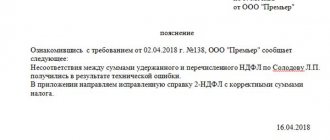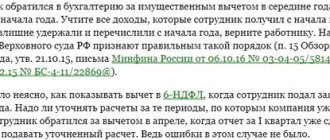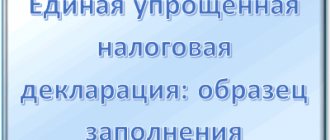Individual entrepreneurs who, after registration, have submitted a notice of transition to a simplified taxation system, are required to report under this regime, even if they do not conduct actual activities. In this case, a zero declaration is submitted under the simplified tax system for 2021 for individual entrepreneurs; in our article you will find a sample filling and reporting form.
What is a zero declaration
Officially, the Tax Code of the Russian Federation does not use the concept of “zero” for declarations, but in practice this concept is well known and is even mentioned in letters from the Ministry of Finance. Zero is called reporting in which there are no significant numerical indicators, for example, income of individual entrepreneurs or amounts of tax payable. Instead they are filled with dashes or zeros.
Not only declarations under the simplified tax system, but also for personal income tax, VAT, profit and other regimes where tax is calculated from income received can be zero. But there cannot be a zero declaration on UTII, because real income is not taken into account for calculating tax here. If there is a corresponding physical indicator on the imputation in the reporting quarter, tax will have to be paid.
There are no special forms for zero declarations for each regime. Reporting is submitted in the same form as declarations with significant numerical indicators. In addition, a single simplified declaration has been developed, which allows you to report the absence of taxable objects for several taxes at once. We'll tell you more about it below.
New uniform 2021
If an entrepreneur working under OSNO did not carry out activities at all during 2018, he should draw up and submit a 3-NDFL with zero indicators in the current year 2019.
You need to report for the past 2021 using the current reporting document template provided for by a special order of the fiscal department dated October 3, 2018 under the number MMV-7-11/ [email protected] Accordingly, the same template is used by individual entrepreneurs on OSNO to generate a zero declaration.
Changes in the new form 3-NDFL in 2021.
It should be noted that the new form does not imply any significant changes for entrepreneurs filing zero personal income tax returns for the reporting year 2021 in the current year 2019.
Like previous versions, the updated template contains a title component and two main sections (first, second).
In addition, the current form 3-NDFL includes another 10 (ten) sheets, including 8 (eight) appendices and 2 (two) explanatory calculations for the corresponding appendices. These applications are filled out by individuals under different circumstances, if the need arises.
As a rule, entrepreneurs who operated in the reporting year 2021 fill out the third appendix to 3-NDFL, reflecting business income and expenses, as well as the second (2) section, the first (1) section, the title component of the declaration.
If an entrepreneur did not carry out activities in the reporting year 2018, he submits a zero report, filling out only the second (2) section, the first (1) section, and the title component. In the first and second sections of the zero declaration, zeros/dashes are entered.
When and where to submit if there is no activity?
Citizens officially registered with the fiscal department as individual entrepreneurs on OSNO must submit 3-NDFL for the reporting year 2018 by 04/30/2019.
It is necessary to send a zero declaration to the territorial division of the Federal Tax Service.
The paper version of this document can be submitted in person, by mail or through a representative with a power of attorney.
The electronic version of the declaration in question is sent online - through the payer’s online account on the web resource of the fiscal authority (FTS) or through the government services web portal.
How to fill out a declaration for 2021?
If a zero declaration is submitted, only the second (2) section, the first (1) section and the title part of the reporting form should be completed.
The preparation of other 3-NDFL sheets is not necessary; they are also not required to be printed.
The third application of the declaration, usually used to record business income/expenses, does not need to be completed if the individual entrepreneur did not carry out activities throughout the entire reporting period.
Thus, only those pages of the reporting form that were actually filled out by the individual should be transferred to the Federal Tax Service.
Features of filling out the title page
The title section is the first page of the reporting form.
In the zero version of the personal income tax declaration, it is filled out according to the usual algorithm:
- TIN of an individual entrepreneur;
- first page numbering (value 001);
- adjustment number (if a document for the past 2021 is submitted for the first time, the value is set to 0);
- tax period identification code (for a calendar year – value 34);
- reporting year (in the current 2021, the individual entrepreneur reports for the past 2018);
- Federal Tax Service code (for a specific department);
- personal information about the individual entrepreneur (full name, place/date of birth, payer code, country code);
- ID data (for a passport or other document - identification code, details);
- status of an individual (either resident or non-resident);
- contact phone number;
- number of completed pages (for a zero report – three);
- clarification of the entity directly submitting the reporting document (entrepreneur - 1, authorized representative - 2);
- signature of an individual;
- date of application.
Sample of filling out the title page of zero 3-NDFL:
Formatting section 1
The first section is intended to indicate the specific amount of personal income tax to be paid/refunded.
The lines of the first section are filled in as follows:
- 010 – value 3 is entered, since there is no personal income tax to be paid/refunded;
- 020 – prescribed by KBK.
- 030 – OKTMO code is indicated.
- 040 – for personal income tax, dashes (zeros) are entered for payment
- 050 – for personal income tax returns, dashes (zeros) are added.
An example of filling out the first section of the declaration:
Preparing Section 2
The second section of the reporting form is used by the individual entrepreneur to calculate the tax base and determine the tax amount.
If zero reporting is generated, there is no data to fill out the second section, which means that dashes should be indicated in all fields/lines of this sheet.
Preparation of the second section of 3-NDFL is necessary when drawing up a report with zero indicators. Dash marks in all cells will eloquently indicate the lack of activity and income of the individual entrepreneur during the reporting year 2021.
An example of filling out the second section of zero 3-NDFL:
Each completed page (the total number is 3) is signed and dated by the individual entrepreneur.
There is no need to provide supporting papers (documents, certificates) for the zero form.
The entrepreneur's representative will need a notarized power of attorney.
Who must report on the zero declaration of the simplified tax system
A zero declaration under the simplified tax system for 2021 for individual entrepreneurs is required for the following situations:
1. An entrepreneur has registered, submitted a notice of transition to a simplified system, but is not engaged in business at all. In practice, this happens if individual entrepreneurs were registered only in order to pay insurance premiums for themselves and build up the length of service for calculating a pension.
2. An individual entrepreneur combines several tax regimes, for example, simplified tax system and UTII or simplified tax system and patent. And although he receives income from business, it is not within the framework of the simplified taxation system. This situation is more controversial, because there are a number of letters (dated October 10, 2012 No. 03-11-11/298), where the Ministry of Finance expresses a different point of view. In particular, if an entrepreneur combines the simplified tax system and UTII, but at the same time conducts activities only on imputation, then he does not need to report under the simplified regime.
In fact, in the case of combining regimes, it is still better to submit a zero declaration under the simplified tax system. In the same commented letter, the individual entrepreneur reports that he did not report under the simplified procedure for one year, because the tax office told him so. And the next year he was fined for failing to submit a zero declaration under the simplified tax system.
3. The simplifier has temporarily suspended business activities for the period of being on leave to care for a child under one and a half years old, a disabled person, an elderly person, or completing military service on conscription. These are the so-called grace periods for paying insurance premiums for yourself. And in order to prove not only these life circumstances, but also the lack of income, the simplifier must submit zero declarations.
A zero declaration under the simplified tax system must be submitted within the same time frame as the reporting of a working individual entrepreneur. Article 346.23 of the Tax Code of the Russian Federation sets the deadline for submission no later than April 30 of the year following the reporting year, i.e. 04/30/2021. For simplified LLCs, this deadline is a whole month earlier - no later than March 31.
Prepare a simplified taxation system declaration online
When an individual entrepreneur submits a zero declaration
An entrepreneur must submit a zero tax return, the form of which depends on the regime in which the individual entrepreneur operates. An entrepreneur, depending on his activity and its volume, can choose a convenient tax regime - classic or one of the special regimes. Each type of taxation regime has its own declaration form. To provide a zero report, no special forms are provided; forms developed for the mode used are filled out. The difference between a zero declaration lies in its content - either dashes or zeros are entered in the fields for indicating amounts.
By submitting a zero return, the individual entrepreneur thereby informs the tax authorities that he remembers his obligations as a taxpayer, but due to lack of activity, has no obligation to pay taxes. Tax specialists, having received a zero report from an individual entrepreneur, will not apply penalties to the businessman for non-payment of taxes, as they will see that there is no basis for their calculation.
If the individual entrepreneur does not submit a zero declaration within the prescribed period, the fine will be equal to 1000 rubles. – this is the minimum possible fine provided for late filing of tax reports and there is no need to pay tax.
Cases in which an individual entrepreneur needs to submit zero reports:
- There is no business activity during the reporting period;
- Individual entrepreneurship was recently formed, and activities have not yet begun in full.
A zero declaration is submitted if there are no income, expenses and, accordingly, profit or loss, that is, there is no basis for calculating the tax burden.
Composition of reporting
Zero reporting for individual entrepreneurs without employees includes only sheets of the annual declaration according to the simplified tax system for 2021. Entrepreneurs do not keep accounting records, so an accounting report is not submitted to the Federal Tax Service. Another plus for individual entrepreneurs is that they are not automatically recognized by employers as organizations. Registration as an insurer is carried out only after concluding an employment or civil contract with employees at the request of the employer.
If you did not conduct business and did not enter into such contracts, then you are not an insurer, so you do not submit reports for employees. You are also not required to submit reports on paying insurance premiums for yourself. It is only necessary to submit a zero report to the tax office for individual entrepreneurs at the place of registration (STS reporting for 2021), see the sample filling below.
Reporting form
Note! In 2021, a new form of the simplified tax system declaration was approved, but the report for 2020 is still submitted using the old form. The new form is relevant for individual entrepreneurs and LLCs that closed in 2021 and file a declaration after March 20, 2021.
The form of the annual declaration under the simplified tax system for 2021 was approved by order of the Federal Tax Service of Russia dated February 26, 2016 No. ММВ-7-3/ [email protected] and is valid for reporting for the periods from 2015 to March 20, 2021.
If an individual entrepreneur’s zero reporting is submitted using an outdated form, it is considered not submitted. Of course, if you personally submit the report to the inspectorate, they will tell you that the form does not match, but if you sent the declaration by mail, you will assume that it was submitted, although this is not the case.
Before you fill out a zero declaration under the simplified tax system, please note that different tax objects (Income and Income minus expenses) have their own sheets. You only need to fill them out, not the entire form.
| USN Income | USN Income minus expenses |
| Title page | Title page |
| Section 1.1 | Section 1.2 |
| Section 2.1.1 | Section 2.2 |
| Section 2.1.2 (only for those who are registered as a trade tax payer) |
In addition, regardless of the simplified version, entrepreneurs who have received targeted funding fill out section 3.
Sample zero declaration 3-NDFL for individual entrepreneurs
The title part of the declaration includes information:
- About the merchant - TIN, full name, birth information, passport details, contact information;
- About the reporting period - indicates the code “34” and the year;
- On the number of declaration sheets to be submitted, as well as the number of attached documentation (for example, a power of attorney for a representative);
- About the person submitting 3-NDFL.
If there is no subject to taxation, then you need to fill out the first two sections.
Filling out the fields:
| Field name | Explanations |
| Section 1 | |
| 010 | It is set to “3”, which means there is no need for additional payment or tax refund. |
| 020 | KBC for personal income tax. |
| 030 | OKTMO - code according to the classifier depending on the territorial location of the merchant. |
| 040, 050 | Dashes. |
| Section 2 | |
| 001 | Tax rate. |
| Other fields | Dashes. |
Filling procedure
It will take you no more than 15 minutes to prepare a zero declaration using the simplified system if you fill it out on a computer. Manually filling out reports is also allowed, but you will spend more time on this, because you need to write carefully, in capital block letters. In addition, if there is any inaccuracy, you will have to fill out the declaration again. No errors, omissions or corrections are allowed here. To fill out, you must use a pen with black, blue or purple ink.
Please note: the procedure for preparing a zero declaration can be significantly simplified and speeded up if you use a specialized online service.
Prepare a simplified taxation system declaration online
We will consider a sample of filling out a zero declaration for individual entrepreneurs without employees of the simplified tax system of 6 percent for 2021, as the most popular option. If you have the simplified tax system Income minus expenses, the declaration is filled out in the same way, only other sections are submitted (1.2 and 2.2).
Initial data:
- Individual Entrepreneur Akimov Vyacheslav Sergeevich
- Phone: 8 (495) 134-2021
- INN: 501207543208
- Tax authority at the place of registration: MRI Federal Tax Service of Russia No. 20 for Moscow Region (Balashikha) 5012
- OKTMO: 46704000
- Type of activity: Retail trade in non-specialized stores
- OKVED code: 47.19
- Hired workers: none
- Income for 2021 – 0 rub.
- The following must be completed: title page, sections 1.1 and 2.1.1. An individual entrepreneur is not a payer of the trade tax, because so far it is paid only in Moscow.
- The reporting period for the simplified version is the calendar year.
Follow the instructions for filling out our example, and you will pass your zero without any problems.
Title page
The table provides comments on filling out the title page:
| Line | Information to be entered | A comment |
| TIN | 501207543208 | The TIN is entered in full accordance with the certificate issued by the tax authority at the place of registration of the individual entrepreneur. |
| Correction number | 0— | If the primary declaration is submitted, the adjustment number is not indicated and the value “0” is entered in this cell. If a clarification is submitted, then its number is reflected in this field: 1-if the first, 2-if the second, etc. |
| Taxable period | 34 | Since the tax period for the simplified tax system is a calendar year, the value of this cell is always equal to 34. |
| Reporting year | 2020 | The indicated line reflects the year for which the individual entrepreneur is reporting. In our example, this is 2021. |
| Submitted to the tax authority | 5012 | This line indicates the code of the tax authority (the first 4 digits) with which the individual entrepreneur is registered and where the declaration under the simplified tax system is submitted. As a rule, the inspection number coincides with the first 4 digits of the registration certificate (TIN). |
| Taxpayer | Akimov Vyacheslav Sergeevich | Individual entrepreneurs in this block indicate line by line their last name, first name and patronymic. Please note that the phrase “individual entrepreneur” is not indicated in this block. |
| Economic activity type code | 47.19 | For this line, the individual entrepreneur must reflect the code of the main activity. Do not forget that starting with reporting for 2021, the declaration indicates the code according to the new OKVED-2 classifier (OK 029-2014 (NACE rev. 2)), even if you were registered according to OKVED-1. |
| Phone number | 8 (495) 134-2021 | The number indicated on this line must be valid so that if any questions arise, the inspection inspector can call it |
| Reliability and completeness... | 1 | 1 – if the reports are submitted personally by the individual entrepreneur 2 – if the declaration is submitted by a representative of the entrepreneur by proxy. In this case, the data of the representative (full name) and details of the power of attorney must be indicated in the lines below. |
Section 1.1
In this section, you only need to indicate the OKTMO code at the place of business. You can find out the code of your municipality on the Federal Tax Service or from a certificate with statistics codes. All other lines must be filled with dashes. At the very end of the sheet, do not forget to put the date when filling out the document and sign.
Section 2.1.1
In this section, only 5 lines are filled in:
- 102 – in which it is necessary to indicate whether the individual entrepreneur is an employer. If not, then the value “2” is entered in this cell; if it is, then “1”.
- 120-133 – according to these 4 lines, you need to indicate the size of the tax rate for the object of taxation. If the individual entrepreneur does not have a benefit that allows him to apply a reduced rate or if it is not established for the entire region, then write down the basic rate - 6.0.
As for lines 140-143, they are not filled in. Although a non-working entrepreneur still pays insurance premiums for himself, these payments are not reflected here. The wording for these fields is “the amount of insurance premiums that reduces the calculated tax,” and in the zero declaration there is no tax payable.
Tax reporting most often occurs during a personal visit to the Federal Tax Service. To receive an acceptance note from the tax preparer, bring two copies of the completed form with you. You can send it by mail with a notification and a list of the attachments, then one copy is enough. Proof of delivery will be a postal receipt and return receipt. If you have an electronic signature, then you can use it when submitting a report through TCS channels.
Free tax consultation
How to fill out the IP on OSNO for 2021?
The 3-NDFL report is quite large. When filing a zero declaration, individual entrepreneurs fill out only 3 of the available sheets - the title and two sections.
The remaining sheets are not filled out, not printed, and are not submitted to the Federal Tax Service.
Depending on the chosen option for completing the zero form 3-NDFL, the filling out rules will differ.
If you choose the manual filling option, you must adhere to the following rules:
- the handle is only blue or black;
- letters are only printed and capitalized;
- all symbols, letters, numbers, signs must fit clearly into the designated cells and must not go beyond the edges;
- if a mistake is made, then a new blank form is taken, nothing can be crossed out, and no proofreader can be used in any form;
- When printing, you do not need to staple the sheets;
- printing is done only on one side of the sheet;
- all empty cells must be filled with dashes - a line is placed in the center of the cell.
If you choose the electronic filling option, then the above rules are not relevant. When filling out the program, it is important to ensure that it is new and up to date.
Filling out 3-NDFL in the Declaration 2021 program.
Title page
The title page for zero 3-NDFL must be filled out completely:
- in the upper part of the IP INN;
- Correction number - 0;
- tax period - 34;
- year - 2019;
- tax office - code of the branch at the place of registration of the individual entrepreneur;
- information about an individual entrepreneur - country code - 643, taxpayer category - 720, then full name, birth information;
- information about the document - usually a Russian passport, code 21;
- taxpayer status code - Russian residents put “1”;
- telephone - must be indicated with the city code;
- in the lower left corner there is information about who submits zero 3-NDFL - the individual entrepreneur himself or his representative.
On each sheet of the declaration there must be a signature and date of filling out 3-NDFL at the bottom.
Section 1
The first section of the 3-NDFL declaration is filled out after section 2. The amount of tax to be paid, refunded, or the absence of payment or refund is shown here.
When filling out the zero form, “3” is entered in field 010, which indicates the absence of any obligations on the part of the parties towards each other.
The current KBK is entered in field 020, and OKTMO according to the classifier is entered in field 030.
Fields 030 and 040 are crossed out or 0 is indicated.
The TIN, surname, and initials of the individual entrepreneur must be indicated at the top of the sheet.
Section 2
This sheet in zero 3-NDFL individual entrepreneurs is filled out first.
Despite the fact that there was no activity, there were no income and expenses, you still need to fill out this section. Here you need to show that the tax base is zero, and therefore the tax is zero.
At the top, enter the individual entrepreneur's INN, surname and initials. Page number 003.
Field 001 indicates the tax rate - 13%.
In field 002 - type of income “3” (other).
All other fields are filled in with dashes.
What is the penalty for failing to submit a zero declaration?
Although the reporting period for individual entrepreneurs on the simplified tax system lasts as long as 4 months, do not delay your visit to the inspection. At first glance, the fine for not filing a zero declaration is small - 1000 rubles. Moreover, Article 119 of the Tax Code of the Russian Federation provides for a more serious sanction for violating the deadline for submitting tax reports - from 5% to 30% of the amount of tax unpaid according to the declaration. And considering that there is no data on income in the zero declaration of the simplified tax system, then there is no arrears here.
But the fact is that if the delay in submitting reports exceeds 10 days, the Federal Tax Service has the right to suspend operations on the individual entrepreneur’s current account. Of course, this measure is not particularly effective if the entrepreneur’s business does not work or there is no current account at all.
It’s worse if an individual entrepreneur operates on a different taxation system and has a valid current account. Then an unsubmitted zero return under the simplified tax system will greatly complicate running a business, even if the entrepreneur reported on time under another tax regime.
How to fill out a zero declaration for individual entrepreneurs on the simplified tax system 6% without employees using the new 2021 form?
As I wrote earlier, from April 10, 2021, a new declaration form for individual entrepreneurs on the simplified tax system will be introduced. It was approved by order of the Federal Tax Service dated February 26, 2016 No. ММВ-7-3/ [email protected] Naturally, many individual entrepreneurs on the simplified tax system are concerned about the question of how to fill it out.
You can read more about this situation here: https://dmitry-robionek.ru/zakon/novaja-deklaracija-usn-2016.html
I also strongly advise you to read the official recommendations for filling out from the Federal Tax Service:
static.consultant.ru/obj/file/doc/fns_300316.pdf
So, let's look at the issue of filling out a zero declaration using the new 2021 form using a specific example:
But first, some input data for our example of filling out a zero declaration under the simplified tax system:
- We have a simplified individual entrepreneur (USN 6%);
- Not a payer of trade tax. (Only for individual entrepreneurs in Moscow);
- Throughout the year, the rate of 6% for the simplified tax system tax was maintained;
- The IP existed for a full year;
- There was NO income for the past year (this is important);
- All contributions to the Pension Fund were made on time (before December 31 of last year);
- The individual entrepreneur did not receive property (including money), work, services as part of charitable activities, targeted income, or targeted financing.
- You need to submit a zero declaration to the Federal Tax Service before April 30 of the current year;
- The declaration must be in the NEW FORM for 2021 (according to the order of the Federal Tax Service dated February 26, 2016 No. ММВ-7-3 / [email protected] )
What program will we use?
We will use an excellent (and free) program called “Legal Taxpayer”. Don't be alarmed, I have detailed instructions on how to install and configure it.
Read this article first and quickly install it on your computer:
https://dmitry-robionek.ru/soft-for-biz/nalogoplatelshhik-jurlic.html
We will assume that you have installed the program and entered your individual entrepreneur details correctly.
Important. The “Legal Taxpayer” program is constantly updated. This means that it must be updated to the latest version before completing the declaration. The program itself can be found on the official website of the Federal Tax Service: https://www.nalog.ru/rn77/program/5961229/
Step 1: Launch the “Legal Taxpayer” program
And immediately in the menu “Documents” - “Tax reporting” we create a tax return template according to the simplified tax system
To do this, click on the inconspicuous icon with the “plus” sign
And then select form No. 1152017 “Declaration of tax paid in connection with the application of the simplified taxation system”
Yes, another important point. Before drawing up the declaration, it is necessary to indicate the year for which we will draw it up. To do this, you need to select the tax period in the upper right corner of the program.
For example, for the declaration for 2021 you need to set the following settings:
By analogy, you can set other periods for the declaration.
Step 2: Fill out the Cover Sheet
The first thing we see is the title page of the declaration, which must be filled out correctly.
Naturally, I took as an example the fairy-tale character Ivan Ivanovich Ivanov from the city of Ivanovo =) You insert your REAL details for the individual entrepreneur.
Some data is pulled up immediately (let me remind you that the “Legal Taxpayer” program first needs to be configured, and once again I refer you to this article:
https://dmitry-robionek.ru/soft-for-biz/nalogoplatelshhik-jurlic.html
The fields highlighted in brown need to be corrected.
1. Since we are making a declaration for last year, then the period must be set accordingly. Just select the code “34” “Calendar year” (see picture)
It should look like this:
Next, you need to add your BASIC code according to the OKVED classifier. Let me remind you that when registering an individual entrepreneur, you indicated the main and additional activity codes for your business.
Important: Please note that in the summer of 2021, new activity codes under OKVED-2 were introduced. This means that in the declaration based on the results of 2016 it is necessary to indicate new codes, according to OKVED-2. If you indicate the old OKVED-1 code, the declaration will not be accepted. Read more here:
Here you need to specify the main activity code. For example, I indicated the code 72.60. Of course, it may be different for you.
We don’t touch anything else on the title page, since we will submit the declaration during a personal visit, without representatives.
Step: Fill out section 1.1 of our zero declaration
At the very bottom of the program, click on the “Section 1.1” tab and you will see a new sheet that also needs to be filled out. Many people are scared because it is silently inactive and does not allow you to fill in the necessary data.
It's okay, we can handle it =)
To activate this section, you need to click on this “Add Section” icon (see the figure below), and the sheet will immediately be available for editing.
Everything is quite simple here: you just need to register your OKTMO (All-Russian Classifier of Territories of Municipal Entities) in line 010. If you don’t know what OKTMO is, then read it here.
In my example, the non-existent OKTMO 1111111 is indicated. You indicate your OKTMO code.
We don’t touch anything else on sheet 1.1 of our declaration.
Step: Fill out section 2.1.1 “Calculation of tax paid in connection with the application of the simplified taxation system (object of taxation - income)”
Again, at the very bottom of our document, select the appropriate tab:
“Section 2.1” and activate the sheet with the “Add Section” button (in the same way as we activated the previous sheet)
And we fill it out.
Let me remind you that our individual entrepreneur managed not to earn a penny for the whole year =), which means in the lines
- in line No. 113 we write zero;
- in lines No. 140, No. 141, No. 142 we do not change anything;
- in line No. 143, we also write zero, despite the fact that the person paid mandatory contributions to the Pension Fund for the past year. I entered zero because contributions to the Pension Fund of the Russian Federation WILL NOT take part in tax deductions from the simplified tax system; Otherwise, we will end up with a negative value on the declaration (we suddenly subtract contributions to the Pension Fund from zero income =)
- In line 102 we write code = 2 (individual entrepreneur without employees);
And, the most important change compared to the previous declaration form. We need to indicate the tax rate according to the simplified tax system in lines 120, 121, 122, 123 for the quarter, half-year, nine months and tax period. This is done very simply.
To do this, just click on the desired field and select a rate of 6% (let me remind you that we are considering individual entrepreneurs on the simplified tax system of 6% without income and employees).
We send the declaration for printing
But first, let’s save it just in case by clicking on the icon with the image of a floppy disk:
Step: Submit your tax return
But first, we check that the declaration is filled out correctly using the program. To do this, press the F6 key on the keyboard (or the button with the “K” icon - “document control”. If there are filling errors, you will see them at the bottom of the program screen.
We print TWO copies and go to your tax office, where you are registered. Now you don’t need to file anything (this has been the case since 2015).
You give one copy to the inspector, and he signs the other, stamps it and gives it to you. Try not to lose this copy of yours =)
To be honest, I had to read more here than to make the declaration itself in this wonderful program. Try to do it once, and then everything will be stamped automatically.
You’ll also save a couple of thousand rubles on vodka instead of giving them to intermediary companies =)
An example of a completed zero declaration
For clarity, I saved the resulting example of a zero declaration as a PDF file. This is what you should end up with:
Frequently asked questions about zero declarations
Often individual entrepreneurs do not submit zero declarations, because they believe that since there was no income, then there is no need to submit anything. In fact, this is not the case and you risk facing a serious fine.
Read more about this situation here:
PS The article contains screenshots of the “Legal Taxpayer” program. You can find it on the official website of the Federal Tax Service of the Russian Federation at this link: https://www.nalog.ru/rn77/program/5961229/
Don't forget to subscribe to new articles for individual entrepreneurs!
And you will be the first to learn about new laws and important changes:
Subscribe to news by email
Single simplified declaration instead of the simplified tax system declaration
As we have already noted, instead of a zero declaration under the simplified tax system, you can submit a single simplified declaration. It only has one page, making it even easier to fill out.
But the fact is that you can pass the EUD only if two conditions are met:
- absence of an object of taxation (for the simplified tax system this is income from activities);
- lack of cash movements in the current account and cash register (in the case where an entrepreneur combines simplified taxation with another regime, this is hardly possible).
In addition, the deadline for submitting a single simplified declaration is 20 days after the end of the reporting period. For the annual declaration under the simplified tax system, this will be January 20.
So, if you did not know about this possibility, you can submit the EUD already for 2021, and for 2021 you must report using the usual simplified taxation system declaration form.