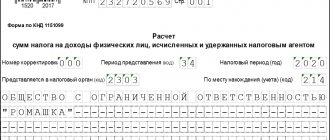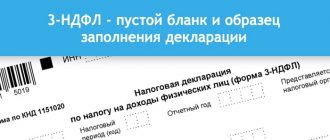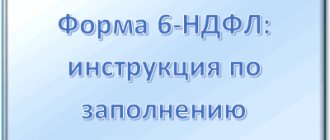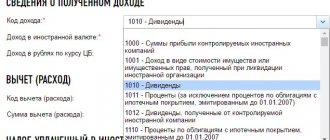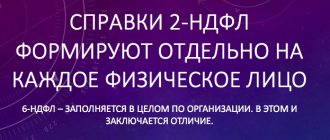Why is 2-NDFL required in 2017?
Organizations and individual entrepreneurs recognized as tax agents are required to withhold and transfer personal income tax on income paid to individuals. However, in addition to this, they must submit information about this to the Federal Tax Service. At the end of 2021, such information is presented in form 2-NDFL. See “Deadline for submitting 2-NDFL for 2021”.
In addition, organizations and individual entrepreneurs are required to issue certificates in form 2-NDFL to individuals (in particular, employees) upon their application (clause 3 of Article 230 of the Tax Code of the Russian Federation). They may need certificates in 2021, for example, when moving from one organization to another during the year or to apply for a consumer (mortgage) loan. Certificate 2-NDFL in 2021 must be transferred to employees no later than three working days from the date of submission of the application (letter of the Ministry of Finance of Russia dated June 21, 2021 No. 03-04-05/36096).
There is no need to generate and submit certificates in form 2-NDFL to the Federal Tax Service in 2021 if during 2021 the organization or individual entrepreneur did not pay income to individuals for which it is a tax agent. So, for example, there is no requirement to submit information for individuals who did not receive wages or make any other payments during 2016.
How to fill out a 2-NDFL certificate
Before we begin to describe the procedure for filling out a certificate, which is clearly relevant for both experienced and novice accountants, it is necessary to note one important point. We present a basic method of filling out a certificate, which, depending on the circumstances of each company’s life, may vary individually.
How to fill out a certificate
You can get more detailed advice on filling out directly from the tax office, by contacting a specialist who is checking your documents, or by calling the Federal Tax Service hotline.
So, let's start looking at the filling instructions.
Step No. 1 – enter information in the “sign” field
The field you are looking for can be filled with just two characters:
- number 1;
- number 2.
The unit is entered inside the column under normal circumstances, that is, during the submission of a certificate in Form 2-NDFL containing information about cash receipts to a company employee and the personal income tax withheld from him.
A two is entered in the line under the following circumstances: when it is impossible to withhold income tax and the Federal Tax Service must be notified about this.
The occurrence of the required circumstance may arise in the following cases.
- If the income was paid to the employee in kind, then the condition is subsequently met that individuals do not receive income in cash. Let's give an example. Imagine that you are an employer and have made a payment of funds to an employee of your own company, and the form of payment is monetary. From the required amount, you are required to withhold income tax, calculated from the receipt of funds received in the form of income in kind, however, no more than 50% of the full amount of cash payments.
- If individuals received gifts during any advertising campaigns, as well as sweepstakes and other bonus programs.
- When paying individuals, in accordance with court decisions, amounts of arrears in wages in the form of values determined directly as a result of court proceedings.
- When employees who retire after reaching a certain age, the organization continues to provide a free opportunity to travel by rail transport once every year.
In this situation, it is important to immediately transmit information to the tax service about the impossibility of withholding funds, doing this no later than the last thirty-day period of the year in which the obligations of the required option arose.
The deadline for transmitting a message about the impossibility of withholding personal income tax lasts until March 1.
Step No. 2 – enter the data in the correction number field
Inside this field, you must indicate the appropriate sequence of numbers used to determine the direction of the certificate submitted for verification:
- if the document is provided for the first time and contains fresh data, you must enter the following numbers in the search line: “00”;
- if an adjustment is made to the data previously submitted for verification, it is necessary, depending on the number of adjustments made, to enter the following numbers: “01”, “02” or “03”;
- If a cancellation certificate is submitted for verification, then the code “99” must be entered.
Step No. 3 – enter the data into the encoding fields of the Federal Tax Service inspection and objects of classification of municipal territories
First, you need to fill out the field with the coding of the specific tax office to which the document is being submitted. If you do not know the sequence of numbers that is suitable in this situation, you can find it out at the following link.
After clicking on it, you will need to indicate which category of persons your company belongs to:
- physical;
- legal.
In the first case, these are usually individual entrepreneurs, in the second - limited liability companies or organizations that have a different legal organizational form.
As for the code of territories of municipalities “OKTMO”, you can also get data on it on the Internet, on the electronic resource of the Federal Tax Service. To do this, go to the service with the appropriate name, and in a certain section, enter the address, and get the encoding you need.
Step No. 4 – fill out the field with the name of the tax agent
It would seem that it could be simpler than filling out the fields with the name of the tax agent. However, some inexperienced accountants get confused here too, subsequently receiving fines from the tax office for incorrectly provided information.
- If the tax agent is an organization that has the status of a legal entity, then it is necessary to indicate its organizational and legal form (for example, LLC), and also enter the full name: approx. "Bear on the Moon" LLC.
- If the organization is an individual and has the status of an individual entrepreneur, you must indicate the name as follows: Individual Entrepreneur and add the last name, first name and patronymic (for example, Individual Entrepreneur Tatyana Vladimirovna Lipakova).
Step No. 5 – enter the tax identification number and checkpoint
TIN stands for taxpayer identification number, KPP stands for the reasons for registering an organization. The correct indication of the required data also determines whether the organization will receive a fine after filling it out or whether the document prepared by it will be accepted for processing.
The taxpayer identification number can be found on a specialized certificate that is issued to each individual and organization.
You can find out the reason code for the statement using the TIN by simply entering the second sequence of numbers on the specialized service of the Federal Tax Service.
Step No. 6 – fill out information about the employee
First of all, you need to enter the following standard information about the employee:
- Name;
- surname;
- surname.
If an employee or employee changes their last name or even first name, it is mandatory to enter new information. At the same time, it is very important to support new data about the employee with evidence, that is, attach a copy of his passport or marriage certificate.
You should also pay attention to the fact that it is not always possible to enter the employee’s middle name simply due to its absence. If it is not there initially, the information not entered is not an error.
If your company employs citizens who are foreigners, you are allowed to enter data about their first and last names directly using the Latin alphabet.
The field containing data on the taxpayer status is also filled in with one of three numbers, each of which means certain circumstances:
- unit (1) is indicated for employees who have the status of a resident of the Russian Federation (we remind you that in order to obtain it, you must stay in the country for at least 183 days a year);
- a two (2) is placed on the certificate for those employees who do not have resident status, that is, they did not stay in the country for the required minimum period of time;
- three (3) is indicated if the employee is a highly qualified specialist.
According to the text of the law, membership in the last of the three groups listed above is determined according to the following parameters:
- the citizen must have outstanding work experience, as well as a similar level of achievement and skills in the field of his own work activity;
- a highly qualified specialist has foreign citizenship;
- the desired employee receives funds in the amount of two or more million Russian rubles over a one-year period in the form of wages.
Note! Highly qualified specialists become residents of our country from the moment the employment contract they conclude with a local employer comes into force. It does not matter how long these foreign citizens stayed on Russian territory.
According to the latest changes relevant for the 2-NDFL certificate, additional codings have been introduced since 2015.
- four (4) implies the marking of compatriot citizens who are voluntary migrants from other countries;
- five (5) is indicated for foreign nationals who are refugees who have found temporary asylum in Russia;
- six (6) is also indicated for foreign workers carrying out work activities using a patent.
Citizenship (the citizenship field) requires entering the country code. Citizens of Russia receive encoding 643. If you need to find out the code of another country for a foreign citizen who is an employee of your company, you can find the required sequence of numbers on the Internet.
The following are standard fields, namely:
- code of a citizen’s identity document, that is, a passport, which will be individual depending on the nationality of each employee;
- in the field where it is necessary to indicate the employee’s address, indicate the details of the person’s specific place of residence if his registration in Russia is permanent, otherwise the field is skipped;
- The field with the country of residence coding must be filled out only for those employees who have non-resident status or are foreign nationals.
Note! If a citizen is granted temporary asylum on the territory of our country, it is necessary to enter the encoding from the document indicating the provision of this asylum. Since 2015, there have been changes related to the required encoding. Now, instead of code 18, code 19 is entered in the corresponding column.
Step No. 7 – enter information on taxable income
In section number three, you must enter data regarding taxable income received by the employee of the organization for whom the certificate is being filled out.
Thus, for citizens with resident status of the state, the tax rate on personal income is 13% of the whole amount. If the employee is not a resident, he will receive income as much as 30% less than the original amount.
What tax rate applies in each case must also be indicated in the so-called header of the document.
Next, you need to enter the encoding related to the specific income field. Please pay attention to the following nuances:
- each type of income necessarily corresponds to a specific coding;
- if it happens that it is not possible to determine the received income in one of the existing categories, it is necessary to include the received funds in the column of other income, putting the coding 4800;
- if a bonus payment or an award of a similar nature is made for labor achievements, code 2000 is entered, except in cases where the bonus is given as a kind of gift for a holiday, in which case a code for income of a different nature is entered (4800).
Next, another coding column is filled in, this time meaning a digital sequence characterizing the deduction received by the employee. It is called the “deduction code”
This line displays professional deductions and other areas that can be obtained through the employer, according to Article 217 of the Tax Code of the Russian Federation
Step No. 8 – enter data on tax deductions
Congratulations, we have already reached the fourth section of the 2-NDFL certificate in question. Here you must enter information regarding the tax deductions the employee receives from the state.
Let us remind you that deductions can be as follows:
- standard;
- investment;
- social;
- property, etc.
The description of the provided deductions in the reporting is carried out exclusively for the current tax period, that is, a twelve-month calendar period.
As you know, in order to receive a deduction from an employer, you must first provide all documentation accompanying the request directly to the tax service. If the result is positive, you will receive a notification from the tax office confirming your right to receive funds in the form of a deduction for one purpose or another.
The data from the document you are looking for must be entered into the appropriate field of the 2-NDFL certificate.
Step No. 9 – enter data on total income and amount of collection
In the column that requires entering the total amount of income due, you must enter information from all the columns of the third section.
Then we move on to the line indicating the amount of the tax base subject to income tax. To enter it, it is necessary to take into account the difference between the full amount of income received and deductions of any kind that are relevant for a particular employee.
In the column with data on the calculated amount of tax, the amount that was calculated to be sent to the state treasury for income tax is presented.
To get it, you need to multiply the existing tax base by the current rate for the employee:
Table 1. Current tax rates
| Bid | Category of citizens |
| 13% | Resident of the Russian Federation |
| 30% | Non-resident of the Russian Federation |
Who is a tax resident of the Russian Federation? Our article will help you figure this out. In it we will look at what the tax status depends on, documents for confirmation, as well as the regulatory framework for residents and non-residents.
In the column of fixed advance payments, a blank is most often placed, however, if an employee in your company is a foreigner and works under a patent, fill in the column with his data.
Next, we proceed to filling out the column with information about the amount of tax withheld. It differs from the calculated amount in that it does not always fully correspond to its value. In some cases, it becomes impossible to retain funds.
Next, enter the data in the column with the listed amount of income tax funds. What it will be directly depends on the retained value.
If there was previously an excessive withholding and transfer of tax deductions to the treasury, the corresponding data must be entered in the line with the amount of funds withheld in excess of the required amount.
According to the letter of the law, funds accrued in excess and transferred to the state treasury are returned to the employee, however, if the return procedure does not have time to be completed immediately before the reporting is submitted for verification, the amount of “public debt” must be entered.
It also happens that part of the tax amount due for withholding is not only not transferred to the country’s treasury, but is also not deducted from the amount of income received by the employee. In this case, you must also display it in the corresponding help column.
Video - How to fill out a 2-NDFL certificate
Form for 2021: current form
In 2021, the 2-NDFL certificate form, approved by Order of the Federal Tax Service of Russia dated October 30, 2015 No. MMV-7-11/485, is in effect. This form consists of 5 sections.
| Help 2-NDFL in 2021: composition | |
| Section 1 | Tax agent information. |
| Section 2 | Data about an individual |
| Section 3 | Income taxed at the rate (the rate must be specified). |
| Section 4 | Standard, social, investment and property deductions. |
| Section 5 | Total income and tax amounts (total information). |
It is worth noting that the new form of 2-NDFL certificate for 2021 was not developed or approved. Accordingly, trying to find the latest news about the new certificate form for 2021 on the Internet makes no sense. The form of the 2-NDFL certificate in 2021 looks like this, as before:
You can download the current 2021 2-NDFL certificate form using this link.
Filling: download samples
As for the formation and completion of the 2-NDFL certificate form in 2017, the 2-NDFL certificate must include all income that is subject to personal income tax. That is, show in the certificate all the amounts that were paid to the citizen, both under an employment contract and under a civil law contract (clause 3 of Article 226, Article 210 of the Tax Code of the Russian Federation).
In the header of the 2-NDFL certificate form in 2021, in the “attribute” field, indicate 1 if the certificate is provided as an annual report (clause 2 of Article 230 of the Tax Code of the Russian Federation). If you inform the Federal Tax Service that it is impossible to withhold tax (for example, when giving a gift), indicate “2” (clause 5 of Article 226 of the Tax Code of the Russian Federation).
Sample certificate with feature 1 in 2021
If in 2021 you need to submit data for 2021 to the Federal Tax Service, then the form approved by Order of the Federal Tax Service of Russia dated October 30, 2015 No. ММВ-7-11/485, you can check with a visual completed sample that will help you highlight the main points in filling out the form. Look at the completed sample 2-NDFL with sign 1 and download it if necessary.
Sample certificate with feature 1 in 2021
You can also download a completed sample of certificate 2-NDFL with sign 2, which can be submitted to the Federal Tax Service in 2021.
Read also
07.02.2017
How to fill out the income register
In addition to the 2-NDFL form itself, in 2021 it was necessary to submit an annex to it - a register of information on income. True, this only concerned those reports that were submitted in paper form or on media in the form of flash cards, disks, etc. If the data was transmitted electronically via TKS, then there was no obligation for tax agents to submit the register.
The specified register must be presented in tabular form, in which the following data is entered:
- numbers of submitted certificates;
- personal data of the individual to whom the income was paid, indicating the certificate where this income is reflected.
If the register is prepared manually, the procedure will be as follows:
- issue certificates for all individuals who received income;
- number the forms;
- enter data into the register header;
- sequentially enter information from the certificates into a tabular form.
An example registry is presented here:
***
Form 2-NDFL in 2021 is drawn up on the same form as the year before. Only the coding of income and tax deductions has changed. If the form is submitted on paper or electronic media, it should be accompanied by a register containing information about the people who received the income and on whom the reports were drawn up.
Similar articles
- 2-NDFL for 2021: sample filling, deadlines
- Reporting period for personal income tax - dates from 2021
- Basic rules for filling out a certificate in form 2-NDFL
- Register of certificates 2-NDFL 2018
- Deadline for submitting 2-NDFL (with sign 2) for 2021