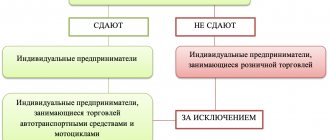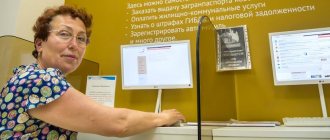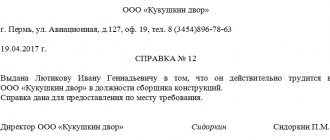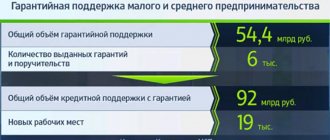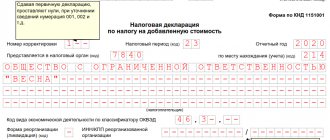Why is it needed and what is it?
Starting from 01/01/2021, Russians who get a job for the first time will not be issued a paper work book. Their data on work activity and length of service will immediately begin to be transferred to the Pension Fund information database. Upon dismissal, in confirmation of the fact of work, the person will be given the STD-R form (the name stands for information about the employee’s work activity). A worker who, by December 31, 2020, declares in writing his desire to switch to an electronic work record book will receive a similar certificate.
Although the new rules for generating data on length of service will come into force in 2021, the order of the Ministry of Labor on the approval of STD-R has been published and becomes effective from 03/07/2020. The document is freely available, and employers have the opportunity to familiarize themselves with it in advance.
IMPORTANT!
There are many sites on the Internet where you can get the new form. But the proposed links are not relevant everywhere: officials revised the document several times. You should use the final version: the STD-R form was approved by order of the Ministry of Labor and Social Protection dated January 20, 2020 No. 23n.
How to fill out STD-R
The first section contains information about the employee: first name, last name, and patronymic, if any. Then the date of birth and the eleven-digit number of the SNILS certificate are filled in.
The second section of the STD-R is filled in with information about the employer. This:
- a twelve-digit number assigned to him upon registration with the Pension Fund as an insurer;
- INN/KPP. If the TIN is ten-digit, a dash is placed in the spaces for the last two digits. If there is no checkpoint, the place for it remains empty;
| The section on the type of work record book is filled out by the employer for whom the employee wrote the corresponding application. |
The following sections of the STD-R are filled out in the table - this is information about the employee’s work activity:
- In column 2 the date of the personnel event is entered;
- its content is deciphered in the next column in the form of a code;
- the column “Labor function” specifies the employee’s activities in accordance with the staffing table, job registers, and so on;
- if the employer applies professional standards, he fills out the following column - “Code of the function performed” from 1.01. 2021, if not applied, this place remains empty;
This is a seven-digit code in the format “ХХ.ХХХ-Х-Х”, in which:
|
- Column 6 of the STD-R form is the reason for dismissal. This information is filled in without abbreviations, as formulated in the Labor Code;
- columns 7, 8, 9 indicate the document that forms the basis of the personnel event; the HR department employee enters the name of the document, its date and number into the form;
- the last column indicates invalidity (cancellation) of the data. In case of cancellation of information, an “X” sign is placed in the column, and the correct entry is entered below, filling out columns 1 to 9 (inclusive).
If changes occurred during employment, in the STD-R they are recorded separately in column 3 - Information on admission, transfer, dismissal. The event code is indicated there and then the lines are filled in in order.
Forms for reports in the PF contain a lot of the same information, hence the confusion - how do STD-R and SZV-TD differ, which one should be filled out when.
| Important! Strictly speaking, STD-R is not a report at all, it is a certificate that you issue either upon an application for information about work activity from an employee, or after his dismissal from the enterprise. But SZV-TD is a reporting form that you fill out and send to the Pension Fund after certain personnel events at the enterprise. |
The difference between the STD-R form and the STD-PFR form is in the amount of information. The first is the generation of information about labor activity at one enterprise. STD-PFR contains information about a person’s entire length of service.
To whom and when to issue
In the Labor Code of the Russian Federation, information about an employee’s work activity in the new form is actually equivalent to a paper work book. Hence the conclusion that the STD-R certificate is issued to those who refused the paper document. Or for those whose information about their experience was initially generated in electronic format. But if a person who has a paper work document applies for a certificate, do not refuse him: this is not provided for by law (see Article 66.1 of the Labor Code of the Russian Federation), but it is easier to prepare one paper than to prepare for an unscheduled inspection of the State Labor Inspectorate.
As for the rules for when to issue the STD-R form, the law defines 2 situations:
- upon dismissal;
- when contacting.
Depending on the reasons, the time frame for preparing the certificate differs. When terminating the contract, it is prepared in advance and issued to the employee on the last working day. If a person applies for a document for his own needs, the employer has 3 working days to fill out a certificate in the STD-R form. Similar requirements are prescribed for the timing of preparation of paper work books.
Who fills out the STD-R and when?
According to Article 66.1 of the Labor Code of the Russian Federation, a person who has entered into an employment contract has the right to receive information about his work activity. You can request them:
- with the employer at the last place of work (during the period of work in this organization or with this individual entrepreneur);
- in the multifunctional center for the provision of state and municipal services (MFC);
- in the Pension Fund;
- through a single portal of state and municipal services.
Prepare all documents for the transition to electronic work books
If a person is on the payroll, then he must request this information from his employer. This can be done even on the day of dismissal. The employer is required to draw up the STD-R form. The form and procedure for filling out were approved by order of the Ministry of Labor dated January 20, 2020 No. 23n.
If the employee has already quit, the Pension Fund will provide him with information about his work activity. At the same time, officials do not use STD-R, but another form - the STD-PFR form, which is also approved by Order No. 23n (see “The Pension Fund has approved the procedure for obtaining information from an electronic work book”).
ATTENTION. Even if an employee has chosen a paper work book, the employer is obliged to record information about his work activity in electronic form and transfer the data to the Pension Fund of the Russian Federation using the SZV-TD form. Such an employee has the right to obtain information about his work activity in the STD-R form from his employer and STD-PFR from the Pension Fund (see “Indexation of high salaries, calculation of average earnings, paper labor and reporting to the Pension Fund: read an overview of the latest clarifications from Rostrud” ).
Fill out and submit the SZV-TD via the Internet Submit for free
How to fill out: step-by-step instructions
The regulatory documents state that the form is prepared either on paper or electronically. In the latter case, the STD-R certificate (information about work activity) in 1C (or another program) is signed with an enhanced qualified signature. If there is none, the completed document is printed and certified in the traditional way - with the seal of the organization, the signature of the responsible person.
We offer step-by-step instructions on how to fill out a new form.
Step 1. Enter employee details
First, the employer provides the employee's details. Last name and first name are required fields, middle name is entered if available.
For SNILS, officials came up with 2 formats: XXX-XXX-XXX-XX or XXX-XXX-XXX XX. You cannot choose which one you like best: the rules for filling out a report using the STD-R form require that the certificate contain only data from the “green card” or a document confirming registration in the pension insurance system (issued from September 29, 2019).
Step 2. Provide employer details
There are no exceptions to this section. The registration number consists of 12 digits in the format XXX-XXX-XXXXXX, the TIN consists of 12 characters, and if there are 9 of them, like an individual entrepreneur, then dashes are placed in the remaining lines. If the employer does not have a checkpoint, he skips the field provided for this number.
As for the name, it is allowed to use the Russian and Latin alphabets when writing it. The employer's name should be entered in full, without abbreviations. For example:
- Limited Liability Company "Clubtk.ru";
- Individual entrepreneur Voronov Andrey Viktorovich;
- Lawyer Smirnova Valentina Fedorovna;
- Individual entrepreneur Head of the peasant (farm) enterprise Zapashnykh Igor Alekseevich.
Step 3. Clarify whether an application to switch to electronic labor has been submitted
The following two fields are provided to indicate the employee's decision:
- if he wants to save a paper document, fill in the first field;
- if you agree to electronic work – second.
In both cases, the date is entered in the format “day, month, year”.
Step 4. Enter information about the employee’s work activity
Let's move on to the tabular part. If you fill out the form using VLSI or Documents PU 6 - programs that are used to transfer data to the Pension Fund of Russia, the data will be entered automatically. If all documentation is kept on paper, copy information from orders, instructions, and other decisions on personnel events.
From the name of the column it is clear what information to enter.
Column 1 is the serial number of the entry in this certificate (1, 2, 3).
Column 2 - day, month, year of the personnel event.
Column 3 - name of the personnel event. According to officials, personnel activities are limited to five types. And for each of them a digital code was invented. You can use either these codes or write the name of the event in full.
| Code | Event name | Full name of the event |
| 1 | RECEPTION | Hiring (service) |
| 2 | TRANSLATION | Transfer to another job |
| 3 | RENAME | Changing the name of the policyholder |
| 4 | ESTABLISHMENT (ASSIGNMENT) | Establishment (assignment) to an employee of a second and subsequent profession, specialty or other qualification |
| 5 | DISMISSAL | Dismissal from work |
Column 4 - position, profession, labor function of the employee in accordance with the employer’s staffing table, qualification directories, job registers.
Column 5 is the code of the function being performed. Enter only from 01/01/2021 and provided that the employer applies professional standards.
Column 6 - grounds for dismissal. If another personnel event is indicated, for example, transfer to another job, we do not fill out the column.
Column 7 - name of the document approving the personnel event. Only the name is indicated: order, decision, order.
In columns 8 and 9 enter the document details: date and number. There is a separate column for each attribute.
Column 10 is filled in only in one case: if the information is cancelled. If we draw an analogy with a traditional paper work book, using column 10 you cancel an unreliable entry. And in the next line you indicate the correct data, and column 10 is left blank.
Step 5. Sign
For a document to be valid, it must be certified by a seal (if any) and signed. If you are in doubt about who signs the STD-R certificate, look at the LNA who is responsible for maintaining personnel documentation. If this is the director, then he should sign. If this is the head of the HR department, he puts his signature.
Do not forget to indicate the position of the person in charge and the date the paper was prepared.
Help contents
As follows from the STD-R form itself, the certificate includes the following blocks, each of which is required to be filled out by the employer:
- information about the employee;
- information about the employer;
- date of submission of the application to continue maintaining the work book or to provide information about work activity (information about the choice of the work book format should be indicated only by the employer to whom the employee submitted the corresponding application);
- directly information about the employee’s work activity;
- output data (certification of certificate).
Moreover, the STD-R must contain only information about the period of work with a given employer (clause 2.6 of the filling procedure, Order No. 23n).
For the purposes of filling out and issuing the STD-R certificate, information about the employee’s work activity includes:
- hiring (service);
- transfer to another job;
- changing the name of the policyholder;
- establishment (assignment) of a second and subsequent profession, specialty or other qualification;
- dismissal from work.
Employers initially take information for the STD-R reference from their administrative documents. These may be orders, instructions, other decisions or documents confirming the formalization of the employment relationship with this employee and indicating their details (name, number, date). The STD-R certificate must also reflect information that was canceled or corrected, as well as if the employer changed its name.
FAQ: everything you need to remember about the STD-R form
When should I start issuing the STD-R form?
The order of the Ministry of Labor, which approved the certificate, comes into force on 03/07/2020. From this moment on, employers have the opportunity to use the form and the rules for filling it out. But only if the organization has already gone through a transition period: they have prepared the basis for electronic labor, notified employees about the reform in the field of generating information about experience, collected applications for the transition to an online format or the preservation of paper documents.
Is it necessary to enter information about changes in full name in STD-R? employee, and at the bottom include a certificate of change of personal data or a marriage certificate?
All data in the certificate is copied from the “green card” (SNILS) or a replacement document on registration in the personalized accounting system. It concerns only the employee’s work activity. For this reason, changes in personal data are not written in STD-R. But if a new SNILS has been issued or an updated full name is registered in it, the certificate is filled out taking into account the “fresh” data.
STD-R and SZV-TD: what is the difference?
Few people understand the differences between the new forms STD-R and SZV-TD, since the forms and information in them are almost identical. But the difference is very big: SZV-TD is a report for the Pension Fund, STD-R is a form that replaces a paper work book, and it is issued only to the employee. Additionally, there is no need to report that you have prepared such a document.
Why does an employee need such a certificate?
Since STD-R is an analogue of a paper document about work activity and length of service, employees present it at the place of request - to a new employer, to a bank, to government agencies.
The employee quit, but lost the certificate. Is the employer obliged to issue a new one?
In para. 4 tbsp. 66.1 of the Labor Code of the Russian Federation clearly states who should issue information about work activities to employees, and the employer at the last place of work is also indicated there. If a person changes several places in a year, then full information about his experience will be provided to him upon application to the Pension Fund or MFC. There is also the opportunity to request a certificate on the government services website.
Form STD-R: approved or not?
The STD-R form (information on labor activity) was developed simultaneously by two departments. Previously, the Pension Fund of Russia presented its version (in the form of SZI-TD), then the document was finalized by the Ministry of Labor.
Despite the fact that the STD-R form has not yet been approved, as a template for information about the work of citizens, employers should use the option given in the Draft Order of the Ministry of Labor 02/08/12-19/00098178 dated December 18, 2019. It is this option with most likely to be approved and used in the future.
If the employee quit or applied for the form now, the employer should use the form from the Ministry of Labor until the form is officially approved. However, it should be borne in mind that the final version may undergo changes, so before issuing information, you should check its relevance: both amendments and approval can occur at any time.
Fines
If you look at the STD-R certificate as a replacement for a work book on paper, then the sanctions for incorrect execution of the document or refusal to issue it are similar. Responsibility for such violations varies:
- disciplinary (part 1 of article 192 of the Labor Code of the Russian Federation);
- material (part 1 of article 233 of the Labor Code of the Russian Federation);
- administrative (Article 5.27 of the Code of Administrative Offenses of the Russian Federation);
- very rarely criminal (Article 325 of the Criminal Code of the Russian Federation (theft or damage to documents, stamps, seals), Article 292 of the Criminal Code of the Russian Federation (official forgery), Article 140 of the Criminal Code of the Russian Federation (refusal to provide information)).
But no one will be punished right away. The official transition to electronic work books and the STD-R form replacing them is planned for 2021, and until then you can practice without fear for your wallet or position.
Sample of filling out STD-R.
So, having familiarized yourself with the form, it remains to understand what data is entered into it. Let's consider an example of filling out the STD-R when dismissing an employee.
The extract form is conventionally divided into five information blocks:
1. The first contains information about the employee:
- His Name, Patronymic, Last Name in full and in Russian letters;
- When he was born in the usual format DD.MM.YYYY;
- SNILS - insurance number of the insured person.
2. The second reflects information about the company in which he worked:
- 12-digit registry number in the Pension Fund of Russia;
- Name in accordance with the constituent documentation;
- TIN number;
- Transmission code, if any. For example, it is not assigned to individual entrepreneurs.
3. The third section is reserved for the date and mark of acceptance of the application for choosing from two types of work book.
4. Tabular part about labor activity in the organization.
Here, data is entered on all personnel movements of the employee during his employment in this company from 2021, as well as the last personnel event before this year in the following sequence in the columns:
- Sequence number of the event;
- Date of dismissal, hire or transfer;
- The numeric code of the event is similar to the SZV-TD form;
- Position held in the institution on the date of the event;
- Function code, if available (applied from 2021);
- The basis for personnel transfer under the article of the Labor Code of the Russian Federation;
- Name of the administrative document;
- Its approval date;
- Order or instruction number;
- A note about the cancellation of the personnel event, if any.
5. The final section is intended to certify the document and state:
- Signatures of an authorized employee indicating his full name and position;
- Signing dates;
- Seals of the institution;
If the STD-R certificate is transmitted in electronic format, then the lines after the tabular part do not need to be filled out. Because the document is signed with an electronic signature.
Download a sample of filling out the STD-R form.
How to check a document and signatures?
Using the 1C:ZUP 3.1
we can sign any document.
The signature will be unattached. As a result, we will receive three files: A certificate file with the cer extension, a detached signature file with the p7s extension, and the file itself (in our case, a pdf format without digital signature visualization).
We can transfer all these files to the employee. The employee can follow the link to the public service portal
https://www.gosuslugi.ru/pgu/eds
Validity of certificate and signature
And check the authenticity of the signature
As a result of the verification, the employee will receive confirmation of the authenticity of the document. (All three files should not be edited, meaning any changes will invalidate the signature)
If an employee has submitted an application to keep a paper work record book, then the STD-R is not issued at all. All information is in the work book.
If an employee has submitted an application to maintain an electronic work record book, then we have two options: we issue the original STD-R with the live signature of the director and seal (if available). Or the second option (if you have a digital signature), we sign with an electronic signature using 1c:ZUP 3.1, we get three files (a certificate file with the cer extension, a detached signature file with the p7s extension, and the file itself). We transfer it to the employee in any available way.
How to sign a document in 1c:ZUP
In the STD-R document we display a form for viewing
We save it in any format
After that, close the form and follow the Attached files link. Next, click on the Add button, select the file from disk sub-item and select the file saved in the previous step.
Next, click the Sign button and then save along with the electronic signature.
Signing without 1c:zup 3.1
You can also sign a document without visualization using Adobeacrobatreader and CryptoPDF. Both programs are free as of May 18, 2020
AdobeReaderDC https://get.adobe.com/ru/reader/?promoid=KSWLH
CryptoPDF https://www.cryptopro.ru/products/other/pdf/downloads) is free with a license for CryptoPRO CSP.
How can you visualize your digital signature?
Possible options:
I
. Create a visualization of the digital signature in accordance with GOST in a graphic editor and add it to the document (for example, using the free foxitreader program)
II
. Creation of an external printed form for this document with visualization of the digital signature.
These methods are just visualizations. However, any visualization has no legal force. Even if created using automated systems.
III
. Purchase of the CryptoARM complex https://www.cryptopro.ru/order/
And subscriptions to the Adobe Reader C Pro
(Price for one workplace from 1095 rubles per month.)
Do you have questions or need help with digital signature or 1C?
Use the form below or call us on +7