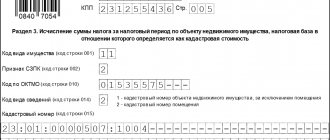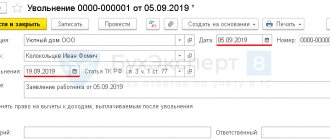Work on mistakes
If, while keeping records or conducting an audit, the taxpayer suddenly discovered that in accounting for VAT for previous reporting periods, and therefore in the already submitted tax return, he missed important information or made errors that affected the amount of tax, then he:
- must immediately make the necessary changes and submit a corrected tax return to the Federal Tax Service. Adjusting the VAT return is especially important if the error led to an underestimation of the amount of tax payable to the budget: if the Federal Tax Service identifies such an error before the taxpayer, he will face a fine and penalty for the entire period of arrears;
- has the right to submit an amendment if the error did not lead to an underestimation of the amount of VAT payable to the budget.
The deadline for filing an updated VAT return is not regulated by law; it is submitted when the need arises.
You do not need to submit an update if:
- you used an adjustment invoice (issued yourself or received from a counterparty);
- The Federal Tax Service discovered an error during the audit and assessed additional tax.
It is very important to remember that the updated VAT return in 2020 must be submitted only in the form that was in force during the tax period in which errors were identified and changes were made. This is defined in paragraph 5 of Article 81 of the Tax Code of the Russian Federation. Therefore, according to the form approved by order of the Federal Tax Service of Russia dated October 29, 2014 No. ММВ-7-3/ [email protected] , corrected data can be submitted only starting from the 1st quarter of 2015. To correct errors identified in earlier periods, declaration forms approved by earlier orders of the Federal Tax Service should be used.
IMPORTANT!
An updated VAT return with an increased amount payable is submitted exclusively in electronic form.
In what cases is a “clarification” for VAT submitted?
Accountant errors are often considered the main reason for filing an amended VAT return. A clarification declaration is created only when errors are identified independently. The tax officer enters all data into the taxpayer’s card.
The form and procedure are established by tax legislation; it cannot be drawn up arbitrarily. But the deadlines are not regulated, which means that it must be submitted immediately after identifying an error.
It is advisable to fill out the “clarification” during the reporting period. But it is quite possible to submit such a document after the expiration of the reporting period. It is important to know that you only need to submit new data, there is no need to repeat old ones.
Each case must be considered specifically, because a corrected error does not always require clarification of the declaration:
- There is a situation where a company has filed a return with an excessive amount of tax. In this case, the company has the right to file an adjustment return to reduce tax, or not to file anything at all. But then you won’t be able to simply make adjustments in the subsequent period.
- There may be a situation when a mistake made cannot affect the amount of tax, then you do not need to submit the document, you just have to explain everything to the inspectors.
- There is a situation in which accountants submit data when they identify a decrease or increase in tax after an audit. There is no need to perform such actions.
When a “clarification” is submitted during an audit by tax officials, such an audit is interrupted. Then tax officials begin an audit using the updated data. But for VAT, according to the law, tax authorities will have to complete the first audit, issue a document confirming its completion, and begin a new one. All inaccuracies and errors that a tax officer independently identifies will bear consequences. The taxman will definitely impose a fine.
An important point is the fact that it is impossible to carry out more than one check on the same declaration.
A cover letter is attached to the “clarification”. Here you need to indicate the reasons for the corrections. It is compiled in any form. If necessary, additional documentation is provided.
An interesting point is that a cover letter is not considered legally required. But every tax officer asks to send such a document along with the declaration. Because it is there that all the reasons for the errors made are indicated:
The consequences of introducing clarifications will be expressed in desk audits. Therefore, it is advisable for taxpayers to learn how to correctly submit the necessary data in order to avoid unpleasant situations.
Filling out an updated tax return
The procedure for filling out the clarification is regulated by an appendix to the order of the Federal Tax Service, which approves the reporting form for the corresponding tax period. Thus, by virtue of paragraph 2 of the Completion Procedure given in Appendix No. 2 to Order No. 558, the VAT clarification with additional tax payment is filled out taking into account only those pages of the primary report that the taxpayer previously sent to the Federal Tax Service. All other pages and appendices to them must be completed only if changes or additions have been made to tax accounting that affect the information to be displayed in them.
For sections 8–12 of the VAT tax return, there is even a special line 001. A sign of relevance in the updated VAT return is entered in column 3 of the information that the taxpayer shows in the corresponding section:
- if the previously submitted report did not contain information on the corresponding section or such information is being replaced, if errors were identified in the information submitted earlier, or the information was not fully reflected, it is necessary to enter the number “0”;
- if the taxpayer previously provided information under the section and it is current, reliable and cannot be changed, then it is necessary to put the number “1” and put dashes in lines 005, 010–190;
- if the report is primary for the reporting period, then a dash must be added.
A similar line is provided in the appendices to sections 8 and 9 of the tax return. It should indicate the relevance indicator “0” or “1” if this is a clarification for VAT. There is no need to put a dash, since these pages are only included in the clarified report.
How to fill out an updated VAT return
You need to know how to fill out such a document correctly. This is a completely separate form in which only the correct indicators are entered that were not there last time.
The updated declaration consists of the same sheets that were submitted for the first time. Here you need to replace incorrect data with correct ones, or add something that was not previously indicated.
On the title page there is a column No. of the correction, it is required to be filled out:
Sections 8 to 12 are filled out only in case of clarifications in Appendix 001. When changes are made to the book of purchases or sales after the reporting period, Appendix 1 to Sections 8 and 9 must be completed.
Sign of relevance
You need to know what parameters are included in the relevance indicator. The fields are filled in with numbers 0 and 1 only:
- The number 0 is always given when the data in sections 8 and 9 was not previously provided. Another case is replacing old information.
- A unit is set when the information provided by the taxpayer is considered relevant and reliable:
The relevance sign was invented in order to prevent taxpayers from duplicating data. If there are a lot of errors, you can set 0 in all sections, then the data will be completely unloaded.
“Updated” with an increased amount to be paid
It is important to know that when clarifying the tax return in case of an increase in tax, you must first pay the tax and then submit the document. If this is not done, tax officials will impose a fine for late taxes. The declaration is submitted the next day after all debts are paid:
“Updated” with a reduced amount to be paid
As soon as a taxpayer submits a tax reduction return, tax officials schedule a desk audit. Or an on-site inspection may be scheduled.
Once it is determined that the taxpayer is owed, the overpayment will be refunded to their account. But in order for this to happen, you need to write a statement.
The clarification must be submitted as early as possible if the reporting period has not yet expired. Then the tax office will accept the corrected return. If the deadline has expired, but a return is filed before the tax payment deadline, no fine or penalty will be imposed. But if the information is late, a fine is imposed in accordance with the law.
Formation of sections
The primary report must have a title page and section 1. The remaining sections 2–12 and appendices to 3, 8 and 9 must be completed and included in the report only if the corresponding transactions were carried out during the tax period. Therefore, if the primary report contained, for example, sections 1, 2, 3, 7 and 9, then the clarification submitted as part of the same transactions performed must contain them.
If it is necessary to make corrections to the purchase book, for example, to cancel an entry on an invoice, then he must be guided by the requirements of Decree of the Government of the Russian Federation dated December 26, 2011 No. 1137. It follows from it that all changes and amendments in the book of sales and purchases that need to be made after the end of the tax period should be made by inserting additional sheets. As follows from the legislation, the report in Appendix 1 to Section 8 and Appendix 1 to Section 9 is adjusted to reflect information from additional sheets of the sales book and purchase book. Correct the purchase book and fill out the indicated applications.
If the taxpayer made such amendments, then as part of the clarification, in addition to the main sections 1, 2, 3, 7 and 9, previously presented as part of the primary reporting form, it is necessary to submit Appendix 1 to Section 8 with additional sheets from the purchase and sale books.
In order to save taxpayers from duplicating data when correcting it, the Federal Tax Service allows the use of the relevance indicator. This permission is due to the huge volume of data transferred under sections 8–12. If there are no changes or clarifications, leave it blank. The relevance indicator is “1”. This means that the Federal Tax Service will automatically save the data from the previous reporting form for the same period. If there is a need to make changes to all sections, then the relevance indicator “0” is set for all sections, and then the updated data is uploaded, which will be used for tax control purposes.
Using the relevance sign allows taxpayers to independently generate the number of clarification sections, information on which will be changed in the Federal Tax Service database. This applies even to interrelated sections, provided that an error was made in only one of them in the previous tax period. In addition, the Federal Tax Service allows the taxpayer the right to refuse to correct the appendices to sections 8 and 9, even if they are marked “0” and the information is re-uploaded.
However, such permission from the tax authorities contradicts the rules for maintaining a purchase book and a sales book approved by the Government of the Russian Federation. Considering this approach of officials to the procedure for reflecting changes in tax accounting documents, it is recommended to completely unload corrections from the books rather than receive a punishment if suddenly, after an inspection by the Federal Tax Service, the case is considered in court.
It should be noted that it is almost impossible to find an example of filling out a clarification that is suitable for all situations, since everyone’s errors are different. Therefore, if explanations are needed for the updated VAT return, the sample can only be found in the instructions for the regular report form, by analogy.
If you generate reports in the “Taxpayer Legal Entity” program, we will briefly tell you how to make an updated declaration in the Taxpayer: after generating the main declaration, the “U” button is available, which offers various options:
- creating an adjustment;
- change of correction number;
- deletion of declaration.
Select “Add updated calculation”, enter the update number.