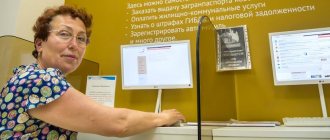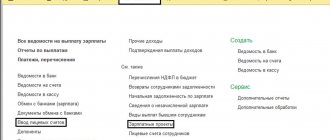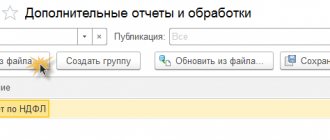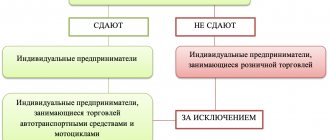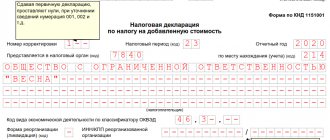The SZV-KORR form is filled out in order to adjust the data recorded on an individual personal account based on the reporting (SZV-STAZH) previously submitted by policyholders for periods starting from 1996. For example, if in the report for 2015 the employee’s length of service or length of service code was incorrectly indicated, then the SZV-KORR must be submitted.
The deadline for submitting the SZV-KORR form is immediately as soon as errors are discovered.
The SZV-KORR form was approved by Resolution of the Board of the Pension Fund of the Russian Federation dated December 6, 2021 No. 507P “On approval of the form SZV-STAZH, ODV-1, SZV-KORR, SZV-ISKH of the procedure for filling them out and the format of information and on recognition as invalid by the Resolution of the Board of the Pension Fund of the Russian Federation dated 01/11/2017 No. 3P.”
New reporting form: purpose
The new form of the SZV-KORR report was approved by Resolution of the Pension Fund Board of January 11, 2017 No. 3p. A new SZV-KORR form is submitted to the Pension Fund if an error is found in previously submitted reports on individual (personalized) information. For example, if you find that in the 2021 report for an employee you incorrectly indicated payments and contributions, provided more or less length of service than necessary, or used the wrong length of service code - submit the SZV-KORR report and clarify the information. See “Form SZV-KORR: who, when and why should submit it.”
Please keep in mind that using SZV-KORR, SZV-M monthly reports are not adjusted. After all, SZV-M is submitted solely for the purpose of informing the Pension Fund of Russia about the fact of work of insured persons in order to suspend the indexation of their pensions. The data from SZV-M does not affect the status of individual personal accounts in any way.
Sample of filling out SZV KORR
Let's look at the step-by-step procedure for filling out the SZV CORR form. It consists of 6 sections. Sections 1-2 are completed for all three types of forms. You can find the form in the Resolution of the Pension Fund Board of January 11, 2017 No. 3p (Appendix 3). In addition, it can be downloaded from the Pension Fund website. To do this, go to the “Employers” section, click on the “Free programs, forms, protocols” link.
Form title
At the beginning of the form, provide information to identify the policyholder: number in the Pension Fund of Russia, INN and KPP. In the “Information Type” cell, enter a four-letter code (KORR, OTMN or SPECIAL). There are quite a few reporting period codes; they are indicated in accordance with the Classifier. It is presented in the Appendix to the Procedure for filling out reporting forms of Resolution No. 3p.
For example, in 2021, an accountant discovered incorrect information about an employee in reporting to the Pension Fund for 2021. Then in the cells of the column “Reporting period in which information is provided” the numbers 0 and 2021 are indicated. In the column “Reporting period for which information is corrected” 0 and 2021 are entered.
Section 1
The section once again provides the details of the policyholder (employer). The number in the Pension Fund, KPP and TIN are indicated for two (current and adjusted) periods, even if they have not changed. Also enter the short name of your company.
Section 2
In this section you need to fill out a table with information about insured employees (full name and SNILS number). Indicate those persons for whom an error was made (CORR type), who were “forgotten” (OSOB) or turned out to be superfluous (OTMN).
Section 3
This part indicates information that was incorrect (KORR) or “lost” (OSOB). First we enter the category code of the insured employee from the Classifier of the Pension Fund Resolution No. 3p. Examples of filling out this field: NR (hired employee), NRED (hired employee of an imputed enterprise), IP (individual entrepreneur). The “Contract type” field can have two values: “labor” or “civil law”. We indicate the one that is concluded with this person. Next, the number and date of concluding the contract with the employee are noted. These two fields must be completed if corrections are made for periods up to and including 2001. The column “Additional fare code” is filled in if we are talking about crew members of civil aviation aircraft (code AVIA).
Section 4
In section 4 we now include correct information about the amounts of payments to employees and insurance premiums. The first column is the month code for which corrections are needed. It represents the first three letters of the name of the corresponding month. Exceptions are March (MRT) and November (Nbr).
The following column is filled out differently depending on the period for which the data is corrected (supplemented):
- 1996-2001: in column 2 “Amount of payments” enter the amount of accruals that are taken into account for calculating the pension; in column 3, indicate the amount minus accruals for sick leave and scholarships;
- 2002-2009: the block with the payment amount is not filled in;
- from 2010: fill in all columns 2-6; reveal the structure of the total amount of payments; the base for insurance premiums is divided into maximum and exceeding the maximum. Also separately disclose the amounts for civil contracts.
The part on additional calculation of insurance premiums is also filled out depending on the period:
- 1996-2000: enter information in columns 7 and 8 (additional contributions paid by the employer and contributions paid from the employee’s earnings);
- 2000: fill out only column 7 of the table;
- 2002-2013: columns 9 and 10 are filled in (additional assessment of contributions to the insurance/funded pension);
- from 2014: the amount of contributions is entered only in column 11; Contributions calculated on a base above the maximum are not taken into account.
The last two columns must be completed if you are not a premium payer for individuals. In this case, the adjustment is performed only for the period from 2010 to 2013.
Section 5
Section 5 is intended to correct data on persons employed in certain types of work. In this case, contributions are calculated at an additional rate. For example, for employees of enterprises with hazardous production conditions.
In the table, enter the codes of the month and special assessment of working conditions from the Classifier. The remaining columns indicate the amounts of payments to employees for such types of activities. Everywhere we deposit the correct amount, taking into account corrections.
Section 6
In part 6 of the form we indicate the corrected terms of work of the insured persons (blocks 1 and 2 of the table). Columns 3 and 4 relate to the place and working conditions and are filled out if necessary based on the Classifier. For example, work with difficult working conditions is designated by code ZP12B or 27-2.
Using special Classifier codes, we also fill in the remaining columns. If there are no grounds, they are left blank. At the end of the form, indicate the required details: the position of the manager, his signature with a transcript and the date.
Filling rules
The rules for filling out the SZV-KORR form are defined in the Procedure approved by Resolution of the Pension Fund Board of January 11, 2017 No. 3p. This document contains basic reporting instructions. Also, the designated regulatory legal acts approved the format required for submitting the SZV-KORR corrective report in electronic form.
The procedure for filling out the SZV-KORR form is given in section. IV Appendix 5 to the Resolution of the Pension Fund Board of January 11, 2017 No. 3p (hereinafter referred to as Appendix 5).
An example of filling out the SZV-KORR form for 2020
Instructions for filling out the SZV-KORR correction form, sections 1-3
Instructions for filling out the SZV-KORR correction form, section 4
Instructions for filling out the corrective form SZV-KORR, sections 5, 6
Example of filling out the form
You can find the SZV-KORR report form on our website using this link in Excel format. Let us explain how to fill out a correction report and decipher the features using a specific example.
Example
In March 2021, the accountant of Kolobok LLC discovered errors in the provided personalized accounting information for Loboda K.E. for 2013. Instead of the work period from 10/01/2013 to 12/31/2013, it was indicated from 10/01/2013 to 11/30/2013. Also, the information provided did not take into account the employee’s salary for December 2013 in the amount of RUB 15,000.00. and the amount of contributions to be accrued from it to the OPS.
Next, we will describe step by step the procedure for filling out the SZV-KORR form.
In what cases is the SZV-KORR form needed?
The SZV-KORR form is submitted by the policyholder if it is necessary to clarify (correct) or cancel the data recorded on the individual personal accounts of the insured persons. This is stated in paragraph 1.10 of the Procedure approved by Resolution of the Board of the Pension Fund of January 11, 2017 No. 3p. Let us explain when you need to take the SZV-KORR using an example.
Life situation
Let's assume that in April 2021, a company employee applies for an insurance pension. When checking documents, employees of the Pension Fund of Russia found that in individual information for the 2nd quarter of 2015, the policyholder did not indicate the “preferential” length of service. The Pension Fund of Russia sent the company a notice demanding that it correct the error and send information.
Previously, adjustments to individual information could be submitted along with current reporting. That is, together with RSV-1. However, by the time the pension was issued to the company, the company had already passed the RSV-1 for 2016. Now all reporting on insurance premiums is submitted to the Federal Tax Service. It is no longer possible to submit reports on contributions to the fund. How, then, can you comply with the Pension Fund’s requirement to clarify personalized accounting information for a specific employee?
From March 4, in such situations, you need to submit a new SZV-KORR form to the Pension Fund. It does not need to be submitted as part of other reporting. This is a separate form that is specifically designed to correct information for previous periods.
Information type
In the “Type of information” column the code is indicated (clause 4.1 of Appendix 5):
- - “CORR” (corrective) – if you need to clarify previously submitted data, which are provided for in Section. 3 – 6 forms SZV-KORR;
- - “CANCEL” (cancelling) – if you need to cancel previously submitted data. In this case, only sections are filled in. 1 and 2 forms SZV-KORR;
- - “OSOB” (special) – when submitting information about the insured person, if there was no information about this person in the previously submitted reports.
Section 1
Section 1 indicates the short name of the policyholder, registration number in the Pension Fund of Russia, TIN, KPP. The data is presented in accordance with clause 2.1 of Appendix 5. You need to fill out both the subsection “In the reporting period” and the subsection “In the adjusted period” (clause 4.2 of Appendix 5).
Section 2
In section 2, you should record the last name, first name, patronymic in the nominative case and SNILS of the insured person. This information must correspond to the data of the insurance certificate (clauses 2.3.1, 4.3 of Appendix 5).
Section 3
In section 3 you need to provide data taking into account the adjustments (clauses 4.4.1 – 4.4.5 of Appendix 5):
- in column 1 – category code of the insured person;
- Column 2 – meaning “labor” or “civil” depending on the type of contract;
- other necessary data.
Contract number and date
The columns “Agreement number” and “Date of conclusion of the agreement” are filled in when adjusting data for periods up to and including 2001 (clause 4.4.4 of the Filling Out Procedure).
Section 4
Section 4 indicates (clauses 4.5.1 – 4.5.5 of Appendix 5):
- in column 1 - month code;
- columns 2 – 6 – adjusted payment amounts;
- columns 9, 10 – additional accrued insurance premiums for reporting periods from 2002 to 2013;
- column 11 – additional accrued insurance premiums for reporting periods since 2014;
- other necessary information.
Section 5
In section 5 you need to indicate (clauses 4.6.2 – 4.6.3 of Appendix 5):
- in column 1 - month code;
- Column 2 – code for special assessment of working conditions;
- columns 3, 4 – the corresponding amounts of payments, taking into account the adjustments.
Section 6
In Section 6, add (clauses 2.3, 4.7 of Appendix 5):
- in columns 1 and 2 – the adjusted start and end dates of the insured person’s work period;
- column 3 – code of territorial conditions;
- column 4 – code of special conditions;
- other necessary information.
You can also fill out a sample SZV-KORR report in Excel format.
Features of information types
CORR (corrective). If the SZV-KORR report indicates the type of information KORR, then only the data specified in sections 3 – 6 of the form are corrected on the individual personal account of the insured person:
- data on earnings (remuneration), income, amount of payments and other remuneration of the insured person (section 4) replaces the data recorded on the individual personal account of the insured person;
- data on accrued and paid insurance premiums (section 4) supplements the data recorded on the individual personal account of the insured person;
- the data in sections 5 – 8 replaces the data recorded on the individual personal account of the insured person.
OTMN (cancelling). In a form with the OTMN type, only 1–2 sections of the form are filled out. Based on the form with the information type OTMN, the data recorded on the ILS based on reporting for the reporting period that is being adjusted will be cancelled.
OSOB (special). A form with the OSB type is submitted to the insured person, information on which was not included in the reports previously submitted by the policyholder.
The procedure for filling out sections of SZV-KORR depending on the type
Depending on the type of the SZV-KORR form, certain sections indicated in the table are filled out:
| Form type | Sections to fill out in the form |
| Form SZV-KORR with type " KORR " | Sections 1-3 and at least one of sections 4-6 of the form. Only the data specified in sections 3-6 of the form are corrected: Section 4, columns 1-6 - data on earnings (remuneration), income, amount of payments and other remunerations of the insured person REPLACE the data recorded on the ILS ZL Section 4, columns 7-13 - data on accrued and paid insurance premiums SUPPLEMENTS the data recorded on the ILS AP Sections 5 - 6 - REPLACE the data recorded on the ILS ZL |
| Form SZV-KORR with type “ OTMN ” | Section 1 and Section 2 must be completed - the data recorded on the ILS for the reporting period, which is being adjusted, is CANCELED |
| Form SZV-KORR with type “ OSOB ” | Sections 1-3 must be completed - data on “forgotten” employees is included |
Territorial conditions (code), Special working conditions (code), Calculation of the insurance period, Conditions for the early assignment of a labor pension - Filled out in accordance with the Classifier of parameters used when filling out information for maintaining individual (personalized) records (appendix to the Resolution of the Pension Fund of the Russian Federation Board dated 11 January 2017 No. 3p ).
Will the Pension Fund be able to fine
If the policyholder (organization or individual entrepreneur) submits the SZV-KORR form to the Pension Fund of Russia, then this, in essence, means an admission that the previously submitted data on the employee or contractor was unreliable. Will the authority, having received a new report, be able to fine the policyholder for this? In our opinion, it is possible that the fine will be 500 rubles for each insured person for whom false information about the length of service was provided (Article 17 of the Federal Law of April 1, 1996 No. 27-FZ).
Simultaneously with the SZV-KORR form, you must submit the EDV-1 form (clause 1.7 of Appendix 5). Also see “Form EFA-1: who should submit it and when.”
Read also
30.03.2017