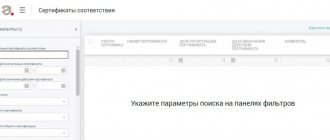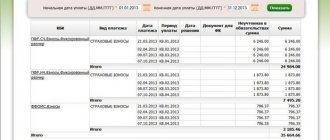In business practice, quite often there is a need to check an individual entrepreneur to ensure that the information he reports about himself corresponds to actual data. This check, in contrast to the control of individual entrepreneurs by tax authorities, is carried out by other business entities. It is especially relevant before concluding a supply, rental or any other agreement. Information about the partner, who in this case is the individual entrepreneur, allows us to determine the degree of his reliability and solvency.
- 1.1 Online check
1.1.1 Video: checking the counterparty on the website of the Federal Tax Service of the Russian Federation
- 2 Authentication of TIN and OGRNIP
2.1 TIN verification
2.1.1 Table: coefficients for the control calculation of the correctness of the TIN
- 2.1.2 Example of checking the TIN of an entrepreneur
Basic methods of searching for information about individual entrepreneurs
Methods for clarifying information about individual entrepreneurs can be divided into online and offline checks.
Online check
Searching for information about an entrepreneur online is carried out on the website of the Federal Tax Service. Search algorithm:
- Go to the page “Information on state registration of legal entities, individual entrepreneurs, peasant (farm) farms.”
- In the search criteria, click on “IP/peasant farm”.
- Select one of the suggested search directions:
- by full name and region name;
- according to OGRNIP/INN.
The search for individual entrepreneurs can be specified by OGRNIP/TIN or by full name
- Enter the verification code from the picture.
- Click the “Find” button.
When searching by the criterion Full Name, you first need to select the desired region from the drop-down list, and then fill in the lines “Last Name”, “First Name” and “Patronymic”.
For the search option by OGRNIP/TIN, you need to know at least one of the values, that is, a fifteen-digit number for OGRNIP or a twelve-digit number for TIN. When you dial any of these numbers, you will be able to download a file in PDF format, which is an extract from the Unified State Register and contains the following items:
- Last name.
- Name.
- Surname.
- Floor.
- OGRNIP.
- Main activity.
- Additional activities.
The attached file contains data about the found IP
The specified information is provided in accordance with paragraph 1 of Art. 7 of Law No. 129-FZ of 08.08.2001 in the form of an electronic document certified by an enhanced electronic signature. Moreover, the person at whose request the certificate is issued does not require any electronic signature to receive it.
It should be noted that although the certificate is provided in electronic form, it is a document that has full legal force, on par with a similar certificate from the Federal Tax Service received in paper form.
Video: checking the counterparty on the website of the Federal Tax Service of the Russian Federation
Offline check
An offline check consists of obtaining an extract from the Unified State Register of Individual Entrepreneurs by contacting the tax office directly.
To receive a properly executed and signed extract from the Unified State Register of Individual Entrepreneurs, an application is submitted to the tax office. There are two variants of its spelling. Both of them are compiled in free form.
The first option involves submitting an application to obtain an extract for yourself.
To obtain an extract from the Unified State Register of Individual Entrepreneurs for yourself, you currently need to pay a state fee of 200 rubles
In the second option, any individual can request such a certificate for another individual entrepreneur.
Any individual has the right to submit an application for an extract from the Unified State Register of Individual Entrepreneurs
Until August 18, 2015, a certificate from the Unified State Register of Individual Entrepreneurs for oneself was free for individual entrepreneurs. However, starting from this date, you have to pay a state fee for it in the same amount as for a certificate for another entrepreneur. Currently, the state duty in both cases is 200 rubles. According to Government Decree No. 809 of 08/06/2015, the deadline for providing an extract is calculated five days from the date of receipt of the application.
The time for obtaining a certificate can be reduced to one day. To do this, it is enough to indicate in the application that the certificate is required urgently. However, such an extract will cost the applicant twice as much - 400 rubles.
You can also order an extract from the Unified State Register of Individual Entrepreneurs from a third party. Such a service exists in Moscow and some other cities. To apply for an extract through an intermediary, the applicant only needs to fill out a special form on its website. After paying for the order, the statement is delivered in Moscow to the metro station closest to the client within one day.
True, such express delivery will cost a thousand rubles, which includes payment of state duty and the cost of delivery itself. Even more will have to be paid if the applicant wants the document to be brought “to the door”. In this case, the delivery cost is agreed upon separately, based on specific circumstances.
Authentication of TIN and OGRNIP
The main details proving the identity of an individual entrepreneur are TIN and OGRNIP. Their role in identifying an entrepreneur can be compared to the role of a passport in establishing the identity of a citizen of the Russian Federation. Therefore, determining the authenticity of the TIN and OGRNIP is one of the key points for establishing the reliability of the entrepreneur himself.
Each individual entrepreneur has a unique INN and OGRNIP, which are assigned to him once and for all. There are simple mathematical methods by which you can verify their authenticity without resorting to obtaining an extract from the Unified State Register of Individual Entrepreneurs.
TIN verification
The Individual Taxpayer Number (TIN) consists of twelve digits. The first two digits represent the region where the number was issued. For example, for the Smolensk region it is “67”, and for St. Petersburg - “78”, “98”.
TIN is assigned to individual entrepreneurs upon tax registration
The next two digits indicate the Federal Tax Service code, and then six digits follow, indicating the number of a particular entrepreneur under which he is registered with tax and other authorities. The last two digits are called control digits. They are needed to verify the correctness of the number.
The system for verifying the authenticity of the last check digits is both simple and clever. To do this, you need to use a special table, where the digits of the number are designated as n1, n2, n3, n4 and so on. Therefore, the last two digits are called n11 and n12. In the table, each digit of the number is assigned its own coefficient m.
If there is such a table, the following arithmetic operations are performed to verify the authenticity of the n12 check digit:
- Each digit of the number is multiplied by the corresponding coefficient m.
- The ten numbers obtained after multiplication are added.
- The sum is divided by 11. The result is a number with a decimal fraction.
- The integer part of the number is multiplied by 11.
- The result of action “4” is subtracted from the result of action “2”.
If the TIN is genuine, then the result of the fifth step should be equal to the check digit n12.
Table: coefficients for control calculation of TIN correctness
| m1 | m2 | m3 | m4 | m5 | m6 | m7 | m8 | m9 | m10 | |
| Calculation n12 | 7 | 2 | 4 | 10 | 3 | 5 | 9 | 4 | 6 | 8 |
| Calculation n11 | 3 | 7 | 2 | 4 | 10 | 3 | 5 | 9 | 4 | 6 |
An example of checking an entrepreneur's TIN
For example, let’s take a deliberately incorrect TIN with the regional code of the Smolensk region (67) - 671234567891. We carry out the indicated arithmetic calculations:
- 1st and 2nd actions - [(6*7)+(7*2)+(1*4)+(2*10)+(3*3)+(4*5)+(5*9)+(6 *4)+(7*6)+(8*8)]=248.
- Act 3 - 248:11=22.5455.
- Act 4 - 22*11=242.
- Act 5 - 248–242=6.
The resulting number “6” does not coincide with the control “1”. Thus, calculations confirm that the given TIN is fictitious.
The check number n11 is checked in a similar way.
Checking OGRNIP
The main state registration number of an individual entrepreneur (OGRNIP) is a fifteen-digit number.
Verifying the authenticity of the number is even easier than for the TIN. For this purpose, you need to perform the following sequential arithmetic operations:
- Multiply the first fourteen digits of a number by each other. Write down the work and use it for action 5.
- Add the first fourteen digits of the number.
- Divide the resulting amount by 13.
- Multiply the integer part of the number obtained after the third step by 13.
- Subtract from the result of action 4 the amount obtained as a result of action 1.
As a result, if the OGRNIP number is reliable, then the number obtained as a result of our arithmetic must coincide with its last digit. It should be noted that when the result of the calculations is the number “10”, then the correct OGRNIP number is “0”.
Although these calculations will take a little time, they will serve as important information for determining the veracity of a business partner and, therefore, his reliability.
Start reconciliation
ONLINE.SBIS.RU
VLSI 2.4
Download the declaration from your accounting system or create it in VLSI. The reconciliation will start automatically. To see the result:
- in any section, click ;
- or go to the “Reconciliation” section.
Go to the “Federal Tax Service” section and click “reconcile” in the line with the name of the report - the declaration will be uploaded to your personal account and the reconciliation will start automatically.
- Why did the key selection window appear?
VLSI will check whether the invoices in the report for you and the counterparty match. The system searches for documents first by date and number, then by amount and number. If a suitable document is included in the counterparty’s kit, VLSI will perform a reconciliation; if not, it will assume that the pair was not found.
Ways to find information about the registration address of an individual entrepreneur
Knowing the registration address of an individual entrepreneur is a necessary part of guaranteeing that when collaborating with this businessman, complications will not arise, such as his sudden disappearance in an unknown direction. For example, if this individual entrepreneur delivered low-quality goods or did not pay under the contract within the specified time frame, then knowing his registration address, you can try to negotiate with him or, at worst, turn to law enforcement agencies for help. And also, if the address indicated by him does not coincide with the verified registration address, one can speak of the entrepreneur’s dishonesty and, on this basis, terminate any further cooperation with him.
You can find the address of an individual entrepreneur by personally contacting the tax office with your passport. There you will need to write an application requesting an extract from the Unified State Register of Individual Entrepreneurs with information about the entrepreneur’s place of residence. It contains the personal information of the applicant.
The waiting period for a certificate is about five days. As a result, you will have an official document with the signature and seal of the Federal Tax Service.
An extract from the Unified State Register of Individual Entrepreneurs with the individual entrepreneur's registration address is issued only upon personal request
View result
For each counterparty, one of the reconciliation statuses is displayed.
- there are no discrepancies.
Reports are not ready
— the counterparty is registered in VLSI, but did not create a declaration and/or did not start reconciliation.
Not in the system
— the counterparty is not registered in VLSI or has not used the system for more than a year.
Error in counterparty
— the status may appear for one of the following reasons:
- The date of the document is not specified.
- The counterparty was not active on the s/f date - the invoice indicates the date when the counterparty was not yet registered or was considered liquidated. When checking, NI data is taken into account.
- .
<Amount highlighted in red>
- may appear for one of the following reasons:
- The amounts for you and your counterparty are different.
- The date of the document is not specified.
- The counterparty was not active on the s/f date - the invoice indicates the date when the counterparty was not yet registered or was considered liquidated. When checking, NI data is taken into account.
Go to the reconciliation subsection to build a list of counterparties with the same status. For example, in the “Filling in” subsection to view counterparties with the status “Reports are not ready.”
To find discrepancies for a specific counterparty, enter its name or tax identification number in the search bar.
Internet resources that search for information about an entrepreneur
Currently, there are several Internet resources that serve to search for information about business entities, including individual entrepreneurs.
These resources can be divided into government and commercial portals.
The state portal includes the official portal of the Federal Tax Service, which was already mentioned above. This site contains several services with software that allows you to collect information about a business partner, including:
- information from the Unified State Register of Individual Entrepreneurs;
- the amount of tax debt to the FSSP;
- data on disqualified persons;
- information about persons who are prohibited from exercising leadership by court order;
- Full name of individuals who are managers or founders of several enterprises at once.
All this information can be obtained completely free of charge.
There are also a number of government sources that can provide information on narrower areas of entrepreneurship, namely:
- Register of unscrupulous suppliers.
- File of Arbitration Cases (CAD).
- Data Bank of Enforcement Proceedings (BDIP).
- Unified Federal Register of legally significant information on the facts of the activities of legal entities, individual entrepreneurs and other economic entities.
In addition to government portals, several very useful resources operate on the Internet on a commercial basis. Among them, we should especially highlight such an online service as “Contour.Focus”.
The search system "Contour.Focus" allows you to quickly find diverse information about an entrepreneur
The time for obtaining information about a business partner through Kontur.Focus is reduced to just a few minutes. At the same time, the service ensures the relevance and reliability of the information received. He draws his data from the open sources already listed (USRIP, Ring Road, BDIP, etc.).
In addition, on the client’s instructions, all information about the counterparty is collected from the Internet. Moreover, “Kontur.Focus” has the ability to constantly monitor all enterprises and organizations that are in one way or another connected with the customer’s business activity, and report on all changes in their activities.
And finally, “Kontur.Focus” has a service for analyzing the activities of selected organizations or individual entrepreneurs.