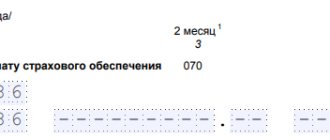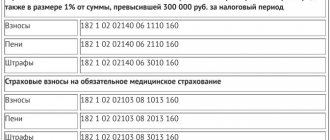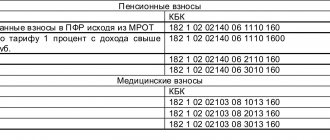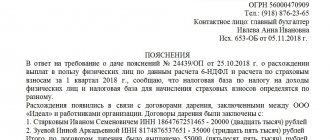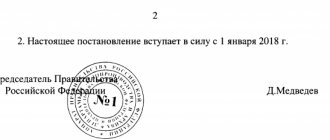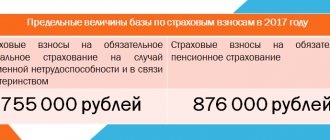In what cases is it necessary to recalculate insurance premiums for previous periods?
Typically, updated data is submitted to regulatory authorities if the amount is more or less than the specified standards due to errors made when drawing up the document. Here are some examples of reasons for submitting updated information:
- During the preliminary calculation, there is no information that the employee’s profession is hazardous, which requires the application of additional tariffs. Because of this, there was an underpayment of insurance premiums.
- The right to apply preferential tariffs has been lost by the unit. The accounting department received the information with some delay. As a result, after recalculation the amount will increase.
- The premium from the calculation base is not included during the initial setup of computer programs.
- An employee was transferred from one department to another, and both have different tariffs and payment ratios.
- Incorrect completion of the third section, late transfer of personal data.
It is also useful to read: Is sick leave subject to insurance contributions?
Method 1. Reposting accrual documents from previous periods
To update the register data, we will repost accrual documents for the employee for the required periods. There is no need to recalculate anything , just re-enter the documents.
In our example, the calculation of salaries and contributions for January 2021
Since changes in data for the Class of Working Conditions affect the amount of contributions, the recalculation of contributions will automatically appear in the document Calculation of salaries and contributions during the next payroll calculation.
If for some reason you do not want the recalculation to appear in the Calculation of salaries and contributions , then you can use the document Recalculation of insurance premiums (Taxes and contributions - Recalculation of insurance premiums).
In the document indicate:
- The calculation period is the year of recalculation;
- The month of registration is the month in which the following will be included: entries for recalculated contributions and the amount of contributions in the report Analysis of contributions to funds (Taxes and contributions - Reports on taxes and contributions - Analysis of contributions to funds).
Run the Calculate .
How to make a conversion in 1C ZUP
Let's consider one of the practical examples for clarity. There are conditions that can be described as follows.
Example:
The employee works as a storekeeper, her standard salary is 10 thousand rubles. The warehouse itself is classified as a division for which a preferential rate for insurance premiums is applied under the name “Residents of a technology-innovative special economic zone.” First, we submitted the calculations for the first half of 2021, then we found out that since February 2021, the right to preferential treatment has been lost.
New features of version 2.5.84
Before the new version 2.5.84, if necessary, changes were made to documents for previous periods, while corrective forms were manually generated and filled out, regardless of the method of submitting corrections.
The new version allows you to register corrections in accounting for insurance premiums and use this information for automatic reporting. Thus, income for the calculation of contributions and the calculated contributions themselves can be registered, indicating not only the month during which they were accrued, but also the month FOR which they were accrued
Also in the new version:
- The document “Recalculation of insurance premiums” has appeared, which allows you to recalculate contributions and register them in the current period for the previous one. Thus, there is no need to make retroactive changes to the “Calculation of Insurance Premiums” documents of previous periods. The latter method can also be used, but this may be required in cases where it is still possible to submit an updated calculation. Simply put, depending on the situation and the requirements of the Pension Fund, you can independently choose the method by which corrective reporting will be automatically generated
- A new document has appeared, “Insurance Premium Verification Report,” through which you can register additional premiums based on the results of an on-site or desk audit in the current period for the previous one. This information is also used for automatic reporting
- Making changes to accruals for past periods using the correction, reversal and recalculation tools, distribution and registration of contributions and income are now performed automatically taking into account the period for which recalculations are made. This reduces the likelihood of allowing “negative” contributions in reporting
- Changes to periodic parameters that affect the calculation of contributions (insurance status, tariff, etc.) can be made by indicating the current date of registration of these changes. Thus, when calculating insurance premiums, changes will be taken into account starting from this date
- In accordance with registered recalculations and acts in RSV-1, section 4 and line 120 are now automatically filled in, including the corrective forms of section 6
Specific recommendations
Previously, tariff code 05 was used when calculating insurance premiums using programs. For 2021, at this tariff, 13% is allocated to the Pension Fund. The Social Insurance Fund needs 2.9%, the Federal Compulsory Medical Insurance Fund – 5.1%. Previously, the calculation of contributions for the specified employee was based on the information given above.
The amount of insurance deductions for the month was, taking into account the tariff:
- 290 rubles to the Social Insurance Fund.
- 510 rubles for FFOMS.
- 1,300 rubles for the Pension Fund.
The calculation for the 1st quarter of 2021 reflects exactly these amounts. When this information was discovered, the need arose to draw up an updated Calculation. This means that insurance premiums are recalculated at new rates.
The “Preferential rate of insurance premiums” field in the “Divisions” card is completely cleared. Then choose the standard tariff established for the organization. Usually information about it is located in the “Organizations” card. The Tab that interests users is called “Accounting Policy and Other Settings”, then follow the link to the Accounting Policy and look at the type of tariff.
According to the previously established tariff, the previously specified company must transfer:
- FFOMS 5.1%.
- 2.9% for Social Insurance Fund.
- 22% for the Pension Fund.
The tariff code should change, in addition, the Pension Fund received less than 9%.
The procedure for accounting for income must be reviewed in order to make adjustments in accordance with all the rules. To do this, use a document called “Recalculation of insurance premiums” from the “Taxes and Contributions” menu. All employee incomes are specified manually on the “Income Information” tab.
Insurance premiums are recalculated automatically on the corresponding tab.
With a monthly salary of 10 thousand rubles, after recalculation, the amount of contributions became as follows:
- 290 and 510 rubles, respectively, for the Social Insurance Fund and the Federal Compulsory Medical Insurance Fund.
- 2,200 rubles for the Pension Fund.
Calculations with clarifications are being prepared for the 1st quarter. During the corrected periods, new documents are created using the 1C program. The cover page must contain information regarding the revision number. An example is when changes affect all employees of the Section, therefore adjustments are required for everyone.
In the adjusted calculation, the third Sections are formed for each employee. If only one of them is needed, then the information is adjusted accordingly.
The remaining sections are completely filled with new data, regardless of the current situation.
1C: Accounting - calculation of insurance premiums
Before calculating insurance premiums in the 1C: Accounting program, you should make accounting and calculation settings. The correctness of the supplied information will subsequently depend on the correctness of this setting. Since insurance premiums are a fairly serious issue, you should not neglect the settings.
Did not you find what you were looking for?
Just write and we will help
This can be done as follows, having previously specified the taxation system of the reporting enterprise:
- Open in the “Salaries and Personnel” menu;
- Select “Salary Settings”;
- Find the “Classifiers” section and click on the “Insurance Premiums” hyperlink. Here you need to study the information provided in the window that opens regarding all the parameters for calculating and calculating contributions. The information contained in the automatically filled in items complies with current legislation;
- Next, you need to open the “Salary Settings” form and select the “Salary Accounting Procedure” sub-item;
- In the window that opens, at the very bottom, follow the link to the insurance premium settings - “Setting up taxes and reports”;
- Find the section “Insurance premiums” and enter the necessary information into it.
When this setting is in order, you need to carry out one more manipulation to successfully work in this program. In the “Salary Settings” section, find the sub-item “Cost Items for Insurance Contributions” and review the information that will open in the dialog box and, if necessary, make amendments to this information manually.
Here you can also set up additional contributions for those professions that provide them. It is the correct completion of this section that subsequently serves as the key to clear and smooth work on calculating insurance premiums.
The calculation of insurance premiums in this program occurs when calculating wages. This process is displayed in the “Payroll” section in the “Contributions” sub-item. The contribution amount displayed in this section can be adjusted manually if necessary.
This document creates the following transactions: the debit displays the expense account to which the salary of each employee was transferred.
Is it difficult to figure it out on your own?
Try asking your teachers for help
Solving problems Tests Essays
And for the loan the following accounts are shown: 69.01 - for the amount of funds collected for the benefit of the social insurance fund; 69.03.1 – for the amount allocated for payment to the federal compulsory health insurance fund; 69.11 – for the amount intended for the compulsory social insurance fund; 69.02.7 – for the amount accrued to the pension fund.
Updated calculation and right of representation
If the Policyholder has discovered errors due to which the amount differs from the standards, then he has the right to provide updated information. In such situations, there are no additional legal requirements for completed documents. All recalculations are carried out in the next period . But the organization has the right to clarify the documents even six months in advance.
Attention! You should not make hasty conclusions and take actions before the end of the reporting period. After all, it also happens that later different results overlap each other, so there is no need to change anything radically.
What else needs to be considered
Sometimes there is no obligation to submit an Update, but the policyholder has no other option to provide important information to regulatory authorities.
For example , when a negative amount is formed. Such a report cannot be submitted to the tax authorities; new papers must be generated.
Or if an employee works in a hazardous workplace. But then he was transferred to regular work, and the information arrived with a delay. Then the accruals cannot compensate for the amount. Reports also need to be developed.
Features of work
From the examples given and discussed above, we can highlight the basic principles of the program:
- In sections 2 and the original forms of section 6, those amounts of the reporting period are entered that coincide in the months of accrual and receipt of income, as well as in the corrections of the current reporting period that were registered during it. The distribution of information is carried out according to “monthly” lines, and specifically according to the date of receipt of income (so as not to receive negative amounts)
- “Late” adjustments (for example, in cases where the accrual month is after the end of the reporting period being corrected) are entered in section 4. In this case, corrections that were registered from the beginning of the year to the end of the current reporting period are selected. Income from such late corrections will be reflected only in the corr. Section 6 forms (or in personal accounting documents until 2014). Data distribution is carried out according to “monthly” lines - according to the dates of receipt of income
- If there are “late” corrections (according to the month of accrual), then a corr. forms when forming the set of initial data itself. At the same time, in the corr. forms in income and contributions will reflect all amounts for the reporting period for which the month of accrual does not exceed the end of the given reporting period. Filling out the indicator of additional accrued contributions since 2014 is carried out according to accounting data, without analyzing the previously presented sections 6
Also worth noting are such features as:
- The insurance premium accounting card uses the months of the dates in which the income was received
- Analytical reports, such as analysis of accrued contributions and taxes, reflect income in two sections: by the month the income was received and by the month of accrual. Those options that are focused on indicating what will need to be transferred to the budget reflect data by month of accrual. And those options that are focused on analyzing data from RSV-1 use the month of receipt of income as the first grouping, and the month of its accrual as the second
- The procedure for filling out the 4-FSS report remains unchanged
- The procedure for calculating Social Insurance contributions for insurance against accidents and illnesses also remained unchanged.
- The procedure for working with the document “Adjustment of accounting for personal income tax, insurance premiums and unified social tax” remains the same; data is still recorded in it “month to month”
- During the transition to a new version from the previous one, new types of dates are automatically filled in together with the period of their registration into the existing data