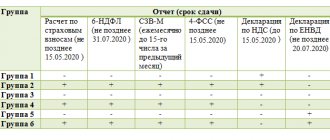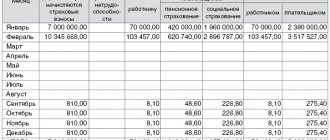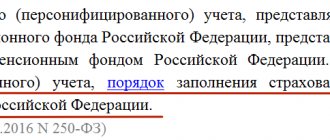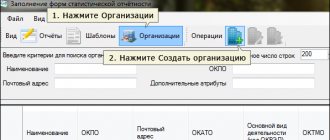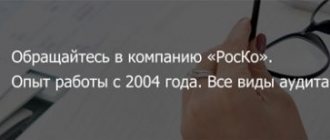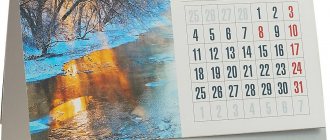What is the reporting form?
Report form P (services) – statistical, OKUD code 0609707. The statistical report form was approved by Rosstat in its order No. 564 of 08/31/2017. Already in December 2021, changes were made to the order.
If a company is engaged in providing services to the population on a commercial basis, then such a report must be submitted to the local statistics office.
Report P (services) should not be confused with form 1-service, which is annual.
The difference between the two forms is that 1-services are compiled once, at the end of the year, and P (services) - every month or quarter.
Both report forms were approved by one order and are forms that companies fill out as part of federal statistical monitoring.
Regulatory regulations
Rosstat issued Order No. 418 of July 22, 2019 “On approval of forms of federal statistical observation” (hereinafter referred to as the Order). Since 2020, a number of reports approved by Order No. 564 of August 31, 2017, including Form No. P (services), have been declared invalid.
Also, the above-mentioned Order, among other statistical forms, approved a new form of statistical report No. P (services). This version of the form has been approved as Appendix No. to Order No. 418, and will come into effect from the beginning of 2021. Business entities will have to submit the first report on the new form for the month of January 2021, no later than February 4, 2021. Form No. P (services) for 2021 is submitted according to the previous form.
You will find a list of reporting forms sent to Rosstat in our article.
Who should submit reports?
To ensure that the information in the reports is indicated correctly, Rosstat has compiled instructions for filling them out.
Among other things, such instructions contain information about who should submit these forms.
Such reporting is submitted by all legal entities, with the exception of those belonging to small businesses. That is, medium and large enterprises are required to report to the statistics body.
Another feature is that if the entity that provides the service receives funds directly from the buyer, then the service provider is obliged to submit a report to the statistics body.
In the case where the consumer is an individual and the employer pays for him, the employer company fills out a report on the service provided to the employee. In this case, such obligation is removed from the service provider.
It is also worth noting that except for small businesses, that is, small businesses, such reporting forms are not submitted by housing and housing construction cooperatives, as well as homeowners’ associations.
Who submits Form P (services)
You can always check on the Rosstat website whether you need to submit a specific statistics form.
Form P (services), otherwise known as “Information on the volume of paid services to the population by type,” is submitted only by legal entities that provide paid services to the population. Individual entrepreneurs are exempt from this obligation, since for them there is a form 1-IP (services).
In addition, Form P (services) does not need to be submitted to small businesses. From 2021, organizations with 15 employees or fewer, including part-time workers and civil servants’ contracts, are exempt from reporting. But this does not apply to new and reorganized legal entities - they must report regardless of the number of employees.
So, Form P (services) must be submitted if:
- Your company is a manufacturer and direct seller of services provided to the public. That is, the company accepts an order and payment for services from the consumer.
- Your company is the employer whose employee is provided with the service. In this case, the service was paid for by the employer. For example, you, as an employer, paid for the best employee of the month a trip to a sanatorium.
- Your company is the intermediary through which the relevant service was provided.
- Your company is a resource supply company. In this case, you need to submit Form P (services), even if contracts have been concluded with management companies for the provision of utility services.
- Your company has more than 15 employees and you are not a small business.
If the company meets the above criteria and has separate divisions, then you need to submit the specified form:
- for a legal entity, including all separate divisions that are located in the same entity with it;
- separate forms for each unit located on the territory of another entity.
Deadlines for submitting the statistical form
Despite the fact that both report forms are very similar to each other, the deadline for submitting them to the statistics body is different.
| Report form name | Deadline for submitting the report to the statistics body | |
| Form P (services) | Number of employees no more than 15 people | The report is provided on a quarterly basis, no later than the 15th day of the month following the reporting quarter |
| Number of employees more than 15 people | The report is submitted monthly, by the 4th of the month | |
| Form 1-services | The deadline for submitting the report to the statistics department does not depend on the number of employees | The form is submitted once a year, before March 1 |
It must be borne in mind that the number of company employees is determined based on the results of the past year. That is, if at the end of 2021 the number of employees of the organization was 17 people, then a report on Form P (service) must be submitted every month.
It is difficult to miss the due date for service 1; the report is submitted only once a year.
Form P-3 statistics 2021: how to fill out
If the payroll number of employees of a legal entity in the previous reporting period was more than 15 people, the company is required to submit a report in Form No. P-3, disclosing information about the organization’s finances, assets, profits and expenses. For January 2021, P-3 is expected at Rosstat until February 28.
The document is not submitted:
- SMP;
- government agencies and municipal organizations;
- banks and finance and credit companies;
- insurance organizations.
The report consists of a Title Page and 4 Sections. The title plate contains data identifying the company; it is also necessary to put a special mark if the simplified tax system is used.
Sections are filled out according to the following rules, in the first:
- in lines “01” and “02” enter data that must be identical to the indicators of the same name in the financial results report;
- in “03” – “12” they display accounts receivable separately for each agreement;
- “13” – total amount of accounts payable;
- “15” to “25” explain the types of debts;
- “26” – “27” enter figures in the context of loans and borrowings.
The second Section of the report displays income and expenses:
- on page 30 - the amount of revenue excluding value added tax;
- 31 — production cost;
- 32 - commercial and administrative costs;
- 33 - financial result of the enterprise;
- 34 — proceeds from the sale of fixed assets;
- 35 - interest on the use of borrowed funds.
Section III shows data on current and non-current assets in rows “36” to “50”. The numbers are taken from the balance sheet.
Paragraph IV contains information about products shipped and services provided by country. Remember, when filling out the table, prices include VAT and customs duties.
What does the report form include?
Both report forms are extremely easy to fill out.
The forms consist of only two parts - a title page and one section, which is presented in the form of a table. The indicators that need to be filled out in the tabular section are identical in both forms. The only difference is the period for which the information is provided.
Such reports can be drawn up by the director himself, an accountant or a person appointed by order of the director to perform such duties.
After the tabular part, the position of such person is indicated, a signature is affixed, and a transcript of the signature is given. In addition, you must provide a contact phone number and/or email address. If questions arise or errors are found in the form, employees of the statistics agency will contact the responsible person. Also on the last sheet of the form is the date when the report was submitted to the statistics agency.
Create a report
- Click Templates, then go to the form template you want, right-click on it and select Create Report
- Report sections are presented as a sequence of tabs (displayed at the bottom of the filling area). The name of the report and the period for which the report needs to be generated are indicated at the top of the window. Below are fields for entering general information about the organization. Fill out Basic Information
.
To fill out other sections, click Next
and
Back - To check the report, click the Controls
. If a list of errors appears, correct them and repeat the check. - If the report was completed correctly, the following message will appear
- To save the report, click Save. To save the report and close the form, click Save and Close
Filling out the cover page of the form
Filling out the cover pages of reports submitted to statistics does not differ in variety. The form of the first page of the form contains all the basic information about the report itself and the organization and is identical to any reporting form submitted to the Rosstat office.
You can select several blocks of the report title page:
- The top of the title page contains general reference information. The first block contains information about the name of the reporting form and the period for which it is submitted.
- The next block of information concerns information about who should submit this report and in what time frame this must be done. Next to it, on the right, is the name of the form and what document was used to put the report into effect. In addition, the period for which the report is filled out and submitted is indicated.
- Information about the company is a separate block of information. Here you indicate the name of the organization (full or short), the address where correspondence can be sent, the OKPO code, which is the main identifier of the organization in the statistical accounting system. In addition, the same block indicates the OKUD code for a specific report form
New form P-4 (NZ): form and instructions for filling out
Numerous changes in statistical reporting forms for 2021 also affected the report on underemployment and movement of workers - form No. P-4 (NZ).
When to use a new form
The updated report form No. P-4 (NZ), which Rosstat respondents should use, was approved as Appendix No. 6 to Rosstat Order No. 404 of July 15, 2019 (hereinafter referred to as the Order) “On approval of federal statistical observation forms.”
According to the provisions of the Order, the form is introduced into circulation with reporting for the 1st quarter of 2021. You can download P-4 (NZ) in the current version below.
P-4 (NZ): deadlines, respondents, where it is provided
Respondents who are subject to the obligation to provide statistical observation information in Form P-4 (NZ) in 2020.
are non-profit and commercial companies of any form of ownership and type of economic activity, whose average number of hired personnel for the previous year exceeds 15 people.
The calculation of the average number includes, among other things, personnel working under GPC and part-time contracts. The only exceptions are small businesses - they do not need to submit a report.
Respondents who have temporarily suspended their activities provide a report to Rosstat on a general basis, indicating the date from which work was suspended.
The report is quarterly, and business entities for which this reporting is required submit it only based on the results of the past quarter, no later than the 8th day of the month following the reporting period. Thus, the first report, compiled on the new P-4 (NZ) form, with data for the 1st quarter of 2021. respondents will be required to submit no later than April 8, 2021.
The report is submitted to the Rosstat office at the place of registration of the respondent. For business entities whose structure has dedicated divisions on their own balance sheet, separate reports are generated for the parent enterprise and its separate divisions, after which they are submitted to the statistics department according to the regional affiliation of each of them.
P-4 (NZ): new form. What changed?
In the new form, changes have been made in two positions:
- in the Title - in the “Provide” section, which lists the respondents providing reporting, a clarification has been made “for the previous year” in relation to the average number. That is, report P-4 (NZ) is submitted by those business entities that had on average more than 15 employees in the year preceding the reporting year.
- In the information block, which reflects statistics on the movement and employment of workers, clarifications have been made to the line that reflects the number of payrolls for the reporting period, namely, explanations have been added that this indicator must include persons who were on vacation during the reporting period on pregnancy and childbirth, child care.
Filling out form P-4 (NZ)
Statistical form P-4 (NZ) consists of two pages - a title and an information section. In the Order approving the P-4 (NZ) form, instructions for filling out the form are also given in Appendix No. 6. For clarity, we will provide a sample of filling out the P-4 (NZ) report and briefly describe the procedure for filling it out.
The respondent's details must be indicated on the title page:
- name (in full and abbreviated version);
- postal address;
- OKPO code;
- reporting period.
Filling out P-4 (NZ) on the second page of the report (statistical data section) includes a reflection of the number of employees at the end of the quarter, the number of people working part-time for appropriate reasons (at the initiative of the employer, by agreement of the parties, due to downtime) on vacations at one’s own expense, on “children’s” vacations, as well as the number of people hired and retired, the number of vacancies, etc.
The report is completed taking into account the following features:
- statistical data in the report are not indicated as a cumulative total, but only for the reporting period - quarter;
- when filling out line-by-line indicators, the employee is counted in the corresponding information line as one person, even if in the reporting period he, for example, took leave without pay several times, had more than one day of downtime, or was transferred to part-time work several times at the initiative of the employer;
- the payroll indicator at the end of the quarter (line 13) includes persons who were on maternity leave and child care, and does not include external part-time workers and persons working under civil servants' contracts.
Filling out the tabular section of the report
As mentioned above, both reports have only one section, which is presented in table form.
The table contains several columns:
- Types of services provided
- Line number to fill in
- OKPD2 code
- For what period are data presented?
The report must contain the total cost of services provided to the population, their breakdown for a specific type of service, as well as the cost of other paid services provided by the organization.
It is worth considering that the 1-service report contains one column less than P (services). The fact is that the 1-service form is annual and the information in it is indicated based on the results of the past year. Form P (services) takes into account information for the current period and for the previous month.
The list of services that the organization can provide to the population is quite extensive. This can be either hairdressing services or rental services. A list of all types of activities for which services can be provided is written directly in the report itself.
Forms are filled out in thousands of rubles, with one decimal place.
At the end of the form, you must put the signature of the performer and, at a minimum, indicate the contact telephone number and date of submission.