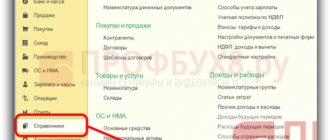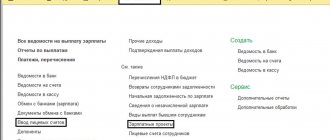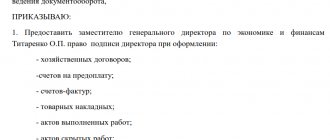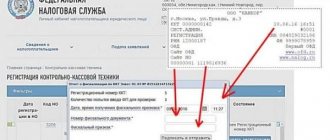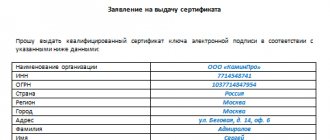Electronic signature for the tax office and more - what is it?
The definition of an electronic signature is given in paragraph 1 of Art.
2 of the Law “On Electronic Signatures” dated April 6, 2011 No. 63-FZ (hereinafter referred to as Law No. 63-FZ). According to this definition, the main function of an electronic signature is to identify the person who signed the electronic document. Documents in electronic form are becoming increasingly common today. Reporting in electronic form is required to be submitted by:
- all VAT payers;
- organizations with more than 100 employees - to the Federal Tax Service;
- employers with 25 employees (or 10 for personal income tax reporting) people - documents containing information on the income of individuals and personal income tax, and reports to the Pension Fund of the Russian Federation and the Social Insurance Fund.
Under what conditions is a qualified electronic signature recognized as valid, ConsultantPlus experts explained. Get free demo access to K+ and go to the Ready-made solution to learn all the nuances of existing conditions.
An electronic report without an electronic signature cannot be submitted, since the systems for receiving reports and declarations will not be able to identify the submitter of these electronic documents.
Law No. 63-FZ in Art. 5 identifies the following types of electronic signatures:
Figure 1. Types of electronic signatures in accordance with Art. 5 of Law No. 63-FZ
A simple signature is a type of identification formed using a password, code or other means.
How to make a simple electronic signature can be found in the article “How to make a simple electronic signature” .
Enhanced Electronic Signature (ESS), as shown in Fig. 1, divided into 2 types:
- qualified;
- unqualified.
The common features of these 2 types of electronic electronic signatures are that they are formed using cryptography (encryption) to transform the information entered on the key, more accurately identify the person who signed the document using such a signature, and control possible changes made to the documents after they have been signed . Another common feature for electronic signatures is that they are created using special devices for electronic signatures.
A qualified enhanced electronic signature is additionally confirmed by a qualified certificate. In the process of its creation and verification, special means of signature confirmation are used in accordance with the requirements of Law No. 63-FZ as amended by the Law “On Amendments...” dated December 30, 2015 No. 445-FZ.
A qualified enhanced electronic signature is provided by certification centers. An unqualified enhanced electronic signature can be obtained without certification centers by going through the identification procedure.
What is the difference between the two types of electronic signatures, you can learn more from the article “What is the difference between the two main types of electronic signatures?”
What you can do with an electronic signature:
- The first advantage of owners of an electronic signature is the opportunity to register on the websites of the Federal Tax Service, Pension Fund, Social Insurance Fund and become a user of a personal account on these electronic resources.
- The second advantage is that you can issue an electronic signature to participate in electronic trading on government trading platforms, and the key to this electronic signature is also suitable for users of the electronic resources of the Federal Tax Service, Pension Fund of the Russian Federation, Social Insurance Fund and the government services website.
How to manage taxes through the personal account of an individual taxpayer
Any tax payer can create a personal account on the Federal Tax Service website. This can be done with:
- Registration card, which a taxpayer can receive at any territorial branch of the Federal Tax Service that works with individuals. Where exactly the taxpayer is registered does not play any role.
- Qualified electronic signature. The key and the CEP verification certificate are issued by certification centers accredited by the Ministry of Telecom and Mass Communications of the Russian Federation.
- An account in the Unified Identification and Authentication System (USIA). An account in the ESIA can be obtained at post offices or MFCs when receiving government services.
Another way to get full access to all options of the Federal Tax Service website for taxpayers is to obtain a digital electronic signature. This method makes it possible to interact with the Federal Tax Service without opening a personal account. For example, to submit an application electronically for registration of an enterprise or individual entrepreneur or for making changes to the constituent documents, the creation of a personal account is not mandatory, but a digital electronic signature is required.
What can an individual do in his personal account on the Federal Tax Service website?
What a personal account on the Federal Tax Service website gives a person:
- The taxpayer - the user of his personal account - is always aware of what tax is accrued and when it needs to be paid. An individual taxpayer can conduct an online reconciliation with the Federal Tax Service.
- Receives current forms of payment receipts (taking into account territorial specifics).
- Has timely and complete information about tax rates and the possibility of applying for benefits.
- Has the opportunity to submit applications to the Federal Tax Service, receive answers, letters, clarifications and clarifications.
- Pay taxes through a special payment form.
- Download, fill out, send the 3-NDFL declaration.
Similar opportunities are provided to users by personal accounts on the websites of the Pension Fund and the Social Insurance Fund. On the Pension Fund website, users can calculate their pension, enter or clarify information about their length of service, apply for a pension, submit documents and come to the Pension Fund only at the stage of assigning a pension and receiving a pension certificate.
How to find out the taxpayer identifier code of the subscriber
Taxes » Questions » How to find out the taxpayer ID and subscriber code
Dear users of the Taxpayer program, you can use tax and accounting reports in electronic form to submit tax and accounting reports to the tax inspectorates through the official website of the Federal Tax Service on the Internet.
The service works for free, we only pay for the electronic signature to the certification center and once for the encryption program (crypto). These costs are significantly lower than payments to intermediaries for delivery.
It’s up to you to decide to pay the delivery company and receive a full service, or pay significantly less and sign yourself, install a crypto program, and check the reports being sent.
General taxation system (annual subscription fee) - 4956 rubles. Simplified taxation system (annual subscription fee) - 2832 rubles.
To connect to the service, you need to fill out a connection application. General taxation system (annual subscription fee) - 3540 rubles.
Simplified taxation system (annual subscription fee) - 2124 rubles. Send an application for additional connection.
Tax office
— The taxpayer must contact any CA that is part of the RTC network of the Federal Tax Service of Russia. The list of certification centers accredited in the network of the RTC of the Federal Tax Service of Russia, and from which you can obtain an electronic signature key for the ability to work with the Internet service, is presented on the Internet sites of the Federal Tax Service of Russia (https://www.nalog.ru) and the Federal State Unitary Enterprise GNIVTs FTS of Russia ( https://www.gnivc.ru).
How to get a tax ID
The key must be registered by the certification center that previously issued the electronic signature key in the information resource service, which allows for automatic registration and updating of registration data of participants (IRUTS) for the submission of tax and accounting reports through the website of the Federal Tax Service of Russia.
A taxpayer identifier, also known as a payer identifier (IP), includes an identifier for information about an individual or an identifier for information about a legal entity.
The following are used as identifiers of information about an individual: - insurance number of the individual personal account of the insured person in the PFR personalized accounting system (SNILS); — taxpayer identification number (TIN); — series and number of the identity document; — series and number of the driver’s license; — series and number of the vehicle registration certificate with the Ministry of Internal Affairs; — registration code of the Federal Migration Service; — other identifiers of information about an individual, used in accordance with the legislation of the Russian Federation. One of the following identifiers is used as an identifier for information about a legal entity: - taxpayer identification number (TIN) together with the reason code for registration with the tax authority (KPP) of the legal entity;
— code of a foreign organization (FIO) together with the code of the reason for registration with the tax authority (KPP) of a legal entity.
Submission of tax and accounting reports through the website of the Federal Tax Service of Russia
It should be noted that the digital key and the Crypto Pro cryptographic information protection tool are provided for a fee by certification centers. They set the prices. Therefore, to obtain information about the cost of the digital signature key, you must contact the certification center from which the digital signature key will be purchased.
The key must be registered by the certification center that previously issued the electronic signature key in the information resource service, which allows for automatic registration and updating of registration data of participants (IRUTS) for the submission of tax and accounting reports through the website of the Federal Tax Service of Russia.
Authentication method for subscribers of the operator's cellular network
The authentication system receives the request and then searches for the external application profile using the identification key contained in the request. Next, the authentication system checks in the external system profile for the presence of the necessary rights to access the requested operation.
If this external application does not have rights, the authentication system generates a response message indicating the impossibility of authentication. If the verification is successful, the authentication system searches for the user's profile and checks the ability to authenticate using the subscriber ID.
If authentication by subscriber ID is prohibited (additional authentication methods are specified), then the subscriber number is automatically determined to belong to the operator, additional authentication scripts and security policies specified by the operator are executed, and the user interface is formed in accordance with the operator’s corporate style.
GGSN is a gateway (ordinary router) between a cellular network (its part for GPRS data transmission) and external information highways of packet data transmission PDNs (Packet Data Networks): Internet, corporate Intranet networks, other GPRS systems. GGSN contains all the necessary information about the networks that GPRS subscribers can access, as well as connection parameters.
What is a login identifier in Sberbank Online
An ID along with a personal password is required for authentication when logging into Sberbank Online through your personal account. It is impossible to get into your personal account without entering your ID. This measure is part of an entire security system, reliably protecting the client from hacking and fraud.
Subscriber code unique subscriber identifier how to get
In accordance with Article 80 of the Tax Code of the Russian Federation, a tax return can be submitted by the taxpayer to the tax authority in person or through a representative acting on the basis of a power of attorney, sent in the form of a postal item with a list of the contents.
Information technologies are increasingly penetrating all spheres of society. It has long become familiar to us: paying for services via the Internet, sending documents electronically and much more. Modern technologies have not bypassed such an area as taxes.
Today, taxpayers are given a real opportunity to send any information, including tax and accounting reports, to the tax authorities in a timely manner.
The work of tax authorities is aimed both at improving the administration of taxes and fees, and at optimizing work with taxpayers and providing them with quality service.
The volume of information is growing rapidly, so the capabilities of the tax service for centralized storage, processing of information and timely access to it require constant improvement.
I submit a tax return for income tax to the Federal Tax Service
I downloaded the Taxpayer Legal Entity program from the website nalog.ru, when I create a transport container it asks for a subscriber code (must be provided by the CA). Help!
Indicate the code of the tax office to which you are submitting the declaration.
Interdistrict tax office No. 24 for Moscow
The certificate you are working with dated 09/26/2013?
What does a legal entity receive by issuing an electronic signature with the Federal Tax Service?
For legal entities, setting up a personal account on the Federal Tax Service website is also beneficial, as it allows you to:
- Know everything about what taxes are assessed, how much payment is credited, make reconciliations and receive information about existing overpayments or arrears.
- Receive and send requests and letters to the Federal Tax Service.
- Receive consultations.
- Save time: contact the Federal Tax Service without leaving the office.
A legal entity can use a personal account with an unqualified electronic signature.
If an enterprise has issued a certificate for the use of an electronic signature key that has all the characteristics of a qualified signature, then it can submit reports through special resources on the websites of the Federal Tax Service, the Social Insurance Fund and the Pension Fund of the Russian Federation. In addition, it is possible to submit electronic reporting through electronic reporting operators. The consumer has the right to independently choose the most convenient method for himself.
You can learn how to take into account the costs of purchasing an electronic signature in accounting and tax accounting from the Ready-made solution from ConsultantPlus. If you do not have access to the K+ system, get a trial online access for free.
How to make an electronic signature for the tax office
An electronic signature for tax reporting can be done at one of the certification centers licensed by the Ministry of Telecom and Mass Communications. You must first prepare a package of documents. The maximum package for a legal entity includes:
- a copy of the constituent agreement;
- a copy of the charter;
- a copy of the order appointing the director;
- passport details, SNILS and TIN of the director;
- a copy of the legal entity registration certificate;
- a copy of the tax registration certificate;
- an extract from the Unified State Register of Legal Entities received no later than six months before applying to the certifier of extracts from the Unified State Register of Legal Entities may be different - check this point at the certification center where you apply to receive keys and an electronic signature certificate).
A specific certification center may not require all documents to generate a signature key. It is better to clarify the contents of the package in advance.
See also “Which certification center can I obtain an electronic digital signature?”
An individual entrepreneur can not only contact a certification center. Individuals have the opportunity to obtain an electronic signature at the territorial office of the tax inspectorate or by obtaining an Unified Identification and Logistics account at one of the post offices or at the MFC.
The procedure for contacting is not much different from working with a certification center. It is also necessary to prepare copies of constituent documents and documents identifying the owner of the signature, and apply for an electronic signature. There is also a certification center within the structure of the Federal Tax Service of Russia.
How to obtain a certificate from a certification center of the Federal Tax Service of Russia
Certification centers of the Federal Tax Service of Russia were created in order to carry out certification and automation of data exchange between state enterprises that are part of the electronic information exchange system.
In this regard, an individual who is not an official of a state-owned enterprise, or a legal entity that is not a state-owned enterprise, cannot obtain a certificate from a certification center of the Federal Tax Service of Russia.
For state enterprises and officials vested with the right of electronic signature, certification is carried out in accordance with the procedure established by the regulations. The first document that such potential applicants need to familiarize themselves with is the Regulations on the infrastructure of the certification center of the Federal Tax Service (Moscow, 2013), which can be downloaded on the Federal Tax Service website.
1.3. Installing the KSKKEP key in the “Personal” certificate store
- We connect the KSKPEP media (flash card Rutoken or JaCarta) to the computer.
- From the Start , select Programs -> CRYPTO-PRO -> CryptoPro CSP
- Click "Service»
- Further "View certificates in container...»
- Click " Browse... " next to the "Key Container Name" field:
- Select the key container corresponding to the connected electronic signature medium and click “OK»
- Confirm by pressing "Further"
- Click “ Install ”
- «OK»
- Click "Ready" and close the program.
- The KSKPEP key is installed in the “Personal” certificate store
Electronic signature for reporting: how to check relevance on the tax website
Holders of digital signature certificates can check its relevance on the government services website. The path to verification is simple. You need to log into the website using the link www.gosuslugi.ru/pgu/eds. The service that opens allows you to check the authenticity (relevance) of the certificate and electronic digital signature documents.
Read here what the purpose of an EDS key certificate is.
To verify, in the form that opens, select the certificate or electronic document that needs to be verified, and enter the confirmation code (anti-bot). After a short waiting time, the system will display the result of whether the selected electronic signature document is current.
As a rule, if the certificate is issued by an enterprise licensed by the Ministry of Telecom and Mass Communications, the problem of checking its relevance does not arise. When connecting to services using an electronic signature key in the name of the certificate, the user always sees the validity period of his key. A few weeks in advance, any system (trading platform or Federal Tax Service service) notifies the user that the validity period of his certificate is coming to an end, every time he uses the key. The user’s task is to contact his certification center in time to renew the certificate.
1.2. Installation Assistant 1.0
- Download from the link and launch the “Helper 1.0” application
- To the question “Allow this app to make changes to your device?"We answer"Yes»
- Click "Further»
- We mark the third checkbox “Federal Tax Service – Taxpayer Personal Account (www.tax.ru)" and press "Further".
- Click "Further»
- Check the box with CryptoPro CSP (if not already installed), ( 1 ).
Next, if you use the Rutoken (Fig. 2), you need to check item (2) , but if your JaCarta (Fig. 3) does NOT need to be checked.
Click “ Install ”.
Fig.2
Available in red or blue transparent plastic.
Fig.3
are placed in a black-orange or black-blue NOT transparent case.
- The installation will begin. All requests must be answered “ Yes ” or “ Install ”
- Click “ Next ”
- Click "Complete»
- Installation of "Helper 1.0" is completed
Results
In order to become the owner of an electronic signature key for the tax office, a legal entity can obtain an electronic signature certificate from one of the certification centers licensed by the Ministry of Telecom and Mass Communications.
Individuals can obtain a Federal Tax Service registration card or register for an Unified Self-identification System account. To do this, they will have to go to the Federal Tax Service or, for the unified identification and authentication system, to the nearest post office or MFC. Individuals can also obtain a key from a certification center.
Purchasing an electronic digital signature certificate from a certification center, for example, to participate in government auctions, allows the owner of such a key to use the services of the Federal Tax Service, Pension Fund or Social Insurance Fund, which require an electronic identity card.
Often, electronic signature certificates purchased at certification centers provide the user with a range of opportunities: they provide access to electronic services of special programs (for example, online accounting), provide access to state trading and services of the Federal Tax Service, Pension Fund of the Russian Federation, Social Insurance Fund or a government services website where electronic identification is required. In any case, the choice remains with the user.
Sources: Federal Law of April 6, 2011 N 63-FZ “On Electronic Signature”
You can find more complete information on the topic in ConsultantPlus. Free trial access to the system for 2 days.
1.4. Building the KSKPEP chain
In some cases, after installing KSKPEP in the certificate store, it is necessary to build a chain of trust to the installed personal certificate.
To find information about the next certificate in the chain, from the Start select Programs -> Crypto-Pro -> Certificates . Open the folder “ Certificates - current user ” -> Personal -> Registry -> Certificates :
Select the installed certificate by double-clicking on it with the left mouse button.
If under the inscription “Certificate information you see “ This certificate is intended for: ” (Fig. 1), then you can skip this section and proceed to the next section 1.5. If you see an exclamation mark and the words “ There is not enough information to verify this certificate ” (Fig. 2) or something similar, continue according to the instructions.
Fig.1
Fig.2
Go to the " Composition " tab:
In the upper window, select the line “ Access to information about certification authorities ” and in the lower window a link to the certificate will be displayed, which should end with “ . crt ". You can download the certificate from this link by pasting it into the address bar of your browser and confirming by pressing Enter .
After downloading the certificate, open it. Answer the warning with “ Open ”.
On the “ General ” tab (window with information about the certificate), click “ Install certificate ”.
Click “ Next ”
Select “ Place all certificates in the following store ”, and then click “ Browse… ”:
Specify “ Trusted Root Certification Authorities ”, click “ OK ”:
Click “ Next ”:
To complete the Certificate Import Wizard, click “ Finish ”:
If a security warning appears, confirm installing the certificate by clicking Yes .