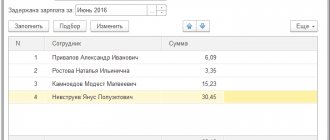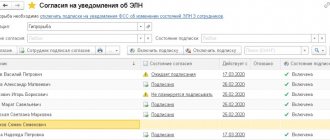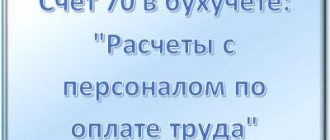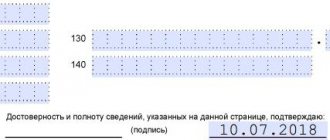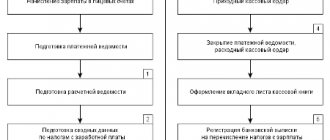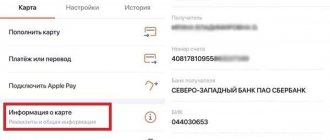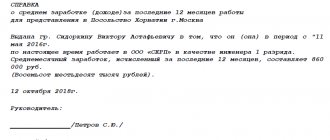There are several options for transferring wages to bank cards:
- within the framework of a salary project - transfer of the total amount to the bank, which then transfers the salary to the personal accounts of employees opened in this bank;
- to personal cards of employees - the organization transfers salaries directly to the employee to his personal card.
Regardless of which option is chosen, the accountant’s actions in the program will be as follows: create a statement to the bank, transfer wages, pay personal income tax.
Let's look at each action with an example.
For more details, see the online course: “Accounting and tax accounting in 1C: Accounting 8th ed. 3 from A to Z"
Step-by-step instruction
In the Organization, according to the local act, wages are paid twice a month: on the 25th and 10th. Payments are made under the salary project to the cards of employees, except for Gordeev N.V., who was hired on May 23, 2021 and indicated in the application a personal card for transferring salaries.
On June 08, 2021 (postponed from June 10), salaries for the second half of May were paid.
Tab. No. Last name I.O. employee To payoff Payment method 1 Komarov Vladimir Sergeevich 28 200 salary project 4 Mashuk Ksenia Valerievna 16 450 salary project 9 Gordeev Nikolay Vasilievich 10 839 to a personal card Total 55 489 Personal income tax for May 2021 was paid on the same day.
Step-by-step instructions for creating an example. PDF
| date | Debit | Credit | Accounting amount | Amount NU | the name of the operation | Documents (reports) in 1C | |
| Dt | CT | ||||||
| Payment of wages according to the salary project | |||||||
| June 08 | — | — | 44 650 | Formation of payment statement | Statement to the bank - According to the salary project | ||
| 70 | 51 | 44 650 | 44 650 | Salary payment | Write-off from current account - Transfer of wages according to statements | ||
| Paying salaries to employees' personal cards | |||||||
| June 08 | — | — | 10 839 | Formation of payment statement | Statement to the bank - To employees' accounts | ||
| 70 | 51 | 10 839 | 10 839 | Salary payment | Debiting from a current account - Transferring wages to an employee | ||
| Payment of personal income tax to the budget | |||||||
| June 08 | 68.01 | 51 | 13 761 | Payment of personal income tax to the budget | Debiting from a current account – Tax payment | ||
For the beginning of the example, see the publications:
- Advance payment
- Payroll
Salary payment settings
- Salary project
Before moving on to the issue of salary payments itself, I would like to draw attention to some program settings.
To process and issue a salary, you need to generate the appropriate documents in the payments section. To issue through a bank, you need to enter salary projects and personal accounts of employees.
Fig.1 Salary project settings
This project allows you to transfer salaries to all employees in one document. Using salary projects reduces the risk of errors when transferring salaries and simplifies the procedure for paying them. This service is supported by almost all banks.
Click the “Create” button and fill in the data according to the banking service agreement.
Fig.2 Salary projects
Fig.3 Fill in the data according to the banking service agreement
To transfer salaries to each employee, a personal bank account is opened and a plastic card is issued. This information should also be reflected in the “Input of personal accounts”, where there will also be data about the project and account.
The first consultation on setting up salary payments in 1C:ZUP through a bank or cash desk is free!
Fig.4 Entering personal accounts
To exchange with a bank within the framework of EDI, you need to prepare applications for opening personal accounts in the “Exchange Documents” section by clicking on “Create”.
Fig.5 Exchange documents
After filling out the application, we will generate a file in xml format to send to the bank through the “Upload file” button.
Fig.6 Upload file
After this, we wait for confirmation of the opening of personal accounts (it can also be downloaded). As a result, a document will be created confirming our actions.
Fig.7 Loading confirmation
Fig.8 Confirmation
Thus, personal accounts will be loaded into the program.
- Accounting policy
In the information about our company, go to the section “Accounting and salary payment”.
Fig.9 Accounting policy and other settings
Here we see the settings: date and order of issue - through a cash desk or bank (in the second case, we indicate the salary project).
Free expert consultation
Maria Kuznetsova
Analyst
Thank you for your request!
A 1C specialist will contact you within 15 minutes.
Fig.10 Date settings and issuing order
To check the settings in the employee’s card (the directory of the same name in the “Human Resources” menu), click on the hyperlink “Payments, cost accounting.”
Fig. 11 Hyperlink “Payments, cost accounting”
Here you will see information about your personal account and the method of payment of your salary. If an employee’s payment method differs from the one configured, you can change it here by setting the switch.
Fig. 12 Employee card
- Prepaid expense
Data on advance payment are entered into the program actually when the employment order is generated.
Fig. 13 Setting up an advance payment
If you need to change the calculation procedure or the amount of the advance payment, you should use the option of changing the advance payment in the “Salary” section.
Fig. 14 Change in advance payment
Fig. 15 Change of advance payment by a fixed amount
If necessary, you can return to any settings, correct or supplement them at any time. If you have any questions or need help setting up salary payments through a bank or cash desk, just contact our specialists by leaving a request on the website or by phone, we will contact you as soon as possible.
Reflection in reporting 6-NDFL
Calculation of personal income tax amounts is carried out by tax agents on the date of actual receipt of income on an accrual basis from the beginning of the tax period (clause 3 of Article 226 of the Tax Code of the Russian Federation). The date of actual receipt of income in the form of wages is the last day of the month indicated in the Salary field for Payroll document (clause 2 of Article 223 of the Tax Code of the Russian Federation). It will be reflected on page 100 of Section 2 of form 6-NDFL.
Explore Payroll
In Form 6-NDFL, payment of wages is reflected in:
Section 1 “Generalized indicators”:
- pp. 070 - 13,761 , amount of tax withheld.
Section 2 “Dates and amounts of income actually received and withheld personal income tax”: PDF
- page 100 - 05/31/2018 , date of actual receipt of income;
- page 110 - 06/08/2018 , tax withholding date.
- page 120 - 06/09/2018 , tax payment deadline.
- pp. 130 - 107,250 , the amount of income actually received.
- Page 140 - 13,761 , the amount of tax withheld.
Confirmation of the fact of salary transfer to the card.
The issue of confirmation by a public sector organization of salary transfers to employees’ plastic cards was considered by the Ministry of Finance in Letter No. 02-07-10/42314 dated 06/07/2019.
Forms of primary accounting documents for public sector organizations are established in accordance with the budget legislation of the Russian Federation. Order of the Ministry of Finance of the Russian Federation dated March 30, 2015 No. 52n (hereinafter referred to as Order No. 52n) approved the forms of primary accounting documents for public authorities (state bodies), local governments, management bodies of state extra-budgetary funds, state (municipal) institutions and Guidelines for their application.
The Ministry of Finance expressed the following opinion:
- the requirements of Order No. 52n do not apply to the register of funds with the results of deposits sent by the credit institution to the institution that transfers salaries to the card of the credit institution;
- for an institution, the primary accounting document confirming the fulfillment of accepted obligations is a payment document confirming the debiting of funds from the institution’s personal account, including the transfer of funds to pay wages;
- a register of funds with the results of deposits sent by a credit institution to an institution is a document of the credit institution and is provided to the institution on the basis of an agreement on the terms stipulated by such an agreement.
Payment of personal income tax to the budget
Payment of personal income tax to the budget is carried out no later than the day following the day of payment of wages to the employee (clause 6 of Article 226 of the Tax Code of the Russian Federation).
Payment of personal income tax to the budget is reflected in the document Write-off from the current account transaction type Tax payment in the Bank and cash desk section - Bank - Bank statements - Write-off button.
Please pay attention to filling out the fields:
- Transaction type - Tax payment .
- Tax - personal income tax when performing the duties of a tax agent .
- Type of liability - Tax .
- for - May 2018 , the month of accrual of income (salaries).
Postings according to the document
The document generates the posting:
- Dt 68.01 Kt - payment of personal income tax to the budget for May.
How to close a salary project?
Each bank has its own procedure for winding up a salary project, and it is better to clarify it with managers by calling the call center. But usually an entrepreneur needs to take three steps:
- Inform employees that the salary project is being closed. This means that further servicing of the cards will be carried out at their expense.
- If employees do not agree to pay for cards, it is better for them to close their accounts in advance by withdrawing the balance.
- Next, the entrepreneur contacts the bank with documents and terminates the agreement.
Checking mutual settlements
Checking mutual settlements with an employee
You can check mutual settlements with an employee using the report Balance sheet for the account “Settlements with personnel for wages” in the Reports section - Standard reports - Account balance sheet.
In this case, the end date of the report must be the day of payment of wages.
The absence of a final balance in the “Settlements with personnel for wages” account means that there is no wage arrears for each employee.
Checking settlements with the budget
To check the calculations with the budget for personal income tax, you can create a report Analysis of account 68.01 “Personal income tax when performing the duties of a tax agent”, in the section Reports - Standard reports - Account analysis.
In our example, wages were paid on June 8, so the end date of the report should be June 09, i.e. the next day after the day the wages were paid.
The absence of a final balance in account 68.01 “Personal income tax when performing the duties of a tax agent” means that there is no debt to pay personal income tax to the budget.
See also:
- Salary settings: 1C
- Accounting policy for NU: Insurance premiums
- Registration of salary project
Did the article help?
Get another secret bonus and full access to the BukhExpert8 help system for 14 days free of charge
Related publications
- Payment of an advance through a bank on bank cards Let's consider the features of reflecting in 1C the payment of an employee's advance through a bank....
- Settlements with an employee upon dismissal, including payment of compensation for unused vacation Dismissal of an employee is an operation without which no activity can proceed...
- Payment of dividends to founders: individuals and legal entities Let's consider the features of reflecting the accrual and payment of dividends in 1C...
- Universal report on checking the completion of part 2 of form 6-NDFL Filling out part 2 of form 6-NDFL still causes difficulties for users...
How to connect a salary project?
- Leave a request at a branch, on the bank’s website or through an online bank (often salary projects are connected through special business applications).
- Agree with the bank on the terms of the salary project: types and validity of cards issued, tariff plans, etc.
- If necessary, prepare a package of documents for submission to the bank, including employee application forms.
- After reviewing the application, the entrepreneur will be asked to sign a contract and additional agreements.
- At the final stage, a salary account is opened, into which funds will be received, and individual employee card accounts.
In the future, the management of the salary account on the part of the entrepreneur will be completely remote, as well as the management of personal cards will be remote on the part of the employees.
Choosing a form of receiving wages: legal framework
The main legal norm regulating the issue under consideration is one of the paragraphs of Article 136 of the Labor Code of the Russian Federation (hereinafter referred to as the Labor Code of the Russian Federation). It establishes the employee’s right to write an application to transfer wages to a credit institution of the employee’s choice.
Moreover, when changing the bank by re-applying, it is possible to change the account for making transfers. In case of disputes, it is necessary to familiarize yourself with the content of the following legislative provision: paragraph 2 of Article 1 of the Civil Code of the Russian Federation (hereinafter referred to as the Civil Code of the Russian Federation) guarantees the freedom of persons to establish rights and obligations by concluding agreements (open an account in the banking organization in which one the employee deems necessary).