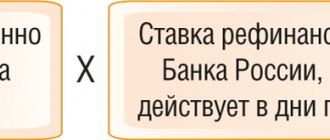Calculating income tax in 1C Accounting 3.0 is not difficult if you know what settings need to be set in the program according to your accounting policy. Let's look at the nuances of calculating income tax in 1C 8.3 Accounting 3.0 step by step.
After reading the article you will learn:
- where to set up tax accounting in the program;
- how it is organized in 1C;
- How is income tax calculated?
- what records are generated in the program, if income tax is charged - postings in 1C 8.3.
Accounting policy settings for income tax
Each enterprise must develop an accounting policy regarding profit taxation that fully takes into account the specifics of its activities.
Read more Income tax accounting policy designer
Setting up accounting policy parameters for income tax is carried out in the Main section - Settings - Taxes and reports - Income Tax tab.
Learn more about each setting
Organization of tax accounting in the program
Tax accounting in 1C is carried out on accounting accounts (chart of accounts 1C). Accounts that reflect the amount of NU in transactions have the Tax attribute (for income tax) .
See also Income tax: review of the main legislative innovations of 2021 (from the recording of the broadcast on December 26, 2021)
Separation of income and expenses in NU
Income at NU is divided into:
- income from sales (revenue) - income reflected in account 90.01;
- unrealized income - income reflected in account 91.01;
- not taken into account in the NU.
Expenses at NU are divided into:
- costs associated with production and sales:
- straight;
- indirect;
- unrealized expenses;
- not taken into account in the NU.
Direct expenses include the costs defined in the List of direct expenses in the accounting policy settings for tax accounting.
Indirect costs include:
- costs reflected under Cost Items and not defined in the List of Direct Costs ;
- costs reflected under Items of other income and expenses (account 91.02), Type of item for which: Taxes and fees ;
- Other indirect costs;
- Other operating income (expenses).
The remaining expenses in account 91.02 are considered non-operating.
Unaccounted expenses and income in NU
To generate movement in tax accounting accounts, it is also necessary that when reflecting costs and income, their analytics ( Cost Items , Items of Other Income and Expenses ) are taken into account in NU.
Expenses and income that are not taken into account are reflected in the subaccounts of the off-balance sheet account NOT .
If the Expense Type is set - Not taken into account for tax purposes , then such costs will be reflected in NU as expenses not taken into account in the Dt subaccounts NOT .
Income and expense items are used to record both costs and income. To reflect income and expenses not taken into account in tax accounting, Accepted for tax accounting .
The type of expenses affects which off-balance sheet account is used by 1C for non-accounted expenses and income.
PBU 18/02
If the organization applies PBU 18, indicate this in the accounting policy settings for accounting policies: section Main - Settings - Accounting policy.
Transactions will automatically reflect temporary and permanent differences if the control unit and control unit have discrepancies.
The formation of deferred liabilities (assets) is carried out at the Closing of the month.
We calculate income tax in 1C
For most accountants, calculating income tax is a completely simple task: you just need to click on the “Month Closing” button in the corresponding section of the program, and it will be calculated automatically. But if we are not a small business, then, in compliance with the requirements of the law, we must keep records in accordance with PBU 18/02, using temporary (TP) and permanent (PR) differences in tax accounting (TA), which significantly complicates the task.
Let's consider the initial setup of the 1C program, entering the primary documentation for calculating income tax and the calculation itself. Let's take for example the organization Raduga LLC, which specializes in the production and sale of furniture.
Initial program settings
All settings for the company’s income tax are entered using the hyperlinks “Accounting Policy” (Fig. 1) and “Taxes and Reports” (Fig. 2) in the “Main” section. Be sure to check the box “PBU 18 “Accounting for calculations of corporate income tax” is applied”, and also check the income tax rates.
Formation of flow
In our example, we consider the calculation of income tax for October 2021. In order for the amount of depreciation expense for a fixed asset to participate in our calculation, we will need to purchase and put into operation the facility in September. When an object is accepted for accounting, we include in expenses its entire initial cost for tax accounting (to reduce income tax). The program has two documents for the acquisition of fixed assets on the fixed assets and intangible assets tab: 1. “Receipt of fixed assets” and 2. “Receipt of equipment”. What is the difference? Because in the first case, the document generates transactions for both the purchase and registration of a fixed asset item at once. It is convenient for those users who will not have different accounting for accounting and accounting records. We first enter the document “Receipt of equipment”, and then “Acceptance for accounting of fixed assets” (Fig. 3).
If we click on the Dt/Kt button and look at the postings, we will see a temporary difference in the accounting system in the amount of 700,000 rubles (Fig. 4), which is immediately written off as an expense for the accounting system on account 20.01.
In the process of work, our company incurs costs for the purchase of material for furniture production. Such a business transaction is reflected in the program using the document “Receipt (act, invoice)” (Fig. 5).
We will write the material directly to production using the document “Requirement-Invoice” (Fig. 6). You can create it here by clicking on the “Create based on” button.
The next stage of our work will reflect an expense that will never be accepted for tax accounting. The document “Operation entered manually” in the “Operations” section will help us. Its peculiarity is that it is completed entirely manually. And usually it is this that causes accountants to make mistakes when calculating income taxes. Here you must always remember an important formula:
BU = NU + VR + PR
In our example (Fig. 7) for account 91.02, we selected the corresponding expense item “Other non-operating income and expenses” without the “Accepted as NC” checkbox (Fig. 8), a constant difference was formed according to NC.
Usually, at the end of the month, the document “Production Report for a Shift” is entered into the program. It reflects the release of finished products and the write-off of consumables. In our case, we cannot do without it (Fig. 9).
The “Materials” tab remains empty, since we have already written off the material using the “Requirement - invoice” document.
Next, we will calculate the salaries of the organization’s employees. If in the salary settings (section “Salaries and Personnel”) it is set that it is “Accounted for in this program” (as in our case), then you need to create a document “Payroll” (Fig. 11). It will calculate wages, personal income tax and insurance contributions, and also these transactions will be posted to accounting accounts.
We have made enough expenses, let's move on to the revenue side.
Income generation
We will sell our manufactured products to the buyer using the document “Sales (acts, invoices)” (Fig. 12).
In transactions for writing off the cost of production, the column “Amount” must be filled in. If the sale includes VAT, then the program makes another entry for its accrual (Fig. 13). Please note that the amount according to NU is not filled in.
Income tax calculation
When all the primary documentation has been entered, wages and taxes have been accrued, you can proceed to closing the period. From the “Operations” section, follow the “Month Closing” hyperlink (Fig. 14) and click “Run”. Using this command, the program will repost all documents of the current period, and also calculate depreciation, adjust the cost of the item, close accounts 20 and 44, 90 and 91, and calculate income tax. By clicking on the “Income Tax Calculation” hyperlink, you can see the transactions and also generate a “Calculation Certificate”.
Please note: it must be formed according to tax accounting indicators (Fig. 15).
What is good about this certificate: the financial result of the organization’s activities and income tax are displayed both on an accrual basis from the beginning of the year and for the current month (Fig. 16).
Checking the calculation
To analyze income tax accounting in the program, there is a report of the same name in the “Reports” section (Fig. 17).
And the first thing you need to pay attention to is what color is the frame on the left side of the “Income tax according to NU and ACC data” report. The green frame means that the accounting rule is BU = NU + PR + VR. The tax calculation was done correctly. If the frame is red, look into the reasons. The report is a flowchart, so you can easily find errors by moving through the blocks. You can enter each of them and expand information on documents. When all errors are found and eliminated, re-close the month and generate the report again. At the second stage of the check, you should see a green frame, which means the tax base has been formed correctly.
If you still have questions about calculating income tax in 1C, we will be happy to advise you free of charge.
We wish you successful work and only green color in life!
Financial result and accrual of income tax - postings in 1C 8.3
During the tax period, record business transactions. When performing the Month Closing procedure, entries will be automatically generated to determine the financial result and calculate income tax.
If a profit is made based on the results of the tax period, the following entries are generated:
- Dt 99.01.1 Kt 68.04.1 - income tax charged.
If there is a loss based on the results of the tax period, then the following entries are generated:
- Dt 99.01.1 Kt 68.04.1 (reversal) - income tax adjusted.
Don’t forget to check your tax accounting using the Income Tax Accounting Analysis : section Reports - Report Analysis - Income Tax Accounting Analysis.
How tax accounting is implemented in 1C postings
In accounting configurations 1C 8.3, to implement this formula, a special register is used, in which each value has its own resource (Fig. 1).
Fig.1
The user does not need to understand the structure of registers in detail, but for a deeper understanding of the mechanism for calculating tax transactions, it is worth having at least a general understanding of the internal “kitchen”. Moreover, the connection between the register and postings is obvious.
In 1C transactions, instead of one amount, 4 may appear at once (according to the number of values from the above formula). In Fig. 2 we see different amounts of depreciation for accounting and tax accounting. The difference between them (83.34) forms a temporary difference and is located in the line with the abbreviation “ BP ”.
Fig.2
When posting documents, the program itself calculates the required amounts for accounting and accounting records, and also controls the equality of accounting and accounting records using a formula. After the period is closed, the base we need is formed based on these values.
The chart of accounts in 1C also has its own characteristics. All accounts on which income tax accounting is kept have the “NU” flag checked (Fig. 3). For example, accounts 20, 23, 25 take part in generating profit, but account 19 does not affect profit; the “NU” flag is not selected for it.
Fig.3
Because of this, some tax accounting entries may contain either a debit or a credit amount. In Fig. 4 we see that in the entry for accrual of contributions in the lines for NU there is an amount for debit, but there is no amount for credit.
Fig.4
The fact is that account 68.01 does not apply to tax accounts. The “NU” sign has not been established for it (Fig. 5).
Fig.5
For intermediate calculations of income tax, account 68.04.2 is used, which is not in the standard chart of accounts; this sub-account was added by 1C developers (Fig. 6). Posting Dt 68.04.2 Kt 99.09 in the amount of 0.15 rub. needed to round the tax amount to whole numbers.
Fig.6