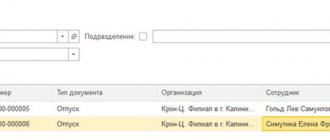Differences in customs payments
First of all, it is worth noting that tax receipts must reflect the specific tax period in field 107. A customs payment is a code assigned to the body of the Federal Customs Service of Russia (FCS).
Other fields of the payment order for customs are also filled out differently so that you can understand exactly what the payment was made for. Let's look at this in more detail.
The general and special rules by which payments are formed are written down in Order No. 107n of the Ministry of Finance of Russia dated November 12, 2013. Explanations regarding customs payments are given here in a separate Appendix No. 3. The procedure for filling out fields 104 – 109 in the payment order addressed to the Federal Customs Service authorities is described here.
However, first of all, to confidently pass control of this payment, it is necessary to correctly fill out column 101. It indicates the status of the payer himself as a participant in foreign economic transactions and transactions. It is prescribed with special digital codes such as 06 and 16 - 20. The purpose of these codes is to show that the person filling out the payment is a participant in foreign trade activities.
The budget classification code - abbreviated as KBK - is entered in field 104 to make a payment to the state customs office. A list of these codes and payment type codes specific to each BCC can be found on the official website of the Federal Customs Service in the “Information for Foreign Trade Participants” tab.
Here is the exact link.
In practice, most often you have to enter budget classification codes into payments:
- advances on payments to customs;
- duties for customs operations.
Line 104 may also contain a code indicating the payment of penalties on customs duties.
Based on the letter of the Federal Customs Service dated December 26, 2013 No. 01-11/59519, in field 105 it is necessary to indicate a single OKTMO code.
Common mistakes
Main mistakes when filling out payment orders:
1. The customs code is indicated incorrectly in field 107 of the payment order (point “D” in the picture below).
St. Petersburg customs code is “1021 0000”;
Baltic customs - “1021 6000”;
The code for a single personal account is “1000 0010”;
The most common mistake: the code is present in the payment purpose, but is missing in column 107. The customs code must be in column 107 of the payment order!
2. The payer status is indicated with an error in field 101 (item “A”).
Payer status code for legal entities is “06”;
For individual entrepreneurs – “17”;
Important! Individual entrepreneur is not a legal entity and has its own payer status code. According to the Tax Code: “individual entrepreneurs are individuals registered in the prescribed manner and carrying out entrepreneurial activities without forming a legal entity”
3. The order of payment is mixed up in field 21 (item “B”).
The order of payment in this case is always “5”.
4. The wrong budget classification code (BCC) , which determines the payment of the advance payment or import duty, field 104 (item “B”).
BCC for advance payments - “1531 1009 0000 1000 0180”;
BCC for import customs duty - “1531 1011 0100 1100 0180”;
Import duties and advance payment must be paid separately . Accordingly, if you made both payments, you will have two payment orders with different BCC codes;
The advance payment includes a fee to the state for customs clearance, as well as VAT payable upon release of the goods into free circulation. Read more in the article “All costs during customs clearance”
5. Incorrect OKTMO code in field 105 : All-Russian Classifier of Municipal Territories (point “D”).
Code OK;
6. Extra information in fields 106,108, 109, 110. These fields must be empty or filled in according to the rules of your bank (point “E”).
Column 106 of the payment order is the basis for the payment. According to the bank’s rules, there may be “0”, “00” or DE.
For example, Sberbank requires that column 106 contain the designation “DE”, which means payment according to the customs declaration (current as of 02/08/16).
Alfabank requires that you fill in the date in field 109 (valid as of 02/08/16).
Always check with your bank about the details of filling out the fields in the payment order before paying customs duties.
How to fill out field 107 for customs
The payer must ask at the customs post at which customs office the payment will be made at this location. That is, what code does the higher customs office have for accepting transferred funds?
EXAMPLE
Bryansk customs has 10 posts for customs inspection. And each of them has its own individual code. But when a company fills out the customs authority code, in field 107 of the payment they indicate the numbers of the central office of the customs office of the Bryansk region. This code looks like this - 10102000.
This information is also provided on the website of the Customs Service of the Russian Federation https://ved.customs.ru/ in the “Databases” section. Everything that needs to be entered in field 107 is given at this link.
How to correctly fill out field 107 - sample 2021?
The placement of characters in field 107 depends on the payment basis, which is indicated in field 106. It indicates the frequency of making the tax contribution or the exact date of the action in accordance with tax legislation.
In this case, frequency should be understood as a month, quarter, six months or a year for those payment transfers that are made on an ongoing voluntary basis.
Therefore, the first two characters “XX” in the value of this field look like this, depending on the payment:
- MS – monthly payment;
- KV – quarterly;
- PL – six-monthly;
- GD – annual.
The signs "PP" mean:
- half-year serial number for the corresponding payment (can only take one of two values: 01 or 02), for example, PL.01.2019;
- in case of making a quarterly payment - the quarter number (from 01 to 04), for example, KV.02.2019;
- serial number of the month that is current for making a monthly contribution (the range of values is limited from 01 to 12), for example, MS.10.2019;
- for an annual payment, if tax legislation has established specific deadlines for it. Then these signs take the value “0”. For example, GD.00.2019.
"YYYY" signs . The remaining 4 digits indicate the annual period for which the tax payment is made to the budget.
Depending on the situation, filling out field 107 may differ:
- In a situation where a payment is being made to pay off the resulting debt, the date should be entered in field 107 in accordance with the document on the basis of which the payment is transferred to the budget.
For example, an organization transfers a tax contribution at the request of the Federal Tax Service. Then the payment order is filled out as follows: in field 106 the sign “TR” is put, in field 107 the date of payment according to the document is indicated in numbers – “05/20/2019”.
- If the tax is transferred according to an inspection report by a Federal Tax Service inspector, then field 107 should contain “0”. In field 106 the sign “AP” is entered.
- Field 107 takes on the meaning of a strict date also in situations where the Tax Code for payment establishes more than one payment period with a list of strictly established dates for making the payment to the budget. For example, consider the payment of personal income tax by an individual entrepreneur on his income.
In accordance with paragraphs. 6.9 tbsp. 227 of the Tax Code for 2021, an individual entrepreneur is obliged to pay income tax within the deadlines that will be indicated in the payment order in field 107 as follows:
- “07/15/2020” - the amount of payment transferred in advance for the period from January to June;
- “10.15.2020” - advance amount for the period from July to September;
- “01/15/2021” - advance amount from October to December;
- “GD.00.2020” is the final payment for the year.
- In the case where personal income tax is paid by an organization, the scheme for filling out field 107 of the payment slip is different: in the first group of characters the MS is written, and then the month and year for which the salary is transferred. Accordingly, the field will take the form “MC.XX.YYYY”. For example, employees’ salaries for the month of June were paid on 07/09/2019. In field 107 for the personal income tax withheld with it, “MS.06.2019” will be indicated.
- Transfer of insurance premiums for compulsory medical insurance, compulsory medical insurance and VniM is made to the tax authority. The payment field takes a format similar to the personal income tax transfer (MS.XX.YYYY). If contributions for injuries are credited to the social insurance fund, then field 107 has the value “0”.
Late payment
If this happens, the law requires the payer to pay a penalty. Their volume is directly dependent on the timing of the late payment.
There are KBK codes designed specifically for paying penalties. The same section “Information for foreign trade participants” of the official website of the Customs Service will help you find the BCC for penalties.
The payer of the penalty fills out all other fields in the same way as he would fill out a customs payment receipt.
If it is necessary to pay penalties at the request of the customs authority, then you must additionally fill out:
- field 106, where to enter the code “TK” or “TU”;
- In field 108, enter the date of the request.
Also see “Customs officers will control postal items of Russian Post.”
Read also
29.06.2017
When and how the “Code” field is filled in
The code field in the 2019-2020 payment order is filled out differently, depending on whether the payer independently transfers funds to the budget or fulfills the request of the fiscal authority.
Check whether you are filling out payments for insurance premiums correctly with the help of explanations from ConsultantPlus. Get free trial access and see how to fill out the order line by line.
If the payer acts independently, sending an order for a transfer, then 0 is entered in the “Code” field. When a request to make payments to the budget comes from the fiscal authority, then in the payment order in this field the code must correspond to the UIN. This rule directly follows from clause 1.21.1 of Bank of Russia Regulation No. 383-P dated June 19, 2012, which states that the UIN must be included in the payment when it is assigned by the recipient of the funds.
However, the latest clarifications of the Federal Tax Service of the Russian Federation (letter dated March 13, 2017 No. ZN-4-1 / [email protected] ) indicate that filling out the UIN number does not add anything to the information about the payer if the latter’s TIN is given in the payment document. And the TIN for a payment order is a required requisite. That is, it is also permissible to indicate 0 in the UIN field when paying on demand.
Read more about this position of the Federal Tax Service in the material “Do I need a UIN in the payment for a fine?” .
IMPORTANT! In payment orders in 2019-2020, field codes intended for entering UIN cannot be left blank. If you do not have information about the UIN or there are reasons not to indicate it, you just need to enter 0. By leaving field 22 empty, you risk receiving a refusal to make a payment from the banking institution.
In what case is the UIN filled out when paying tax for a third party, see here .
Customs duties in 1C
Content:
1. Types of payments that relate to customs payments
2. Payment, calculation of customs duties in the 1C: Accounting 3.0 program
Types of payments that relate to customs payments
Companies engaged in foreign trade activities pay mandatory fees at customs.
Customs payments include the following types of payments:
— import and export customs duties;
— VAT and excise taxes;
- customs duties.
Let's look at the procedure for calculating and paying customs duties (hereinafter - TPsh) in the 1C Accounting 3.0 program.
Payment, calculation of customs duties in the 1C: Accounting 3.0 program
Before paying and charging customs duties, you need to make a number of settings in the 1C: Accounting 3.0 program:
Since payments are made to customs, it is necessary to create a new counterparty in the directory. In our example, this is Moscow customs. We indicate the counterparty - State body: “State body - Other”:
Customs duties in 1C are not taxes and fees; they are taken into account in mutual settlements in account 76.09 “Other settlements with various debtors and creditors.”
By default, you won’t be able to insert an invoice into the documents being created, so let’s set it up from the card of the created counterparty by selecting Accounts for settlements with counterparties.
Payment of advance payments for duties, VAT and other fees is carried out to different BCCs and, in accordance with them, it is necessary to create separate payment orders for each payment.
TPsh is not a tax, but it is transferred to the budget, therefore, there is a need to fill out the fields KBK, OKTMO, etc. To automate this process, you need to describe TPsh.
“Directories ~ Bank and cash desk ~ Taxes and fees”
“The main thing ~ Organization ~ Registration with the tax authorities ~ Details of taxes and payments to the budget.”
You can set up other non-tax payments to the budget in the same way.
When conducting a bank statement, 1C:Enterprise transactions were generated:
The accrual of customs duties in 1C is reflected in the document “Customs customs declaration for imports”. It is filled out on the basis of the document “Receipt of goods”. Only the customs value and duty percentage are entered manually.
When posting a document, the following 1C:Enterprise transactions are generated:
You can view the results using the standard SALT report, as well as using a universal report by selecting the appropriate settings for the section, for goods, for offsetting advances, or all the information in general for each customs declaration document.
Specialist
Serebryakova Galina
What is a customs authority code
This is an 8-digit code (for example, 10013000 - Moscow Regional Customs), assigned to each border and internal post of the Federal Customs Service of the Russian Federation. FCS posts (the lowest level in the customs system), in turn, report directly to customs or regional departments. However, it is at the post level that most of the import-export operations for declaring, importing and exporting goods are carried out.
When and why is it needed
The code is needed to determine at which customs post (CP), customs office and in which region the registration act is carried out.
Note. It is not the post code that is indicated, but rather the code of the customs office on whose territory the post is located. For example, if you are registering imported cargo at the Mozhaisk TP, then you should write the code of the Moscow Regional Customs.
Payment orders are formed according to special and general rules, which are enshrined in the order of the Ministry of Finance of Russia dated November 12, 2013 No. 107n. Explanations regarding customs duties are given in a separate Appendix No. 3. The procedure for filling out fields 104-109 in a payment order addressed to the Federal Customs Service authorities is also described here.
Legislation
There are several regulations that regulate the use of UIN by both legal entities and individuals.
These include:
- Regulation of the Bank of Russia No. 383-P dated June 19, 2012 Regulates the need to include the UIN in a payment order when it is assigned to a taxpayer.
- Order of the Ministry of Finance No. 107n dated 11/12/13 Clarifies the rules for filling out field 22 when using a unique identifier.
- Letter from the Federal Tax Service of the Russian Federation dated March 13, 2021 Regulates the mandatory indication of the taxpayer’s TIN when filling out a payment order.
All rules specified in the listed regulations must be followed. Otherwise, it will be a violation of the law, which will result in fines.