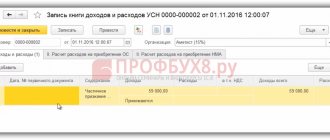Representatives of industries and areas of activity affected by coronavirus 2021 have already received state support funds allocated for employee salaries. How to correctly reflect the money received in accounting? Will you eventually have to pay taxes on them? From this article you will learn about accounting and tax accounting for 2020 subsidies from the state in connection with the coronavirus.
Also see:
- The methodology for calculating the number of employees when providing state support may change
- How to get a subsidy for prevention against coronavirus infection: rules 2020
Receiving subsidies due to coronavirus in accounting
Accounting methodologists argue about how to correctly account for receiving a subsidy. Experts are unanimous in one thing: receiving a subsidy is a specific fact of economic life, therefore the accounts used daily in accounting are not suitable for reflecting it. What is suitable?
Account 86 “Targeted financing”
The logic is this: account 86 is intended to reflect information on the movement of funds received from other sources, including the budget, and intended to finance targeted activities. The purpose of the subsidies is partial compensation of salary costs in the period April-May 2021. Therefore, the receipt of funds must be reflected in credit 86 of account, in the context of the corresponding subaccount.
Account 98 “Deferred income”
The arguments in favor of using this account are as follows: according to the Instructions for using the Chart of Accounts (approved by order of the Ministry of Finance dated October 31, 2000 No. 94n), credit 98 of the account should reflect the amounts of budget funds allocated to a commercial company to finance expenses. Please note that in the same Instructions there is a recommendation that account 98 on the loan corresponds to account 86.
Thus, from a formal point of view, the following block of transactions when receiving a subsidy would be ideal:
- Dt 86 Kt 98 – reflects the right to receive a subsidy (accrual);
- Dt 51 Kt 86 – the subsidy is credited to the bank account (receipt).
The question remains about the need for unnecessary running of the same amount across accounts. After all, to simplify the records, count 98 can simply be excluded. Then the subsidy is reflected as follows:
Dt 51 – Kt 86
Further, the compensated expenses incurred can be written off through the debit of account 86 .
How to reflect receipt of a subsidy in 1C: Enterprise Accounting ed. 3.0?
Published 05/19/2020 10:27 Author: Administrator Did we promise? We have done! We wrote in detail about how to receive a grant, who is entitled to it and in what amount in the article Who is entitled to a subsidy from the state, and how to get it during self-isolation? We hope that everyone already knows about the Decree of the Government of the Russian Federation of April 24, 2020. No. 576 “On approval of the Rules for the provision in 2021 from the federal budget of subsidies to small and medium-sized businesses operating in sectors of the Russian economy that were most affected by the worsening situation as a result of the spread of the new coronavirus infection,” according to which enterprises and individual entrepreneurs, Those who meet the requirements of the Resolution are provided with free grants allocated from the federal budget of the country. Now let’s look at how the subsidy is reflected in the 1C software product: Enterprise Accounting 8th edition. 3.0 using the example of different taxation systems.
How to reflect the receipt of a subsidy for an enterprise or individual entrepreneur on OSNO?
According to Accounting Regulation 13/2000, budget funds provided in the prescribed manner to finance expenses incurred by the organization in previous reporting periods are attributed to increasing the financial result of the organization.
Based on this, the receipt of a wage subsidy should be reflected in account 91.01 “Other income”.
At the same time, Article 251 of the Tax Code of the Russian Federation “Income not taken into account when determining the tax base” states that such income includes subsidies received from the federal budget in connection with the unfavorable situation associated with the spread of the new coronavirus infection.
Accordingly, for account 91.01 it is necessary to create a cost item that would classify the subsidy as other income in accounting and not reflect it in the tax account.
Let's go to the "Directories" section and select the "Other income and expenses" item. In the window that opens, click on the “Create” button and enter the name “Subsidy from the federal budget.” In the “Type of article” column, select “Compensation for losses receivable (payable)” and uncheck the “Accepted for tax accounting” flag.
Now let’s enter the document “Receipt to the current account” in the “Bank and cash desk” - “Bank statements” section. In the created document “Operation Type” you should select “Other Receipt”. In the “Settlement account” column, indicate 91.01 and the previously created subaccount “Subsidy from the federal budget.”
The posted document will create the following transactions:
The funds received can be used for expenses related to the payment of wages or other urgent needs, for example, to pay debts for utilities, rent and other expenses.
To reflect such expenses, you should enter a new cost item in the section “Directories” - “Cost Items”. In this case, the “Type of expense”, based on Article 217 of the Tax Code of the Russian Federation, should be “Not taken into account for tax purposes.”
If the subsidy is used to pay salaries, then you should go to the “Salaries and Personnel” section and select the “Salary Settings” item, and then click on the “Salary Accounting Methods” link. In the window that opens, you need to create a new reflection for the expense account with the subaccount “Costs made through subsidies.”
After saving the reflection, you need to return to the salary settings and click on the “Accruals” link. Here you need to introduce a new charge, which will also be subject to insurance premiums and income tax, but the “Method of reflection” will be associated with the subsidy.
Now let’s calculate the salary; to do this, in the “Salaries and Personnel” section, select the “All accruals” item, click on the “Create” button and select “Salary accrual” from the drop-down list. Specify the month of accrual and click the “Fill” button. After filling out, you need to click on the accrued amount that is planned to be paid through the subsidy.
And then adjust the reflection using the previously created accrual, dividing the amount into the subsidy received free of charge and standard salary expenses.
When accruing, the amount of the spent subsidy will be reflected in the accounting records and will not affect the calculation of taxable profit.
How to reflect the receipt of a subsidy for an enterprise or individual entrepreneur on the simplified tax system?
A subsidy received from the federal budget, as mentioned earlier, must be reflected in accounting as other income (PBU 13/2000). And in tax accounting, when applying the simplified system, the subsidy refers to income that is not taken into account for the purposes of calculating tax when applying the simplified tax system. This is stated in articles 346.15 and 251 of the Tax Code of the Russian Federation.
To reflect the receipt of the subsidy, go to the “Bank and cash desk” section, select the “Bank statements” item and enter “Receipt to the current account”.
Compared to the previous example on OSNO, with the simplified tax system in payment orders there is a column “Income of the simplified tax system”, which should be cleared.
After posting the document, by clicking on the button on the “Book of Accounting for Income and Expenses (Section I)” tab, you can make sure that this receipt will not fall into the income generated by the tax under the simplified tax system.
This grant can be spent on a variety of needs of an enterprise or entrepreneur, for example, paying wages, rent or utility bills.
Let's consider paying utility bills using a subsidy received from the federal budget. To do this, go to the “Bank and cash desk” section, select the “Bank statements” item and enter “Debit from the current account”. In the document that opens, indicate “Type of transaction” as “Payment to supplier” and fill in the details.
Then, we will reflect the certificates of work performed received from the service provider.
To do this, go to the “Purchases” section and select the “Receipts (acts, invoices)” item. In the window that opens, click on the “Receipt” button and select “Services (act)” from the drop-down list.
Let's fill out the document with the data from the act. In the tabular part, we divide the input services into 2 lines: the first line is the costs of the enterprise, and the second is the costs repaid by the subsidy.
It should be noted that expenses incurred through subsidies, like those for OSNO, are expenses in accounting and are not reflected in the tax bill.
Therefore, in the second line in the “Accounting account” column, you should indicate the expense account and the cost item that we created earlier when we considered the reflection of expenses for capital assets. In this case, it is imperative to ensure that this amount is not accepted as expenses under the simplified tax system.
After posting the document, using the button on the “Book of Income and Expenses Accounting (Section I)” tab, you can check that these costs will not be reflected in the tax calculation.
How to reflect the receipt of a subsidy for those who apply UTII or PSN?
In taxation systems such as UTII and PSN, tax calculation does not depend on the actual level of income or net profit. Therefore, when reflecting the receipt of a subsidy or when spending the funds received, entries are made only in the accounting registers.
In the section “Bank and cash desk” - “Bank statements”, “Receipt to current account” is created. The subsidy received is reflected in other income on account 91.01 with the subaccount “Subsidy from the federal budget,” which should be created according to the example described above.
When reflecting costs incurred through subsidies, the cost item “Other costs” is indicated only for accounting purposes. Tax accounting of expenses for UTII and PSN is not maintained.
How to reflect receipt of a subsidy in 1C: Enterprise Accounting ed. 3.0?
Did we promise? We have done! We wrote in detail about how to receive a grant and who is entitled to it and in what amount in the article Who is entitled to a subsidy from the state, and how to get it during self-isolation? We hope that everyone already knows about the Decree of the Government of the Russian Federation of April 24, 2021. No. 576 “On approval of the Rules for the provision in 2021 from the federal budget of subsidies to small and medium-sized businesses operating in sectors of the Russian economy that were most affected by the worsening situation as a result of the spread of the new coronavirus infection,” according to which enterprises and individual entrepreneurs, Those who meet the requirements of the Resolution are provided with free grants allocated from the federal budget of the country. Now let’s look at how the subsidy is reflected in the 1C software product: Enterprise Accounting 8th edition. 3.0 using the example of different taxation systems.
How to reflect the receipt of a subsidy for an enterprise or individual entrepreneur on OSNO?
According to Accounting Regulation 13/2000, budget funds provided in the prescribed manner to finance expenses incurred by the organization in previous reporting periods are attributed to increasing the financial result of the organization.
Based on this, the receipt of a wage subsidy should be reflected in account 91.01 “Other income”.
At the same time, Article 251 of the Tax Code of the Russian Federation “Income not taken into account when determining the tax base” states that such income includes subsidies received from the federal budget in connection with the unfavorable situation associated with the spread of the new coronavirus infection.
Accordingly, for account 91.01 it is necessary to create a cost item that would classify the subsidy as other income in accounting and not reflect it in the tax account.
Let's go to the "Directories" section and select the "Other income and expenses" item. In the window that opens, click on the “Create” button and enter the name “Subsidy from the federal budget.” In the “Type of article” column, select “Compensation for losses receivable (payable)” and uncheck the “Accepted for tax accounting” flag.
Now let’s enter the document “Receipt to the current account” in the “Bank and cash desk” - “Bank statements” section. In the created document “Operation Type” you should select “Other Receipt”. In the “Settlement account” column, indicate 91.01 and the previously created subaccount “Subsidy from the federal budget.”
The posted document will create the following transactions:
The funds received can be used for expenses related to the payment of wages or other urgent needs, for example, to pay debts for utilities, rent and other expenses.
To reflect such expenses, you should enter a new cost item in the section “Directories” - “Cost Items”. In this case, the “Type of expense”, based on Article 217 of the Tax Code of the Russian Federation, should be “Not taken into account for tax purposes.”
If the subsidy is used to pay salaries, then you should go to the “Salaries and Personnel” section and select the “Salary Settings” item, and then click on the “Salary Accounting Methods” link. In the window that opens, you need to create a new reflection for the expense account with the subaccount “Costs made through subsidies.”
After saving the reflection, you need to return to the salary settings and click on the “Accruals” link. Here you need to introduce a new charge, which will also be subject to insurance premiums and income tax, but the “Method of reflection” will be associated with the subsidy.
Now let’s calculate the salary; to do this, in the “Salaries and Personnel” section, select the “All accruals” item, click on the “Create” button and select “Salary accrual” from the drop-down list. Specify the month of accrual and click the “Fill” button. After filling out, you need to click on the accrued amount that is planned to be paid through the subsidy.
And then adjust the reflection using the previously created accrual, dividing the amount into the subsidy received free of charge and standard salary expenses.
When accruing, the amount of the spent subsidy will be reflected in the accounting records and will not affect the calculation of taxable profit.
How to reflect the receipt of a subsidy for an enterprise or individual entrepreneur on the simplified tax system?
A subsidy received from the federal budget, as mentioned earlier, must be reflected in accounting as other income (PBU 13/2000). And in tax accounting, when applying the simplified system, the subsidy refers to income that is not taken into account for the purposes of calculating tax when applying the simplified tax system. This is stated in articles 346.15 and 251 of the Tax Code of the Russian Federation.
To reflect the receipt of the subsidy, go to the “Bank and cash desk” section, select the “Bank statements” item and enter “Receipt to the current account”.
Compared to the previous example on OSNO, with the simplified tax system in payment orders there is a column “Income of the simplified tax system”, which should be cleared.
After posting the document, by clicking on the button on the “Book of Accounting for Income and Expenses (Section I)” tab, you can make sure that this receipt will not fall into the income generated by the tax under the simplified tax system.
This grant can be spent on a variety of needs of an enterprise or entrepreneur, for example, paying wages, rent or utility bills.
Let's consider paying utility bills using a subsidy received from the federal budget. To do this, go to the “Bank and cash desk” section, select the “Bank statements” item and enter “Debit from the current account”. In the document that opens, indicate the “Type of transaction” as “Other write-off”.
Costs incurred through subsidies are also expenses in accounting and are not reflected in the tax account. Therefore, in the “Debit Account” column, you should indicate the account for reflecting costs, and in the “Cost Items” column, here is the article that we created earlier when we looked at reflecting expenses on capital assets.
In this case, you must make sure that this amount is not reflected in the “STS expenses” field. If the payment amount is greater than the grant received, then the difference between the enterprise’s expenses and the subsidy amount should be reflected in the costs associated with the application of the simplified tax system.
After posting the document, using the button on the “Book of Income and Expenses Accounting (Section I)” tab, you can check that these costs will not be reflected in the tax calculation.
Author of the article: Alina Kalendzhan
Did you like the article? Subscribe to the newsletter for new materials
Add a comment
Comments
-1 #11 Alina Kalendzhan 06/19/2020 13:17 I quote Sergey:
Good evening. Please tell me, is it possible to repay a bank loan with a subsidy?
Good afternoon.
The subsidy can be spent on any needs of the enterprise, including paying off obligations to the bank. Quote +1 #10 Sergey 06/18/2020 23:25 Good evening. Please tell me, is it possible to repay a bank loan with a subsidy?
Quote
0 Klavdiya 06.16.2020 20:38 Thank you. Good help
Quote
0 Alina Kalendzhan 06/05/2020 02:50 I quote Elena:
Good evening. In the example discussed regarding the payment of salary, income tax is taken from piecework earnings plus 12,130 (From the total amount of 60,000). And insurance premiums are calculated only from earnings, from 12130 are not reflected in the example, although it was said earlier that insurance premiums are also calculated from the amount of 12130. Is it necessary to calculate insurance premiums from 12130? It turns out that this is at the expense of the enterprise?
Good afternoon.
Insurance premiums are charged on the entire salary, regardless of whether it is paid at the expense of the enterprise or through a subsidy. Insurance premiums are expenses of the organization. Quote -1 Elena 06/04/2020 03:46 Good evening. In the analyzed example of salary payment, income tax is taken from piecework earnings plus 12,130 (From a total amount of 60,000). And insurance premiums are calculated only from earnings, from 12130 are not reflected in the example, although it was said earlier that insurance premiums are also calculated from the amount of 12130. Is it necessary to calculate insurance premiums from 12130? It turns out that this is at the expense of the enterprise?
Quote
0 Alina Kalendzhan 06/02/2020 15:00 I quote Anna:
Good afternoon Receiving a subsidy is understandable. And what changes need to be made if the subsidy is spent on paying salary, but salary accounting is kept in an external program and then uploaded to 1C. And how to track when the entire subsidy amount has been spent?
Good afternoon.
On our website there is an article about accounting for subsidies in the external program 1C: ZUP. Quote 0 Anna 06/02/2020 01:47 Good afternoon! Receiving a subsidy is understandable. And what changes need to be made if the subsidy is spent on paying salary, but salary accounting is kept in an external program and then uploaded to 1C. And how to track when the entire subsidy amount has been spent?
Quote
+1 Pogodaeva Natalia Ivanovna 05/22/2020 20:44 Thank you, everything is very clear and accessible!
Quote
+3 Julia 05.20.2020 19:59 Thank you, good article and very relevant!
Quote
0 Alina Kalendzhan 05/20/2020 12:33 I quote Natalya:
Good afternoon Everything is written very clearly. Thank you. Is it possible to read the full instructions somewhere with an example of a company on income (the subsidy will go to pay salaries for April. The subsidy came in May. Salaries are above 12,130) Thanks in advance!
Good afternoon.
An example of salary is given according to OSNO, and there the salary is also higher than the minimum wage. Take the reflection of the receipt of money in the part about the simplified tax system, and the reflection of the salary from the OSNO. Salaries are reflected equally regardless of the taxation system. Quote 0 Natalya 05/19/2020 21:20 Good afternoon! Everything is written very clearly. Thank you. Is it possible to read the full instructions somewhere with an example of a company on income (the subsidy will go to pay salaries for April. The subsidy came in May. Salaries are above 12,130) Thanks in advance!
Quote
Update list of comments
JComments
Spending subsidy funds in accounting
When reflecting the expenditure of government subsidies, it should be taken into account that in most cases the amount received will not fully . Part of the funds will be paid for through subsidies, and part at our own expense. This must be reflected in the wiring.
Let's look at the situation using examples:
EXAMPLE 1
The company uses the funds received to pay salaries. The amount of the subsidy received for 10 employees is 121,300 rubles, the accrued salary is 300,000 rubles.
When preparing accounting records you need to consider:
To simplify the example, we will assume that the company is exempt from paying insurance premiums for the period of payment of this salary.
The postings will be like this:
- Dt 44 Kt 70 300 000;
- Dt 70 Kt 68 39 000 – personal income tax withheld;
- Dt 70 Kt 51 – 121,300 – part of the salary was paid through a subsidy;
- Dt 70 Kt 51 – 139,700 – part of the salary was paid from own funds;
- Dt 86 Kt 44 – 121 300 reflects the use of the subsidy.
EXAMPLE 2
The company uses the subsidy to pay off part of the rental costs. Rent amount per paid month – 120,000 rubles. (including VAT – 20,000 rubles). The amount of subsidy received for 5 employees is 60,650 rubles.
When spending the subsidy on something other than a salary, certain conditions must also be met:
In accounting, the payment of part of the rent at the expense of the subsidy should be reflected as follows:
- Dt 26 Kt 60 – 100,000 – rent accrued;
- Dt 19 Kt 60 – 20,000 – input VAT on rent;
- Dt 60 Kt 51 – 60 650 – part of the rent was paid through a subsidy;
- Dt 60 Kt 51 – 39,350 – the balance of the rent was paid from our own funds;
- Dt 86 Kt 26 – 60 650 – reflects the use of the subsidy;
- Dt 68 Kt 19 – 20,000 – input VAT is accepted for deduction.
Operations with targeted capital subsidies
Budgetary (autonomous) institutions reflect transactions with these subsidies in the following order*(2):
1. Debit KDB1 5,205 62,561 Credit KDB1 5,401 40,162 - accrual of deferred income for targeted capital subsidies in the amount of the Agreement. 2. Debit KBK2 5,201 11,510 (increase in account 17, analytics code 150, KOSGU 162) Credit KDB1 5,205 62,661 - reflects the receipt of a capital subsidy. 3. Debit KDB1 5,401 40,162 Credit KDB1 5,401 10,162 - recognition of income in the form of a targeted capital subsidy as current year income based on information about the achievement of the conditions for the provision of a subsidy (Notice, Report, other document provided for by the Agreement). 4. Debit KDB1 5,401 40,162 Credit KDB1 5,205 62,661 - decrease in deferred income for targeted capital subsidies based on the amended Agreement and (or) additional Agreement. 5. Formation at the end of the year of settlements for capital subsidies on the basis of the Notice, Report on the fulfillment of the terms of the Agreement (transactions are reflected on the last day of the reporting year, unless otherwise provided by the founder): 5.1. Debit KDB1 5 401 40 162 Credit KBK3 5 303 05 731 - closing settlements in the amount of unused balances of targeted capital subsidies subject to return to the budget in the next year. 5.2. Debit KDB1 5,401 40,162 Credit KDB1 5,205 62,661 - closing settlements in the amount of unused financial support for the subsidy, if it was not transferred to the institution. 5.3. Debit KDB1 5,401 40,162 Credit KDB4 5,303 05,731 - formation of settlements for the unused balance in the presence of obligations assumed at the expense of it and unfulfilled (the need to confirm the need for these funds). When confirming the need, the following entry is reflected: Debit KDB4 5,303 05,831 Credit KDB1 5,401 40,162 5.4. If settlements with the founder under the subsidy are “closed” completely, but the institution still has accounts payable accepted at the expense of the subsidy funds (accepted and unfulfilled monetary obligations), then there is no need to record additional entries. The balance of funds in the personal account in the next year will be used to repay the accepted monetary obligation. 5.5. If, due to a targeted capital subsidy, an advance was paid that was not confirmed by the counterparty’s documents for the reporting year, then the difference between the indicators Dt 5,205,62,000 and Kt 5,401,40,162 is equal to this advance. If a decision is made to return (not confirming the intended nature of the accepted monetary obligations), the operation specified in clause 5.1 is reflected in the next financial year. 6. Debit KBK3 5 303 05 831 Credit KBK2 5 201 11 510 (increase in account 18, analytics code 610, KOSGU 610) - return of the unused balance of the targeted capital subsidy of previous years.
More on the topic: How to determine the useful life without OKOF?
Nuances of tax accounting for subsidies
As can be seen from the examples given, tax requirements to exclude subsidies from expenses that reduce the tax base for the OSN and simplified tax system are regulated by the correct preparation of accounting entries.
In Example 1 this is: Dt 86 Kt 44 – 121,300.
In Example 2: Dt 86 Kt 26 – 60,650.
In both cases, the use of the subsidy reflected in accounting reduces what will then be used to calculate the tax base for profit or the income-expenditure simplified tax system.
When received, the subsidy itself is not included in the taxable base:
- for legal entities on OSN (subclause 60, clause 1, article 251 of the Tax Code of the Russian Federation);
- for individual entrepreneurs and organizations on the simplified tax system (subclause 1, clause 1, article 346.15 of the Tax Code of the Russian Federation);
- for individual entrepreneurs on OSN (subclause 82 of article 217 of the Tax Code of the Russian Federation).
Therefore, when transferring budget funds to the account, no entries need .