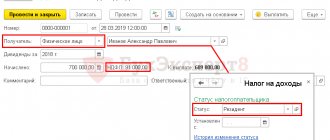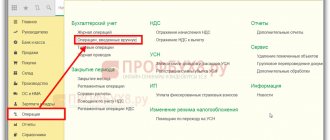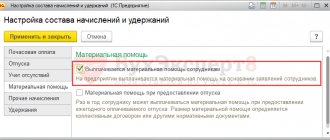Temporary disability benefits can be paid both at the expense of the employer and at the expense of the Federal Social Insurance Fund of the Russian Federation. The amount of the calculated benefit depends on the employee’s length of service, the amount of his salary, and the start date of sick leave. In addition, do not forget about the increase in the minimum wage from July 1. In the article, 1C experts give examples of calculating temporary disability benefits and their reflection in the 1C: Salaries and Personnel Management 8 program, edition 3, for the most common cases in practice.
A sick leave certificate is an important document. It confirms the legality of the employee’s absence from work and serves as the basis for calculating and paying benefits.
In addition to earnings for the previous two years, the calculation of benefits is affected by the length of service and the date of onset of illness.
Cheat sheet on the article from the editors of BUKH.1S for those who do not have time
1. The sick leave confirms the legality of the employee’s absence from work and serves as the basis for the calculation and payment of benefits.
2. The calculation of benefits is influenced by length of service, the date of onset of illness and the amount of earnings for the previous two years.
3. A resigned employee can receive benefits if he falls ill within 30 calendar days from the date of dismissal.
4. Sick leave expenses (except for the first three days in case of illness or injury to an employee) are reimbursed from the funds of the Federal Social Insurance Fund of the Russian Federation.
Settings in 1C for calculating sick leave
Benefit calculation options
1C provides two functionality for calculating benefits:
- Automatically - document Sick leave .
- Manually - document Payroll .
The automatic calculation functionality is installed by default, but its use is limited to 60 people. If the organization has more employees, then only manual calculation is possible.
In addition, there are options for payment of sick leave:
- Performed by the policyholder (organization) - under the offset system of payment of benefits;
- Transferred to the FSS since __.__. — when paying benefits within the framework of the Social Insurance Fund pilot project.
In this example, we consider the option when the organization does not participate in the Social Insurance Fund pilot project, but uses the so-called offset system (pays benefits to its employees, and then makes settlements with Social Insurance Fund authorities).
Set the method of paying sick leave in the section Salaries and personnel - Directories and settings - Salary settings - link Salary accounting procedure. On the Salary - FSS Pilot Project tab, fill in:
- Payment of sick leave - Performed by the insured (organization) .
Setting up postings
In 1C, the reflection of benefits at the expense of the Social Insurance Fund is predetermined and contains the only possible method for accounting - Dt 69.01 Kt.
view the settings for the Accrual Type in the section Salaries and Personnel - Directories and Settings - Salary Settings - Payroll - Accruals.
accrual at the expense of the Social Insurance Fund is generated automatically when the database is created and has the following settings:
For temporary disability benefits at the expense of the employer, Type Sick leave at the expense of the employer in the Accruals . This accrual has the following settings:
With these settings for the Sick Leave accrual type at the expense of the employer , when the Sick Leave document is posted, a posting will be automatically generated in:
- Accounting - according to the rule established for accounting for an employee’s salary in the Expense Accounting directory ;
- NU - as other expenses accepted for income tax purposes.
Setting up the program
First, in the accounting settings of the 1C 8.3 program (see Main / Settings / Accounting parameters), you must enable the ability to record vacations, sick leave and executive documents.
Now in the accrual journal - the same place where documents on monthly payroll are created - you can create a document “Sick leave”.
Calculation of sick leave benefits
Reflect the accrual of sick leave in the Sick Leave in the Salaries and Personnel section - Salary - All accruals - Create button - Sick Leave.
sick leave document accrues benefits and calculates personal income tax from it. Further in the Payroll , earnings are calculated taking into account days missed due to illness in the month of payroll. The accrued allowance and the personal income tax calculated from it are also reflected there. the Sick Leave document , then the Payroll .
Please indicate:
- Employee - the employee to whom the benefit is provided.
- The number of the certificate of incapacity for work is the number in the upper right corner of the form under the barcode.
To correctly calculate benefits, transfer the data from the certificate of incapacity to work into the form:
- Reason - (01, 02, 10, 11) Illness or injury (except work-related injuries) - our employee had an illness.
- Mark on violation of the regime - Absent : according to the conditions of our example, there were no violations.
- Experience - 8 or more years . The employee's length of service is calculated and entered manually. In the 1C Accounting 8.3 program there is no functionality for recording experience.
When you enter the specified indicators, as well as the period of illness, the amount of benefits and personal income tax is automatically calculated.
- Accrued —the accrued benefit amount.
Accrued link Sick Leave Calculation form displays the employee’s earnings for the two previous years. Data can be presented:
- On years;
- By month.
If during the billing period the insured person did not work in this organization, then the earnings from another policyholder indicated in the Certificate submitted by the employee for calculating benefits in the form in Appendix No. 1 to Order of the Ministry of Labor and Social Protection of the Russian Federation dated April 30, 2013 No. 182n are taken into account. Data from the certificate can be entered directly into the Calculation of sick leave .
- Personal income tax - the amount of calculated personal income tax.
Using the personal income tax in the personal income tax , check the cumulative personal income tax calculation for the employee for the current tax period.
Postings according to the document
The document generates transactions:
- Dt 20.01 Kt - calculation of benefits at the expense of the policyholder;
- Dt 69.01 Kt - calculation of benefits at the expense of the Social Insurance Fund;
- Dt Kt 68.01 - calculation of personal income tax from benefits.
from 07/01/2016, if the employee…
… average earnings for the previous two years are below the minimum wage
If the average employee’s earnings calculated for 2014 and 2015 (calculated for a full calendar month) are below the minimum wage, then the benefit is calculated based on the minimum wage. If the date of onset of the disease falls on the period from 01/01/2016 to 06/30/2016, then the minimum average daily earnings calculated from the minimum wage is 203 rubles. 97 kopecks (RUB 6,204 x 24) / 730 = RUB 203.97). For illnesses occurring starting from 07/01/2016, the minimum average daily earnings is 246 rubles. 58 kopecks (RUB 7,500 x 24) / 730 = RUB 246.58).
Example 4. Calculation of benefits from the minimum wage due to low earnings
| Employee N.I. Rostova presented to the accounting department a sick leave certificate for caring for a child under 7 years old on an outpatient basis for 1 day on 07/15/2016. The employee’s length of service on the day of illness was 2 years (less than 5 years, but more than six months). N.I. Rostova has been working part-time since November 2015. Her earnings for 2015 amounted to 50,000 rubles. Certificates from previous places of employment were not provided. The actual average daily earnings were: RUB 50,000.00. / 730 = 68.49 rub. The minimum average daily earnings from the minimum wage, taking into account part-time work, was: 246.58 rubles. x 0.5 = 123.29 rubles, which is more than actual. The benefit is calculated from the minimum wage of 123.29 rubles. taking into account experience. The experience is less than five years, so 60% is taken into account to calculate the benefit: 123.29 rubles. x 60% = 73.97 rub. |
Please note that the start date of the disability is important in this case. The disease occurred in July, so the minimum wage was 7,500 rubles. If the onset date of the illness was before July 1, 2016, and the illness continued in July, then a minimum wage of 6,204 rubles would be used.
... less than six months of experience
If the employee’s length of service is less than six months, then the disability and maternity benefits cannot exceed the minimum wage for each calendar month.
Example 5. Limitation of benefits to the minimum wage due to short work experience
| Employee D.V. Borovoy began working on 04/01/2016 full-time at an enterprise in an area without a regional coefficient (RK). A certificate of earnings from a previous employer in 2015 confirms the amount of 500,000 rubles. Sick leave was provided for 2 days: 06/30/2016–07/01/2017. On the day of the onset of illness, the length of service is less than six months and the amount of benefit is limited not by the maximum value of the base for calculating insurance premiums, but by the maximum amount of daily benefit calculated from the minimum wage. The actual average daily earnings were: RUB 500,000. / 730 = 684.93 rub. The experience is less than five years, so the average daily earnings are limited to 60% and equal to 684.93 rubles. x 60% = 410.96 rub. But since the length of service is less than six months, it is limited to the maximum daily benefit in June: 6,204 rubles. / 30 = 206.80 rubles, and in July 7,500 rubles. / 31 = 241.94 rub. Thus, for 2 days, a benefit of 206.80 rubles was accrued. + 241.94 rub. = 448.74 rub. (Fig. 4). |
Rice. 4. Sick leave accruals from the minimum wage
Please note that maternity benefits are accrued in advance even if the employee went on maternity leave before July 1 and before the new minimum wage was approved. Moreover, if the vacation continues after July 1, then the amount of the benefit must be recalculated taking into account the new minimum wage and the difference must be paid.
The need for recalculation arises if maternity benefits are limited to the maximum amount of daily benefits similar to Example 5 due to the fact that the employee’s length of service was less than six months. To perform recalculation in the program, you need to open the previously created and paid sick leave document. Click the Edit button to create a new document. In it, on the Recalculation of the previous period tab, previously accrued amounts are reversed, and on the Accrued (details) tab, new accruals are displayed. As a result, the new document shows the difference, in this case the amount of additional payment.
How to issue a sick leave certificate in 1C 8.3 ZUP
Let's look at step by step how to process sick leave in 1C ZUP.
How to register a no-show on sick leave
If at the time of calculating the advance or salary the employee is absent, then in 1C 8.3 ZUP it is necessary to register a failure to appear for an unknown reason, so that the salary is not accrued for the period of absence.
To be able to register an employee’s absence, you need to check the settings of the 1C program. Menu item Settings - select Payroll - next Setting up the composition of accruals and deductions - next Absence accounting - check Absenteeism and no-shows:
Failure to appear is registered using the document Absenteeism, failure to appear. The document can be entered both in the personnel menu and in the Salary section:
From our example, the employee fell ill in April from 11 to 22:
For each month of no-show/absenteeism, if the no-show continues into the next month, it is necessary to enter a new document in 1C, that is, separately for May, for June, etc.
How to reflect sick leave in 1C
After the employee has provided sick leave, we enter the Sick Leave document to calculate benefits. The document is a personnel and payroll document. It can be entered from the Personnel section:
or using the Payroll section:
Let's create a new document. If the work experience has not been completed previously, the program will pay attention to this fact:
If you go to this field, you can indicate the length of service directly in the document:
We indicate the nature of the disability from the sick leave certificate and the date of our sick leave. The accrual month in our case is May, that is, this is the month that will be displayed on the employee’s payslip. Checking the payment:
Checking sick leave accrual:
Absence from work for an unknown reason is reversed on the Recalculation of the previous period tab:
The date of payment for sick leave is important for personal income tax accounting. Non-salary income is recorded based on the date of payment. You can choose the payment method - in advance, with salary, or by interpayment. We take sick leave: