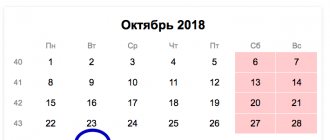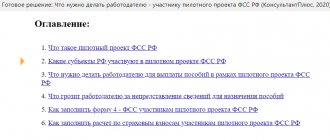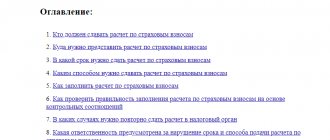Programs for checking the calculation of insurance premiums for 0 rubles. 0 kop.
How to check the calculation of insurance premiums in 2020-2021?
This question worries not only novice accountants, but also experienced professionals. The control ratios for checking calculations have been supplemented several times recently, so for successful completion of the calculation it is important to use up-to-date and preferably free checking programs. The Internet is replete with offers for free verification of insurance premium calculations. Are they all really free? What exactly is offered to policyholders - a full check of the calculation or a stripped-down version that does not allow them to see the details of the errors?
Would you like to receive exclusive information about how a desk audit of insurance premium calculations is carried out? Detailed explanations about this are given by 2nd class adviser to the State Civil Service of the Russian Federation E. S. Grigorenko. You can view them in ConsultantPlus, trial access to which can be obtained for free.
Among the truly absolutely free programs for checking the calculation of insurance premiums are the services of the Federal Tax Service. There are many such useful free services on the official website of this department.
Taxpayers and policyholders hold in high esteem the free service for generating and checking “Taxpayer Legal Entity” reports. This program allows policyholders to:
- fill out the calculation of insurance premiums;
- check it for errors;
- do not worry about the relevance of its form;
- do not be afraid of incorrect electronic format.
Another available and free program for checking insurance premium calculations in 2021 is the Tester program. It can be downloaded in the public domain on the Federal Tax Service website at the following link:
All offered services (both paid and free) for checking insurance calculations are based on more than 300 control ratios, with the help of which shortcomings, inconsistencies and discrepancies in calculation data are identified.
In addition to the programs of the Federal Tax Service, the calculation of insurance premiums can be checked in other ways - we will talk about them further.
What is a single calculation?
The administration of insurance premiums is in the hands of tax inspectors starting in 2021.
Now, for the most part, contributions are under the control of the Federal Tax Service. The only exceptions are contributions for injuries, which are still paid to the social insurance authorities (an updated report in Form 4-FSS is also provided to this authority). The form for calculating insurance premiums in 2021 (the check, or rather its mechanism, will be considered later) was approved by Order of the Federal Tax Service No. ММВ No. ММВ-7-11/551 dated 10.10.16. and has a code in the KND tax document coding system 1151111.
All employers without exception must submit the new reporting form, regardless of their legal status. Accordingly, the business entities charged with the responsibility of generating calculations and submitting them to tax inspectors are companies that are legal entities and individual entrepreneurs.
The structure of the report includes three sections, each of which is used to reflect certain information. Thus, section 1 is used to disclose data on the total amount of insurance premiums for each individual basis (pension, social and medical insurance).
The obligation to fill out Section 2 of the reporting document rests only with companies and entrepreneurs who operate in the field of agricultural production.
As for the 3rd section, its purpose is to transfer personalized (personal) information about each individual employee of the company.
Having determined the main elements that make up the reporting form, you need to figure out how to check the calculation of insurance premiums for 2018.
When do you need to pay money to check an insurance calculation?
Most companies and individual entrepreneurs prepare calculations for insurance premiums (as well as other tax reporting) electronically. This usually happens using a program used for accounting purposes.
The most well-known programs of this kind are products. The programs allow you to automate and keep tax and accounting records up to date, including the preparation of mandatory (regulated) reporting.
We will tell you how to automate accounting and generate reporting using 1C in these publications:
- “Maintaining separate accounting for VAT in 1C (nuances)”;
- “How to generate a SZV-M report in 1C (nuances)»;
- “The procedure for forming 6-NDFL in the 1C program”.
It provides its users with the opportunity to check the calculation of insurance premiums without any additional fees. However, a commercial product cannot have zero cost. Only those users who have already paid for access to the main accounting program can identify calculation errors for free using the 1C family program.
Other companies providing similar services have a similar approach.
How to work with online resources
The report verification algorithm depends on the selected software type. In general, the operating procedure is as follows:
- Prepare the report electronically. For example, use specialized accounting programs or applications from the official website of the Federal Tax Service.
- Check the finished report using internal control. Such actions provide standard settings for accounting programs.
- If the program does not support intra-form control, then you can check the RSV like this:
- download the report in XML format—this is a special reporting format;
- upload the report file to the application for verification;
- or upload reports to the website;
- follow the recommended software actions;
- correct errors identified by the check;
- submit reports to the Federal Tax Service.
Trap for policyholders: free and paid services
Some websites invite insurance premium payers to use a free service to check insurance premium calculations. To check, you just need to upload a report in xml format into the program offered by the service.
After checking it, the control result is issued. In any form? See the picture below:
It's good if there are no errors in your calculation. You will achieve your goal - make sure that after sending the report to the tax authorities there will be no claims. Everyone is happy: the service was provided, the report was checked, there were no errors.
If at least one control relationship is not met when checking a calculation, you will receive a warning that:
- errors were found in the calculation;
- not all control ratios converged;
- the calculation needs to be revised;
- If the errors are not corrected, the calculation will not pass the desk audit, you will have to submit explanations, pay a fine, and submit an updated calculation.
At this stage, a trap awaits you: the report has been checked, the presence of errors in it has been determined, but you do not know:
- how many control ratios did not converge;
- in which specific lines you made a mistake and how to make corrections.
It’s good if you are subscribers of a publication that offers this free service (for example, the magazines “Accounting for IP”, “Vmenenka”, “Uproshchenka”). Subscribers are offered an advantage when using the service - access to error details. If you are not one of the subscribers, you are not destined to find out:
- in what relationships the calculation does not converge;
- what is the cause of the error.
Moreover, no one will tell you what to do if a particular error is detected. To have access to all this useful information, you need to become a subscriber to the publication. This is a modern free-to-pay service.
Refusals when submitting the RSV
When a user submits a DAM to the Federal Tax Service, he may receive a refusal with the following wording :
- <TextOsh>The condition of equality of the value of the amount of insurance premiums for the payer of insurance premiums to the total amount of insurance premiums for the insured persons has been violated <IdOsh>Information: Pr.1.1 p.001 (adjusted tariff) = 1 Amount for group 1 p.061 pr.1.1 = 233027.34 Amount for gr.2 p.061 pr.1.1 + line 240 (1, 2.3 month pop) p.r.3.2.1 = 237977.34 difference = -4950.00
- <CodeOsh>0400400017 <TextOsh>The condition of equality of the value of the amount of payments and other remunerations accrued in favor of individuals for the payer of insurance premiums to the total amount for insured persons has been violated <IdOsh>Add: Pr.1.1 line 001 (adjusted tariff) = 1 Amount for group 1 line 030 pr.1.1 = 1146892.56 Amount for group 2 line 030 pr.1.1 + line 210 (1, 2.3 month pop) p.r.3.2.1 = 1169392.56 difference = -22500.00
- <TextOsh>The condition of equality of the value of the base for calculating insurance premiums for the payer of insurance premiums to the total amount for insured persons has been violated <IdOsh>Information: Ex.1.1 p.001 (adjusted tariff) = 1 Amount for group 1 line (050 - 051) pr.1.1 = 1059215.17 Amount for group 2 line (050 - 051) pr. 1.1 + p.220 (1,2,3 month pop) p.r.3.2.1 = 1081715.17 difference = -22500.00
They mean that there are discrepancies . Namely, the amounts from Appendix 1 to Section 1, which are collected from the beginning of the year on an accrual basis, do not agree with the amounts for 3 months from Appendix 1 and the values for all employees for previous periods. Such a check is carried out in accordance with the letter of the Federal Tax Service dated December 29, 2021 No. GD-4-11/ [email protected]
Users of Kontur.Extern may see warnings about such discrepancies . These will be messages like:
- Must be equal to the sum of the values (030 (2) and the sum in column 210 for previous reporting periods) for employees with the category code “КК” (= “value”).
- The difference in values 050 (1) - 051 (1) ( = "value") should be equal to 050 (2) - 051 (2) + ∑ values in column 220 for previous reporting periods for employees with category code "QC" ( = " meaning").
To check for errors you need to:
- Log into each draft of the billing period and check whether the data they contain is up-to-date. Must be information accepted by the Federal Tax Service, including adjustments.
If there is a need to load several adjustments without deleting the previous ones, then you need to import them through the “Actions” in Section 3.
- Enter the draft of the current period and in the lower left corner click the button “Update data for the previous period” . Next, in section 3, you need to switch all fields to automatic calculation of amounts (button “Actions” ).
- In the appendices to Section 1, provide the amounts in accordance with Section 3. Automatic calculation of sections will help with this.
- Before sending the report to the tax office, check it.
Note! In order for the service to carry out a check, it is necessary that the DAM be of the “original” (adjustment number “0” ). If you need to check a corrective report, you should temporarily change its adjustment number to “0” , and after checking, return it back.
If the check is passed, and all sections contain current data, then there should be no refusal to accept the DAM with the above wording. If they do arrive, you need to contact the tax office.
Results
A program for checking the unified calculation of insurance premiums is available (Tester program). Users of the free service “Legal Taxpayer” have the opportunity to monitor their calculations for errors without any additional payments in this program.
Many electronic accounting publications offer to check your calculations for free. But a detailed description of errors can only be obtained by being a subscriber to such a publication. For other users of the service, if the test result is negative, the program will issue a warning about the presence of errors without detailing them.
Sources: Tax Code of the Russian Federation
You can find more complete information on the topic in ConsultantPlus. Free trial access to the system for 2 days.
Current reference ratios
It is not enough to know the principles of filling out a tax document. When preparing the calculation, the accountant must check the calculation of insurance premiums.
In this case, the tax authorities developed and approved the values of control ratios, which allow checking the report “Calculation of insurance premiums” in accordance with the orders of the Federal Tax Service No. BS-4-11/4371, BS-4-11/12678.
Checking the control ratios for calculating insurance premiums consists of comparing the lines of the insurance report with each other. Let's consider some of the provided equalities regarding the question of how to check the report on the calculation of insurance premiums.
- Subsection 1.1 Appendix 1 gr.3 = Subsection 3.2.1 p.240. How can I check a new premium calculation using this ratio? Used to reflect information on calculated contributions to pension insurance for individuals.
- Section 1 p.050 = Section 1, Subsection 1.2, Appendix 1 sum of all gr.1 p.060. How to check the unified calculation of insurance premiums using this ratio? In this case, the amount of health insurance contributions for the period under review is reflected for each individual tariff.