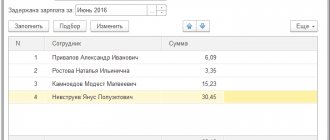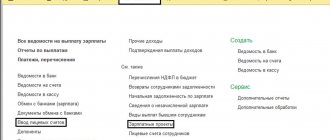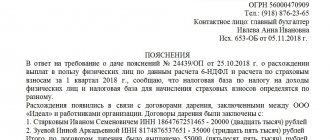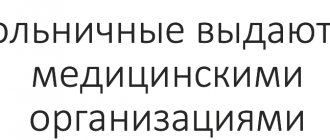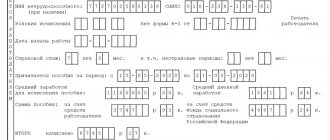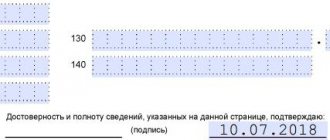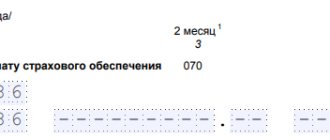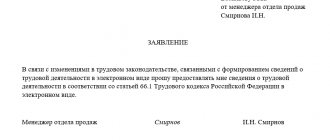Connection
To activate the service, fill out an application for its connection.
You can find detailed information on how to do this in the “Subscriber Service” and “Tax Representative Service” sections.
Within three business days you will receive confirmation that your application has been accepted. If the information in the application is incorrect or your tariff plan does not provide for connection of the service, a notification will be sent to the system mailbox indicating the reason for its rejection.
After processing the application, a connection notification will be sent to your mailbox.
You can view all notifications:
- in “Referent” - on the “News” tab in the “Distribution” section;
- in “Online Sprinter” - on the “Letters from Tax” tab;
- In Taxi-Docliner - on the "Mail" tab in the "Mailout" section.
You can monitor the status of your application in your “Personal Account” on the “Management” tab.
Offer for FSS IS participants from the Kaluga Astral Training Center
TC JSC “Kaluga Astral”, depending on the area of activity and needs of the client, offers the following tariffs for the implementation of legally significant secure document flow:
If necessary, additional extensions and services can be added to the tariffs.
To exchange data in the social insurance information system, the CEP will need:
- to the employer: to transmit and receive data through the personal account of the Social Insurance Fund portal;
- medical institution: for work in the Regional Medical Information System, for electronic interaction with the Social Insurance Fund;
- doctors: to fill out an electronic certificate of incapacity for work.
Astral
December 6, 2021 10107
4
Was the article helpful?
67% of readers find the article useful
Thanks for your feedback!
Comments for the site
Cackl e
Products by direction
1S-ETP
—> Service for obtaining electronic signatures and searching for auctions from the 1C program
When, after receiving a new certificate, can you send reports to the FSS?
It is recommended to send a report to the FSS within 2-3 hours from the moment the certificate is received. This time is necessary to synchronize software settings.
To successfully send a report after registering a certificate:
In "Referent":
Update the Referent settings and make sure that the new certificate is specified in the exchange direction settings.
If the old certificate is specified in the settings:
- Open the menu item “Options” - “Box settings” - “FSS” tab;
- Select the line with the data in the “Exchange Directions” section;
- Click the "Edit" button;
- In the “Personal Certificate” item, click the “…” button and select a new certificate;
- Click “Select” - “Ok”.
In Taxi-Docliner:
Update the Taxcom-Docliner program settings and make sure that the new certificate is specified in the exchange direction settings.
In Online Sprinter:
Settings are updated automatically. To submit a report, log into Online Sprinter using a new certificate, which will be displayed on the main page of the service.
In the 1C-Sprinter program:
Update the settings of the 1C-Sprinter program.
Conditions for working with ELN
Four participants interact in the design of an electronic certificate of incapacity for work: the employee, the medical institution, the employer and the Social Insurance Fund. For the interaction system to work, the following conditions must be met. 1. The patient must give his written consent to issue the form electronically. This norm is enshrined in Federal Law. 2. The medical institution that issues the certificate must have special software, access to the Internet, and also be connected to the regional medical information system (RMIS). 3. The patient’s employer must draw up an agreement with the Social Insurance Fund on information interaction, register on the government services website, open a personal account in the Social Insurance Fund information system and receive an enhanced electronic signature.
When sending reports to the FSS, the message “The validity period of the certificate for the FSS has expired” appears.
To correct this situation:
- Go to the Subscriber Support Forum in the section “Certificates for EDF with FSS have been updated”;
- Download the archive with FSS certificates;
- Install the F4_FSS_RF_2016_qualified certificate in the “Other users” store:
- open the downloaded certificate;
- click the “Install certificate” button;
- click "Next";
- in the “Place all certificates in the following store” window, select “Other users”;
- Click "Ok" and "Done".
- Install the GUC_FSS_RF_2016 certificate in a similar way in the “Trusted Root Certification Authorities” store;
- Set up 1C-Sprinter for reporting to the Social Insurance Fund.
Setting up an exchange certificate with the FSS
When connecting to the 1C-Reporting service for the first time, setting up electronic document flow with the FSS is carried out automatically if the FSS body was indicated among the directions of document flow (about filling out an application for connection and installing the necessary components). In the future, it may be necessary to change the settings manually.
The need for manual configuration may arise if the subscriber is not a 1C-Reporting user, for example, for Taxcom subscribers, as well as those users who have a certificate issued by a trusted certification authority and want to submit reports from applications.
Here is a general sequence of actions for setting up exchange certificates with the FSS.
- Make sure that the certificates are installed on your computer (as a rule, they should be provided to you by a special communications operator):
- public key signature certificate of the responsible person of the organization who has the right to sign reports to the Federal Social Insurance Fund of the Russian Federation;
- root certificate of the CA FSS of the Russian Federation (folder Trusted root certificates
) //www.fss.ru/uc/CA_FSS_RF_2012.cer ;
- certificate of the public key signature of an authorized person of the FSS of the Russian Federation for encrypting the report and verifying the receipt (folder Other users
) //www.fss.ru/uc/F4_FSS_RF_2012.cer.
Note.
The last two certificates change periodically; accordingly, they will need to be reinstalled by downloading from the FSS server using the hyperlinks provided.
- In Appendix 1C: Accounting 8, go to the directory of organizations (Directories and accounting settings / Organizations
), double-click on the name of the desired organization and go to the
Document Flow
. - On the tab Document flow
click the link to the right of the inscription
Electronic document management with FSS
(it has the text
Not used
if EDI with FSS is disabled, or
Enabled
- in the opposite case).
- In the settings form that opens, set the following parameters:
- check the box Use electronic document management with Social Insurance Fund authorities
;
- in field Policyholder Certificate
indicate the public key signature certificate of the responsible person of the organization who has the right to sign reports to the Federal Social Insurance Fund of the Russian Federation;
- in field FSS Certificate
(by agreement with the special communications operator) indicate the public key signature certificate of the authorized person of the FSS of the Russian Federation;
- check the box Allow automatic configuration of parameters when configuring document flow parameters
.
- Click the Burn and Close
.
Preparing for work
Before sending the report to the FSS, you must do the following:
Checking the availability of an insurance certificate
- Prepare the certificate. If you do not have one, order the issuance of a certificate on our website - Order a certificate (click here to submit a request for a certificate).
- If you received a certificate but did not install it, follow these instructions
(click here to go)
Installation of JSC CenterInform and FSS certificates
To install the root certificates of JSC CenterInform and FSS, do the following:
- Download the installation file with certificates CertToTrust.exe ( click here to download
) - Run the CertToTrust.exe
as Administrator
Generating and sending a report file for the Social Insurance Fund can be done through the Kontur-Extern system
. You can also use third-party programs.
The employee’s consent to receive notifications from the Social Insurance Fund
The FSS website provides an answer to the question “How reliable is the security system of the UIIS “Sotsstrakh”? Can a patient be sure that his personal data and information about the diagnosis will not fall into the wrong hands?
The FSS guarantees that the IS of the FSS of the Russian Federation provides all the necessary conditions for protecting information and maintaining its confidentiality in accordance with the requirements of legislation in the field of information technology. Information about the patient's diagnosis from the medical organization that generated the electronic certificate of incapacity for work is not provided to the employer; only the code is provided. Third parties do not have access to the electronic certificate of incapacity for work.
An employer that does not use EDMS usually receives information about the employee’s health status from himself: at the employee’s request, provide information about temporary disability and the availability of sick leave. In the conditions of EDMS, the employer receives information about changes in the status of the electronic data automatically, after subscribing to receive alerts, therefore, in accordance with Federal Law dated July 27, 2006 No. 152-FZ “On Personal Data,” the employer will require the employee’s consent.
The FSS told us what's new in the appointment, calculation and payment of benefits in 2021
The program “1C: Salaries and Personnel Management 8”, edition 3, provides for the preparation of employee statements of consent to receive notifications from the Social Insurance Fund about the status of the employee payroll and monitoring the receipt of such consents. In the menu Personnel - Benefits - Consent to notification of ELN, you can print a personalized application form (Fig. 3). Based on the results of receiving an application from an employee in electronic form, you should set the flag corresponding to the state of the document. Conditions provided:
- Awaiting signature;
- Signed;
- There are no plans to sign.
Rice. 3. The employee’s consent to notification of ELN
The states of Consent to notifications about electronic communication are displayed in the list of employees (Fig. 4).
Rice. 4. Status of employees’ consent to notifications about electronic health insurance and subscriptions to receive information from the Social Insurance Fund
You can generate and register statements of consent from employees to the processing of personal data about their health status in a list.
If consent has been received from the employee, then click on the button of the same name to Enable subscription to receive information from the Social Insurance Fund about changes in the status of the personal income tax (see Fig. 4). If an employee revokes his consent or is fired, click the button of the same name to Disable subscription. The program monitors the status of the employee's application and promptly reminds him of the need to enable or disable the subscription.
The essence of social electronic document management FSS
The mechanism of interaction between medical institutions, the Social Insurance Fund and employers is regulated by Decree of the Government of the Russian Federation of December 16, 2017 No. 1567. According to these rules, medical organizations have the right to issue a certificate of incapacity for work not only in paper, but also in electronic form.
The exchange of electronic sick leave between the Social Insurance Fund and employers is carried out as follows:
- the medical institution issues an electronic certificate of incapacity for work and issues its number to the employee;
- the medical institution sends information to the Social Insurance Fund using an electronic sick leave certificate;
- the employee submits the number of the electronic certificate of incapacity to work to the employer’s accounting department;
- the employer requests from the Social Insurance Fund information on the certificate of incapacity for work according to the specified number;
- the employer calculates benefits for electronic sick leave;
- the employer sends to the Social Insurance Fund the information necessary for the assignment and payment of benefits.
Attention! If “Direct payments” from the Social Insurance Fund are in effect in the region, sick leave is paid to the employee directly from the fund.
With this interaction mechanism, the employer learns that the employee has been issued a sick leave only when he himself provides the document number. At the same time, information does not always reach the organization on time, for example, the number is lost, incorrectly recorded, entered incorrectly into the accounting system, etc. In this case, the accountant needs to find out the accuracy of the sick leave number, and whether it is really closed.
So that the employer does not have to carry out additional work to establish the reliability of the certificate of incapacity for work, it is more convenient for him to receive information directly from the Social Insurance Fund rather than through the employee. The fact is that all information about an employee’s temporary disability is collected in the fund’s information base. In this regard, the FSS has created a social electronic document management system (SEDO) specifically for timely informing employers.
Based on this scheme, it becomes clear that when a medical institution opens an electronic certificate of incapacity for work, the employer’s program automatically registers it, and also makes all calculations and sends information to the Social Insurance Fund for the assignment and payment of benefits.
When a medical institution closes an electronic certificate of incapacity for work, the employer can immediately create or upload it in its program, then calculate and send the necessary information, as well as documents (applications, registers, etc.) to the Social Insurance Fund.
In order to apply such a scheme, the employer must use the 1C-Reporting service.
Generating and encrypting a report file
- Generate a report in xml format
. You can fill out the form in your accounting program or on the Social Insurance Fund portal. If you want to generate a report on the FSS portal, read the following instructions (click here to go) - The name of the generated file must correspond to the following format: _ _
Checking for encryption software
Check the availability of the CryptoPro encryption program. If you have a license for CryptoPro, but have not yet installed the program, download and install CryptoPro 4.0, and then enter the license according to the instructions (click here to go)
Downloading a program to encrypt a report
Download and install one of the versions of the AWP program
Encrypting the report file
Before sending to the FSS, the report must be encrypted, for this use the instructions
Source