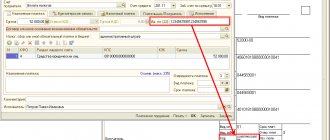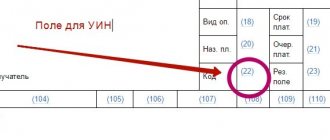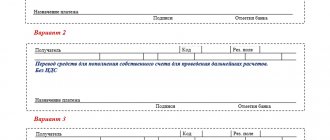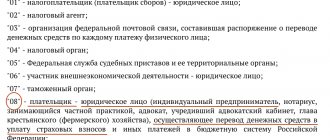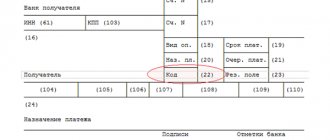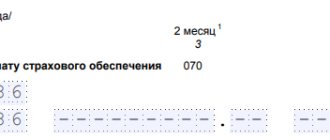What is indicated in field 101 of the payment slip?
The field with code 101 is located in the upper right corner of the payment order. You need to enter a two-digit digital payer status code into it.
The payer can be: a legal entity, individual entrepreneur, individual, authority (for example, tax, customs, bailiff service, bank).
There are a total of 26 such codes, which can be used to determine who exactly fills out the payment order and on whose behalf the funds are transferred.
This information allows you to correctly identify the person transferring money to the budget and correctly carry out the complete transfer of money.
The need to fill out this indicator in column 101 has appeared since 2014.
Status "08"
This status was applied when transferring insurance premiums in past years, and, according to a number of experts, should be applied now. In particular, payment orders with this particular payer status are accepted by Sberbank Online, rejecting payment orders that indicate other statuses. Let us remind you that status “08” is intended for individual entrepreneurs and organizations that transfer insurance contributions to the budget of the Russian Federation. The problem is that several regional branches of the Federal Tax Service of the Russian Federation gave official answers to policyholders the day before with a recommendation to indicate a different payer status, which is discussed below.
How to fill out the line?
In field 101, the status of the payer is entered - the person or body from which the non-cash money is transferred.
In this column you need to indicate two numbers - from 01 to 26.
This rule applies both when filling out a payment slip manually and when generating it in electronic format.
The decoding of taxpayer status codes for entering in field 101 is determined by Order of the Ministry of Finance of Russia No. 107n dated November 12, 2013 (as amended on September 23, 2015).
Appendix 5 to the said order contains all the statuses.
Table with a breakdown of all payer statuses for field 101:
Compiler's indicators for individual entrepreneurs
An individual entrepreneur fills out the payer status in field 101 of the payment order when making a payment to a representative of the budget system.
That is, you need to fill out column 101 “Status of compiler” when transferring taxes, contributions, fees, duties, arrears, penalties and fines for arrears and other payments to the budget. In other cases, the IP field is left blank.
In this case, the individual entrepreneur can indicate one of the following statuses of the originator in the payment:
- 02 – if the entrepreneur acts as a tax agent, for example, when paying personal income tax for employees, VAT;
- 08 – for transfers to the budget, with the exception of payments administered by the tax office, that is, this code, for example, can be indicated by an individual entrepreneur when paying contributions to the Social Insurance Fund for injuries, state duties, which are supervised by any body other than the tax office;
- 09 – code is indicated by the individual entrepreneur when transferring funds to the Federal Tax Service (taxes, fees, contributions to compulsory medical insurance and compulsory medical insurance, VNIM, arrears, fines and penalties for arrears);
- 15 – The individual entrepreneur acts as a paying agent, drawing up a payment order for the transfer of funds received from individuals for the total amount with the register;
- 17 – if the individual entrepreneur acts as a participant in foreign economic activity (FEA);
- 18 – if an individual entrepreneur needs to transfer customs payments without being a declarant;
- 20 – the entrepreneur acts as a paying agent, drawing up an order for the transfer of funds for each individual;
- 28 – An individual entrepreneur acts as a participant in foreign trade activities and a recipient of international mail within the framework of such activities.
What code is used when paying personal income tax?
When paying personal income tax, field 101 “Compiler status” can be filled in using the following codes:
- 02 – if income tax is paid by an organization or individual entrepreneur who is the employer in relation to the individual for whom the personal income tax is transferred, that is, in this case the payer acts as a tax agent;
- 09 – if the tax is paid by the individual entrepreneur for himself;
- 10 – if the tax is paid by a notary engaged in private practice for himself;
- 11 – if the tax is paid by a private lawyer for himself;
- 12 – when transferring the tax amount by the head of the peasant farm for himself;
- 13 – if a payment order for the payment of personal income tax is filled out by an individual independently to transfer tax on his income;
- 26 – this status of the compiler is indicated in bankruptcy, when the personal income tax debt is repaid from the register of claims.
Filling in when transferring VAT
If a payment order is filled out for the purpose of paying VAT, then the status of the originator can take on the following values:
- 01 – if the payment form for VAT transfer is filled out by an organization – a legal entity;
- 09 – if VAT is paid by an individual entrepreneur;
- 02 – if an organization or individual entrepreneur transfers VAT, acting as a tax agent.
For the taxpayer when paying taxes
If the payment is filled out for the purpose of paying taxes, then in field 101 one of the following statuses of the originator can be indicated:
- 01 – if the tax is paid by the organization;
- 02 – if the tax is transferred by a person acting as a tax agent, this applies to the transfer of personal income tax for employees, as well as VAT;
- 09 – if the tax payment is made by an individual entrepreneur;
- 10 – if the tax is paid by a private notary;
- 11 – tax payments by a private lawyer;
- 12 – tax payments by the head of the peasant farm;
- 13 – payment of taxes by an individual without the formation of an individual entrepreneur (citizen).
Insurance premiums for yourself and employees
Insurance premiums are transferred for employees by employers to the Federal Tax Service (pension, medical, temporary disability and maternity) and to the Social Insurance Fund (injuries), as well as individual entrepreneurs for themselves.
Depending on who fills out the payment order, the field to indicate the status of the originator may indicate:
- 01 – if contributions to the Federal Tax Service are transferred by the organization for employees;
- 08 – if the payment is made for the transfer of social contributions to the Social Insurance Fund for injuries (from NS and PZ);
- 09 – if insurance premiums to the Federal Tax Service are paid by individual entrepreneurs for themselves or for employees;
- 10 – payer – private notary;
- 11 – private lawyer;
- 12 – head of peasant farm;
- 13 – an individual pays insurance premiums on his own behalf.
Payments under writ of execution
When transferring withheld amounts from an individual’s income under a writ of execution in favor of a budgetary authority (bailiff service), it is necessary to indicate the compiler’s status code “19” in field 101.
State duties
The state duty is credited to the budget, so field 101 in the payment order must be filled in. Depending on who pays the state fee and to which government body, the status number of the compiler depends.
The transfer can be made by both an organization and an individual with or without the formation of an individual entrepreneur, as well as a person engaged in private practice, the head of a peasant farm.
Based on this, column 101 can be filled in with the following code;
- 01 – if the state duty is paid by a legal entity, it goes to the Federal Tax Service;
- 08 – if the duty is sent to structures other than the Federal Tax Service (the payer can be any person except an ordinary citizen);
- 09 – if the payment is transferred to the Federal Tax Service by an individual entrepreneur;
- 10 – the notary pays the state fee in favor of the Federal Tax Service;
- 11 – lawyer, payment is supervised by the Federal Tax Service;
- 12 – head of the peasant farm, payment is supervised by the Federal Tax Service;
- 13 – citizen – individual.
What to do if it is indicated incorrectly?
If money is transferred to the budgetary sector, then field 101 must be filled out.
You cannot leave the column empty or enter 0 in it.
The compiler status code is taken from Appendix 5 to Order No. 107n of the Ministry of Finance of Russia.
If this code is indicated incorrectly in the payment order, the money may not reach the recipient.
The result of such an error will be late payment of a tax, fee or contribution, which may, in turn, entail penalties and fines.
The Treasury will classify such a payment as unclear and will look into its purpose, which will take some time.
When filling out a payment slip, you can find out in different ways that the status in field 101 has been filled out incorrectly. You can receive an order back from the bank due to non-fulfillment, you can independently understand your mistake after sending the payment slip, you can after some time receive requests from the Federal Tax Service or the fund about the presence of arrears .
If it turns out that the status was indicated incorrectly in the payment order, then first you should request a reconciliation with the budgetary authority in whose favor the money was transferred.
If during the reconciliation it turns out that the money has not arrived, then you should write a statement to clarify the payment and the status of the originator in it.
The text is written in any form; there are no standard forms.
The application must be accompanied by documentation confirming the previously made payment - a copy of the payment order where the incorrect status is indicated, a copy of the bank statement where the debit transaction is indicated.
If the clarification is confirmed, the accrued penalties will be reversed.
Invalid payer status: procedure
If field 101 in the 2020 payment order is filled out incorrectly, the organization may experience arrears. This is due to the fact that for different payer statuses, tax authorities indicate the amount in different personal accounts. For example, one organization can be both a VAT payer and a tax agent for this tax. In this situation, if you indicate the wrong status, there may be an underpayment for one type of tax and an overpayment for another.
Tax authorities will charge penalties and fines, since the amount of tax was not actually paid on time. To prevent this from happening, submit an application to the tax office to clarify the payment (letter of the Federal Tax Service of Russia dated October 10, 2021 No. SA-4-7/19125). In the application, indicate the number and date of the payment, and also attach a copy of it. Upon receipt of the application, tax officials will reconcile the calculations and make a decision. If it is positive, then the penalties are canceled. The inspection must notify of its decision within 5 days.
There is a second option to fix the error:
- transfer the required amount using the correct details;
- refund the excess amount paid.
In the second case, you will not face a fine, but the tax authorities will not remove the penalty. Since the payment date will be later with the correct details.
You may also be interested in an article on how to offset an overpayment for income taxes.
conclusions
The payment order contains many details that must be filled out. Field 101 contains information about the originator of the document. This code is filled in only for payments made to the budget.
At the legislative level, there are 26 statuses to be indicated in this column. It is necessary to choose the right status depending on who is transferring the money.
If the status is incorrectly indicated, the money may not reach the recipient, causing a debt.
In such cases, it is necessary to verify mutual settlements with the government agency where the money was sent, and if a debt is identified in connection with an unpaid payment, it is necessary to write a statement requesting clarification.
Options for filling out field 101
The rules for filling out the payer status in field 101 are contained in Appendix 5 to Order No. 107n of the Ministry of Finance of Russia dated November 12, 2013.
The following codes can be considered the main operating details:
- 01 - taxpayer-organization, any legal entity.
- 02 - tax agent. This status is most often found when paying personal income tax for employees, VAT for lease agreements concluded with municipal organizations.
- 08 - this code is used by enterprises and other individuals who pay insurance premiums for employees.
- 09, 10, 11, 12 - self-employed persons (individual entrepreneurs, notaries, lawyers, farmers) paying taxes for themselves.
- 13 - taxpayers - other individuals.
Field 101 of the payment order in 2021 does not have to be filled out in every case of transfer of funds. The presence of payer status indicates the recipient of the payment as the entity in whose accounts taxes, contributions and other revenues are accumulated. In such cases, banks are obliged to ensure that subsequent cells 102–110 are also filled out. If the required data is missing, 0 is entered. An empty field is not allowed. The exception here is field 110, which does not need to be filled in at all.
Codes 15 and 20 are used by credit organizations or their branches, payment agents who transfer funds for individuals on the basis of a general register or individually.
Code 24 is indicated by individuals making payments of insurance premiums or other payments to the budget.
Thus, if a business entity transfers insurance premiums for injuries to the Social Insurance Fund for its employees, the payer’s status is indicated with code 08, regardless of whether it is an organization or an individual entrepreneur.
Example 1
What code should be entered in field 101 when transferring personal income tax? It is incorrect to use status 01, which indicates the payer is a legal entity. In this case, when transferring funds by tax agents for their employees, it is necessary to enter 02. Entrepreneurs paying income tax use code value 09. Notaries transferring personal income tax - code 10, lawyers - code 11. Other individuals who pay tax resulting from the provision of one-time services, enter code 13 in the status field.
Example 2
What payer status is indicated when paying land tax?
Field 101 is filled in depending on the owner of the land plot. For organizations, the payer status is 01. Entrepreneurs who use land in their activities related to making a profit enter code 09. Land tax in cases where the owners are other individuals is paid with code 13.
Since November 2021, the rule has come into force that payment of tax is possible by a third party. Filling out a payment document in this case has its own characteristics.
An example of filling out field 101 in 2021
Field 101 is located in the location shown in the image below and is highlighted in red. Let's consider filling out this document using the example of an individual entrepreneur for himself and all staff. To do this, you must indicate the code “09” in the appropriate column.
How to make a payment through Sberbank Online
To correctly pay for services when using online payment systems, you should understand the basic rules for filling out payment orders.
Users often wonder what payer status is in Sberbank Online. Given the intuitive simplicity of the SB payment system, the most difficult thing for the person making the payment is to decide which status to assign to himself.
At the top right of the payment slip there is a small field for two numbers that determine the payer’s status. On the left are the payment date and amount. The following are:
- information about the payer;
- TIN is a taxpayer identification number, available to individuals since 1999 (it differs from the numbers of organizations and private entrepreneurs in the number of digits - the number of an individual, an ordinary taxpayer, consists of 12 characters, legal entities are assigned ten-digit numbers);
- Account number;
- Checkpoint - only organizations receive this identifier; individual entrepreneurs and individuals do not enter anything into this column (deciphering the code - code for the reason for registration with a tax institution);
- bank from which payment is made, BIC, account;
- the bank where the payment goes, its BIC, account;
- information about the organization receiving the payment: tax identification number, checkpoint, for what period the payment is made, why the payment is made;
- number of the payment document, date of its execution, type.
This is a list of data that is necessary to fill out the payment slip, which is issued for payment through the branch. All payee details should be collected in advance; this is usually not a problem. The organization to which the money is intended provides this data upon request - you can receive it by email or phone.
You also need to have your information at hand - the account number from which the funds will be debited, INN, payer code.
The payer code is determined from the table. If the payment is made in the Sberbank Online system, then the bank details, account number, etc. are already in the system; some details can be selected from lists and drop-down menus. If money is transferred from an account opened with Sberbank, the payer status will be determined automatically.
Sometimes Sberbank Online users, not knowing their status, indicate code 08 in the appropriate field; however, this designation is intended for payments from individual entrepreneurs, legal entities . This may include taxes, payment of compulsory insurance, and other payments. In this case, code 24 is suitable for an individual. This code is provided for individuals who pay taxes, pay insurance, or make other payments to the state budget.
However, when making deductions through the specified system, payments go through correctly even if the code is incorrectly specified.
What does a sample fill look like (example)
The payment order document has a prescribed form. This form must be drawn up and completed based on basic legal requirements. A sample of a blank payment slip is available.
The field with props 101 is marked in red. This is where information regarding the status of the compiler is entered.
Instead of the indicated number, the necessary wording, according to the classification, is inserted. The completed form can be considered as an aid to compilation.
It is imperative to include the correct codes. You will need the following information:
- payer status;
- INN and KPP of the person making the payment;
- TIN and KPP of the recipient, who is the recipient;
- what is the order of payment;
- KBK, OKTMO and basis for carrying out the amount;
- for what period the amount is paid;
- form number and date of its preparation;
- type and purpose of the financial transaction.
Video: about business