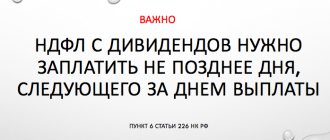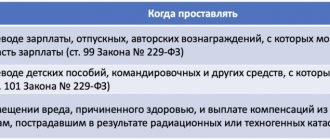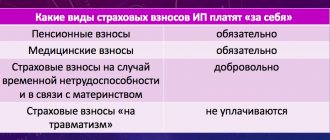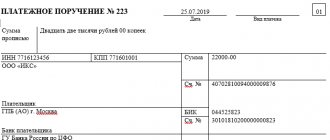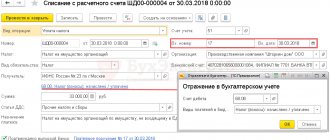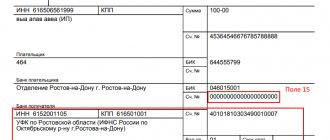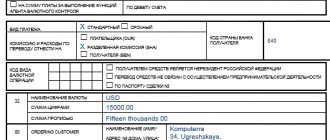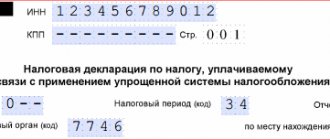To pay taxes, fees, insurance premiums, and transfer salaries to an accountant, it is important to fill out each field of the payment order correctly in 2021. Moreover, each column of the payment slip has its own conventional number (code). In this article we provide a sample payment order 2021 with codes (numbers) in the table Moreover, from 2021 there are several very important changes when filling out payment forms.
Current payment order bank 2021
Payment orders are classified as bank documentation. In 2021, the payment form itself has not changed . It is still formed according to the unified form 0401060 , which is given in Appendix 2 to Bank of Russia Regulation No. 383-P dated June 19, 2012 “On the rules for transferring funds.”
Sample payment order 2021 with field numbers (codes) (graph)
The fields of the payment slip in 2021 must be filled out in the order approved by Bank of Russia Regulation No. 383-P dated June 19, 2012. At the same time, special filling out rules are established for payments for taxes, fees, insurance premiums and other similar contributions to the budget system. Fields 101-109 should be filled out in accordance with the provisions of Order of the Ministry of Finance of Russia dated November 12, 2013 No. 107n.
How to generate a payment order to the tax office
For the tax office, you can generate a payment order online quickly and without errors on the official website of the Federal Tax Service of Russia. The service is free (thank you). Here you can prepare a new document (print it or send it by mail, but it may end up in spam), check the accuracy of the already drawn up payment document, or make your own online payment through one of the partner banks that have entered into a cooperation agreement with the Federal Tax Service.
To access the service you need to register, the process will not take much time. But to make a payment in real time you will have to use an electronic signature.
Changes in 2021
From 01/01/2021, in the payment slip for the transfer of taxes and insurance contributions, you need to fill out 2 columns in a new way related to the recipient of the funds - the Federal Treasury. From October 2021, an updated list of payment grounds should be applied when repaying debts for past periods. In addition, a new BCC has been introduced for personal income tax on the income of an employee or founder, which during the year exceeded 5 million rubles.
Next, about all this in order.
Fields 17 and 15
These are the details of the recipient of the funds. The change in filling from 01/01/2021 is due to the transition to a new procedure for treasury services and a system of treasury payments. So:
- for field 17 – the new account number of the territorial body of the Federal Treasury (TOFK);
- for field 15 - from January 2021 you need to indicate the account number of the recipient's bank (this is the number of the bank account that is part of the single treasury account - UTS).
Note that until 2021, when paying taxes and contributions, field 15 was left empty.
KEEP IN MIND
In January-April 2021, in field 17 of the payment slip, you can enter both a new and an old TOFK account. And from 05/01/2021 - only new.
Also see ““.
Address of the individual payer
From January 1, 2021, longer necessary to indicate the address of an individual on the payment slip (new edition of the Rules, approved by Order of the Ministry of Finance dated November 12, 2013 No. 107n, changes made by Order of the Ministry of Finance dated September 14, 2020 No. 199n; hereinafter referred to as Order No. 199n). Now, in the absence of a TIN and UIN, it is enough to enter a different identifier of information about the individual. For example, series and number of passport or SNILS.
This applies to individual payers who are not individual entrepreneurs . Until 2021, so that the inspectors could clearly understand who the payment was from, the individual indicated his TIN. Or another option - instead of the TIN, fill out field 108 “Number of the document that is the basis for the payment” or indicate the UIN in field 22 “Code”. And in the absence of a UIN, it was possible to enter the address of residence or stay.
New KBK from 2021
New budget classification codes have been introduced since 01/01/2021 for personal income tax, calculated at an increased rate of 15% on income from 5 million rubles per year (Order of the Ministry of Finance dated 10/12/2020 No. 236n):
- the tax itself – 182 1 0100 110;
- penalties – 182 1 0100 110;
- fines – 182 1 0100 110.
Since 2021, new BCCs have been introduced for other payments. In particular:
- for payment of land tax from plots within the boundaries of municipal districts - KBK 182 1 0600 110;
- for payment of tax under PSN, credited to the budgets of municipal districts - KBK 182 1 0500 110;
- for the payment of mineral extraction tax on the extraction of other minerals, in respect of which a rental coefficient other than 1 is established for taxation - KBK 182 1 0700 110.
Order No. 236n dated October 12, 2020 also added new BCCs for personal income tax, excise taxes and taxes, which form the budget of the new territorial division unit - the municipal district.
Also see “What are the BCCs in 2021: a single table (including changes)“.
TIN
From July 17, 2021, it is prohibited of the employing company when deducting from an employee’s salary to pay off his debt to the budget Instead, you need to put the TIN of the employee (Order No. 199n).
Then the withheld amount is transferred to the treasury in a separate payment.
Field 106
From October 1, 2021 , when repaying debt for expired periods, the values “TR”, “PR”, “AP” and “AR” have been abolished . Instead, there will be one for all cases - “ ZD ”.
And until 10/01/2021, in field 106 on payments, you can, if necessary, specify one of the following values:
- “TR” - repayment of debt at the request of the Federal Tax Service for the payment of taxes, fees, insurance premiums;
- “PR” - repayment of debt suspended for collection;
- “AP” - repayment of debt according to the inspection report;
- “AR” - repayment of debt under a writ of execution;
- “ZD” is the voluntary repayment of debt for expired tax, settlement (reporting) periods in the absence of a requirement from the tax authority to pay taxes (fees, insurance contributions).
Fields 108 and 109
If field 106 contains “ZD”, then fields 108 and 109 from 2021 must be filled out depending on the document justifying the money transfer.
If this is a requirement from the tax authority to pay taxes (fees, insurance contributions):
- field 108 “Document number” – TP0000000000000 (filling sample);
- field “109” “Date of payment basis document” – date of the request.
Decision to suspend collection:
- field 108 – PR0000000000000;
- field 109 – date of decision.
Decision on bringing/refusing to bring to tax liability:
- field 108 – AP0000000000000;
- field 109 – date of decision.
Executive document (executive proceedings):
- field 108 – AP0000000000000;
- date of the writ of execution (executive proceedings).
Field 101 (payment originator status)
From October 1, 2021, codes “09”, “10”, “11” and “12” have been abolished . Instead, for field 101, a single value for all individuals (ordinary, individual entrepreneurs, lawyers and other privately practicing specialists) - “ 13 ”.
This applies to individuals who pay taxes, fees, insurance premiums and other deductions administered by tax authorities.
Until 01.10.2021, when filling out field 101, these persons must choose one of:
- “09” - individual entrepreneur who pays taxes, fees, insurance premiums and other payments administered by the tax authorities;
- “10” - a private notary who pays taxes, fees, insurance premiums and other payments administered by the tax authorities;
- “11” - a lawyer who has established a law office that pays taxes, fees, insurance premiums and other payments administered by the tax authorities;
- “12” is the head of the peasant farm who pays taxes, fees, insurance premiums and other payments administered by the tax authorities.
- "13" is an ordinary individual.
Decoding payment fields 2021
The table below shows the column numbers of the payment order in 2021 with a breakdown.
IMPORTANT! Cells 101-110 must be filled out only if the payment is intended for tax or customs.
| FIELD NUMBER | FIELD NAME | DETAIL MEANING/HOW TO FILL IN |
| 1 | Payment order | Name of payment as bank documentation |
| 2 | 0401060 | OKUD form number |
| 3 | № | Payment order number Can consist of a maximum of 6 digits. Payment bills are numbered sequentially. The countdown begins with the new year. |
| 4 | date | The date the payment order was issued. The date format is DD.MM.YYYY. Therefore, you need to indicate, for example, 03/26/2021. |
| 5 | Payment type | Field 5 is not filled in. The exception is urgent payment. In this case they write “urgent”. Or fill out in the order established by the bank. |
| 6 | Suma in cuirsive | The amount in rubles is indicated in words with a capital letter, and in kopecks - in numbers. Moreover, the words “rubles” and “kopecks” are not abbreviated. If the amount is expressed in whole rubles, kopecks can be omitted. |
| 7 | Sum | Enter the payment amount in numbers, separating rubles and kopecks with a “-” sign. If there are no kopecks, a “=” sign is placed after the number, but then kopecks should not be mentioned in field 6. |
| 8 | Payer | Companies indicate their name. Entrepreneurs enter their full name. and in brackets “IP”. Then enter the address of the place of residence (registration). In this case, “//” is placed before and after information about the place of residence (registration). |
| 9 | Account No. | Payer account number |
| 10 | Payer's bank | Name and location of the payer's bank |
| 11 | BIC | Bank identification code (BIC) of the payer's bank |
| 12 | Account No. | Correspondent account number of the payer's bank |
| 13 | payee's bank | Name and location of the recipient bank |
| 14 | BIC | Bank identification code of the recipient's bank |
| 15 | Account No. | Recipient's bank account number (see new rules above) |
| 16 | Recipient | For legal entities, banks - enter the name. For individual entrepreneurs - full name. and in brackets - “IP”. For individuals engaged in private practice - full name. and type of activity. For payments to the budget - the abbreviated name of the government agency (and sometimes in parentheses - who administers it). |
| 17 | Account No. | Recipient's account number (see new rules above) |
| 18 | View. op. | Payment order code – 01 |
| 19 | Payment deadline. | Not filled out |
| 20 | Name pl. | Not filled out |
| 21 | Essay. plat. | The order of payment according to Art. 855 of the Civil Code of the Russian Federation. For example, when paying taxes and contributions, enter the number “5” in field 21. |
| 22 | Code | 0 or unique payment identifier (UIN) |
| 23 | Res. field | Not filled out |
| 24 | Purpose of payment | The field explains the purpose of the payment. For example, indicate the full name of the tax and the period for which it is transferred to the budget. |
| 43 | M.P | Print (if available) |
| 44 | Signatures | Signature of an authorized representative of the organization (for example, a manager) or individual entrepreneur |
| 45 | Bank marks | Not filled out |
| 60 | TIN | INN or CIO of the payer |
| 61 | TIN | TIN or CIO of the recipient |
| 101 | Payer status | From 10/01/2021 – the code for everyone is only “ 13 ” (see new rules above) |
| 102 | checkpoint | Companies indicate a 9-digit code for the reason for registration with the Federal Tax Service, entrepreneurs - zero |
| 103 | checkpoint | Recipient checkpoint |
| 104 | KBK | 20-digit budget classification code |
| 105 | OKTMO | Code from the All-Russian Classifier of Municipal Territories |
| 106 | Basis of payment | From 10/01/2021 – the code for all cases is only “ ZD ” (see new rules above) |
| 107 | Taxable period | A ten-digit code consisting of 8 characters and two separating points. The first two letter digits indicate the frequency of tax payment:
The number of the month (from 01 to 12), quarter (from 01 to 04) or half-year (01 or 02) occupies the fourth and fifth digits, and the third and sixth are the dividing point. The annual payment corresponds to 00. The seventh to tenth categories are the year for which taxes, fees or contributions are transferred. For example, when paying pension contributions for March 2021, MS.03.2021 is written in field 107. |
| 108 | Document Number | For current payments, enter 0. If you pay according to a demand or act, enter the request number (the “No” sign is not needed). In the injury payment form, put 0 (also see the new rules above) |
| 109 | Document date | For current payments of taxes and contributions, field 109 indicates the date of signing the declaration or calculation. If reporting on the transferred payment has not yet been submitted, then enter 0 in field 109 (also see the new rules above) |
| 110 | Payout code | In payment slips for taxes and contributions, field 110 is not filled in. When they transfer money from the budget to citizens - scholarships, salaries for public sector employees, code 1 is entered in field 110 |
Read also
28.07.2020
An example of filling out a payment order for transferring personal income tax from employee salaries to the Federal Tax Service
Let's say the amount was 102,302 rubles.
Let's look at how to fill out the tax fields of a payment order in 2020 (sample), since this is what most often causes difficulties.
Field 4. Date of payment. The tax must be paid within the established deadlines. For benefits and vacations, create a payment slip no later than the last day of the month for which payments were made. When transferring wages or other income, set a date no later than the day following the day of payment of income to the employee (paragraphs 1 and 2 of paragraph 6 of Article 226 of the Tax Code of the Russian Federation).
We fill out fields 6 and 7 without kopecks, since the tax is calculated and transferred in rubles: 102,302.00 rubles.
In prop 22 put “0”.
Set the payer status (detail 101) to “02”, since the organization acts as a tax agent for employees receiving salaries.
KBK (detail 104) for personal income tax payment will be 182 1 0100 110.
Cell 105. OKTMO for your organization must be clarified with the tax office.
Cell 106 of the form. The basis for payment is TP (current period).
107th field. Tax period: MS.06.2017. If we transfer tax on vacation pay or benefits, we need to indicate the month and year for which the transfer occurred. In columns 108 and 109 we enter “0”, since there is no data to fill out. The 110th field is empty.
A fully completed personal income tax payment form looks like this.