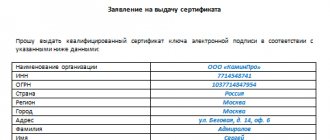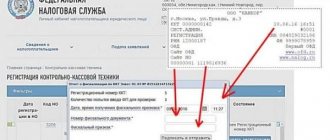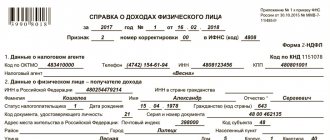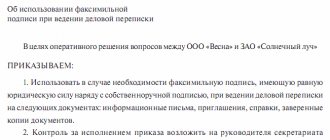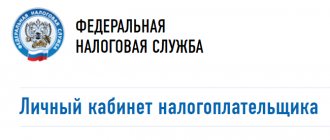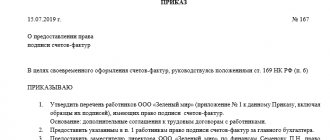What is an electronic signature
An electronic signature (ES), sometimes also called an electronic digital signature (EDS), is information in electronic form attached to an electronic document signed with its help. It allows you to identify the person who signed the electronic document, confirm the authorship of this document and give the signed file legal force.
Digital signatures vary in the degree of protection and can be used by individuals or legal entities for different purposes:
- Electronic signatures are used when interacting with government service portals, such as State Services, State Procurement, Rosreestr and others. With their help, it is easy to make an appointment with government agencies, submit applications for paperwork, and pay fines and taxes.
- Electronic signature is required when participating in electronic tenders and auctions for identification, certification of documents and signing of contracts.
- The use of electronic signatures significantly simplifies the procedure for submitting reports to regulatory authorities, as it makes it possible to send documents signed with digital signature to the Federal Tax Service, Social Insurance Fund, Pension Fund of Russia or Rosstat remotely.
- EDS is also indispensable in electronic document management both within a company and when exchanging information between counterparties.
Used to work on the following resources:
- gosuslugi.ru Government services portal
- mos.ru Portal of state and municipal services of the city of Moscow
- pgu.mosreg.ru Portal of state and municipal services of the Moscow region
- gu.spb.ru Portal of state and municipal services of St. Petersburg
- gu.lenobl.ru Portal of state and municipal services of the Leningrad region
- non-tariff.gov.ru Support portal for VTD participants (Ministry of Industry and Trade of Russia)
- fstrf.ru Federal Tariff Service
- torgi.gov.ru State portal for posting information about tenders
- nica.ru Rosakcredagentstvo. Information system of state accreditation of educational activities (IS GA) -
- passport.gisee.ru Portal of the Ministry of Energy
- uslugi.gge.ru Portal of the Federal Autonomous Institution “Glavgosexpertiza of Russia”
- roi.ru Portal “Russian Public Initiative”
- nsso.ru AIS NSSO
- gisee.ru GIS “Energy Efficiency”
- fsa.gov.ru FSIS Rosakkreditatsiya
- fgistp.economy.gov.ru FSIS TP
- nalog.ru Portal of the Federal Tax Service
- fedresurs.ru Unified Federal Register of Information on the Facts of Activities of Legal Entities (EFRSFYUL)
- bankrot.fedresurs.ru Unified Federal Register of Bankruptcy Information (EFRSB)
- fedsfm.ru Federal Service for Financial Monitoring
- fsrar.ru Federal Service for Regulation of the Alcohol Market
- fas.gov.ru Federal Antimonopoly Service
- lk.fcsm.ru Bank of Russia Financial Markets Service
- rosim.ru Rosimushchestvo
- fips.ru Rospatent
- mosvodokanal.ru Mosvodokanal
- mosenergosbyt.ru Mosenergosbyt
- “R2D2” SMEV (access to the portal for messaging is provided; a certificate is required to connect and register the IP in SMEV)
- budget.gov.ru Unified portal of the budget system “Electronic Budget” Ministry of Finance of the Russian Federation
- eais.rkn.gov.ru Unified register of prohibited information
- reestr.minsvyaz.ru Unified register of Russian programs for electronic computers and databases
- nap.rkn.gov.ru Register of copyright infringers
- 398-fz.rkn.gov.ru Register of information prohibited by law 398-FZ
- grfc.ru Chief radio frequency)
- scli.ru AWS "Municipal"
- avtokod.mos.ru Portal "Autocode"
- torg-fin.ru Financial Center
- mits.mosreg.ru Interdepartmental electronic document management system of the Moscow region (MSED)
- rossvyaz.ru Federal Communications Agency (Rossvyaz)
- dom.gosuslugi.ru GIS housing and communal services portal
- rosnedra.gov.ru Portal of subsoil users and geological organizations
- lk.fssprus.ru Federal Bailiff Service
- lesegais.ru EGAIS timber accounting
- es.pfrf.ru Pension Fund of the Russian Federation
- dom.rf Agency for Housing Mortgage Lending (AHML)
- gasu.gov.ru GAS "Management"
- d.ati.su ATI-DOKI (AutoTransInfo)
- mos.ru/invest/ Moskomstroyinvest
- markirovka.nalog.ru GIS “Markirovka”
- utp.moesk.ru Portal of PJSC "MOESK"
- nadalniyvostok.rf FIS Portal “To the Far East”
- oati.mos.ru Association of Administrative and Technical Inspections of the City of Moscow
- lkk.moek.ru Portal of PJSC "MOEK"
- vestnik-gosreg.ru State Registration Bulletin
- eias.ru FSIS Unified Information Analytical System
- bankruptcy.kommersant.ru Kommersant newspaper (information about bankruptcy)
- numeral.su IS Numeral
- fiasmo.nalog.ru Federal Information Address System (FIAS)
- st.educom.ru Unified integrated information system of the Moscow Department of Education (EKIS)
- rgexp.ru FBU "Rosgeolekspertiza"
- vbankcenter.ru All-Russian Banking Center
- foodgate.ru B2b trading system “FOOD Gate”
- gosnadzor.ru Rostechnadzor
- gosuslugi.bashkortostan.ru Portal of state and municipal services of the Republic of Bashkortostan
- spbexp.ru St. Petersburg State Autonomous Institution “Center for State Expertise”
- radian-m.ru Automated radio monitoring system (ASRC-RF)
- portal.audit.gov.ru Portal of state and municipal financial audit (GIS ESGFK)
- markirovka.goznak.ru KIZ "Goznak"
- sudrf.ru Electronic document management with courts of general jurisdiction
- my.arbitr.ru IS "My Arbitr"
- vsrf.ru Supreme Court of the Russian Federation
- cbr.ru Agency for disclosure of information by issuers of securities
- disclosure.skrin.ru Disclosure of information in the news feed of SKRIN JSC
- e-disclosure.ru Disclosure of information in the news feed of Interfax - TsRKI LLC
- disclosure.1prime.ru Disclosure of information in the news feed of CJSC AEI PRIME
- e-disclosure.azipi.ru Disclosure of information in the news feed of ANO "AZIPI"
- disclosure.ru Disclosure of information in the news feed of AK&M CJSC
- online.bookchamber.ru IS "State Bibliography" of the Russian Book Chamber (Required electronic copy)
- oek.rsl.ru System for accepting legal copies of printed publications in electronic form of the Russian State Library (Legal electronic copy)
- vigruzki.rkn.gov.ru Information system for interaction between Roskomnadzor and telecom operators
- mogt.ru IS for supporting urban planning activities of the Moscow region (ISOGD)
- regulation.gov.ru Federal portal of draft regulatory legal acts
- tn.ru EDI with TechnoNIKOL
- trudvsem.ru Portal “Work in Russia”
- monitoring.corpmsp.ru AIS “SME Monitoring”
- rgs.ru Rosgosstrakh
- statreport.ru Portal “Statistics of telecom operators”
- zakupki.gov.ru Unified information system in the field of procurement (except for customers under 44-FZ)
- akot.rosmintrud.ru FSIS SOUTH
- openfactoring.ru EDF with Otkritie Factoring
- online.derzhava.ru System "Derzhava Online"
- psbank.ru Factoring F1 system
- scf.alfabank.ru Alfa-Finance system
- my.alfabank.ru Alfa-Credit system
- mspbank.ru SME-Online system
- clientoffice.vtbf.ru “Client Office 2.0” system VTB Factoring
- cfb.ru System of bank guarantees BKF
- vfbank.ru System of bank guarantees of CB "VNESHFINBANK"
- fintender.ru Bank guarantee service “Fintender”
- my-bg.ru Exchange of bank guarantees “My-Bg.ru”
- penenza.ru System for online issuance of tender loans “Penenza”
- nalog.ru/med GIS “Labelling of medicinal products”
- elecsnet.ru Payment service "Elecsnet"
- gosekspertiza-rt.ru State Autonomous Institution “Department of State Expertise and Pricing of the Republic of Tatarstan”
- factorplat.ru Multi-bank electronic factoring platform “FactorPlat”
- debtfair.ru Debt trading platform “Debt Market”
- investmoscow.ru Investment portal of the city of Moscow
- debitorki.net Service for searching favorable factoring conditions
- psbank.ru EDF with Promsvyazfactoring LLC
- https://cabinets.fss.ru/ Electronic certificate of incapacity for work (electronic sick leave)
- tendertech.ru Bank guarantee service "Tendertech"
- mercury.vetrf.ru GIS "Mercury"
- vscenergo.ru EDF with PJSC Vologdaenergosbyt
- permenergosbyt.ru EDF with PJSC "Permenergosbyt"
- rostov.tns-e.ru EDF with PJSC "TNS energo Rostov-on-Don"
- tatenergosbyt.ru EDF with JSC "Tatenergosbyt"
- ensb.tomsk.ru EDF with PJSC Tomskenergosbyt
- pesc.ru EDF with JSC "Petersburg Sales Company"
- eens.ru EDF with JSC "Ekaterinburgenergosbyt"
- Vodokanalekb.rf EDO with MUP "Vodokanal" Ekaterinburg
- sibeco.su EDF with JSC SIBECO
- krsk-sbit.ru EDF with PJSC Krasnoyarskenergosbyt
- esplus.ru EDF with OJSC EnergosbyT Plus
- ves-k.ru EDF with PJSC “Vladimirenergosbyt”
- yantarenergo.ru EDF with OJSC Yantarenergosbyt
- iiko.ru Automation system for restaurants and cafes “iiko” (Aiko)
- declaration.rostrud.ru Submission of declarations for special assessment to the Federal Service for Labor and Employment (Rostrud)
- rosreserv.ru Federal Agency for State Reserves (Rosreserv)
- sgasko.ru ASKO Insurance Group
- cfmc.ru Electronic fishing journal (EFJ)
- smartseeds.ru Cargo transportation service
- edo.mts.ru EDO MTS
- russiatourism.ru IS “Electronic tour”
- mgts.ru EDF with MGTS
- fgiscs.minstroyrf.ru Federal State Information System of Pricing in Construction (FGIS CS)
- fiasmo.nalog.ru Federal Information Address System (FISA)
- mkr.permkrai.ru RIS for monitoring the integrated development of the Perm region
- gossluzhba.gov.ru UIS for personnel management of the state civil service of the Russian Federation
- reestr-zalogov.ru Register of notifications of pledge of movable property
- sgr.sb2b.ru Sberbank-AST. "Guaranteed settlement service"
- specdep.ru EDMS Depository "INFINITUM"
- lesregistr.ru Information system for controlling the origin of wood at points of reception, processing and shipment (Lesregistr)
- motp.crptech.ru Experiment on labeling and tracking of tobacco products
- dol.minstroyrf.ru CIS of the Ministry of Construction of Russia in terms of the subsystem “Project declarations for shared construction” (Personal account of the Developer/ROIV)
- sc.minsvyaz.ru Federal Situation Center for Electronic Government
- egrz.ru Unified state register of expert opinions on design documentation for capital construction projects
- garant.psbank.ru Bank guarantee service "Promsvyazbank" -
- bg.roseltorg.ru Bank guarantee service "EETP" -
- bg.zenit.ru Bank guarantee service "Bank Zenit" -
- easytender.ru Bank guarantee service "Interprombank" -
- wantkontrakt.rf Bank guarantee service "Bank of Kazan" -
- novikom.ru Internet Banking System Bank Novikom —
- vak.ed.gov.ru Higher Attestation Commission -
- expertizaroo.ru Russian Society of Appraisers -
- transprog.ru Automated system “Management of applications for number registration of rolling stock” (AS UZPU) —
- bankon24.ru Electronic financial service BankOn24 —
- egisso.ru Unified State Information System of Social Security (EGISSO) -
- elpass.ru Software platform "Elpass" -
- severgazbank.ru Bank guarantee service of PJSC BANK SGB -
- portalkso.ru AIS "Unified Project Environment" -
- gisp.gov.ru GIS Industry -
- dobro-ved.ru Charter of bona fide participants in foreign economic activity -
- learning.gge.ru Unified State Register of Conclusions (GIS USRZ) -
- vis.mosreg.ru Departmental information system of the Chamber of Control and Accounts of the Moscow Region (VIS KSP MO) -
- rosrid.ru Unified State Information System for accounting for research, development and technological work for civil purposes (USISU R&D)
- gasu-mosreg.ru Information and analytical system GASU.Mosreg.ru
- 24sapk.krskcit.ru IS Subsidy of agro-industrial complex 24
- kamazleasing.ru Electronic leasing "KAMAZ-LEASING"
- Honest ZNAK.rf System "Honest ZNAK"
- nalog.ru/mark GIS “Marking of products made from natural fur
- bgarant.lockobank.ru Bank guarantee service "LocoBank"
- frprf.ru Industrial Development Fund
- fgis.gost.ru Federal State Information System of Rosstandart (FSIS Rosstandart)
- subsident.ru State government institution of the city of Moscow "City Center for Housing Subsidies" (GKU "GTSZhS")
- fiasmo.nalog.ru Federal Information Address System (FIAS)
- unro.minjust.ru Portal of non-profit organizations of the Ministry of Justice of the Russian Federation (NPO reporting)
- zniis.ru Database of ported numbers (MNP)
- nokss.ru Internet Banking System NOKSSBANK
- aispitanie.ru Electronic school nutrition accounting system of the Municipal Educational Institution of Yekaterinburg (AIS nutrition. Yekaterinburg)
- mil.ru EIS GOZ of the Ministry of Defense of the Russian Federation (Reporting on the implementation of government orders to the Russian Ministry of Defense)
- fasie.ru Fund for Assistance to the Development of Small Enterprises in the Scientific and Technical Sphere (Innovation Assistance Fund)
- rosagroleasing.ru EDF with JSC Rosagroleasing
- mosoblgaz.ru Mosoblgaz
- rosagroleasing.ru EDF with JSC Rosagroleasing
- russiatourism.ru IS “Electronic tour”
- nostroy.ru National register of construction specialists
- mosgorbti.ru Moscow City Bureau of Technical Inventory (GBU MosgorBTI)
- elpts.ru Electronic PTS (Electronic Passport System of JSC Electronic Passport)
- finombudsman.ru Financial Ombudsman
- moduldengi.ru System ModulMoney
- rospatent.gov.ru Federal Service for Intellectual Property (Rospatent)
- ingos.ru Ingosstrakh (e-OSAGO)
- bste.pro Bureau of Construction Expertise "Garantiya"
- ba.srg-it.ru Online system “Bank-appraiser”
- remontvagonov.ru Automated control system for car repair complex (ACS VRK)
- edo.pik.ru EDI and business management in the Tessa system
- smbfin.ru AIS National Guarantee System (AIS NGS) (SME Bank)
- gkumosbez.zendesk.com IS Help center for working with the Module of interaction with information systems for population registration of the Main Directorate of the Ministry of Internal Affairs of Russia for Moscow
- cod.krasnadzor.ru Data processing center for the housing stock of the Krasnoyarsk Territory (TsODZhFKK)
- partner.s7.ru Partner platform of S7 Airlines
- getfinance.ru Unified factoring fintech platform GetFinance
- tenderhelp.ru Service for obtaining bank guarantees TenderHelp
- favt.ru Federal Air Transport Agency (Rosaviation)
- keysystems.ru Software complex "Svod-SMART"
- kias.rfbr.ru Integrated information analytical system of the Russian Foundation for Basic Research (KIAS RFBR)
- moduldengi.ru Online platform for investing “ModulMoney”
- equifax.ru Service "Credit history online" of the credit history bureau "Equifax"
- egisz.rosminzdrav.ru Unified State Information System in the field of healthcare (UGISZ)
- gis-tek.ru State information system of the Fuel and Energy Complex (GIS TEK)
- cpk.msu.ru Central Admissions Committee of Moscow State University. M.V. Lomonosov
- probpalata.ru Assay Chamber of Russia
- fish.gov.ru Federal Fisheries Agency
- zastava.ru Network security products ZASTAVA
- eruz.zakupki.gov.ru Unified Register of Procurement Participants (ERUZ)
- rfrit.rf Russian Foundation for the Development of Information Technologies (RFIT)
- mse.ru MFB Clearing Center
- fasie.ru Fund for Assistance to the Development of Small Enterprises in the Scientific and Technical Sphere (Innovation Assistance Fund)
- i.moscow Moscow Innovation Cluster
- invest.mosreg.ru Investment portal of the Moscow region
- baikalsro.ru Association ROOR SROSB
- dol.minstroyrf.ru UIS “Project declarations for shared construction”
- nash.dom.rf Unified Information System for Housing Construction (UISZHS)
- gis-tek.ru State information system of the fuel and energy complex (GIS TEK)
- sberleasing.ru Sberbank Leasing
- mos-gorsud.ru Official portal of the courts of general jurisdiction of the city of Moscow
- gossluzhba.gov.ru Civil service portal (State Service)
- uralsbyt.ru EDF with Uralenergosbyt LLC
- cab.seafishport.ru Sea Fishing Port Terminal
- tmk.rosminzdrav.ru Telemedicine system of remote consultations at the federal and regional levels
- vtbcapital-broker.ru VTB Capital Broker
- budget.gov.ru GIIS “Electronic Budget”, Unified portal of the budget system of the Russian Federation
- krista.ru Automated system "Budget" (AS "Budget")
- krista.ru Automated system “Remote Workplace” (AS “URM”)
- budget.mosreg.ru Open budget of the Moscow region
- mf.reb.mosreg.ru Budget execution (Moscow region)
- depfin.r52.ru Triumph (Hardware and software complex for automating the budget process in the city of Nizhny Novgorod)
- reports.reb.mosreg.ru Regional electronic budget of the Moscow region. Collection and generation of reports
- reports.reb.mosreg.ru EDF with the State Unitary Enterprise of the Republic of Kazakhstan "Krymenergo"
- kabbalkenergo.ru EDF with Kabbalkenergo JSC
- port-bronka.ru EDF with MMPC "Bronka" (Port "Bronka")
- vodokanal-nn.ru EDF with JSC Nizhny Novgorod Vodokanal
- 1c.hospital-pharmacy Software product 1C: Medicine. Hospital pharmacy
- atfn.ru Digital platform ATFN, financial solutions agency
- ya-yurist.ru Online service “I am a Lawyer”
- 1gb.ru EDF with JSC "1Gb.ru" (hosting 1Gb.ru)
- business.avito.ru EDF with the Avito trading platform
- market.yandex.ru EDI with the Yandex.Market trading platform
- business.ozon.ru EDI with the Ozon trading platform
- wildberries.ru EDI with the Wildberries trading platform
- lamoda.ru EDI with the Lamoda trading platform
- goods.ru EDI with the “Goods” trading platform
- tmall.ru EDI with trading platform "Tmall AliExpress"
- cdek.market EDF with trading platform "SDEK.MARKET"
- robo.market EDI with the trading platform "Robo.Market"
- ru.ebay.com EDI with the eBay trading platform
- leroymerlin.ru EDF with the Leroy Merlin trading platform
- kupivip.ru EDF with trading platform "KUPIVIP"
- aizel.ru EDI with trading platform "AIZEL"
Show all sites
Types of digital signature
There are two types of electronic signature: simple digital signature and enhanced one, which can be either qualified or unqualified.
Simple digital signature
A simple electronic signature (SES) can include a combination of login and password that the user enters when entering the personal account of various online services, access codes received via SMS, as well as codes on scratch cards. The PEP is created by the information system itself, which uses such an electronic signature, and confirms that it was created by a certain person.
A simple electronic signature is often used when performing banking transactions, to identify a user in a variety of information systems, upon receipt, and a digital signature can also be used to certify documents, but only within corporate electronic document management (EDF). In order to give the document signed by the EPC legal significance, appropriate agreements must be concluded between the signatories regulating the rules for the application and recognition of the EPC.
A simple electronic signature cannot be used to sign electronic documents containing state secrets. The disadvantage of simple electronic signature is the low degree of protection. It will allow you to determine the author of the document, but will not protect the file from forgery.
Enhanced unqualified digital signature
An enhanced unqualified electronic signature (NES) allows not only to identify the identity of the document owner, but also to determine whether any changes were made to the file after it was signed. This digital signature is created using special cryptographic programs using the private key of the digital signature. The degree of protection of such a signature is considered average.
NEP represents two unique sets of symbols that follow a certain sequence and are interconnected. One of these sequences is an electronic key, and the other is used as a digital signature verification key. To form such a link, special software is used - CIPF (the abbreviation stands for “cryptographic information protection tools”).
In itself, an enhanced unqualified electronic signature is not a complete analogue of a handwritten signature, however, when signing an agreement with a specific organization to recognize it as such, it can give the document legal significance, but only in EDI with this company and for internal and external electronic document management.
Enhanced qualified digital signature
An enhanced qualified electronic signature (ECS) has the highest degree of security, and any electronic document signed with such a signature is considered an analogue of a paper document signed by hand. This type of electronic signature allows you to say exactly who signed the document and whether this file has been changed since then.
Unlike the unqualified one, the CEP is formed using CIPF tools that have been certified by the FSB of the Russian Federation. And such digital signatures can only be issued by certification centers that have the appropriate accreditation received from the Russian Ministry of Telecom and Mass Communications. Such a center will provide the person or organization receiving the CEP with a qualified certificate of the ES verification key, which is located on a special USB drive. In some cases, installing additional software is required to use it.
This type of digital signature does not require the signing of additional agreements - an enhanced qualified electronic signature gives the documents legal force automatically. The CEP allows you to organize the submission of reports to any regulatory authorities, take part in electronic auctions, and conduct EDI both within the organization and with its external counterparties and government agencies.
ETP for the sale of property
Working on these ETPs is possible only for individual entrepreneurs and individuals
- bankruptcy.sberbank-ast.ru Sberbank-AST. Sale of bankrupt property
- property.sberbank-ast.ru Sberbank-AST. Privatization and rental of property
- bankrupt.centerr.ru ETP “Implementation Center”. Bankruptcy
- rus-on.ru CJSC "RUSSIA Online"
- lot-online.ru All-Russian ETP Lot-online OJSC "Russian Auction House"
- ausib.ru Auctions in Siberia
- electro-torgi.ru ELECTRO-TORGI.RU
- akosta.info A-COSTA
- aukcioncenter.ru Auction Center
- etp-profit.ru ETP "Profit"
- alfalot.ru Alfalot (only for Organizers of bankruptcy auctions, Customers and Suppliers under 223-FZ)
- torgidv.ru ETP “Auctions of the Far East”
- gloriaservice.ru ETP "Region"
- ets24.ru ETS24
- etp.kartoteka.ru KARTOTEKA.R
- trading-platform-vetp.rf All-Russian Electronic Trading Platform
- nistp.ru ETP “New Information Services”
- arbitat.ru ETP LLC "Arbitat"
- vertrades.ru ETP “Verdict”
- sibtoptrade.ru ETP “Siberian trading platform”
- seltim.ru ETP “Electronic Property Trading System”
- m-ets.ru ETP “Interregional electronic trading system”
- bepspb.ru ETP "Baltic Electronic Platform"
- promkonsalt.ru ETP "PROM-Consulting"
- eurtp.ru ETP “Eurasian trading platform”
- neb24.ru ETP "National Electronic Exchange"
- meta-invest.ru ETP "META-INVEST"
- propertytrade.ru ETP “PropertyTrade”
- tendergarant.com ETP "TENDER GARANT"
- el-torg.ru ETP EL-TORG Auctions and Purchasing
- etpugra.ru ETP "Yugra"
- etp-bankrotstvo.ru ETP “Bankruptcy of the Republic of Tatarstan”
- etp229.torgi-sila.ru ETP “TORGI-SILA”
- portal.itradesystem.ru ETP “iTS / ITTRADESYSTEM”
- bankrot.cdtrf.ru ETP “Remote Trading Center” (only for Arbitration Managers and Trading Organizers)
- etp24torg.ru ETP 24
- bankrot.zakazrf.ru ETP “Government Order Agency of the Republic of Tatarstan”. Sale of debtors' property
- sistematorg.com ETP "SYSTEMATORG"
- ptp-center.ru ETP "Povolzhskaya trading platform"
- ru-trade24.ru ETP Ru-Trade24
- sale.zakazrf.ru Electronic Trading System. Sale of property
- bankruptcy.selt-online.ru ETP “SELT” (Electronic Trading Systems). Module "Bankrupt"
- nik24.online ETP "NIK24"
- atctrade.ru ETP “Auction Tender Center”
- freetrade.expert ETP "Freetrade"
- tender-ug.ru ETP “Tender-ug”
- aistorg.ru ETP "AIST"
- utpl.ru ETP "United Trading Platform"
- bankrupt.etpu.ru Ural electronic trading platform. Section “Tenders for the sale of property of debtors (bankrupts) under 127-FZ”
- utender.ru ETP “uTender”
- commercial-technologies.ru ETP “Commercial Technologies”
Show all sites
How to get an electronic signature
Let's consider what steps need to be taken to obtain an electronic signature for individuals and legal entities.
Receipt of electronic signature by an individual
The easiest way for individuals is to apply to obtain an electronic signature at the MFC. All you need to do is make an appointment and provide a number of documents:
- application for the production of a qualified certificate;
- identification document (passport), as well as copies of the photo page and registration page;
- pension card - SNILS;
- certificate of assignment of TIN.
Individuals can receive a simple electronic signature for free, while they will have to pay for an enhanced electronic signature.
You can also issue a certificate at a special certification center. The cost of the certificate depends on the tariff plan. You can apply for a certificate online and then visit the center. To do this you need:
- register on the center’s website;
- choose a tariff plan and pay the bill;
- arrive at the center at the appointed time and provide your passport, INN and SNILS.
Receipt of electronic signature by legal entities or individual entrepreneurs
Legal entities also receive qualified digital signature certificates from a certification center or MFC. The list of accredited certification centers can be found on the website of the Russian Ministry of Telecom and Mass Communications. Since it is impossible to obtain an electronic signature remotely, you should choose a center that has a branch in your city.
You will need the following documents:
- Application for production of electronic signature. When you contact the certification center, you will be provided with an application form, and at the MFC you can fill out an application on the government services website.
- Extract from the Unified State Register of Legal Entities or Unified State Register of Individual Entrepreneurs. You can get one on the Federal Tax Service website.
- For legal entities, you will also need a copy of the charter, and for individual entrepreneurs - a passport and SNILS.
If a representative receives an electronic signature, he will also have to provide a power of attorney from the authorized representative to receive a signature and his passport.
After checking the documents by the certification center’s specialists, the certificate will be issued within 4-10 working days. To get it faster, you can pay an urgent rate.
The period for which an ES certificate is issued is usually one year. If the electronic signature has not yet expired, it can be renewed using a valid certificate. If the previous certificate has expired, you will have to re-apply and provide a complete package of documents. However, signed documents are considered valid even after the expiration of the digital signature verification key certificate.
The owner of the electronic signature is issued a specialized digital medium - a USB token, which looks like a regular flash drive, and a certificate in paper and electronic versions. To work with an electronic signature, you will need to install special software on your computer.
Obtaining an electronic signature for legal entities: registration procedure
How to issue an electronic signature for legal entities, how complex and lengthy is this process? Like most digital services these days, the procedure is simple and takes minimal time. The only difference from the procedure for individuals is that owners of commercial companies will need documents confirming their legal status.
A digital signature for legal entities has the following algorithm for obtaining:
- Choose a signature type that is universal for your specific business.
- Check the status of the authorized center (to obtain the CEP, you must contact an accredited CA).
- Complete and submit an application with an accompanying package of papers.
- You pay the state fee.
- You receive an electronic signature.
The electronic signature issued by most CAs has a shelf life of 12-24 months, after which a re-application to the center is required for re-issue. Likewise, you will need to contact the center to obtain a new digital signature if the current one is lost (the application procedure is the same).
- Qualified electronic signature
4 000 ₽
4000
https://online-kassa.ru/kupit/kvalifitsirovannaya-elektronnaya-podpis/
OrderMore detailsIn stock
- Enhanced electronic signature
4 000 ₽
4000
https://online-kassa.ru/kupit/usilennaya-elektronnaya-podpis/
OrderMore detailsIn stock
- Electronic signature for government services
4 000 ₽
4000
https://online-kassa.ru/kupit/elektronnaya-podpis-dlya-gosuslug/
OrderMore detailsIn stock
How to sign a document electronically
The process of signing an electronic digital signature document varies depending on the program in which it was created or edited. In this case, special certificates issued by the organization that registered the digital signature must first be installed on your computer. Let's look at how signing occurs in Microsoft Word:
- Open the required document.
- Go to the “File” menu and select “Information”.
- Next, click on the “Document Protection” item.
- In the list that opens, select “Add a digital signature.”
How to check the authenticity of a signature
Many information systems have a built-in electronic signature verification function. But you can check your digital signature yourself using special applications and web services. Verification is subject to NEP and CEP - electronic signatures, which are based on the infrastructure of private and public keys. The private key is used to create a signature, and the public key allows you to verify its authenticity.
There are two types of enhanced EP:
- Attached - in this case, one file is generated, which contains both the signature itself and the document for which it was created (you need to check this single file).
- Detached, which is created separately from the document being signed, as a file with the .sig extension (you need to check both files - both the document and the electronic signature file).
The easiest way to check your electronic signature is through online services. To do this, you just need to follow the link, upload the document and wait for the verification result. Thus, you can check your electronic digital signature in a special section on the government services portal:
- You need to select the document type.
- Using the “Upload file” button, select the document, and for a detached signature, also the signature file.
- Enter the captcha.
- Click the “Check” button.
Upon completion of the verification, the service will display information about the owner of the certificate, the certification center where it was received, and the validity period of the digital signature. If inconsistencies are found or an expired version of the certificate is detected, the system will issue a warning.
In addition, there are other services for checking electronic signatures, for example, the free service “Kontur.Crypto” and individual programs such as “CryptoARM”. There are also plugins for Microsoft Word and Excel programs that allow you to check directly in the interface of the applications themselves, as well as plugins for Adobe products for checking PDF documents.
Take precautions
It is necessary to remember that any digital signature provides access to personal information about its owner and makes it possible to perform important actions, so you must not allow the electronic signature to fall into the wrong hands. The digital signature stored on a flash drive must be reliably protected from theft. It is prohibited to voluntarily transfer an electronic digital signature to third parties, as stated in Federal Law No. 63 “On Electronic Signatures”.
If the electronic signature has been lost or stolen, you must write an application to revoke the signature to the certification center as soon as possible. This way, you will avoid a situation where your signature can be used by attackers for illegal transactions carried out on your behalf. After which you will need to write an application to issue a new certificate.
How much does EDS cost for legal entities?
How much does an electronic signature cost for legal entities? The price will be affected by:
- selected type of signature (simple or enhanced);
- goals and objectives of using a signature (for tenders, government services, judicial authorities, etc.);
- type of keys and availability of authentication certificates;
- expiration date of the signature;
- presence of digital signature carrier.
How much does an enhanced qualified digital signature cost for legal entities? Since this is a generic digital prop option, the cost will be slightly higher than lower status signatures.