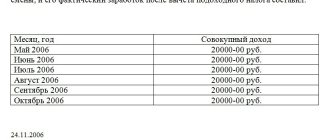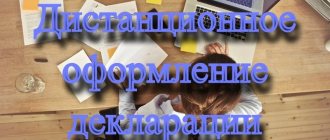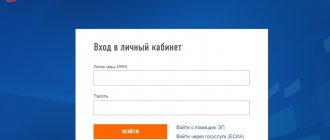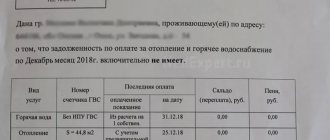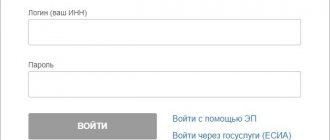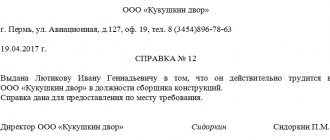A 2-NDFL certificate may be needed in many situations. This document is most widely used when obtaining a loan. Even small loan amounts require confirmation of official income. In addition, a certificate is sometimes necessary when applying for a visa, to confirm income in judicial authorities and in many other cases. It is not always convenient to make a request to the tax agent - the employer - to obtain this documentation every time. Therefore, from the end of 2021, the Russian Tax Service has provided the opportunity to obtain a 2-NDFL certificate through the personal account of an individual payer. How convenient and functional it is, as well as what the mechanism is, needs to be understood in more detail.
New functionality of the personal account of an individual taxpayer
According to the official website of the Tax Service www.nalog.ru, now form 2-NDFL is available not only for simply viewing information about the taxpayer, but also for downloading it to your computer. The process of obtaining a 2-NDFL certificate in your personal account is quite simple:
1. You must log in to the official website of the Federal Tax Service of Russia.
2. Go to the “Income Tax and Insurance Contributions” tab.
3. Click with the mouse cursor on the “Upload with electronic signature” tab.
4. Specify the folder on your computer or laptop to download the file.
As a result, the user receives an archived folder with xml, p7s and pdf files.
The personal account provides the income certificate itself in 2 types:
1. PDF with built-in digital signature.
2. XML (in this case, the digital signature comes separately as a p7s file).
If necessary, electronic signatures can be easily verified. So:
- the certificate in XML format is analyzed on the government services website;
- The PDF document requires the installation of additional software on your computer to verify the authenticity of the digital signature.
The option of obtaining a 2-NDFL certificate through a personal account on the website of the Russian Tax Service via the interface has practically not changed since the last time, when the Federal Tax Service only offered information about one’s income. The only difference is that now the document can actually be downloaded to your computer.
Attention!
Formally, it is logical to use the downloaded 2-NDFL certificate only in electronic form. It is not entirely intended to be printed on paper, since it will be almost impossible to verify the authenticity in this form.
How to obtain a 2-NDFL certificate through State Services and the taxpayer’s account?
To receive a 2-NDFL certificate with information about income, just log into your personal account on the Federal Tax Service resource using your account in State Services.
The certificate is provided in electronic form. In accordance with current legislation, it is equivalent to its paper counterpart and can be presented at the place of request.
The ability to obtain the required document on the State Services portal is subject to compliance with certain conditions:
- The person must be officially employed or have been employed in the past.
- Availability of registration on the State Services website.
- The account on the designated portal must be verified.
In order of information! 2-NDFL income certificates are displayed as they are received by the tax authorities.
For whom is it important to obtain a certificate online: costs
Considering the fact that the Russian Tax Service website provides the 2-NDFL certificate in electronic form, its scope of use is extremely limited. There is no doubt that this document is a full-fledged analogue of the paper version and has legal force. However, not all taxpayers are comfortable using this format. This can be explained by the inability to independently convert the electronic form into paper form, namely, print it as an equivalent document.
Example No. 1
When applying for a loan, the bank requires a certain package of documents: a passport, a copy of the work book, a 2-NDFL certificate, etc. It is usually impossible to provide the bank with some of the documentation in electronic form and some in paper form. In this case, you must scan all documents or provide paper originals, including 2-NDFL.
Here is another example confirming the irrelevance of an income certificate even in electronic form.
Example No. 2
You can download the 2-NDFL certificate through the taxpayer’s personal account, but the information will only be for the past year. This is explained by the fact that tax agents (employers) provide data on the income of their employees for the reporting period, namely for the past year. Certificates are sometimes needed for the last 3, 6 or 12 months of the current year. But such data cannot be on the Federal Tax Service website, since the employer has not yet sent such annual reports. As a result, you can get a 2-NDFL certificate online, but its relevance for many structures that require it will be zero.
A fair question is why this service is needed if it does not make life easier for taxpayers. For a bank, court or when applying for a visa, you will most likely still have to obtain a paper version of the certificate from your employer.
Also see “Certificate 2-NDFL in the tax office online: how to get it.”
Obtaining a certificate through State Services: step-by-step instructions
Let's move on to the most interesting part. How to get 2 personal income taxes online? Relatively recently, it became possible to issue an extract using an account on the unified State Services portal without leaving home. All you need to do is follow the step-by-step instructions below:
- Log in to the GU website.
- Log in to the Tax Inspectorate service.
- Prepare an income report.
Advantages of the new opportunity for an individual’s personal account
But in fact, the importance of the Federal Tax Service service is that the taxpayer can independently and in the shortest possible time obtain information about his income for previous years. This is very convenient for individual entrepreneurs who have problems with taxation. An entrepreneur can instantly prove the amount of his profit and the fact of paying tax by printing a certificate or submitting it electronically.
Here is an example for individuals.
Example
The company the person worked for went bankrupt and was liquidated. This means that there is no one to request a paper version of the 2-NDFL certificate from. In this case, the new functionality of your personal account will help. Even despite the liquidation of enterprises and individual entrepreneurs, information about tax deductions is stored in the database. A person can easily download a document on income for the selected period and provide it at the place of request.
Please note that obtaining a 2-NDFL certificate online on the Federal Tax Service website is the ONLY legal way. No one else provides such a service, including the government services portal, which does not provide information about taxpayers.
Also see “Electronic services for accountants on the Federal Tax Service website: use wisely.”
Read also
01.05.2018
Step-by-step instructions for obtaining 2-NDFL
To access the information contained on the State Services, as well as the Federal Tax Service website, you must register by providing information about yourself. Information about the user is needed to identify him and gain access to all services of the Russian government.
Registering an account on the State Services portal
When the user lands on the site, fields appear to be filled out. They include:
- Full Name;
- email (needed to send messages);
- cell phone number, you will immediately receive a message with a confirmation code. A place to enter a numeric value will appear in the center of the monitor.
- TIN (Taxpayer Identification Number).
- SNILS number;
The portal will then ask for a password. Each user comes up with it independently. It may contain:
- numbers;
- punctuation marks;
- uppercase and uppercase letters.
The password must be written down or remembered; it will have to be entered in the future. This is the user’s personal access key to the State Services resource. It is needed not only to obtain 2-personal income tax; the portal’s capabilities are extensive.
The account must be confirmed. The following methods are available:
- at any accounting center, the full list is presented on the page esia.gosuslugi.ru/public/ra/;
- at the post office;
- in bank offices.
The confirmation procedure is required to maintain the confidentiality of information to which the user of the State Services portal will have access. This also applies to the 2-NDFL certificate, since only after assigning the status of a confirmed account can it be ordered through the Nalog.ru website.
Login to your personal account of the Tax Service through State Services
To make a 2-NDFL certificate through the State Services portal, the user needs to log into the website of the Federal Tax Service. After this, go to the taxpayer’s personal account at https://lkfl2.nalog.ru/lkfl/
On the authorization page, you should click “log in through State Services” and enter the login and password of the State Services portal. Now you will be taken to the tax website, where your personal data is stored, including the 2-NDFL certificate. Here you need to select the “my taxes” section
Order a certificate to confirm your income online
Next, you need to find a sign that says “Income Information.” This tab contains the history of 2-NDFL certificates for all past periods, this is convenient, because according to the law, a tax deduction can be obtained within three years. There will not be any particular difficulties in finding this information.
To obtain the form, you must click on the link “certificate 2-NDFL with signature.” Along with the downloaded file, the user automatically receives an electronic signature - it is similar to the seal that is placed on copies of documents.
In electronic form, it has similar legal force, along with the paper version. You will have a PDF file on your computer that you can:
- print;
- transfer to another electronic medium;
- send via the Internet to any department upon request.
Using your login and password of the State Services portal, you have access to documents from any computer, and completely free of charge.
Why might you need a 2-NDFL certificate?
It would seem that if the document we are considering is drawn up directly by the employer as a unit of reporting to the tax service, why should the employee, for whom the required certificate is actually drawn up, receive it?
In reality, a citizen living in the Russian Federation may need this document for a variety of reasons. Let's look at the most popular of them.
- Most often, this document is received upon dismissal, since it is necessary for provision at a subsequent place of employment, provided that you intend to receive tax deductions of the standard category. To receive the required payments, it is necessary to record all the income of a particular person received by him, starting from the current year, including funds paid by the previous employer.
- A 2-NDFL certificate is often required by various organizations with which you enter into certain agreements. First of all, of course, we are talking about obtaining a loan from a bank. So, for example, if you want to buy an apartment with a mortgage, you will need to first collect and provide the required certificate.
- The third option, in which it may be necessary to obtain information from the 2-NDFL declaration, is to fill out the 3-NDFL declaration. The required paper usually needs to be filled out in cases where a specific person has received any accountable income in the form of cash or any property, for example:
- bought an apartment;
- sold housing;
- became the owner of a car;
- received a lottery win;
- bought or sold securities;
- sold a used car and other similar situations.
In order to correctly fill out the 3-NDFL certificate and not lose a lot of time, you need to know what the requirements for issuing the certificate are. Our article will help with this, in which you will find step-by-step instructions for filling out the form.
This document may be required not only by the bank, so the need to obtain it may arise at the most unexpected moment. It is best to prepare in advance and receive the document in a short time, already having knowledge of the required procedure.
How to download the form on the tax website
After logging into the Federal Tax Service website, you need to know how to get a 2-NDFL certificate. Only user authorization occurs through “State Services”. All other actions are carried out on the nalog.ru portal and may cause difficulties for clients who are not familiar with this Internet resource.
To go to the list of tax documents on the main page of your account, click on the “My taxes” section.
Next, select “Income Information.”
Clicking on the link will open a list of 2-NDFL certificates submitted to the tax department by employers. The list includes:
- the period for which the information is presented;
- name and TIN of the source of payment;
- the amount of earnings and tax for the reporting year.
The user needs to select a document for the required period and download it to the computer. The completed form can be printed immediately. If a person worked for different employers for the required period, there will be several certificates.
Files in pdf and xml formats will be uploaded to the folder specified by the user. The information is signed with an enhanced digital signature of the Federal Tax Service and is an official document. They can be sent to a bank or other organization online.
Note. After updating your personal account on the nalog.ru website, not all data was transferred to the new interface. If the section with information about income is empty, check the availability of 2-NDFL certificates on the old version of the site. Another reason for the lack of documents is the employer’s failure to submit reports.