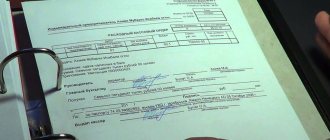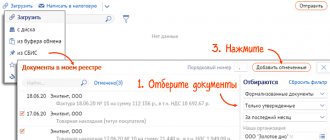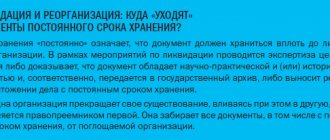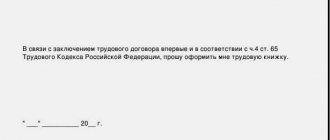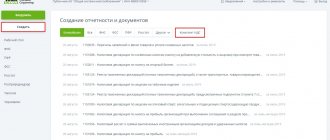Reasons for introducing new forms
Before the introduction of new application options, entrepreneurs registered using forms adopted by Federal Tax Service Order No. ММВ-7-6 / [email protected] on January 25, 2012. During the validity period of the forms, a large number of legislative acts, amendments, new standards and requirements were adopted.
Many of them related to the registration of a legal entity. In particular, we can highlight the introduction in 2014 of amendments on the possibility of leading an organization by several directors. Standard versions of the Charter were developed that could be used when registering an organization. Thirty-six different types have been approved. The problem was that the old versions of the forms did not provide the opportunity to indicate and register an organization if the founders agreed to carry out activities according to the standard Charter.
There was also an unclear situation with providing the exact address of the organization. The current applications did not have enough columns to indicate the exact address for complex options.
The changes affected the procedure for obtaining documents confirming the formation of an individual entrepreneur or LLC. Previously, the rule was that registration results and entry sheets were sent electronically to the address specified in the application. To receive confirmation on paper, it was necessary to write an application and only after a request, it was possible to obtain documents.
It is worth noting that new forms of registration of individual entrepreneurs and LLCs were developed and approved a long time ago, but the approval of new registration rules was constantly delayed. A large number of changes and amendments were made and finally a decision on this issue was made and approved.
Let us denote the sequence of actions of the applicant.
- Go to the website of the Federal Tax Service of Russia www.nalog.ru, tab “Electronic services - “Submission of documents for state registration of legal entities and individual entrepreneurs.”
- Go to the “Program for generating documents used for state registration” tab.
To generate a statement (notification, message), you can use specialized free software.
- Using the downloaded and installed program for preparing documents for state registration (PPDGR), we fill out the appropriate application form (for example, P13001).
The “PPDGR” program is designed for automated preparation of documents used for state registration, as well as the formation of a container for filing an application for state registration in electronic form.
- We scan the necessary documents in separate files (application into one file, constituent documents into a second file, etc.).
- Using the program “Preparation of a package of electronic documents for state registration” (PPEDGR), we attach scanned documents and sign.
The PPEDGR program is intended for generating a package of documents in electronic form (for preparing the so-called transport container), sent by individual entrepreneurs or organizations to the registration authority for the purpose of state registration.
- After sending documents electronically, a message containing a unique number confirming the delivery of electronic documents is sent to the applicant in real time, as well as to the email address specified when sending electronic documents to the tax authority.
Important!
No later than the working day following the day the tax authority receives electronic documents, a transport container containing a file with a receipt for receipt of electronic documents, a file with an electronic signature of the tax authority is sent to the applicant by email.
Documents prepared by the tax authority in connection with making an entry in the Unified State Register of Legal Entities or Unified State Register of Individual Entrepreneurs (record sheets, registration certificates), or a decision to refuse state registration, generated electronically and signed with the electronic signature of the tax authority, are sent to the applicant by email address in the transport container.
The applicant can receive documents on paper using the delivery method specified in the application (in person or by mail).
TAX CONSULTATION
That is, in order to avoid going to the tax office, you need to purchase an electronic signature and download a program for creating a so-called transport container. Then a shipping container is created with the necessary documents and the documents are sent to the tax office. You can get ready-made documents in your personal account on the website of the Federal Tax Service of the Russian Federation.
To send an application for registration of a company or individual entrepreneur, you can use the service https://service.nalog.ru/gosreg/. But in this case, the rest of the package of documents must be prepared on paper and personally taken to the tax office.
ELECTRONIC FORMAT FOR GIVING EXPLANATIONS ON VAT
Title page design
There have been some changes in its design. Among the innovations, the following should be noted:
- When filling out, Russians must indicate their full name;
- When filling out, foreign citizens use Russian transcription and repeat the data using the Latin alphabet;
Next there is a column where you need to indicate your place of birth. It is worth considering that this column can only be filled in by citizens of the Russian Federation.
Title page (form P21001)
Sheets indicating passport data and address
Next follow two sheets, which are intended for entering passport data and indicating the address.
First, indicate the type of document, series and number. This is followed by the date of issue, who issued it and the department code. It is recommended that when filling out, you repeat the complete information present in the document.
Particular attention must be paid to filling out the address. There are new fields and new designations. It is worth noting that the new abbreviation rules are not specified in the application. To study, you will have to refer to Order of the Ministry of Finance No. 171Н dated November 5, 2015. The address must be indicated in accordance with the State Address Register.
Providing address information has become a little more complex and requires the following information:
- Type of municipality;
- Indication of the locality;
- Clarification of the element of the planning structure (block, microdistrict or zone);
- Indication of an element of the road network. In most cases, it is enough to indicate the street. But in some cases it may be a boulevard, roundabout, cul-de-sac or other designations.
- Identification clarifications of those levels must be present. A building or structure (its number), a room inside a building (apartment or office number), a room inside an apartment (room).
The form does not have a column in which the index is indicated. Now such information about him is not required.
If the form is issued on behalf of a foreigner or stateless person, then it is necessary to indicate the document on the basis of which he has the right to stay on the territory of the Russian Federation. Additionally, a new column has appeared confirming that the submitted document has an unlimited validity period.
Additionally, there is a field in which your email is indicated. Its indication is required to receive an electronic version of documents. In the old version, the email address was indicated when providing contact information.
Sheets indicating passport data (form P21001)
Certain issues that arise when filing documents electronically
When submitting documents electronically, questions arise regarding notarization of their copies. For example, is it necessary to notarize a copy of a passport when electronically sending documents signed with an enhanced qualified digital signature?
Important!
According to the explanations of the tax authorities, “certifying the accuracy of a copy of a passport by a notary is redundant and optional” (Letter of the Federal Tax Service of the Russian Federation No. GD-3-14 / [email protected] dated October 26, 2016). That is, it is enough to sign the documents with an electronic signature.
As practice shows, when submitting documents, companies or individual entrepreneurs print out the completed forms, sign the applications, and then scan them. This complicates electronic document management.
In this regard, the question arises: should the applicant, in an application, notification or message, enter his full name on the applicant’s sheet and sign with his own hand, and then scan the document to send documents in the form of electronic documents signed with an enhanced qualified digital signature?
ACCOUNTING OUTSOURCING src=»https://rosco.su/upload/iblock/07c/nuzhen-audit-gor.jpg» class=»aligncenter» width=»1024″ height=»154″[/img]
According to clause 1.2 of Article 9 of the Federal Law of 08.08.2001 No. 129-FZ, the applicant’s handwritten indication of his last name, first name, patronymic (if any) and affixing his signature on the application (notification, message) provided during state registration of legal entities and individual entrepreneur, when sending documents for state registration to the registration authority in the form of electronic documents signed with an enhanced qualified electronic signature of the applicant, it is not required. That is, there is no need to print and sign documents.
Last page
It confirms that the correct data has been entered. Additionally, there is a field in which, if necessary, you can put the number “1”. Its presence means that the entrepreneur wants to receive paper documents.
In the new form P21001, fields have appeared in which you need to indicate how and where documents are submitted. Possible options include the Federal Tax Service and the MFC.
When filling out, it should be taken into account that when submitting an application electronically using a digital signature in paragraph 3, it is not necessary to write personal data and it is not necessary to sign the application with a signature.
Sheet B (form P21001)
When is it possible and when is it mandatory to send documents to the tax office electronically?
The flow of documents between tax authorities and taxpayers is enormous.
This is not only the submission of regular tax reports, but also various types of responses to requests, notifications, submission of documents, requirements, etc. Gradually becoming a thing of the past, the days when the taxpayer had to run to the inspector with each piece of paper or bring him boxes with confirming documents on a truck documents. Although the legislation does not contain a ban on paper document flow. Controllers will still accept most documents in paper form. Mandatory sending of documents to the tax office in electronic form is provided only in certain cases. For example, filing VAT returns and documents related to this tax (books of purchases and sales, journal of invoices), as well as sending explanations on VAT reporting to tax authorities is possible only in electronic form (with rare exceptions) .
Find out more about this on our website:
- “Rules for writing and submitting explanations to the VAT return”;
- “The journal for recording issued and received invoices - a new format.”
What is the procedure for submitting documents required by the tax authority? Find out the answer to this question in ConsultantPlus. If you do not have access to the K+ system, get a trial online access for free.
Tax authorities accept other types of tax reporting both in electronic and paper form. It all depends on the number of employees of the taxpayer who sends the report (clause 3 of Article 80 of the Tax Code of the Russian Federation). At the same time, ordinary citizens can communicate with controllers and submit any documents to them in a wide variety of ways:
- through the taxpayer’s personal account;
- by coming directly to the inspection;
- by sending documents by post.
It is important to remember the basic rule: if you submitted your return electronically, then further interaction with controllers regarding this tax report should occur electronically. This rule follows from the order of the Federal Tax Service dated April 15, 2015 No. ММВ-7-2/ [email protected] Let’s look at this document in more detail.
ConsultantPlus experts explain in detail how to submit requested electronic documents to the Federal Tax Service that are not compiled in established formats. Get trial access to the system and go to the Tax Guide for free.
Changes in the requirements for registration of P21001 according to the new order
General rules for registration are described in the Requirements for the order. There are few new requirements. Among them are:
- To fill out a document on paper, you can use black, blue or purple ink. Previously, the rule was that only black could be used for filling;
- Indicating a contact phone number does not require the use of brackets, spaces or dashes. When using a Russian number, +7 is required at the beginning, even if a landline telephone is indicated;
- When printing the form, you can use two-sided printing. On the one hand, such permission is present at the legislative level, but on the other hand, we recommend printing each page on a separate sheet. There seems to be permission for double-sided printing, but it is unknown how quickly the tax authorities will begin to adhere to this rule.