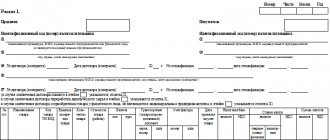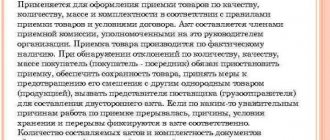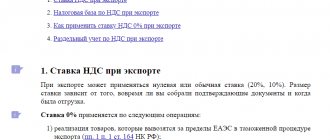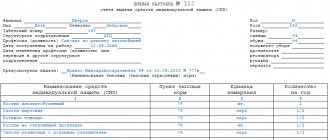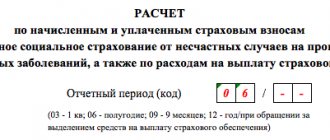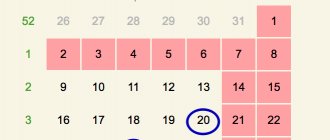On July 24, 2020, Decree of the Government of the Russian Federation dated June 19, 2020 No. 891 “On the procedure for maintaining statistics of mutual trade in goods of the Russian Federation with member states of the Eurasian Economic Union and invalidating Decree of the Government of the Russian Federation dated December 7, 2015 No. 1329” came into force.
Resolution No. 891 approved new Rules for maintaining statistics on mutual trade in goods of the Russian Federation with the EAEU member states.
The rules apply to goods subject to accounting in the statistics of mutual trade in goods of the Russian Federation in accordance with the Methodology for maintaining statistics of mutual trade in goods of member states of the Eurasian Economic Union, approved by the Decision of the Board of the Eurasian Economic Commission dated December 25, 2021 No. 210 “On approval of the Methodology for maintaining statistics mutual trade in goods of the member states of the Eurasian Economic Union and the Methodology for maintaining customs statistics of foreign trade in goods of the member states of the Eurasian Economic Union.”
In accordance with the Rules, the statistical form is submitted only by the Applicant (the concept of the applicant - clause 5 of the Rules) to the customs authority in the form of an electronic document signed with an enhanced qualified electronic signature (hereinafter - ES) , through a personal account no later than the 10th working day of the calendar month, following the calendar month in which the goods were shipped or received, except for the cases provided for in paragraph 7 of the Rules, regardless of the cost of the goods, quantity and type of transport by which they are transported.
A person who does not meet the conditions in accordance with clause 5 of the Rules (customs representative, etc.) cannot act as an Applicant.
Filling out the statistical form is carried out on the official website of the Federal Customs Service of Russia www.customs.gov.ru, which also contains detailed instructions for participants in foreign trade activities on the procedure for filling out and sending statistical forms to the customs authority.
The place of submission of the statistical form is the customs authority that carried out the electronic registration of the statistical form.
The date of submission of the statistical form to the customs authority is the date of sending the statistical form to the customs authority through the personal account.
To obtain an electronic signature, a participant in foreign economic activity must contact a certification center that is part of the system of the Customs Service Center (certifying centers of customs authorities), or the Central Information and Technical Customs Administration (CITTU FCS of Russia).
To fill out the statistical form, a foreign trade participant can use the same electronic signature that he uses when declaring goods in electronic form, or when submitting reports to the tax authority.
At the same time, after the organization receives the electronic signature, it is necessary to register it accordingly in order to use the electronic signature when submitting statistical forms in the “Personal Account of the Foreign Economic Activity Participant”.
Features of filling out individual columns of the statistical form and the order of filling them out
Decree of the Government of the Russian Federation dated June 19, 2020 No. 891 “On the procedure for maintaining statistics of mutual trade in goods of the Russian Federation with member states of the Eurasian Economic Union and invalidating Decree of the Government of the Russian Federation of December 7, 2015 No. 1329” approved the Rules for maintaining statistics of mutual trade in goods of the Russian Federation. Federations with EAEU member states. In accordance with Appendix No. 2, the procedure for filling out the columns of the statistical form is determined.
In particular, the following is established in relation to individual columns:
in columns 1 “Seller”, 2 “Buyer”, 3 “Person responsible for financial settlement” there are more clear requirements for indicating the address (you must fill in information about the country, subject of the Russian Federation (for a Russian person), postal code, locality, street , number of the house (building, building), apartment (room, office);
Column 10 “Documents” additionally indicates accounting documents (if available), declarations on transactions with timber during the export of timber (if available);
the description of the goods in column 12 “Description of goods” has been expanded: information about the manufacturer of the goods, in addition to the name, includes its details (TIN, OGRN, KPP, OKATO); for goods subject to traceability, the quantity of goods is indicated in an additional unit of measurement used for traceability of goods; for goods subject to mandatory labeling, identification codes are indicated (identification codes for group or transport packaging);
in column 19 “Additional information”, the list of transaction codes for goods has doubled: codes from 05 to 08 have been added (processing for domestic consumption in the Russian Federation; goods, the period of temporary import (export) of which has been extended and amounted to more than 1 year; goods exported within the framework of online trade addressed to individuals; goods subject to traceability);
in column 20 “Declaration of goods (application for the release of goods before filing a declaration for goods)” it is now possible to indicate the number of the application for the release of goods before filing a declaration for goods;
in the “Applicant” column, information only about the persons specified in paragraph 5 of the Rules is indicated. Previously allowed by Resolution No. 1329, the indication in this column of information about a person duly authorized to submit a statistical form on behalf of the applicant is not regulated by Resolution 891.
What is a statistical declaration
If a Russian person moves cargo across the border of the Russian Federation, he is obliged to take into account the rules established by Russian customs legislation. These rules vary and depend, in particular, on which country the person is trading with; customs statistical reporting is mandatory when trading with states that are members of the Eurasian Economic Union:
- Republic of Belarus;
- Armenia;
- Kazakhstan;
- Kyrgyzstan.
Statistical reporting is a document that the Federal Customs Service will require when moving items within the EAEU; the form for this reporting and the procedure for filling it out are approved by Government Decree No. 1329 of December 7, 2015.
Frequently Asked Questions When Submitting Statistical Forms
Answers to frequently asked questions when submitting statistical forms to the customs authority are posted on the official website of the Federal Customs Service of Russia https://edata.customs.ru/FtsPersonalCabinetHelp/Home/FAQContent/?fName=Stat.html
- Organizational issues In what cases filled out ?
- In what cases NOT filled out ?
- Who fills out the statistical form?
- What are the deadlines for submitting the statistical form?
- I need to confirm my organization details, but I don't have an electronic signature. What to do?
- Where can I see the list of previously provided statistical forms for our organization?
- I can't load an XML file generated in another software
- System number
- Section Statistical Forms
How it works?
Submitted documents Implementation
(acts, invoices), opened processing (Sales - Service - Filling out the statistical form for the movement of goods), selected the desired period, clicked the
Fill out supply tree
- received a list of information for the statistical form.
Processing is completed for all export sales (VAT rate 0%) for which the buyer’s country of registration is:
- Belarus (code 112)
- Kazakhstan (code 398)
- Armenia (code 051)
- Kyrgyzstan (code 417)
If you do not have enough data to fill in somewhere, the program will highlight the problematic lines. You can fill in all the data directly in the processing form.
Next, click Generate Forms
and received completed reports ready to be uploaded and sent.
Stage 1. Preparing the base for processing
In standard configurations developed on the 1C:Enterprise 8
it is possible to add additional details/properties in Enterprise mode, which avoids making unnecessary changes to the configuration, and accordingly, avoids difficulties when updating the configuration.
To correctly fill out the statistical form, we need to create additional details
.
To enable the use of additional details, go to the menu item Administration - General settings - Additional details and information
Setting additional details for the Nomenclature directory
Open the directory
Nomenclature
.
Open the directory element Nomenclature
, then click on the
More
-
Change the composition of additional details
, add a new detail
Weight, kg
(Number type).
You can also add additional props Weight, g
for items whose weight is measured in grams.
The props are created similarly to the Weight, kg
(Number type).
We need this information to fill in the stat. form of column 16 “Net weight of goods (kg)”.
Important:
In the nomenclature, you can fill in both details, but you need to fill in either the weight in kg or in grams, otherwise the calculation in the statistical form will not be correct.
Filling out the HS code for the Nomenclature directory.
Directory Nomenclature - Classification
, fill in the HS field
Fill in the contract number and date.
Directory Contracts, required fields Number and Date of contract
If some data is not filled in in the accounting system, then processing will tell you which field to look for the error in and highlights the line in color.
It is also possible to set a filter and display only erroneous lines. To do this, check the Show only errors
By the way, any field can be filled out directly in the processing form. For example, if additional props Weight, kg
, then you can fill out this attribute directly in the processing form and it will be written to the element; if the HS code is not filled in, then you can also open the Nomenclature directory element from the processing form and set the code, and this also applies to specifying the number and date of the contract.
Stage 2. Connecting the extension to the base
Menu Administration - Printed forms, reports and processing - Extensions, click Add from file,
The Security Warning window opens, then click
Continue
.
Next, select the extension file and after that be sure to restart the program
To open processing you need to enter the Sales - Service menu
Ready! Processing is connected!
Stage 3. Setting up processing
We start processing. Settings tab
This tab indicates the details for the directory (which we created at stage 1), the choice of the form of the regulated report, the date of generation of the stat. forms. The settings should look like this.
Filling tab
- Period - for what period the data will be analyzed to generate statistical forms
- Organization – for which statistical forms will be generated
- Counterparty - if you need to generate data for a specific counterparty (selection is optional)
- Agreement - if you need to generate data for a specific contract of a counterparty (selection is optional)
- Type of transport - required
- The system number is specified manually—starting from this number, the statistical form number will be generated.
Stage 4. Generation of statistical forms for export
Before creating a stat. The form must be ensured that all data in the
Organization directory is filled out
, such as TIN, KPP, Contact information.
also important
that
the contract number and date of the contract be filled in in the counterparty agreement;
this information is indicated in the report.
After we are sure that all the details have been filled out, click the Fill in supply tree
In the tabular part we can see that stat. forms will be formed in the context of counterparties and contracts. Next, click the Generate Forms
We generate a regular regulated report Statistical form for recording the movement of goods
, but filled in automatically based on data from our accounting system. You can open and view the generated report directly from the processing form.
Before sending reports, we recommend checking the report for format and logical control; to do this, in the report itself, click on the Check
—
Check unloading
. If no errors are found, the report is ready to be sent. All created reports are saved in the general list of regulated reports. All processing settings are saved automatically and when you restart processing you will not need to configure it again, it will be immediately ready for use!
You can find out more detailed information on filling out the statistical form on the Customs Service website.
Responsibility for violation of the procedure for submitting a statistical form to the customs authority
On January 29, 2017, the Federal Law of December 28, 2016 No. 510-FZ “On Amendments to Articles 12 and 104 of the Federal Law “On Customs Regulation in the Russian Federation” and the Code of the Russian Federation on Administrative Offenses” came into force, according to which The Code of Administrative Offenses of the Russian Federation has been supplemented with Article 19.7.13 “Failure to submit or untimely submission to the customs authority of a statistical form for recording the movement of goods.”
In accordance with Part 1 of Art. 19.7.13 of the Code of Administrative Offenses of the Russian Federation, failure to submit or untimely submission to the customs authority of a statistical form for recording the movement of goods or submission of a statistical form for recording the movement of goods containing false information shall entail the imposition of an administrative fine on officials in the amount of ten thousand to fifteen thousand rubles; for legal entities - from twenty thousand to fifty thousand rubles.
In accordance with Part 2 of Art. 19.7.13 Code of Administrative Offenses of the Russian Federation repeated commission of an administrative offense under Part 1 of Art. 19.7.13 of the Code of Administrative Offenses of the Russian Federation, entails the imposition of an administrative fine on officials in the amount of twenty thousand to thirty thousand rubles; for legal entities - from fifty thousand to one hundred thousand rubles.
It should be noted that the Applicant is considered to have fulfilled his obligation:
- Upon timely submission of the statistical form, if it is submitted through your personal account within the established time frame (subparagraph “a” of paragraph 15 of the Rules for maintaining statistics on mutual trade in goods of the Russian Federation with the EAEU member states, approved by Decree of the Government of the Russian Federation dated June 19, 2020 No. 891 (hereinafter referred to as Rules)).
- Upon submission of a statistical form containing reliable information, in the following cases (clause 14, subclause “b” of clause 15 of the Rules):
2.1 if, having received a notification that an official of the customs authority has discovered false information, no later than 10 working days from the date of its receipt, he submitted to the customs authority through his personal account a new statistical form with reliable information, along with an application for cancellation of the previous statistical form.
The notification (in electronic form) is considered received by the applicant on the day following the day it was sent by the customs authority (Part 3 of Article 282 of Law No. 289-FZ);
2.2 if he independently discovered the fact of submitting false information before it was discovered by a customs official and submitted to the customs authority through his personal account a new statistical form with reliable information and an application for cancellation of the previous statistical form.
Under such circumstances, the actions of the person (applicant) will not constitute an administrative offense under Article 19.7.13 of the Code of Administrative Offenses of the Russian Federation. If there is already an initiated case regarding an administrative offence, it is subject to termination taking into account the provisions of Part 2 of Article 1.7 of the Code of Administrative Offenses of the Russian Federation and on the basis of paragraph 2 of Part 1 of Article 24.5 of the Code of Administrative Offenses of the Russian Federation.
When to fill out the declaration
It is necessary to fill out a statistical report to the customs office of the customs union whenever objects are moved across the state border of the Russian Federation within the union, including:
- temporarily for a period of more than 1 year;
- imported as contributions to authorized funds;
- as part of the provision of humanitarian or technical assistance;
- under barter or consignment agreements;
- for processing;
- under a leasing agreement for more than 1 year.
In some cases, the customs statistical form is not filled out, for example, if the goods:
- moving in transit;
- moved by individuals for personal needs;
- are moved to or removed from the Baikonur complex;
- are imported or exported for a period of less than 1 year;
- are exhibition pieces.
A complete list of cases when a customs report for export or import is not required is indicated in clause 3 of the rules for maintaining statistics, approved by Government Decree No. 1329 of 12/07/2015.
In what form should the declaration be submitted?
The declaration is submitted in paper or electronic form through the website of the Federal Customs Service of Russia; a declaration submitted in paper form is filled out using a special program located on the official website of the Federal Customs Service and then printed. The email is sent immediately, without printing.
To submit a report electronically, the applicant must have an electronic signature. If there is none, you will have to register to gain access to your personal account for customs statistics on the official resource of the Federal Customs Service of Russia. After registration, the user will have the opportunity to fill in all the necessary data.
To minimize the number of user errors, filling out the statistical form on the official website of the Federal Customs Service is provided by a special service program.
What forms of statistical reporting exist?
There are about 300 statistical forms and they are all divided into several main groups:
- finance;
- labor market;
- individual entrepreneurs;
- trade;
- hotels;
- tourism;
- alcoholic products;
- other.
All forms are approved by Rosstat; each contains actual indicators, frequency, timing and other data for collecting statistics. The enterprise does not fill out all forms, but only those established for its group by Rosstat.