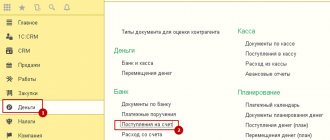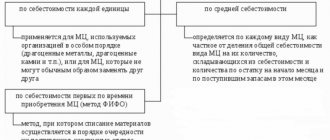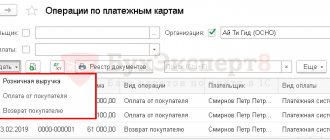In what case will you not be fined for a mistake?
If the user of the online cash register corrects the violation himself, he may be released from liability (note to Article 14.5 of the Code of Administrative Offenses of the Russian Federation). A fine can be avoided if you correct the violation before the Federal Tax Service itself finds out about it.
Thus, if you find an error or pay the buyer not through the cash register, hurry to draw up a correction or refund check.
The details of correction checks are given in table 30 of the order of the Federal Tax Service of Russia dated March 21, 2017 No. ММВ-7-20/ [email protected] The details of return checks are also in table 4.
How to generate a correction check is described in the Methodological Recommendations of the Federal Tax Service of Russia dated 08/06/2018 No. ED-4-20/ [email protected]
What does the format of fiscal data have to do with it?
To correct the error correctly, you will have to find out which version of the fiscal data format (FDF) the cash desk uses to draw up documents. In general, in FFD 1.05 errors are corrected with a return check, and in FDF 1.1 with a correction check. But if the mistake is that two receipts were knocked out for one purchase, then different rules apply. We have summarized everything in a table.
How to correct errors depending on the FDF
| error type | FFD 1.05 | FFD 1.1 |
| Error in details (cost, VAT, name of product or service, payment method, SNO) | Returned check | Correction check |
| Two receipts for the same purchase, buyer at the cash register | Returned check | Returned check |
| Two receipts for the same purchase, the buyer left | Returned check | Correction check |
You can see which version of the fiscal data format (FDF) the cash register uses to generate documents in two ways: in the report on the opening of a shift at the cash register and in your personal account Kontur.OFD. To view the FFD in your personal account, in the “Cash Offices” section, upload the list of cash registers into Excel. The format will be indicated in the FFD column opposite the desired cash register:
Which check to generate if you made a mistake
Algorithm for FFD 1.05
Correct mistakes with a refund check . Such a check can be generated within any shift: today, tomorrow and at any other time as soon as you discover an error.
- Sign of calculation. A refund check neutralizes the error, so the settlement indicator in such a check must be “reverse”. If the check being corrected had the “receipt” sign, make the canceled check with the “receipt return” sign. If for expenses, then - return of expenses.
- Payment method. The Federal Tax Service recommends writing “counter provision” as a payment method. This means that the client’s money was not returned. If there was a refund, please indicate how: cash or non-cash.
- Additional details of the check - Indicate the fiscal attribute (FPD or FP) of the erroneous check. Through the FPD, you link the return receipt to the erroneous receipt. The Federal Tax Service recommends indicating the FPD of the erroneous check in the additional details of the return check (tag 1192). But it has the lowest obligation, because it may not be in the cash register software (Order of the Federal Tax Service of Russia dated March 21, 2017 No. ММВ-7-20 / [email protected] ).
- All other details of the check must be the same as in the erroneous check, even incorrect information.
Generate a correct check. The settlement indicator will be similar to the indicator in the incorrect check. Duplicate all the details from the erroneous check except the incorrect ones and indicate the correct data.
When you generate a correct check, notify your inspection office. In the application, describe the error, describe how it was corrected, and indicate the FID of the checks, if this could not be done on the check itself. The application can be submitted in person, sent by mail or email. The Federal Tax Service may fine you if it discovers an error before you correct it and report it.
Monitor the cash registers in Kontur.OFD and correct cashiers’ errors in a timely manner. 3 months free.
Send a request
Algorithm for FFD 1.1
Correct errors with a correction check. First you need to cancel the error with a correction check . And then generate a correction check with the correct data.
What to consider when filling out the data?
- Each corrected amount must be given on a separate line.
- The calculation sign must be “reverse”. If the erroneous check had the “receipt” sign, make a correction check with the “receipt return” sign. If for expenses, then - return of expenses.
- You need to transfer all the details from the erroneous check, including those in which you made a mistake, to the correction check. Additionally you will need:
| Props and tag | What to indicate |
| Correction type (1173) | “Independent operation” or “0” - means you adjust the check yourself, and not as prescribed by the Federal Tax Service |
| Description (1177) | In any form, the reason for the correction, for example, “Error in indicating VAT” |
| Initial settlement date (1178) | When a bad check is bounced |
- Additional details of the check - indicate the fiscal attribute (FP or FPD) of the erroneous check. Using this information, the tax office will understand which check is being corrected.
Generate the correct correction check.
- The sign of settlement is the same as in an erroneous check.
- Transfer all the information from the check being corrected, but with the correct data.
- Correction type, correction description and date - everything is the same as in the correction check, see the table above.
- Additional details of the check - indicate the fiscal indicator of an incorrect check. This is done in order to tie together all the checks generated to correct the error.
If you corrected the check with a total amount, draw up a statement listing all the corrected checks and attach it to the application. According to the note to Part 15 of Art. 14.5 of the Code of Administrative Offenses of the Russian Federation, there is no need to notify the Federal Tax Service in writing if a correction check has been applied.
But a fine can be avoided only if, based on the information from the check, “events of an administrative offense” can be established. When the correction is made as a total amount, the information on the receipt is not enough for this. Therefore, in our opinion, a detailed act and statement is needed.
There will be fewer errors if you set up the cash register correctly. The Kontur.Market cash register program reminds you to scan the product, warns about discrepancies and creates correction checks if the cashier still makes a mistake.
Sign up with a 15% discount
How to cancel a check at an online cash register
Canceling a check is the cancellation of a transaction to receive funds. On previous samples of cash registers (ECLZ), this procedure occurred differently. In the case when the check was canceled before completion of its execution, an inscription about the procedure carried out was indicated on it, that is, when the check was closed, the cancellation occurred either on the same day in the KM-3 form, or after the end of the shift, indicating this in the journal KM-4.
Now all this is happening differently. If the check has not yet cleared, then canceling it will not be particularly difficult. It will be possible to return to the stage of including names and adjust their list or cancel the entire operation completely. In a situation where the check has already been printed and the information has been sent to the fiscal data operator, it is impossible to enter a new document. According to new legislative reforms, namely Federal Law-54, the use of a correction check is provided. Its registration is possible not only on the day of the erroneous calculation, but also on any subsequent day. However, it is mandatory in the period between the opening and closing of the shift.
A cash check correction is made only when errors occur in settlement transactions that were made previously. Under these circumstances, funds are not released or entered (that is, the actual amount in the cash register remains unchanged), only fiscal data changes. In addition, it is worth including accompanying documents in the process of drawing up a strict reporting form. This act must refer to the correction check. These documents will help the tax service figure out what product or service the funds were awarded for. The execution of an accompanying document is necessary to provide information about the product, since they are not contained in the receipt itself.
When the buyer needs a refund in case of an incorrect entry in the check, then a strict reporting form is drawn up with the calculation indicator “return of receipt” or “return of expense”. Only if the transaction is observed in this way is it possible to return the funds to the client or receive them at the cash desk. Likewise, the return of the receipt will be relevant for adjusting the receipt at the online cash register in the presence of the buyer. If you make an error, you should draw up a new strict reporting form for an amount equal to the previous one. It indicates the corresponding calculation indicator. This document will indicate the fiscal sign of the primary check in which the error was present. After this, a new form is drawn up with the same amount of money deposited and given to the buyer.
Which check should I generate if I didn’t pay through the online cash register?
Algorithm for FFD 1.05
Create an act : list in it all calculations without cash register with the date, name of the product, price, quantity, value and the reason why the cash register was not applied. Assign a number and date to the act.
Then generate a correction check . The calculation attribute is “Receipt” - if the cash register was not used when accepting money, “Expense” - if the cash register was not used when paying out money, for example, when accepting scrap metal.
Reason for correction:
- “Independent operation” - if you discovered the error yourself;
- “As prescribed” - if the Federal Tax Service discovered the error before you and ordered it to be corrected.
The document for the basis for the correction is the number of the act or order of the Federal Tax Service.
Indicate the document date of the basis for the correction.
Algorithm for FFD 1.1
Generate a correction check .
In the calculation attribute, indicate “Receipt” - if the cash register was not used when accepting money and “Expense” - if the cash register was not used when paying out money, for example, when accepting scrap metal.
Reason for correction:
- “Independent operation”, if you discovered the error yourself;
- “As prescribed”, if the Federal Tax Service discovered the error before you and obliged you to correct it.
Indicate the number of the tax authority's order only if you are making a correction at the request of the Federal Tax Service, and the date of the violation. Also indicate the name of the product, work, service, payment address and other details in accordance with the order of the Federal Tax Service of Russia dated 04/09/2018 No. ММВ-7-20/ [email protected]
Each adjusted settlement amount must be reflected in the correction cash receipt on a separate line.
Informing tax authorities about adjustments
Taxpayers are required to transfer information and documents to the Federal Tax Service offices in electronic form through cash register offices in accordance with the legislation on the use of cash register equipment (Article 5 of Federal Law No. 54).
But legislative norms do not contain obligations for cash register users to inform the tax authority about self-made adjustments to fiscal data. All fiscal documents, including adjustments, are subject to transfer to the tax structure through a special fiscal data operator (Article 1 of Federal Law No. 54). In this way, the tax authority accumulates information about all corrections made to the online cash register.
Attention! The taxpayer is exempt from liability for violations in the area of using cash registers (Federal Law No. 290, 07/03/2016) if he voluntarily notified the Federal Tax Service about the use of a cash register that does not meet the established requirements, or about violation of the terms and procedure for registration/re-registration/application of cash registers established by Federal Law No. 54. Simultaneously with notifying the tax authorities, the organization must provide confirmation that the alleged violation has been eliminated (before a decision on an administrative offense is issued).
FAQ
The payment method was confused: instead of “cash” they indicated “non-cash”. What to do?
In FFD 1.05, correct the error with a refund check, in FDF 1.1 - with a correction check. Since 1.1 is not yet widely used, we’ll talk about 1.05. To correct the error, issue a check with the attribute “Return of receipt” with the payment type “Cash”, and then generate a correct check with the attribute “Receipt” and the payment method “Non-cash”. After this, notify the Federal Tax Service about the correction.
The cashier does not allow you to enter additional check details. What should I do?
The additional check detail (1192) has the lowest requirement, that is, it may not be on the check. If it is impossible to indicate the details for technical reasons, this will not be considered a violation (Appendix No. 2 to the order of the Federal Tax Service of Russia dated March 21, 2017 No. MMV-7-20 / [email protected]
When returning, instead of the “Return of receipt” attribute, the cashier indicated “Return of expense”. What to do?
- Generate a check for “Expense” with the same data as the erroneous check, and indicate the FPD of the first check. And then create the correct check.
How to void a bad check
If the cashier enters an incorrect receipt at the online cash register, it can be cancelled.
Canceling a check using cash register technology means canceling the operation of accepting cash from the buyer and further actions with the check. At online checkouts, the check will be canceled if it is not punched. Online cash register software makes it possible to cancel an incorrect receipt before it is printed and submitted to the fiscal data operator. If the cash register is flashed with the Evotor OFD, you can return to the process of entering goods into the cash document, as well as adjust the goods or cancel the receipt.
When a cash document is knocked out, it is impossible to cancel it due to amendments to Federal Law No. 54 “On the use of cash register systems.” Such an error can only be corrected by correcting the check.
In online cash register equipment there is a “receipt return” sign. Calculations can be adjusted in the presence of the buyer. If an incorrectly stamped check is detected, the client who made the payment at the cash desk is issued a new document for the same amount with the calculation sign “receipt return”. This check will have a fiscal indication that it is erroneous. The cashier-operator in his own way cancels an incorrectly stamped document. The buyer gets a new one for the correct amount.
How to generate a correction check in the cash register module of Kontur.Market (FFD 1.05): step-by-step instructions
In the upper left corner of the checkout screen, click the menu icon.
Next, you can work in any of two sections: “Information” or “Receipts”. In both tabs you need to select the “Adjustments” tab.
We will describe the creation of adjustments in the “Receipts” section. Going to the “Adjustments” tab, click “Create adjustment”:
Fill in the fields in the window that opens. All items are required except the “Reason” field. The sequence of actions depends on the format of fiscal documents (FDF) that the cash register supports - these are formats 1.05 and 1.1. The updated Market cash module uses only format 1.05.