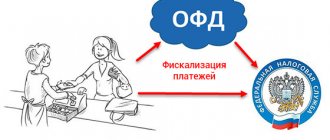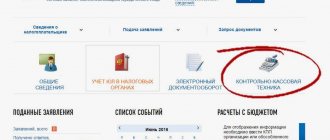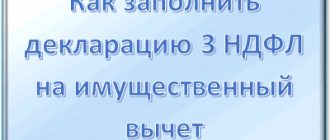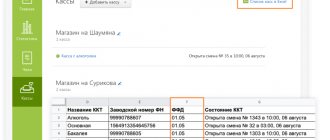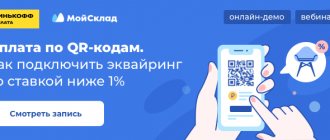3916
March 23, 2021 at 11:53 am
( 2 ratings, average: 5.00 out of 5)
All commercial enterprises, when working with cash register equipment, are required to comply with the provisions of 54-FZ. Otherwise, violators will face a fine or, even more seriously, suspension of trading activities. In order to prevent punishment, you only need to master the rules of working with modern cash register devices. This article will discuss the principles of using modernized cash register equipment, the requirements that a cashier must meet, as well as fiscal documents.
What is an online cash register and how does it work?
A modern cash register is an electronic device that is designed to interact with the tax office online and allows you to control the store’s revenue.
This equipment is equipped with a fiscal drive for recording and storing all payment information and has the ability to connect to the Internet for continuous sending of OFD data.
The new type of check has become longer and now contains a larger number of details, and it is also possible to create an electronic version of it to be sent to the client’s email or SMS to a phone number.
In addition, based on the provisions of the law, the device must meet certain technical characteristics, for example, have a built-in clock and a serial number indicated on the case.
This expanded functionality simplified inspection checks, and the sales process itself became more transparent.
The operating scheme of the new equipment has additional capabilities: sending an electronic check, updated software and almost autonomous operation of the financial fund. All steps take just a few seconds:
- The client makes payment in cash or by card;
- This data is sent to the FN;
- It encrypts the information, stores it and forwards it to the FD operator;
- The OFD checks the information and then sends it to the tax office;
- After receiving confirmation, the check is printed. Its electronic form is duplicated on the buyer’s e-mail or phone number.
How to operate a cash register: step-by-step steps
Every cashier at their workplace should have a step-by-step instruction or guide on how to operate an online cash register, because a cashier must perform the following actions daily:
- at the beginning of the working day, check the serviceability of the cash register;
- turn on the cash register;
- check the presence of a receipt printing tape (if it is missing, install a new one);
- register a cashier (possibility of some cash register models);
- display test reports (current and for the previous shift);
- meet the buyer;
- punch the receipt of the purchased product or service;
- carry out the plan for the break (check the actual amount of money in the safe and in the machine’s memory, add new product items or other actions as necessary);
- at the end of the shift, recalculate the revenue received and compare it with the value in the memory of the cash register equipment.
Arriving at the workplace, the cashier must make sure that there is no damage to the body of the cash register equipment and information input/output wires, as well as the presence of the necessary seals on the device (if any). You also need to clean the product from dust and dirt. At the end of the preparation, the cashier checks the reliability of the cash register’s connection to a 220 Volt household network (if the equipment is stationary) and the connection to the Internet.
You need to pay attention to the correct installation of the receipt tape. Quite often, the roll is installed upside down, and then they are surprised at the incorrect printing and blame the supposedly faulty printer. The correct position of the roll in the printing device is clearly indicated in the equipment instructions. It is due to the presence of only one layer for printing on thermal tape. Check the ribbon installation when printing the report.
Next, the cashier prints a report for the previous shift. If the amounts are visible in the previously printed report, the employee of the previous shift forgot to reset. If this was not corrected in time and noticed by the inspection authorities, the institution is subject to penalties.
For this reason, how to operate a cash register is a must-have skill even for a junior cashier just starting out in their career. The way out of this situation is to urgently print the report before 24 hours have passed from the date of the first printing of the previous shift's check. If necessary, you need to correct the date and time of the transaction, count the money in the appropriate compartment and reconcile it with the report of the previous shift.
When recalculating the amount, you need to keep in mind non-cash payments to customers. It is reflected on the check as a separate line. Such money is stored in the company’s personal account, and not in a cash safe. It is also recommended to be prepared for the fact that the accountant or owner of the enterprise may ask the cashier to provide an official issue during the working day. This is completely normal. The proceeds must be transferred to collectors, to the specified account or personally to the owner of the institution.
At the end of the work shift, a final report is performed. To do this, you need to have a sufficient balance of the cash register tape. About the successful completion of zeroing, the printed paper will contain the phrases “Registers cleared,” “Report is valid,” and so on. The report is assigned an individual number and stamped with a date and time. These parameters are also subject to mandatory verification by the cashier.
The control tape (if any) should be carefully rolled up and stored at the place of calculation for 3 days and 3 years within the enterprise. If you want the amount of non-cash payments to be transferred to the specified bank account, the shift must be closed at the bank payment terminal. The cashier must wait for a report on the correct sending of transaction information to the tax service in the case of an online cash register or take such documents directly to the federal tax service building. The end of the shift is marked by turning off the cash register.
How to use a cash register if problems arise: instructions
When working with new devices, unexpected problems may arise. Recommendations for troubleshooting minor faults and user behavior in force majeure circumstances:
- There is no Internet connection: you can continue selling, but do not forget to transfer the unsent OFD checks after troubleshooting the connection problems. If the exchange of information with the operator is not resumed within 30 days, then the FN will fail.
- Paper is torn or jammed: Stop using the product and load a new ribbon. Activate the equipment according to the manual (most models automatically resume printing). To check whether information about the transaction has been received by the goods accounting program and the FD operator, print the X-report and check the data with accounting, view the number of pending checks.
- The electricity supply has been cut off: suspend the operation of the outlet. Sales without the use of cash registers are prohibited. The law also states that a paper check is handed over to the visitor within 5 minutes after payment for the purchase. In the absence of electricity, this requirement cannot be met (exception is the use of models with backup power supplies). Another option to solve the problem is to conduct sales without a cash register and then draw up a correction check for the total cost of products sold. The document must be accompanied by written explanations from the employee and confirmation of the power outage from the service company. However, such actions do not always save you from fines from the Federal Tax Service.
Also, the device may suddenly become blocked if the FN fails or its memory is full, or the date and current time on the equipment are incorrectly indicated. You can solve these problems yourself: replace the drive (re-register the car with the Federal Tax Service), correct the date and time.
How to turn on the cash register
Before using the cash register, you first need to know how this equipment is turned on. First of all, you need to install the product on the work surface. This location is usually within easy reach of the cashier and in full view of consumers. Initially, the cash register must be connected to a 220 volt household network without using an extension cord. The devices use batteries to power the backup memory. Before using any function of the cash register, these elements must be installed in it.
To do this, perform the following scheme of actions:
- use a screwdriver to open the place on the device body where the batteries are inserted;
- elements must be inserted in strict accordance with the instructions for the device;
- The compartment is securely closed with a lid and bolted.
To ensure uninterrupted operation of the device, it is recommended to change the batteries once a year. Next comes work with the cash roll. To gain access to it, you need to open the cover of a special compartment on the product body. Having taken out the roll, you need to check its integrity. The paper should be smooth, intact and not have curled ends. Thanks to this, the roll can be easily placed back into the compartment, and the risk of paper wrinkles is significantly reduced.
The paper should be inserted in such a way that the printed receipts can easily come out of the special hole. Also, the check should be convenient to tear off and give to the buyer or consumer of services. To complete the installation of the roll, press the Feed button (or with a similar name). A special mechanism is activated that hooks the paper and drives it through the device. This is a standard algorithm for installing paper for printing receipts at cash registers of any brand.
Next, the device must be unlocked. To do this, the cashier does not need special training. Unlocking is quite easy. In most cases, any cash register has a key with which the responsible employee closes the device to comply with security rules. It is worth turning it and thereby unlocking the equipment.
The cash register is turned on with a special on/off button. Or a key located on the top of the device body. Modern cash registers are equipped with a Mode button, which replaces the key and the button to turn the device on or off. To activate such a cash register, you need to turn this button to the Reg position.
Cashier responsibilities
Before starting work, a cashier must:
- check the functionality and integrity of the cash register units;
- adjust the date and time, check if the cash register is reset to zero;
- before starting work, you need to knock out a couple of zero checks, checking the functionality of the printing mechanism;
- at the end of the working day, reset the cash register and hand over the cash to the director.
Rules for working with cash registers may differ - read the instructions
Setting up a cash register
It is better to configure the equipment in stages. It is convenient to configure cash register equipment in such a way as to combine items similar to each other in one category. For example, one category of goods is taxed with a certain value, while for another there are no taxes at all (this also happens). Next you need to set the correct date and time values.
The device programming mode starts when the key is turned to the PROG (P) position. If there is a button on the case, then you need to go to the Program menu item and in this mode set the desired configuration. Many device models are equipped with a special lever located under the cover of the paper roll compartment. This element is also switched to Program mode. You need to set up the cash register only according to the job description of the cashier-operator of the online cash register.
How to set the date on a cash register
How the cash register works is already more or less clear, however, without correctly setting the date, all operations will be incorrect. To start setting up, you need to enter Programming mode. After turning on the cash register, the default date and time will appear on the device display. Next, the user presses Dir. until it reaches the Programming item.
In the presented mode, you need to click on the IT button and enter the administrator password (by default, its value is indicated in the instructions). Entering the password value is confirmed by pressing IT again. There are cases when the date in the device is set correctly, but the receipts are printed one day less, you should update the cash register software. Time is easier to set. To do this, while the date and time are displayed on the screen, you need to press X and enter the correct value for the current time. To confirm the operation, press the IT button.
How to issue a check to a buyer
To understand how to use an online cash register, an employee needs to understand the algorithm for issuing a receipt to a buyer:
- The cashier scans the item, thereby opening a receipt
- The buyer hands over the payment to the cashier
- After receiving the funds, the cashier completes the sales process by generating a cash receipt
If necessary, an electronic version of the cash receipt is sent to the buyer’s e-mail or phone number.
In order to simplify the process of entering personal data, the developers have created a Federal Tax Service application with which the buyer can transfer his personal data to the cashier via a QR code.
When paying for a purchase, you may need to deposit funds in different ways. For example, if the buyer does not have enough money on the card, he can pay the remaining amount in cash. In this case, the cashier generates one check. In which both payment methods are recorded, indicating the amount of each of them.
Operations for which a receipt must be generated include:
- Sale. The check is issued after the cashier receives the funds or after the funds are written off from the client’s payment card.
- Return. A refund receipt is issued if a refund was issued to the buyer based on the return of the goods to the store. The return receipt must be accompanied by a return application, which indicates the buyer’s passport details, date and reason for returning the goods.
- Making adjustments. An adjustment is necessary if the sale was made at an incorrect price or without using an online cash register (for example, when there was a power outage). In this case, a correction check is issued.
- Making an advance payment. A check is issued when the buyer makes an advance payment.
- Making an advance payment. The difference from an advance payment is that an advance payment is made for a specific specific product, while an advance payment is a payment for an unspecified product (for example, the purchase of a gift certificate).
- Issue of goods on credit/installments. The algorithm for generating and issuing a check in this case will be the same as for a regular sale, the differences lie in the absence of the fact of transfer of funds to the cashier and the indication of the payment method indicated in the check.
Settlement operations
Receipts at the cash register must be punched throughout the entire 24-hour shift (Article 4.3 54-FZ). To start a shift, you will need to create a report on its opening. In automatic mode, the document is transferred to the fiscal data operator.
A shift closing report can be generated both on the day it opened and on the next working day. The most important thing is to have time to complete it within 24 hours after starting work on the cash register. In the opposite case, that is, when a shift lasts more than 24 hours, the fiscal drive stops generating a fiscal sign on the check document. Then all settlement transactions are carried out illegally.
Along with the shift closure report, a document is generated with data on the status of equipment meters. It contains information about:
- amounts transferred through the cash register by bank transfer and with cash;
- the number of receipt, expense, return transactions performed and the amounts for each of them;
- state of data exchange with OFD.
At the time of purchase and sale and payment for goods, the cashier generates a receipt. To do this you need:
- Enter data about a product or service into the program. This can be done either manually or using a scanner.
- State the total purchase amount.
- Accept cash or plastic card from the client.
- State the amount of change and give it to the visitor if payment is made in cash.
- Print the receipt on tape and give it to the buyer.
If the client needs an electronic equivalent of a check, then he will need to provide the service employee with his mobile number or e-mail.
Additionally, according to the instructions for use, it is possible to generate the following fiscal documents on cash register equipment:
- correction form, if previously made errors were identified, sales were carried out without exchanging information with the operator, or in case of other independently discovered inaccuracies;
- a return form if the buyer has to return a previously paid amount (the “Return of Receipt” sign must be placed on the receipt).
If an advance payment has already been made, then the cashier must create and issue a check document with the “Advance” attribute. When the entire purchase amount is processed through the cash register, you will need to indicate the “Full payment” details.
More detailed instructions for working with the model of cash register equipment you are interested in are contained in the attached instructions or on the manufacturer’s Internet resource.
Calculation sign
A payment attribute is a cash receipt detail indicating the reason for the receipt/disbursement of funds to/from the organization's cash desk.
The calculation attribute can be specified in four options:
- “Receipt” - will contain a sales receipt. For example, when a buyer purchases household appliances in a store.
- “Return of receipt” will be indicated on the return receipt. For example, if household appliances turned out to be of inadequate quality, and the buyer decided to return the goods.
- “Expense” - will be indicated in the receipt upon receipt of the goods on a paid basis. For example, a point for accepting scrap metal - issuing money when accepting metal;
- “Refund of expenses” - will be present on the receipt if the operation involves returning the goods to the client. For example, a customer returns money to pick up an item.
As of January 1, 2019 , the requirements to update the FDF to version 1.05 came into force. In the new version, such details have appeared as “Attribute of the subject of payment, indicating a specific subject of payment, for example, “lottery winning”, “excise goods”, “service”, prepayment, advance payment, etc.
Payment method indicator
The payment method attribute indicates how the payment was made.
The sign of the payment method can be indicated both in the form of a code word and in the form of a digital designation:
- Code ADVANCE PAYMENT 100% (or 1 in the digital version) - indicates that the seller has received an advance payment for the goods in the amount of 100%;
- Code ADVANCE PAYMENT (or 2) - the buyer made a partial advance payment for the goods;
- ADVANCE code (or 3) - receiving an advance for an item that has not been defined. For example, if a buyer purchases a gift certificate, the seller cannot find out in advance which product will be purchased, in this case the payment method is indicated as “advance”;
- Code FULL PAYMENT (or 4) - indicated when the buyer pays in full and immediately receives all of his goods;
- Code PARTIAL SETTLEMENT AND CREDIT (or 5) - this can include the situation when the buyer purchases goods on credit, while paying a down payment, i.e. the goods will be partially paid for, and the remaining amount will be issued as a loan;
- TRANSFER ON CREDIT (or 6) - here the payment method will be to purchase the goods on credit in full without a down payment, and the goods in this case are transferred to the buyer immediately;
- LOAN PAYMENT (or 7) - is indicated when the buyer makes a payment to repay the loan, and it does not matter whether the next payment is made or the payment is made in full.
Applying a correction check
A correction check is created by the cashier if payments were made without using an online cash register:
- Inability to use online cash register due to breakdown
- Inability to use the cash register due to a power outage
- The occurrence of surpluses or shortages in the cash register due to the inattention of the cashier
In any of these situations, the cashier will have to generate a correction check. The differences from a regular check with a correction check are quite significant:
- Firstly, it is impossible to indicate the list of goods that were purchased on the correction receipt. This is due to the fact that in almost every situation in which the formation of this fiscal document is necessary, there is no possibility of establishing which specific goods were purchased. As an example, we can take the formation of such a check when a shortage is detected at the end of a work shift.
- Secondly, it is worth paying attention to such details as a sign of calculation. When generating a fiscal document for correction, this detail can be of only two types:
- “arrival” when surplus is detected
- "expense" when a shortage is detected
The correction check must always be accompanied by an explanatory note detailing the reason for the correction. The explanatory note will be useful in the event of a tax audit, because Federal Tax Service employees pay special attention to correction checks.
Most often, correction checks are confused with refund checks. A refund receipt is generated when the cashier needs to correct an operation that has already been completed. For example, when a cashier mistakenly punches out an extra item. In this case, it is necessary to cancel the operation by generating a new fiscal document with a settlement attribute, which will indicate “return of income”. The check must also contain the amount of the erroneously issued check. Additionally, a new receipt is generated indicating the correct purchase amount.
Closing a shift and collection
Every cashier must learn the rule: there should be no more than twenty-four hours between the opening and closing reports of a shift.
For example, if a cash register shift is open at 15:00 on August 1, it must be closed no later than 15:00 on August 2.
The opening and closing times of the cash register shift are not established by law.
At the end of the day, the cashier generates a report on the closure of the cash register shift (an earlier analogue was a z-report), then a PKO (receipt cash order) is generated and the totals are recorded in the cash book.
What documents need to be filled out when working with CCP?
With the advent of online cash registers, life has become a little easier for businessmen, because the burden of completing a variety of papers has been removed from them. But some still remain, here is the list:
- Cash book. It is necessary to register all the money accepted by the cashier and data on the transactions performed. It should be drawn up according to the KO-4 model in paper electronic form. You should not treat it mediocrely, because if an inspection comes and the Federal Tax Service employees do not receive it in the proper form, the entrepreneur faces a fine: individual entrepreneurs - up to 5,000 rubles, legal entities - up to 50,000 rubles.
- Incoming and outgoing cash orders.
Other documents that are necessary when operating an online cash register are produced using cash register programs. These include correction checks, refund checks, etc.
Getting started with the online cash register: opening a shift
Before opening a cash register shift, the employee must prepare for the start of the working day. The cashier needs:
- Obtain the keys to the cash drawer from the person in charge.
- Get “change” to be able to give change to customers
- Check if there is a receipt tape in the printing device
- Check the functionality of additional equipment (barcode scanner, scales, etc.)
Opening a shift at the online cash register
The shift opening report contains the cashier's data, the status of the counters at the beginning of the day, etc. Like all subsequent operations, this report will be sent to the OFD, and then to the tax service.
If the cashier received “change,” then it is necessary to make a note in the cash book. The employee responsible for issuing change from the main cash register must formalize the operation by creating an expense cash order. Usually the number of banknotes is indicated at face value.
How to work as a cashier with an online cash register in difficult situations
This could include situations such as:
- Power outage.
If the cash register operates without a battery (and it is not possible to use an uninterruptible power supply), then it obviously cannot be used for the purpose of fiscalizing the amounts accepted from customers. In this case, trade will have to be suspended, since accepting funds from buyers without subsequent fiscalization of the accepted amount is an administrative violation and leads to large fines.
However, if there is reliable information that the electricity has been turned off for a long time, and customers really need goods from the store (for example, if these are essential food products), then, as a last resort, you can try to release them without punching receipts - by issuing documents to customers, replacing checks (for example, these can be sales receipts or strict reporting forms). But later you must:
- break through revenue using familiar correction checks;
- notify the Federal Tax Service of the forced non-use of online cash registers due to a long power outage (with a certificate or other document from Energosbyt attached stating that there was a power failure).
However, this method of “legalizing” sales when the online cash register is disabled only reduces (albeit significantly) the likelihood of a fine, but does not reduce it to zero. It all depends on the position of the specific tax office. It is possible that the store owner will have to prove his case in court.
- Internet shutdown.
This is the most minor problem. The online cash register can fully function without a constant Internet connection. The main thing is to ensure the transfer of fiscal data to the OFD at least once every 30 days . But if you don’t do this, the fiscal drive will be blocked if you fail to fulfill this obligation. Therefore, if a malfunction in the Internet is detected, it would be a good idea for the cashier to inform management or the employees responsible for the network about this.
- Failure of cash register equipment (for example, it has a software glitch, it is damaged, something was spilled on it, etc.).
A cash register that refuses to work obviously cannot be used. Its non-use, although forced, constitutes the same administrative violation as the failure to use the cash register during a power outage. Therefore, in general, there is only one recommendation - stop trading.
But there are also non-standard situations. For example, a massive technical failure in the operation of a cash register from a certain manufacturer, as happened on December 17, 2017. Here again, however, sellers have a cost-effective way of responding to the situation—essentially similar to the one discussed above in the blackout scenario. You can continue trading without punching checks (optionally, issuing BSO or sales receipts to customers to confirm the purchase), and then:
- fiscalize accepted amounts using correction checks;
- if there has been a massive technical failure in the operation of a cash register from a certain manufacturer, request from such cash register manufacturer documentation confirming the occurrence of a massive failure in the cash register equipment (and certifying the fact that the store is not at fault);
- send to the Federal Tax Service all available information on the situation that has arisen.
Video - report on a massive technical failure in the operation of online cash registers on December 17, 2017:
But this method is applicable if the cash register refused to work for reasons beyond the direct control of the retailer. If the CCP fails because something was spilled or dropped on it, the scheme we considered most likely will not work.
A special case is the failure of the cash register due to force majeure.
- Force Majeure.
Scenarios with a power outage, a breakdown of cash register equipment, and, possibly, a long-term Internet outage due to the destructive effects of natural or man-made factors, are possible here. The cash register can be washed away by a rain wave, or some heavy object can fall on it during a strong gust of wind.
In this case, trade must be stopped by law, but no one in their right mind would think about this. The store must be ready to immediately supply those in need with essential goods - with or without receipts. And the Federal Tax Service, most likely, will not even try to demand any clarification from the business entity regarding the non-use of online cash registers.
If you do not know how to register a cash register with the tax office, step-by-step instructions will help you understand the algorithm for this procedure.
We advise you to read the article about the nuances of using cash register equipment by individual entrepreneurs in different taxation systems.
What innovations were used in terms of calculation, registration and payment of UTII.
Video - how to use the EKR 2102K-F online cash register:
Let's sum it up
A salesperson who has reached 18 years of age, has entered into a liability agreement with the employer, and has read the operating manual and regulatory documents can operate a cash register. The cashier’s responsibilities include accepting money from customers, processing purchases, issuing change and receipts, and preventing third parties from being near the device. An individual entrepreneur can work with the cash register independently without completing any additional documents.
At the beginning of the day, the cash register should be turned on by printing a zero receipt. If the tape runs out, you must stop work, remove the old roll, seal and sign it, and install a new one. Online cash registers are a new generation of devices that directly interact with the fiscal data operator and thus significantly speed up and facilitate the work of the seller.
Buy a cash register for the office
Sources:
- https://DirMagazina.ru/568-kak-polzovatsja-kassoj-instrukcija-dlja-kassira/
- https://OnlineKas.ru/rabota-na-kasse/kak-polzovatsya-kassovym-apparatom/
- https://5cms.ru/article/work-online-kassa
- https://Class365.ru/stati/8611-kak-rabotat-na-kasse/
- https://onlain-kassy.ru/ispolzovanie/kak/rabotat-s-onlajn-kassoj.html
- https://uvolsya.ru/raznoe/kak-rabotat-s-kassovym-apparatom/
Individual entrepreneur without a trading apparatus conditions Trading equipment and egais beer Online trading equipment for a beauty salon models Automation of trading equipment in a cafe Trading equipment for alcohol egais Procedure for working for trading . device Use bargaining. machine How can housing and communal services avoid using online cash registers? Work schedule for housing and communal services payment cash registers. Cash register equipment for cafes with egais. Work for retail equipment at a gas station. How to determine which operating system. Honest sign scanners How to properly register in an honest sign Honest sign software Honest sign training Barcode honest sign Honest sign what signature is needed FSIS honest sign Barcode scanner for an honest sign OFD fiscal data Submission to the fiscal operator. data Hand-held printer for price tag Cost of tag code Scanners 2D tags law from 2021 Honest sign for shoe residue label retail Example code for shoe labeling Procedure for labeling shoe residue Tire label in 1c How to find out the country of tire manufacturer by labeling List of goods subject to labeling from 2021 List of non-food products essentials during quarantine List of non-food products during quarantine How business will suffer from coronavirus Which business has suffered the most from coronavirus Which business will suffer now Which business will suffer first How cafes should act during quarantine Bargaining. buy equipment with a data transfer function Buy a drive for an online cash register Rules for selling medical masks Rules for selling masks Termination of lease due to coronavirus text of the law deregistered due to coronavirus for imputation Grant to support small businesses in Moscow Bargaining. equipment without fiss. Accumulation Violation of sanitary requirements for trade organizations Subsidies for small businesses during coronavirus Subsidies for small businesses during the quarantine period Obtaining subsidies for small businesses coronavirus Subsidies for small businesses during a pandemic The advantages of working remotely during quarantine The advantages during quarantine The advantages of remote work during quarantine Qr code on checkout Smart pawnshop online cashier Fiscal operator activation code. Dan. Replacing an official document without replacing a fn. Re-registering an official document without replacing a fn. Changing an official document without replacing a fn. procedure. Replacing an official document without replacing a fn. Reg. terminal for payment by bank cards Requirements for the cash register of an institution Requirements for the cash register of an organization 2021 Requirements for the cash register of an enterprise 2021 Trade. Equipment for entrepreneurs according to new requirements Cash equipment under 54 Federal Law Types of trading. Equipment of equipment used in the store Where to buy bargain. Equipment with a fiscal drive Pos device egais How to correctly apply a card to the terminal Automation of pos terminals Cash desk for public catering egais 1c retail setting up tobacco labeling Services to the public application bargaining. Equipment Connecting a pos terminal to the cash register Contactless equipment Connecting a terminal for paying with bank cards Connecting an acquiring terminal Connecting a pos terminal to 1c Electronic signature for an honest sign Contactless trading. Equipment Setting up shoe markings in 1c retail Equipment for cards in commerce Trading. automation for an online store 2021 Logbook for testing employees for covid 19 Couriers during coronavirus Rospotrebnadzor lifting restrictions Logbook for testing employees for coronavirus Gradual lifting of restrictions in Russia Rospotrebnadzor project What to do after registering in an honest sign When non-food stores will open after quarantine Expiration date of the fiscal drive in a cash register Not using a cash register when a fine is established How to use an electronic cash register in a cafe Installing an acquiring terminal Registration in an honest sign official website Cash register control. equipment for LLC Conclude an agreement to test employees for coronavirus Connecting a POS terminal to the CRM system Rating of cash registers for online stores Coronavirus and online stores Online store coronavirus Work of online stores in connection with coronavirus How to work at the checkout in a store How to work at the checkout in a grocery store The principle of operation at the checkout in a supermarket Cash register equipment for LLC How to work with a payment terminal at the checkout Bargaining. equipment for LLC in 2021 Cash register equipment for a turnkey store Pos terminals for entrepreneurs Payment by card cost of the terminal Deadlines for labeling clothes Connecting a pos terminal Cash registers for LLC on USN 2021 Application of KKT LLC Cash register transactions retail revenue Cash register services How to find out the fiscal operator data Contour registration in an honest sign Is it possible for an LLC to work without a cash register Cash register LLC on imputation Cash register for online stores buy Operation of a non-food store during quarantine Cash register of a retail store Cash register store Connecting a pos terminal to a computer Registering a cash register for an online store Connecting a pos terminal Will online stores be closed from for coronavirus Mobile phone. mpos
How to use the Evotor online cash register
To ensure an easy and pleasant acquaintance with a modern trading device, we will describe the main points of working with a cash register. We also recommend that you familiarize yourself with the training videos posted on the official website of the manufacturer evotor.ru.
For a more in-depth study of business processes, you should study the KKM Evotor instructions, available for download in various sections of the online manual wiki.evotor.ru.
Shift opening/closing, cash report
Let's find out how to get started, as well as how to withdraw an Evotor cash register and print a cash report:
- Open the “Cashier/Open Shift” section, or click the “Sale” button to have the shift open automatically.
- To close the Evotor cash register, select the appropriate section in the same menu.
- To print a report on the opening/closing of a shift in automatic mode, set these settings in the “Settings/Shift” menu by checking the boxes next to the required reporting documents (X-Report, Z-report).
- To print reports manually when opening/closing a cash register, go to the “Cash register/reports” section and select the required document.
You can make a new cash deposit at the cash desk. Pressing the “Deposit” button automatically opens a shift.
Return and write-off
According to the instructions of the Evotor cashier, in order to return one item or batch of goods to the supplier, you must perform several actions:
- Open the “Products/Returns” section of the main menu of the cash register.
- Add an item to the list of items to be returned in one of the following ways: by reading the item code with a scanner or using the search window (to go to the search, you must click on the white field).
- Please indicate the number of items to be returned.
- Set a compensation price for a product of inadequate quality or let the system determine the price automatically based on information about the acceptance of this product.
- Complete the procedure by pressing the "Enter" button.
- Check the list of entered items by dragging the tab at the top of the window. If necessary, remove the product from the list.
- Fill out the counterparty information to confirm the return. In the “Base” field, indicate the numbers and names of the accompanying documentation.
In a similar way, a product or an entire batch is written off through the “Products/Write Off” menu, but when returning a purchase to a client, a different procedure is used:
- Open the “Return” item in the main menu.
- In the window that appears, select the desired product from the list of receipts by document number.
- Click on the line with the item being returned.
- In the window that opens, check the item information and indicate the quantity of products to be returned. Click "Return".
- Please double-check that the information is correct and indicate your payment method.
- Print out the receipt and return the money to the client.
If the buyer does not have a receipt left, it is permissible to make a return by card through Evotor by selecting the desired item in the list of goods with the corresponding icon in the form of a bank credit card. There is also a “Return without document” item in the menu, which allows you to return money to the client without any reason.
Rebooting the device
How to restart the Evotor cash register if the device is frozen and does not respond to the cashier’s actions? In this case, a forced reboot is provided, for which you need to perform simple steps:
- Arm yourself with a thin, strong object, such as a sewing needle.
- Insert the needle into the special hole located between the screen lock key and volume controls. Press and hold the button under the device until the reboot begins.
Before operating the Evotor online cash register, read the instructions or watch training videos. If necessary, contact a technical service center specialist.