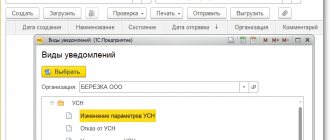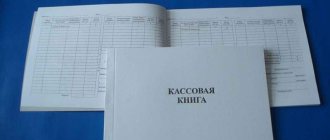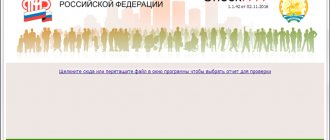A modern enterprise, especially if it sells retail products, has many forms through which it reports to the tax authority. By the way, before Federal Law 54 came into force, which directly regulated the use of new forms of cash register equipment, the only possible equipment was outdated machines without online capabilities. And since, unlike newer models, they cannot communicate with the Federal Tax Service in real time, strict financial reporting measures had to be implemented. In this review, we will talk about the Z-report for the cash register, describe what it is and how to work correctly with this form of documentation.
What kind of reporting is this?
It happens exactly once every 24 hours. And these are not advisory requirements, but strictly mandatory. If the withdrawal procedure has not been carried out within 24 hours, the cash register will simply be blocked. He won't be able to function.
This form is full-fledged documentation marking the closure of the shift. All information received is carefully stored in the company’s accounting department, awaiting its fate. Specifically, getting to know the Federal Tax Service. After each cancellation period, there are exactly 24 hours left when the cashier has the opportunity to make a withdrawal again. If this does not happen, not only the equipment may be blocked, but also financial fines from the authorities.
New legal requirements for closing a shift
After the loss of force of Government Resolution No. 470 from July 1, 2017, which is reflected in paragraph 3 of PP No. 1173 of November 12, 2016, regulating the use of CTT using paper control tapes, the question logically arose about the forms of primary documents.
Letter of the Ministry of Finance No. 03-01-15/3482 dated January 25, 2017 explains that Goskomstat Resolution No. 132 dated December 25, 1998, which reflects the provisions on the forms of primary documents, as well as Federal Law-402 “On Accounting”, regulating since January 2013, the form of primary accounting documentation used to create unified journals and albums has lost force and is not mandatory.
It turns out that with the transition to online versions of cash registers, organizations and entrepreneurs do not have to generate the usual Z-report, information from which was previously entered without fail into the Cashier's Certificate Report (form No. KM-6), as well as into the Cashier-Operator's Journal ( f. No. KM-4).
How then can entrepreneurs record data at the end of a working day or shift? Clarity is provided by clause 4 of Article 4.1 of the Federal Law No. 84, which sets out the list and requirements for the formation of mandatory fiscal documents.
When using an online cash register, closing is carried out with the appropriate report, the mandatory details of which are reflected in table 32 of Chapter II of Appendix 2 of FSN Order No. ММВ-7-20/229 dated March 21, 2021.
Photo 2. Basic details of the final check in accordance with Federal Law-84
Business Solutions
- shops clothing, shoes, groceries, toys, cosmetics, appliances Read more
- warehouses
material, in-production, sales and transport organizations Read more
- marking
tobacco, shoes, consumer goods, medicines Read more
- production
meat, procurement, machining, assembly and installation Read more
- rfid
radio frequency identification of inventory items More details
- egais
automation of accounting operations with alcoholic beverages Read more
It is noteworthy, but this manipulation is not needed by the enterprise itself. It does not use the information received in any way. There is no logic to conducting your own checks on them. And no one will monitor these findings on a daily basis for each specific device. And identifying dishonesty of employees in this way is also pointless. And the 24 hour range doesn’t fit anywhere. It is not difficult to guess that this scheme is necessary only for tax audits.
It is worth understanding that there is no need to make any such insinuations in new equipment. It itself, without employee intervention, transmits information on each transaction or other operation directly to the tax authorities. It’s convenient and simple, and the company itself doesn’t need extra paper. But not everywhere the new century has replaced the old. These disciplines are mandatory only in some organizations with the forms of legal entities. But individual entrepreneurs can quite legally use outdated equipment. And many of them took advantage of this indulgence, not rushing to switch to new models.
Innovations related to the implementation of online cash registers
When the cashier-operator fills out the journal and reference reports on forms KM-4 and KM-6, respectively, the z-report is taken as a basis.
Templates for these documents are given in the Decree of the State Statistics Committee dated December 25, 1998, No. 132. Moreover, this normative act does not belong to the group of mandatory ones for use by business entities using CCPs. Rationale:
- lack of interaction with the provisions of Law No. 54-FZ of May 22, 2003, which regulates issues of working with cash registers;
- letter issued by the Ministry of Finance on January 25, 2017 and registered under No. 03-01-15/3482;
- more clarifications of the Ministry of Finance No. 03-01-15/54413, dated September 16, 2016.
In addition, as of July 2021, Government Decree No. 470 dated July 23, 2007 has lost its relevance. This legal act provided for the obligation to use paper control tapes. But from this date, most business entities had to switch to online cash registers.
Law No. 54-FZ in paragraph 2 of Art. 4.3 contains a requirement for the mandatory generation of a report on operations performed based on the results of a work shift using cash registers. All systematized information is automatically forwarded to the Federal Tax Service. This document replaces the z-report. It provides information on the amounts of settlement transactions performed, taking into account data from primary and correction cash receipts. And if necessary, the report can be printed.
The differences between old-style zed reports and forms generated by online cash registers are as follows:
- When using an online cash register, data is not reset when closing a shift;
- data on total sales amounts is not entered into the fiscal memory;
- there is an automatic transfer of data on settlements performed to the Federal Tax Service;
- receiving confirmation from the tax office that it has received the report (if this does not happen, the system resends the reports).
New cash register systems must be equipped with a fiscal drive to ensure the safety of reports on closed shifts. The minimum storage period for this information is 30 calendar days. The norm is regulated by clause 4 of Art. 4.1 of Law No. 54-FZ.
Also see “Requirements for online cash registers and fiscal drives”.
How to withdraw a Z-report at the end of the day
There is a certain set of details that must be reflected in this kind of check, withdrawn after a specific shift. Such a list is established by law; the specifics are contained in the order of the tax authority dated March 21, 2017.
This is the name of a legal entity; it is permissible to provide the owner’s data in some forms of enterprises, address and TIN, as well as information about the employee carrying out the act of removing the document with cancellation. The check itself must contain the number, the number of transactions, the amount of funds accepted, the cash balance at the opening and closing, details of the equipment itself, and the number of discounts taken into account. If there have been returns, they will also be processed. The full date when the procedure was performed is also indicated.
The formation is automatic; the employee does not have to enter any information manually. It is enough to carry out a manipulation consisting of a certain sequence of pressing keys/buttons on the equipment model. Which ones exactly depend on the type of device and manufacturer. There are different options. It is recommended that you read the instructions for use in the attached instructions.
Remember that if the withdrawal was not processed within 24 hours, then this is an automatic violation of current legislation. It will not remain without consequences in any case.
Z-report: how it is taken
Before taking a Z-report, you will need to carefully study the instructions for the equipment. Different device manufacturers and models may generate reports differently. Typically, you must press keys in the correct sequence to perform an action.
Why is such a report needed?
- It displays all returns, discounts and purchase cancellations.
- It contains summary information regarding the daily turnover.
- It organizes information for storage in the equipment’s memory.
If the report is not taken within 24 hours from the start of the shift, the cash register will be blocked. Naturally, the fiscal data operator will transmit the information to the tax office.
How to work with the Evotor device
This type belongs to the latest forms. It fully complies with all legal requirements in this area and is a “smart” terminal. More operations are performed automatically. It is quite simple to create a closing act on it.
Enough:
- In the main menu, find a note about creating reports.
- The employee will be transferred to a special section where all information from the last cancellation period is displayed. Financial transactions, income and expenses, etc.
- You need to select an action - close the shift.
- Next, you only need to print the generated document.
How to run a z-report on the terminal?
The generation of such reporting does not require additional financial and physical costs. A modern cash register is already programmed for this function and independently creates a z-report. For this purpose, information obtained during the shift is sufficient. The cashier must press buttons in a certain sequence
and the final document will print.
The cashier's actions will differ slightly depending on the terminal model, but the principle of generating the report is unchanged. Based on the standard sample, the operator selects the required items in the menu on the touch screen or presses the required buttons.
Sequence of steps:
- Find the “Closing cash register” position and enter it.
- In the menu that appears, activate the “Close shift” link.
- As a result of the manipulations performed, a check is printed and filed in a special folder.
If you cannot remove the cash register automatically, you should resort to manual printing. In the initial list of transactions, select “Cash reports”. Then the appropriate command is entered and the document is printed.
Z-report on the cash register: what is it and their features of preparation
The modern market previously had a huge selection of equipment in this field. With amendments to the law, the range has undergone changes. However, many samples are still functioning successfully.
"Mercury 185F"
To switch to compilation mode, you will need the “MODE” button. You will need to press it again. The number of times depends on the settings. In the menu that opens, you need to start forming. To do this you will need the “IT” key. When pressed, the procedure is initiated. But user details are required to log in. If they are not installed in advance, you can enter . Or the one that is used at a given point.
"Mercury 180"
There are practically no differences with the previous paragraph. Only the button that will lead to the menu changes to the new “AN/RE”. The rest of the process is organized according to the same scheme.
"Orion 110F"
This is perhaps the easiest option for working specifically on the stated task. We will need a third mode for printing. Find the appropriate option change button and double-click on it. The display will show your selection. All that remains is to click on “enter” and agree with the chosen solution.
"Pioneer 114F"
It is necessary to open the main window with the definition of the procedure mode. There you will find the note “CCP reports”. This is the section we need. In the window that appears, close the shift by double-clicking the enter button.
How Z reports are created
Code “z” is used exclusively for reports that are intended to be canceled and therefore are compiled at the end of the shift. Such a report must be prepared daily at the end of the working day. It contains data on final revenue, returns and other important operations.
Sample and requirements for a Z-report for the cash register.
Z-reports are generated to achieve several goals at once:
- information about various operations that was accumulated during the work shift is reset;
- results are displayed;
- all data is systematized and then recorded in the cash register memory;
- various returns, discounts or cancellations are displayed;
- information that is entered into various documentation by cashiers is confirmed.
It is the cashier who prepares such a report before leaving the place of work. It is not allowed to form it the next day. The duration of one shift should not exceed one day.
The countdown begins from the moment the first operation is performed. If a Z-report is not compiled within 24 hours, the cash register is automatically blocked.
At the end of the shift, the cashier must perform the following actions:
- a Z-report is generated;
- it is printed;
- a certificate is made using the KM-6 form;
- the revenue indicated in the report is handed over to collectors, and a report and certificate are attached to the money;
- a receipt order is drawn up for the deposited amount of funds;
- documentation is transferred to the accounting department.
If for various reasons the report is lost, you can get it again. To do this, it is advisable to contact a service organization.
It is the specialists of this company that will be able to extract the necessary data from the equipment, since they have the necessary tools. Company employees cannot perform the procedure independently.
Do I need to draw up a report if there are no payments?
If during the entire shift not even one operation was carried out, then the recommendations of the Ministry of Finance contained in Letter No. 03-01-15/6-311 are taken into account. It states here that the report must be drawn up without fail even in the absence of any calculations.
Under such conditions, the report will be compiled with zero indicators. When filling out the journal, the cashier puts dashes.
Documentation provided by Z-reports should be prepared only by companies that use cash register machines with EKLZ. If online cash registers are used without this tape, then similar documentation is drawn up containing all the necessary calculation data.
What the report looks like for different models
Actually, everything remains at the discretion of the manufacturer. The law strictly regulates specific content, without which a check cannot be recognized as correct. But practically no recommendations are provided regarding the form of presenting this information. Accordingly, variations are allowed.
For online cash register "Mercury"
This model is distinguished by several factors. The receipt, expense and number of returns for each specific period are clearly described. The tax rate is displayed in a separate field. The title is generated automatically, based on past cancellation periods. The remainder is calculated without additional manipulations in a separate line. These are the differences between the funds that appeared and the current deductions. It is worth noting that the information is detailed and presented in a user-friendly form.
For the online cash register "Orion"
Unlike the previous model, this one is more stingy with information and less automated. It cannot be said that the content regulations are being violated. Expenses and receipts of financial resources, numbers, dates and narrow information on taxes - everything is there, but without rates and other additional features. But information that was not transmitted online is recorded.
Z-report of Mercury online cash register
The report generated by such a cash desk contains the following details:
- A pre-entered report title.
- Company name or owner details.
- Type and serial number of the document.
- Information on tax rates.
- Data on cash, amounts of receipts, expenses and returns.
- Leftovers.
- Tax rate.
- Sales results for one shift.
- Information about how many checks were posted, canceled and re-posted.
- Date and time.
- KKT model and its number.
- Identification code.
- Shift closing number.
- PDA document and PDA number.
If this option is installed additionally, the equipment makes it possible to display information about discounts, cancellations and surcharges.
Check corrections, why it does not need to be reflected
In fact, this is a way of recording an error, inaccuracy or problem that has arisen. If the employee himself incorrectly completed the transaction, mandatory information was not reflected. In this option, you need to generate a correction check. It is noteworthy that this procedure easily corrects information, so there is no point in displaying it separately in the report. The final graphical result simply takes into account any edits and is guided by them. Therefore, the tax service does not need to note how many specific errors and failures there were at the enterprise.
Report generation procedure
Each of the z-reports in the online cash register must be numbered in chronological order. It should include the following information:
- Sequential number and date of formation;
- Starting and ending data on counters;
- Summary information on revenue received per shift;
- Total amount of returns;
- Summary information on discounts provided;
- Number of checks that were voided.
The information entered into the cashier-operator's journal must fully comply with the information in the Z-report. If inconsistencies are found, their reasons must be identified and justified.
Similar articles
- Cashier-operator report
- Cashier operator's journal for online cash register
- Documents for registering an online cash register
- Registering an online cash register with the tax office: step-by-step instructions
- Fiscal registrar: online cash register
What to do after removal
The received check must be submitted in strict form. It is sent directly to the application or the operator’s certificate, and is recorded in the log with a set of related data. These include the date, the total amount of funds before the opening and after the closing of the shift, specific records of expenses and income.
The further path depends on the specific scheme provided at the enterprise. The algorithm may change; there are no strict rules in this regard. The documentation goes to the shift supervisor, goes to the accounting department, is handed over to a manager or administrator, and even into the hands of the head of a branch or the entire company.
The main aspect is that information must be stored for at least five years from the date of receipt. And it is better to strictly observe this aspect; verification may reveal discrepancies.
To avoid fines and sanctions from the Federal Tax Service, and in addition, to simplify the reporting of this area to a minimum, it is most logical to use modern software techniques. The best of them are provided by the Cleverence project, because it:
- I have prepared boxed packages and am ready to provide individually developed systems for personal requirements.
- Focuses on mobile reporting management to simplify the task of control and implementation. An employee with a smartphone is enough to regulate the procedures.
- He knows Russian legislation very well, prepares applications based on current and even future regulations that are at the stage of adoption or approval.
What happens if you don't close the shift?
If the cashier does not have time to close the shift within 24 hours by drawing up a report, the machine is automatically blocked
. Punched checks will have no fiscal details. The lock can be removed only after the shift has been closed and a report has been generated.
When the closure does not occur due to the employee’s forgetfulness and the checks are no longer cleared, this is not considered an offense. But the use of cash registers after the end of the cash register session is punishable by considerable penalties: for legal entities - 5-10 thousand rubles, for individual entrepreneurs or officials - 1.5-2 thousand rubles.
The law stipulates the possibility of reducing the amount of an administrative fine or limiting it to only a warning if you prove to the tax authorities that your actions were unintentional.
The tax inspectorate will make concessions if the violator reports the incident before it becomes aware of it from the data received from the ODF.
Business Solutions
- the shops
clothes, shoes, products, toys, cosmetics, appliances Read more
- warehouses
material, in-production, sales and transport organizations Read more
- marking
tobacco, shoes, consumer goods, medicines Read more
- production
meat, procurement, machining, assembly and installation Read more
- rfid
radio frequency identification of inventory items More details
- egais
automation of accounting operations with alcoholic beverages Read more
Monitoring every day
What is a ZET cash register report? We have already clarified this a little. But they did not explain that removing it every 24 hours is a very important aspect. If the work proceeds normally, then everything is clear, no problems. But if the activity was frozen and the point did not actually carry out a single operation, everything becomes more complicated. Theoretically, comments from tax authorities indicate that in this case there is no need to carry out manipulations. There is always a chance to receive reasonable sanctions. It is also unclear that during the opening period there is almost always a certain amount of financial resources in the cash register. That is, one operation - reading the balance at the time of opening - must already be completed. It has already been completed automatically. Therefore, it is still recommended to carry out the procedure every 24 hours, even without activity.
How to make a Z-report on a cash register
How to take a Z-report (close a shift) at the AMC 100K cash register: video
Let's look at the procedure for preparing a report on closing a shift using the example of an AMC-100MK cash register.
You need to press the following keys:
- KZ.
- V.
- BB.
- BB.
Each cash register model has its own set of keys and the sequence of pressing them; you can read about this in the attached instructions.
Did you know?
If you print out the diagram that you need to follow to fill out a report on closing a shift for the machine installed at your enterprise, and attach it in a place visible to the cashier, then the likelihood that he will forget to print or make mistakes during registration will be significantly reduced.
Peculiarities
Let us compile the key nuances concerning this special form of reporting.
- Any already formed “Z” has its own number. Accordingly, every omission will be noticeable and easily detected even during a superficial check.
- It is impossible to repeat the procedure. After all, the equipment itself also “remembers” it. And it can be removed from memory.
- No one forbids removing the “zoke” more than required by law. At least every hour. But it is worth remembering that all copies must be sent to the appropriate authorities, properly formatted and attached.
- If there really were no operations, but you don’t want to take risks, you can withdraw a zero check.
If you lose your Z-report
Any emergency can occur at an enterprise. And no one has canceled ordinary negligence. And due to operator errors, accounting problems, and human forgetfulness, you can lose the necessary papers. And if you simply ignore this point, then penalties for the company will begin to loom very clearly on the horizon.
We need to act quickly. To begin, draw up a loss act. And even though it is drawn up by an ordinary employee who was responsible, it must be read and signed by a senior employee. Shift supervisor, manager, administrator, director.
Next, the employee must attach an explanatory note. Under what circumstances and why the incident occurred. And then, using the EKLZ, restore the lost data and again record the analogue of the “zette”, which is sent to the journal. Remember that without calling a specialist, you will not be able to access the data.
Where should I file the z report?
There is no need to file the Z-report, it’s easier to pin it with a stapler or carefully glue it with a thin strip to the top part so that the glue does not spoil the entire document for the “Certificate - Report of the Cashier Operator”, form KM-6 to the upper left corner. Which in turn is filled out after filling out the “Cashier-Operator Journal” form KM-4. The date, cancellation number, cumulative total (gross total) at the beginning of the day - at the end, sales amount, etc. are rewritten.
In addition to the printed piece of paper - Z report or, as is most often written on the report itself - Report with cancellation - at the moment the fiscal sign is printed on the receipt of the report, the sales amount for the current shift is recorded in the fiscal memory of the device. In contrast to the EKLZ block in which all operations - check punching are recorded simultaneously with the check punching - only the total amount of sales for the shift at the time of cancellation at the cash register is taken into the fiscal memory from the cash register RAM . Here we need to remind you once again that according to the law, the cash register must be cleared every day upon completion of work, when the cash register is removed; cancellation from time to time or even just the next day from the day of work at the cash register is a violation. And if there is an inspection by the tax inspector - and it is carried out in relation to cash discipline according to the law only during a period of 3 months from the current date by removing fiscal reports - (not eccles) for the same period of three months from the current date.. That is not taken on time This report would be such a violation.
If you didn't take it off on time
For example, an employee simply did not have time to take readings, and as a result, more than 24 hours passed. And it was not in vain that we noted that the norm applies specifically to a day. Any excess, even for a minute, is a discrepancy. Many enterprises in such an incident simply try to hide this fact. After all, the likelihood that information will eventually emerge is low. In fact, everything is revealed very easily with any ordinary check. Moreover, if a company operates on a simplified taxation system, then the probability of revealing an error reaches huge percentages. KUDIR will easily record discrepancies in information regarding the transaction.
In any case, it is worth initiating the procedure with explanations and restoration of lost data. Of course, this is a lot of unnecessary fuss, but you can’t go against current legislative norms. And this should not be allowed to happen in the future. After all, frequent mistakes will easily attract the close attention of tax authorities who suspect criminal intent in this scheme.
Sanctions and fines
The legal sphere is regulated by the Code of Administrative Offences. Specifically, this is Article 19. There are two possible outcomes - if there was no intent or it could not be found. In this case, the employee himself will receive a fine of 500 rubles. But the company faces more serious consequences, up to five thousand. And if intent was found, then evasion from the requirements of the supervisory authority will also be added. Which will add a couple of thousand rubles to the fines already issued. It will be unpleasant if the tax authorities are already looking at the company with suspicion.
Types of Z-reports
Z-reports come in several types.
- The main Z - report is the main report that is taken at the end of the shift. It clears all “registers” on the cash register for the current shift (resets the daily revenue to zero). It MUST be removed every shift, otherwise the cash register will be blocked.
- Z – report by department – this report shows how much money was spent for each department, after the previous withdrawal of the Z – report by department. It resets the accumulation of department counters. It doesn't have to be removed every day.
- Z – report on cashiers – this report shows how much money was entered by a particular cashier. If this report is removed, the cashiers' savings will be reset to zero.
- Z – report on goods – this report shows how many goods were sold if a database of goods (or services) is programmed in the cash register.
Accumulations in the Z-report
Accumulations in the report are the total amount of all money entered for the entire period of operation of the cash register.
Sometimes savings may be reset, for example in the following cases:
- re-registration of a cash register
- replacing fiscal memory
- other cash register repairs
The amount of savings itself does not mean anything in a legal sense. That is, the tax inspectorate cannot and does not have any claims regarding savings. But out of old habit, when resetting savings, some tax inspectors ask to fill out the KM-2 form.
Difference between Z and X
Despite the fact that these two reports are similar, they have significant differences. The difference between these two documents is that the first is designed to close the shift and reset the sales registers, increasing the shift counter by one point. After all these steps, the cash register is ready for the next cashier to work. The second document opens the shift and shows the amount of cash and revenue from the moment of its opening, recording this in the fiscal registrar. It can be printed as many times as you like to verify the amount of money in the cash register. Another difference is in the list of details contained in each of them, but more on that in the next section.
The X-report helps to determine the correctness of entering information into CCP, as well as to analyze trade turnover, both in general and specifically for a specific product.